In this blog, we guide you through how to optimize on-site search performance.

The on-site search performance of a website can make or break a visiting user’s experience. Yet for some reason, this critical aspect of website performance is often under-invested, or ignored completely.
There aren’t many studies publicly available about on-site search activity or how its handled either, but in 2014 eConsultancy did release an informative report taken from their surveys on the subject. Additionally, SLI systems released another similar study.
eConsultancy’s report shows that out of the companies examined, roughly 43% entirely neglected allocating resources toward their on-site search. Meanwhile, 42% rope on-site search optimization efforts under other online measurement initiatives, with only 15% actually assigning dedicated resources toward enhancing their on-site search experience.
April 2025 Offer – For a Limited Time Only:
Get WordPress Search Console Plugin for 15% off! Don’t miss out!
This all implies that a surprising amount of companies fail to fully realize the value of this influential website feature. However, it’s worth noting that with the ever-growing trend toward website personalization, internal search analysis is sometimes umbrellaed those efforts. But still, a concentrated on-site search effort goes a long way toward improving how visitors engage with a website.
Before we go into the ways you can optimize your own on-site search performance, here are some numbers regarding the total impact it actually lends to businesses.
The Benefits On-Site Search brings a Website
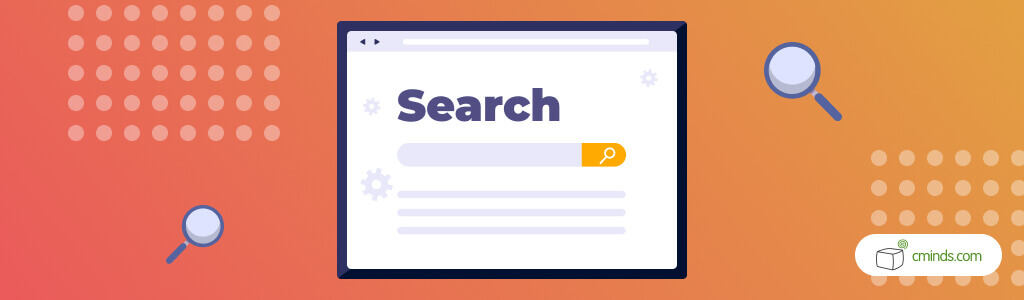
An average of 30% of the people who visit a website will try to perform on-site searches at some point.
Meaning, if a website neglects an on-site search option, or fails to ensure that theirs performs well, 1-in-3 potential customers are going to be dissatisfied with your business right off-the-bat. It’s no surprise, then, that Ecommerce websites who maintain a strong on-site search generate more revenue than those who don’t.
In fact, according to the study, people who successfully perform on-site searches are twice as likely to convert. Specifically, the data shows that overall Ecommerce conversions average at a rate of 2.77%. But when users find what they are looking for through an internal search, that number grows to 4.63%.
Additionally, when it comes to personalization efforts and predicting customer behaviors, monitoring a user’s on-site search pattern is an incredible indicator on their habits and interests.
From these overlying benefits alone, its easy to see why on-site search optimization is something online businesses really shouldn’t ignore.
4 Ways to Optimize your On-Site Search Performance
1. Set up On-Site Search Tracking and Analytics
After activating Site Search tracking for your website, you’ll be able to list parameters for search queries across your pages.
Doing so requires the use of software, such as a Google Analytics account that’s linked to your website. To see a brief guide on how to get all of that set-up through Google Analytics’ administrator panel, look here. Once that’s been completed, you’ll have access to the tools you need to begin monitoring and optimizing your on-site search.
But that’s only the first step.
2. Ensure your Website’s Search Bar is Attractive and Easy to Find
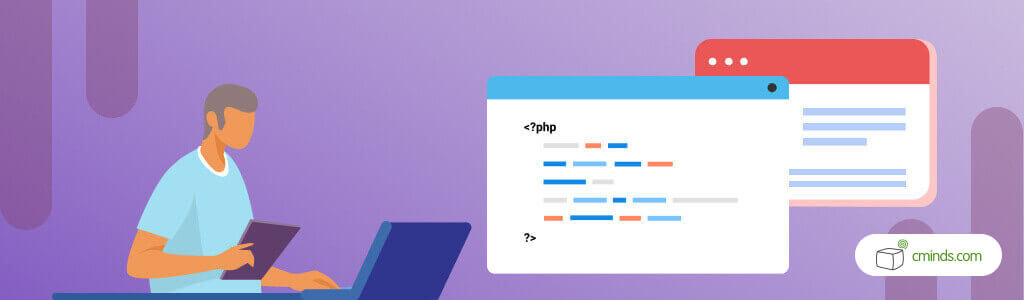
Since a significant portion of website revenue is directly related to its internal search bar, users need to be able to find it effortlessly—even when they aren’t specifically looking for it.
There’s a few ways you can make this happen with some basic attention to your web design. For instance, you can:
• Increase the pixel size of your search bar so it pops out at users
• Make sure the search bar is positioned at the top and center of a page to draw user attention
• Pay careful attention to the pre-text language of your search bar. A shift as simple as changing the words “Go to…” to “Find…” can have a major effect on user engagement.
• Consider using noticeable color variances to highlight the presence of a search-bar. Even just ensuring that the background color does not match the search bar box will help it stand out all-the-more.
To see what these easy changes can do, check out this older case study on how Black Forest Décor revamped their on-site search design to drive a 34% increase in their Ecommerce conversion rates. Even though that story is from 2008, the on-site search tactics described are still employed successfully on their website today.
Fast Live Search Plugin
One suggestion to help with this step is the Fast Live Search Filter plugin. It allows you to add a fast live search filter to elements on both the front end and the backend of your WordPress site.
Users can search and filter posts using this live search plugin, as well as enable live search. The WordPress live search plugin supports adding the fast live search filter in different ways.
3. Audit your On-Site Search for Better Results
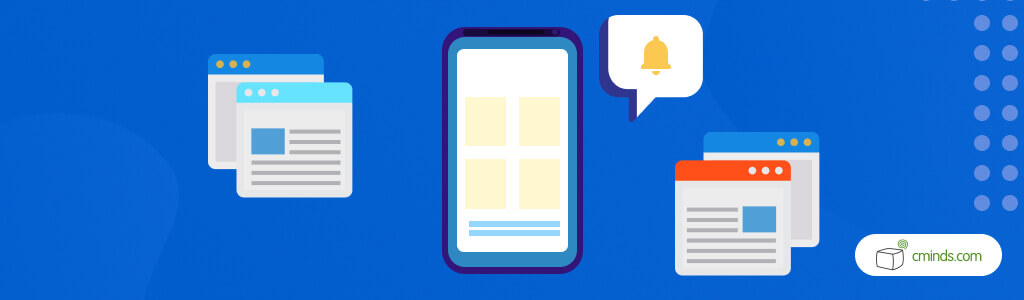
Website content is often in constant flux, especially when it comes to Ecommerce operations.
New products are introduced, old ones are shuffled out, and your on-site search needs to accurately reflect any changes. Using your on-site search monitoring tools through Google Analytics, its time to see what’s working and what isn’t.
For instance, say you are reviewing your report for the last annual quarter and see commonly searched terms that aren’t producing satisfactory results for your customers. This is indicated whenever you see a pattern of high exit rates after searches for the same terms or phrases. When such patterns arise, some content adjustments need to be made to deliver stronger and more relevant page results.
In other scenarios, you may see frequent searches for something your Ecommerce website no longer offers. When this happens, a “similar products” page that suggests product alternatives, or a “temporarily out of stock” page that allows users to leave their email address for notifications when products are back in stock in the future, will help inspire conversions much better than a simple “no results found” page.
Search Console Improvement
The Search Console plugin can be extra helpful when optimizing WordPress search.
It allows you to automatically redirect users based on search, suggest query terms and replace unwanted words. Plus, every user interaction is can be tracked.
4. Implement Product and Product-Related Suggestions
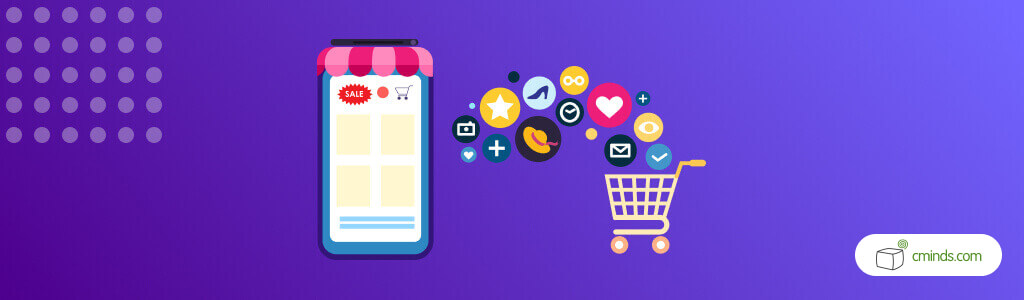
Even if your website successfully directs a user to the result they’re looking for, providing additional options for higher-quality (and higher priced) products—or items that pair well with the search result—is a great way to enhance your on-site search returns.
Just think of how Amazon offers “related searches” and “customers who viewed this item also viewed…” options alongside their on-site search results.
These suggestive nudges are effective at upselling into higher-quality options and add-ons that customers may not have been aware of. They also have a reliable habit of notably raising Ecommerce conversions for online vendors of all kinds.
Getting Started with your On-Site Search Optimization

On-site search is incredibly impactful, not only in driving sales, but the appreciation and customer loyalty of satisfied website visitors.
It does take some dedicated time and effort to research and optimize your on-site search performance, but the returns more than speak for themselves.
For any online businesses that are looking for assistance regarding their own on-site search efforts, we’re here to help. CreativeMinds offers expert support services for both WordPress and Magento websites, including performance optimization, monthly and hourly support, and consultations.


