If your store still uses Magento 1, it’s important for to plan migration to Magento 2 as soon as possible.

We’ve already discussed why stores should move to Magento 2, but not how to go about making the change. If you’ve decided to take the leap, it can be overwhelming to figure out where to start or what to expect during the migration process.
April 2025 Offer – For a Limited Time Only:
Get All Access Pass Package for Magento 2 for 25% off! Don’t miss out!
Magento 2 Migration Basics
A Magento 2 migration involves 4 different components:
- Data (product and customer)
- Theme
- Extensions
- Custom Code
When deciding to move your store to Magento 2, it’s important to come up with a migration plan detailing how and when certain actions will be performed as part of the process. This can help everything run smoothly.
Here’s what this plan looks like in general, as depicted in a handy flowchart from Magento:
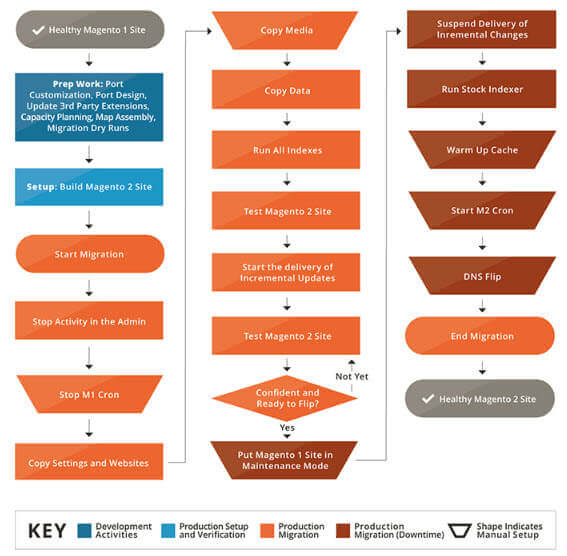
Migration flow chart from Magento
Magento recommends planning for the following general steps for the migration:
Step 1: Review extensions on your current site
Take a look at existing extensions in Magento 1 and decide which are needed in the new store. Find out whether existing extensions are available from developers in the Magento 2 version.
This is also a good time to remove redundant and unnecessary data from your Magento 1 site.
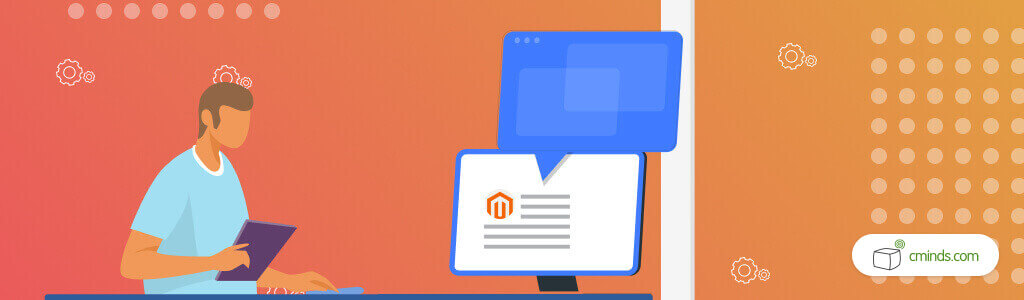
Step 2: Plan capacity
Do you need more advanced functionality in your Magento store or will you in the future? Now is the best time to plan for this.
Step 3: Build and test Magento 2
This involves a couple different components, including installing Magento 2 and setting up the Magento 2 store with a similar topology and design to the Magento 1 store.
Step 4: Start your migration
Next, start your engines! You’ll need to stop all activity on your Magento 1 admin panel except for order management functions, and stop Magento 1 cron jobs. It’s recommended to migrate data from a replicated Magento 1 database instance.
After reindexing, you’ll need to thoroughly test the Magento 2 site to make sure there aren’t any issues before going live.
Step 5: Update incremental data
Next you’ll need to capture data updates such as new orders, reviews and changes in customer profiles, and move them to the Magento 2 store.

Step 6: Go live
Now you’ll experience a brief period of store downtime (Magento estimates it’s only a few minutes) to reindex and change DNS settings before going live. Voi la!
Of course the process might not run exactly as planned and there might be some issues to solve. Following these steps outlined by Magento and taking these next 5 considerations into account when migrating to Magento 2 can help create a fluid process.
5 Things to Keep in Mind when Migrating to Magento 2
#1. Magento 2 Migration Difficulty
Let’s put it this way: migrating to Magento 2 is not the easiest process. Magento 2 comes with a completely different architecture and database design. While this
Magento estimates a Magento 2 migration is only 20% larger than a Magento 1 upgrade. The amount of time and effort it will take to move to Magento 2 depends on the number of customizations, complexity, and the number of extensions running on the store.
#2. Importing Product and Customer Data
Magento prepared a handy tool to assist with importing product and customer data to the new 2.0 version: Magento 2 Data Migration Tool.
This tool uses map files to transform data to your Magento store. It verifies consistency between Magento 1 and 2 database structures (tables and fields), tracks the data transfer progress, creates logs, and runs data verification tests.
It operates in three ways:
- Migrating configuration settings
- Migrating main data in the database
- Transferring incremental data updates to the storefront and admin panel
The Magento 2 Data Migration Tool was created by Magento to help customers with the migration process, so take advantage of it!

#3. Importing Media Files
Migrating media files such as images must be done differently than product data. Media data will need to be migrated manually.
This Magento guide describes how to migrate media files stored in the database and in the file system.
#4. Migrating Extensions and Theme
Magento 1 extensions are most likely not compatible with Magento 2. The Code Migration Toolkit can assist with migrating some extensions and custom code, but not all.
Both Magento 1 extensions and themes must be re-created to work properly with the new Magento 2 structure. To access a new version of themes and extensions, contact the developer of the products.
#5. Performance Considerations
It’s possible the migration, despite planning, may not work perfectly. You may see error messages. Don’t fret! The process is not always perfect and any errors can be fixed by reaching out to knowledgeable Magento developers.
Conclusion
Making the switch to Magento 2 is necessary if you want to keep up with innovation in ecommerce. While it can be a tedious process, it is made easier by planning every step in detail and sticking to a migration plan.
If you’re not familiar with Magento, it’s best to hire a certified developer to help you move to Magento 2.


