Did you know you can integrate WordPress and Magento? Follow this guide for the best results.

Here at CreativeMinds, it’s no secret how much we love both the WordPress and Magento content management systems (CMS).
They are two of the best, if not the best, CMS users will find available on the internet today.
April 2025 Offer – For a Limited Time Only:
Get WordPress 99+ Plugins Mega Bundle for 15% off! Don’t miss out!
In a Nutshell: Magento is an Ecommerce powerhouse that’s unrivaled in popularity and e-selling features, while WordPress is an adaptable blogging platform that can be turned into a website of virtually any kind. When you bring both these website building titans together, that’s when the magic really starts to happen.
There’s a variety of benefits that influence why many webstore managers end up integrating WordPress and Magento for their business. Basically, whether you’re an entrepreneur with a Magento-fueled Ecommerce operation, or the owner of a WordPress-powered website, integration will naturally allow you to boost your online business to greater heights.
To understand the concrete benefits of this integration, and how to best bring these platforms together for yourself, read on.
The Benefits: Why Integrate WordPress and Magento?
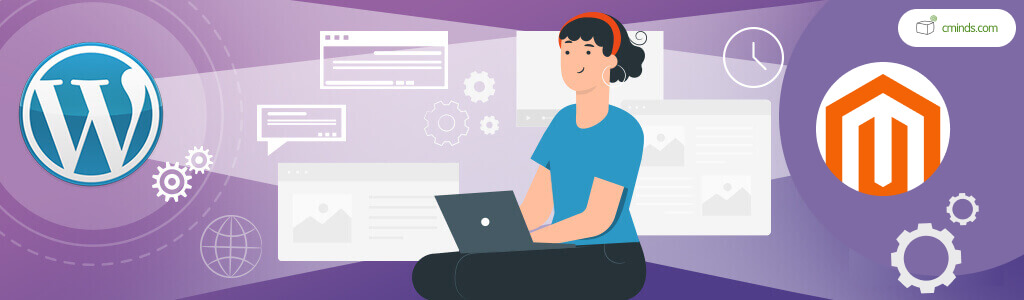
Integrating WordPress and Magento will break the barriers that separate both platforms’ capabilities, making navigating between their tasks much easier. Or in other words, you’ll be taking advantage of the combined features in both CMS under a single user-friendly platform.
To Name a few of those Advantages:
• Gain access to both WordPress website and Magento store themes for a greater range of customization options.
• Utilize the features and components of both platforms together, including static blocks, navigation menus, and cart data.
• Apply WordPress search-engine optimization (SEO) for Magento Ecommerce products to drive stronger web-traffic to your business.
• Design a seamless blog-to-cart user experience that optimizes every step of your customer’s flow. From discovering the blog pages that advertise your products, to naturally guiding their way to the check-out page.
Ways of Integrating WordPress and Magento into a Single Platform

Platform integration wouldn’t normally be such a simple task. To program platform integration, users would need some good coding knowledge and an intimate understanding of both WordPress and Magento.
You also need to have FTP access to the hosting server where WordPress and Magento are installed. Some hosting servers offer a one-click WordPress installation, but it’s better to install it yourself to have more control. You will need file management skills to set up the integration.
Thankfully, there’s plenty of third-party plugins and extensions out there which will do all the complicated work for you. After you’ve finished successfully installing both WordPress and Magento, all you need to do is install an additional integration module and follow the appropriate steps.
But a quick search will show different multiple plugins and extensions to choose between, each with their own unique differences. On top of that, the steps you need to take are a little different depending on whether you’re integrating WordPress into Magento, or vice versa.
Meaning all-in-all, you’ll need to find an effective integration module which accomplishes everything you need that also supports your preferred order of integration.
MWI: Integrating Magento into WordPress

To make your Magento blocks ready to use with WordPress, you’ll need to find a WordPress plugin first. There are good free options available, with most offering paid upgrades to access additional premium features.
For instance, we recommend using this free plugin by Modern Modules which has a paid version offering full functionality here.
The free version lets WordPress users access their Magento header in their WordPress theme, blocks to customize the header further, and their Magento store views. The premium version, on the other hand, brings the deeper selling aspects of Magento right to WordPress websites.
These premium features include:
• Ability to seamlessly utilize Magento blocks with every part of WordPress’ themes
• Access to Magento product, layout block, and static block short codes in WordPress’ editor
• Shared cart and session data between both platforms
• Magento product info in WordPress’ editor
Once users decide which version is best for them and make their installation, they simply need to follow the brief integration instructions the plugin provides. Then they’ll be able to enjoy all the benefits of their newly combined platform.
FishPig: Integrating WordPress into Magento

If you wish to bring WordPress’ features to your Magento website instead, the method to do so is very similar. The main difference being the need to use a Magento extension rather than a WordPress plugin.
We recommend using this free plugin by FishPig. Fishpig’s WordPress integration extension has been active for years and is one of the most highly rated integration modules around. It also offers a range of paid premium add-ons which enhance the functionality of WordPress’ features in Magento.
The free version lets users connect WordPress posts to their Magento products and combine the menus between both platforms. It’s also designed to coordinate alongside other WordPress plugins without complication.
But if you want to extend the functionality of the features that come with integrating WordPress and Magento, you’ll want to look over the plugin’s available paid add-ons.
These premium add-ons include:
• Integrating WordPress and Magento between multiple websites
• Ability to customize post types and URLs
• Joint search-results system between both platforms
• Support for short codes and widgets
• Customer synchronization for a single-sign on between sites
• Providing advanced custom fields
• Optimization for page loading speeds
Once users complete their installation, integration can be completed without making any changes to core Magento or WordPress files. Simply follow the instructions that the plugin provides. Afterward, any premium FishPig add-ons may be purchased and integrated at any time.
Conclusion: Integration Assistance with CreativeMinds

For those who want to go ahead with integrating WordPress and Magento, but prefer assistance with the processes, we’re happy to help.
CreativeMinds provides consulting for both WordPress and Magento websites to guide users of all experience levels to enhance their online operations.
For any performance and optimization concerns that may arise after your WordPress and Magento integration, we provide website analysis as well.
Our in-house team of developers will extensively review your WordPress and Magento store and highlight your opportunities for optimization.
You can also check and purchase All Access Pass Packages with all our WordPress, Magento 1 and Magento 2 products.


