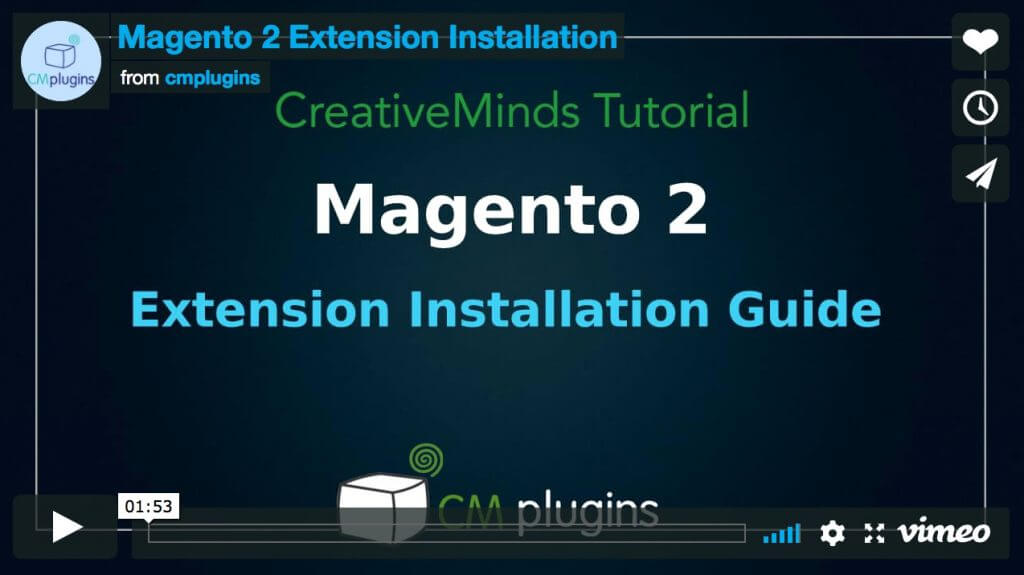Magento 2 is a powerful eCommerce platform, but it can be complicated. There are some common issues that non-programmers can run into. Read on to find out more.

Magento eCommerce websites can take months to set up and prepare. So it can be wise to enlist the help of someone who specializes in Magento or eCommerce.
However, there are problems that everyone runs into when working with an eCommerce platform. Some of them are complex while others are simple to troubleshoot. Just because you’re working with a big system like Magento 2 doesn’t mean your issue can’t be solved without an expert.
April 2025 Offer – For a Limited Time Only:
Get All Access Pass Package for Magento 2 for 25% off! Don’t miss out!
1) Installing FTP is Bad
FTP, or File Transfer Protocol, is not a good idea to use because there is no encryption to make it secure. With FTP, passwords and all data is passed unencrypted although FTP is the simplest file transfer protocol to use as well as the first.
This link includes excellent information for installing extensions for Magento 1 using secure file transfer protocol.
This link includes excellent information for installing extensions for Magento 2 using secure file transfer protocol.
2) Resetting the Magento 2 Admin Password

Forgetting an admin password is a common problem, so there is also a common fix that is rather simple. Reset your admin password using phpMyAdmin, which is done by opening your Magento 2 database and navigating to your admin_user tab. Simply change the current password to a new password and save.
3) Don’t Forget to Create a Contact Page
Having a contact page is essential so your customers can contact you if they need to. Sometimes, there are issues setting up or customizing their pages, so it’s important that customers have a way to contact you.
4) Choose your Backend Language

Choosing your backend programming language is an important step, because this will determine the functionality of your backend systems. Backend languages like PHP, Python, and Java exist to create the database where all your website information is stored.
5) Compatibility of Magento Versions
Checking to make sure any extensions you purchase are compatible with the version of Magento you are using. There are separate extensions for Magento 1 and Magento 2, and both versions of Magento are frequently updated.
6) Clear Cache
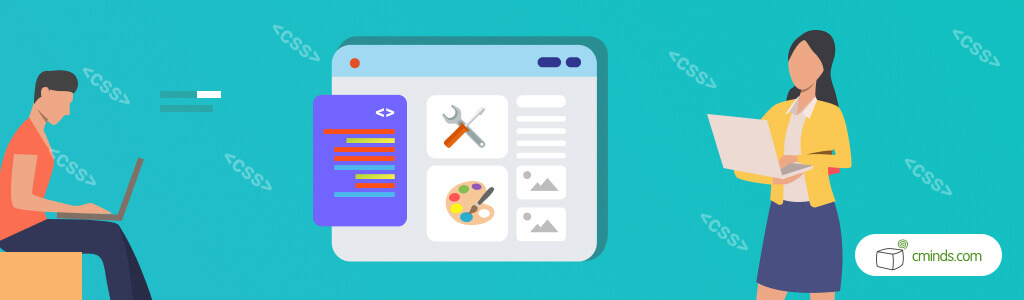
Some Magento 2 users run into problems when they perform updates and the front-end pages do not show the updates. This is due to the cache, which needs to be cleared so Magento is using your most updated settings. Clearing cache also makes the website run faster.
7) Indexing http and https Versions of Your Website
Some admin can get the error “One or more indexes are fully invalid,” which means that both indexes are being analyzed and the content is being flagged as duplicate content. Index only the preferred version and link the other version to the preferred version.
8) Admin Sessions Issues

Sometimes admin can run into problems while logged in to Magento 2. A simple fix for this is to completely logout of Magento 2, wait a minute, and then log back in to the admin panel. This acts as a big reset button for the session, and the issues will be gone.
9) Magento 2 Running Slow
Magento 2 does not run slowly by default. If you find that Magento 2 is running slowly, there are ways to improve it. First, make sure your server and system requirements are up to date and using the most recent versions. Enable cache, use fully optimized images, issue free extensions and more.
10) Enable Search Engine Friendly URLs
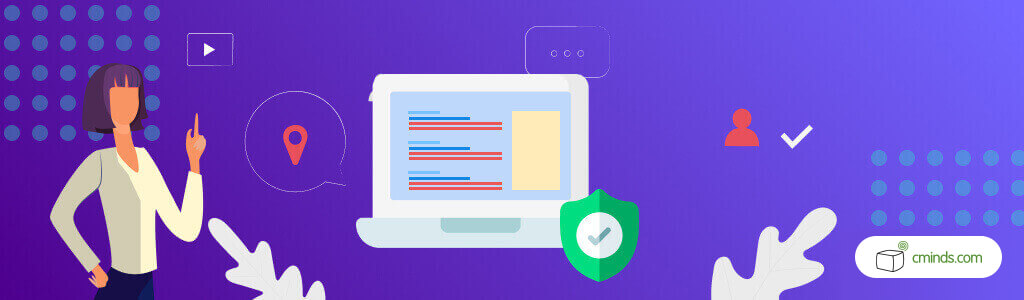
Search engine optimization is a major component for getting your pages seen by search engines. To enable SEO for urls, login to your admin panel, click on configure, then click on Web on the left side panel. On the search engine optimization tab, check yes and then save the settings.
11) Setting Up a Blog in Magento 2
By default, there is no functionality in Magento 2 to create a blog. But a well designed blog can bring customers to your website and be aesthetically pleasing. Extensions to add a blog to your website can integrate easily as well.
12) Choosing Bad Extensions
Choosing the right extensions for Magento 2 can be one of the most important tasks you have as an admin. Choosing bad extensions can lead to configuration and compatibility issues, cost excess amounts of money and be a real headache. At CreativeMinds, we develop the best extensions for the Magento 2 platform.
CreativeMinds develops high quality e-commerce solutions that are compatible with all types of Magento themes. There are also a variety of extensions for both Magento 1 and Magento 2, such as Multi-Vendor Marketplace, Shipping Restriction, Multi-User Account, Authorize.net CIM Payment and much more.
Conclusion
There are a variety of issues that Magento 2 users encounter, and this list covers the most common issues as well as how to fix them. This list is full of helpful tips to avoid issues in the future and allow your Magento 2 website to run smoothly moving forward.