There is a lot to learn when configuring Magento to meet your needs. In this blog, we explain one important aspect – Magento user roles.
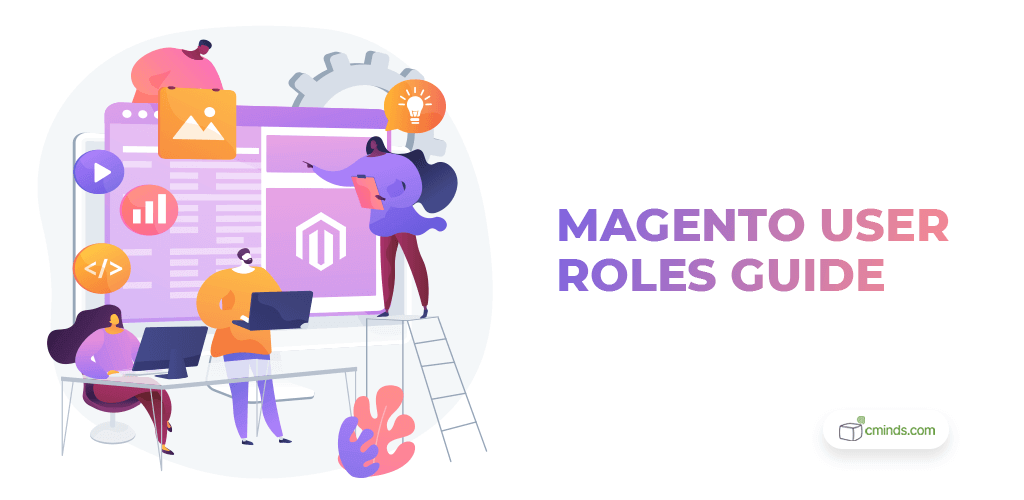
Magento is an open source eCommerce platform for online businesses. It’s a content management system (CMS) for web stores, and it’s ideal for those who want a powerful and intuitive tool to sell products online.
Each person who works with the content on a Magento site should have their own account. Each account can be assigned specific permissions, granted based on what the user does on the site.
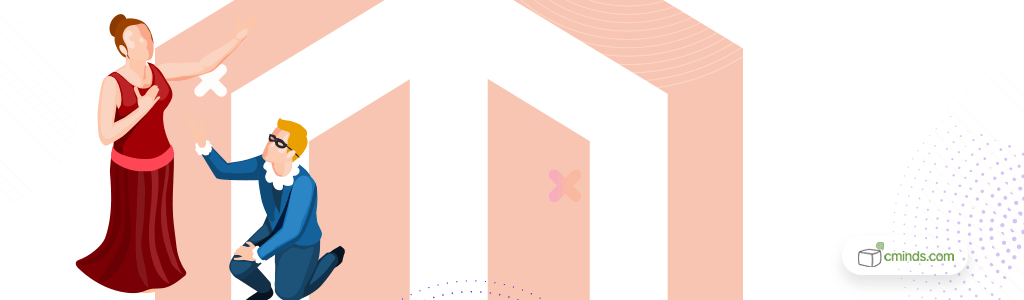
Each individual user should have their own account as opposed to sharing. This ensures that each individual has access to the system that is specific to what they need. The access and permission that any user has is determined by Magento user roles.
What is a user role? A user role defines permissions for users to perform a group of tasks. In Magento, these user roles are pre-defined and come with a set of permissions they follow.
May 2025 Offer – For a Limited Time Only:
Get Magento 2 Multi User Account Extension for 25% off! Don’t miss out!
Magento User Roles

Once Magento is installed, the only user who is allowed to access the admin panel is the administrator. The administrator is actually a preconfigured role in Magento. There are no limits in terms of how many options can be configured.
The initial admin account is created upon the install, but multiple user accounts can be created to access the admin panel in the backend and perform tasks there. These users can be given permission to do everything, or they can be assigned to only manage certain functions.
However, before you add a user you have to create a user role with the necessary permissions. These should be set according to what you want the user to be allowed to do. To add and edit user roles, log in to the admin panel of your Magento and go to System Menu > Permissions > Roles.
Having Multiple Admins

With multi-vendor stores, each vendor should have separate authorities to access their online stock. Different vendor admins cannot interfere with others to protect product information and transactions. Only the head admin can control and see the whole store.
Specialization helps each admin focus and do their best in assigned tasks and allowed fields. This is a mechanism which combines the backend performance and contributes to frontend effectiveness.
If an online store requires several admins to manage and control the performance, store owners may need different rights for individual admins. Admin users can be allowed to view, edit, or delete products as well.
There You Have It! Magento User Roles Explained
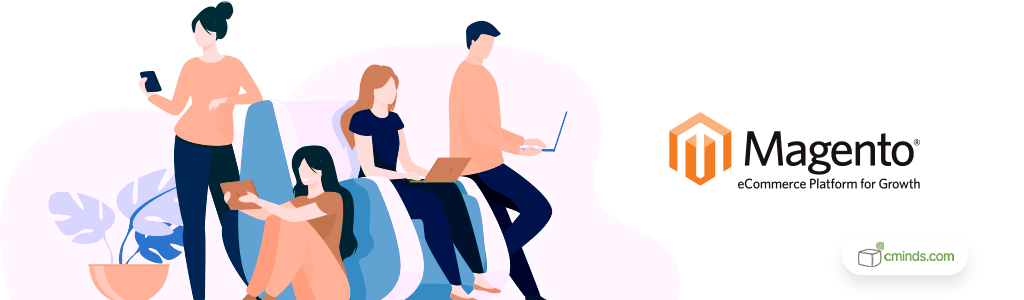
User roles are a necessary part of setting up any Magento website that is going to be managed by more than one person.
A user is simply an account assigned to someone who manages a Magento website, allowing them access to the back-end.
A user role is the detailed description of what parts of the Magento website a user can access and change.
Creating individual accounts for each person and ensuring each user has the appropriate permissions is a worthwhile. It ensures that your site is secure and accessible.


