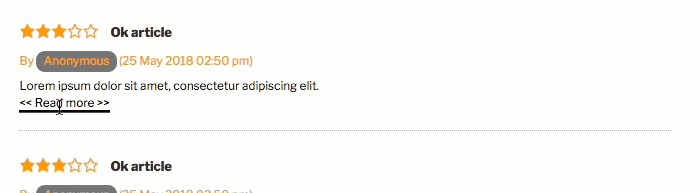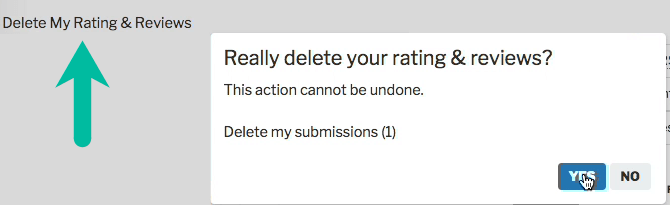Show off your glittering five star reviews with these helpful tips.

Customer reviews are a major part of websites today, since they provide helpful feedback and information to consumers. Customer Review WordPress plugins are essential tools for eCommerce stores to be successful.
Very good and very bad reviews have a way of quickly spreading. Encouraging consumers to review your products or services is a simple way to expand your brand’s reach.
In addition, encouraging customers to leave reviews has a good retention rate of people following through with a review.
When people have good things to say about a product or service, they are also more likely to share their reviews on more websites or with more people.
July 2025 Offer – For a Limited Time Only:
Get Customer Reviews and Rating Plugin for 15% off! Don’t miss out!
One way to help customers leave accurate reviews of your product or service is to make the review leaving process user-friendly.
Simply ask customers to use a rating system like one to five stars, happy emojis and more to show their experience and maybe leave a text description if they want to. This is possible in WordPress websites thanks to customer review plugins.
These customer review plugins make it easy for customers to simply fill in some details and have their product review available on the product page of the website for other consumers to see and access.
WordPress Customer Reviews Plugin

The Customer Reviews Plugin for WordPress by CreativeMinds allows users to post reviews using a one to five star system, a percentage, or using a written description. Also, the admin has the ability to decide if users can post more than one review.
In addition, users are given the ability to edit their reviews once they have been submitted, and the admin has the ability to moderate any and all reviews that exist.
This reviews plugin offers admin two different formats for reviews. Both styles allow the reviews to be fully customized in color and theme, as well as size and placement.
Also, the plugin works with Google Schema Rich Snippets, which means the reviews and star ratings will appear in Google search results.
People tend to write reviews in different lengths. Some users are discrete and economical, preferring to sum up their good or bad experiences with a few words or sentences and be done.
Others, however, prefer to explain their complaints or excitement in detail or make use of their penchant for literature to vividly describe their impressions.
These differences help make each individual review unique, but visually having reviews of different sizes and be challenging. That’s because the website might struggle to neatly display reviews when their lengths vary too much.
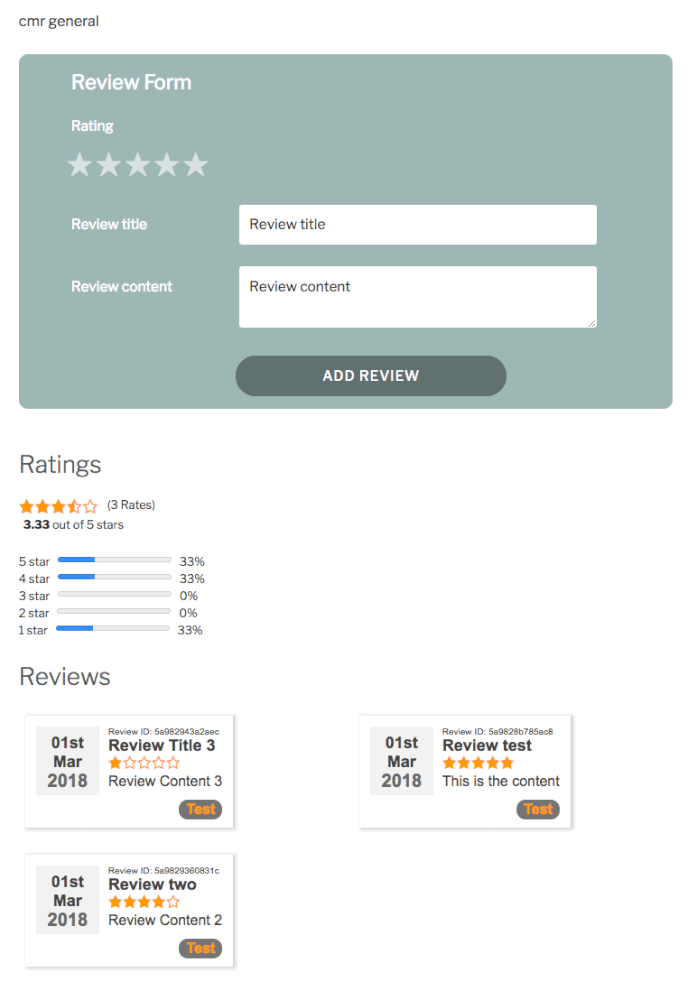
1. Create Custom Icons
With this WordPress plugin, users have the ability to react to all reviews that are posted. This includes adding a like or a dislike for an individual review post, similar to the social media website Facebook.
While all reviews have the ability to include a star rating, using a star system is not the only option. This plugin allows admin to change or create custom icons to use for the reviews. Replace the stars with hearts, emojis, tomatoes, percentages, animals and more.
There is actually no limit to the amount of or style of icons that can be customized and used for individual reviews.
2. Reactions
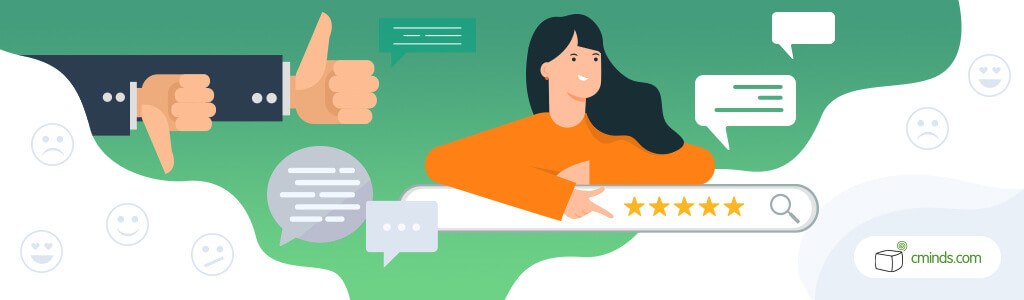
The reaction that people posted for their product and service reviews are incredibly important, as they are almost like a first impression for potential buyers. Anyone researching a product or service, is looking for excellent reviews, like five stars.
However, ratings which are lower tend to warrant a deeper look, even reading a full customer review to see why the product or service was not five stars.
Reactions can also be something other than stars. On a one to five scale, reactions could range from happy to acceptable to confused to angry, as options for users to show their feelings. Emojis are good reactions for gauging moods and overall customer experience.
Tbis plugin allows you to add reactions to posts, which also provide the customer with a way to give a more accurate review, than just using words.
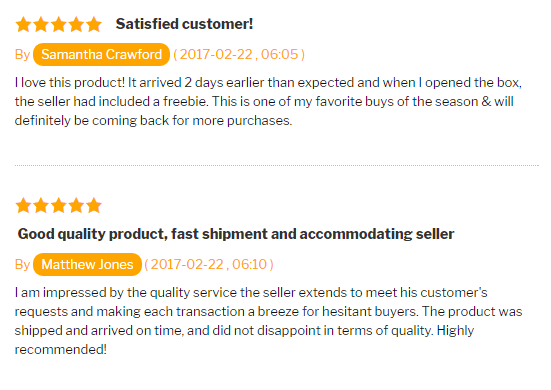
3. Reviews With Images
When looking up a product or service, you want an accurate explanation of what the product looks like, it’s size, ow it’s used, etc. For these reasons, products which have images are very helpful for customers.
With this plugin, users can simply add images to their reviews, to show potential users how a product or service worked for them. One or multiple images can be uploaded for each individual review.
4. Reviews With Video
It’s also possible to include videos with your review. Videos are larger media files, so videos can easily be embedded on a post or page and included with a review. In addition, many reviews can be videos of the product of service being unboxed or used.
5. Customize Each Post
When it comes to adding product reviews, the admin have many options about the overall look and feel of the reviews and the way they get posted online. Admin can change the background color, icon color, text, size of the boxes, placement of the review on the page, and much more.
Conclusion

Customer reviews are an important part of an online businesses, because it helps give the customers a good idea of how your products and services perform overall. Reviews are a good way for potential customers to decide whether or not they want to purchase your products or services.
The Customer Reviews Plugin has additional features which make it unique. These new features include sorting, limited review length and privacy control.
Customer Reviews Plugin Features
Reviews Sorting
It is possible to sort reviews by date and score, which improves the organization and searchability of the reviews by potential customers when they visit the website.
There is a new setting for this which lets you choose your preferred default reviews sorting type. This is essential to organize massive lists of reviews and to make the most sense out of them.
We didn’t forget the users! A setting allows them to sort reviews as they please for each page.
Limit the Display Length of the Reviews
The new limited review length feature allows the admin to now choose a number of words (5, 10, 30 etc.) to limit reviews display to that length. This way customers can see all reviews for a product or service, without having to scroll through the entire review. There is simply a “Read More” button to click and see the entire review.
Note that this affects only displayed reviews. Users can freely write, knowing that their review is fully available for reading. Also, the “Read More” label can be customized easily, allowing for translations.
Privacy: IP Control, Terms of Service, Reviews Deletion
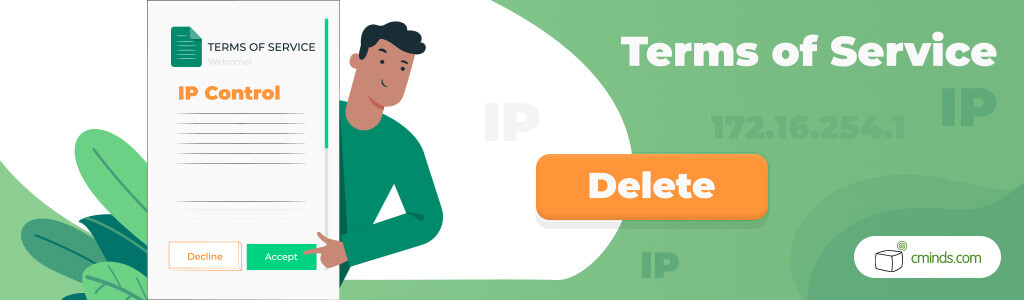
Here are some critical privacy updates for the Customer Reviews WordPress plugin.
- IP – The plugin can turn off collecting User IPs for statistics in the settings. If you leave this on, be sure to mention in your Terms of Service (see below)
- Terms of Service – Add a comprehensive and clear disclaimer for first time users. Those that reject it will be redirected to your homepage.
- Review Deletion – Each user can swiftly delete all his/her reviews with a simple click. That can be achieved via the new [cmr_delete] shortcode, which creates the “Delete My Ratings and Reviews” link.