In this blog we talk you through some of the most dangerous Magento errors, and give you practical advice on how to avoid them.
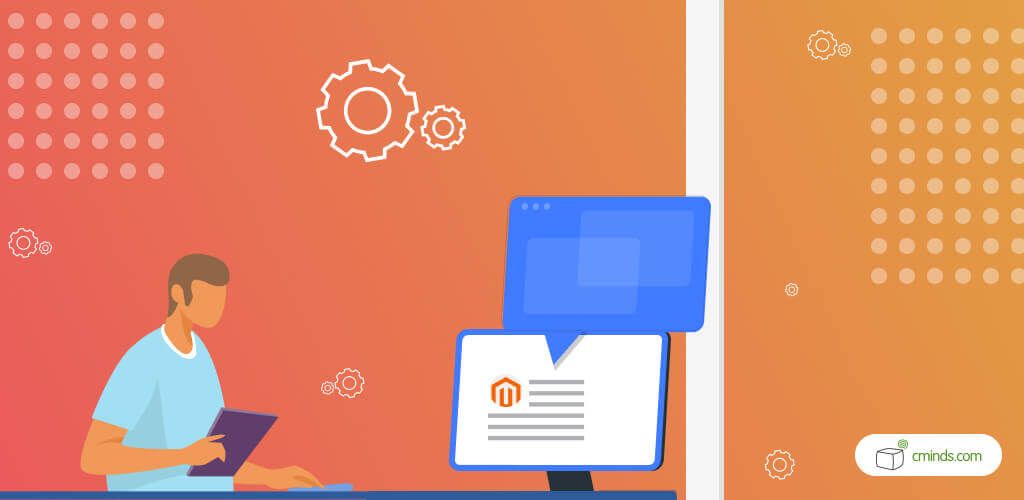
Getting to Know Magento
Magento is known as one of the largest open-source eCommerce platforms available. The platform makes it easy to set up an online store and fully customize it the way you want.
Your online presence is an extension of your business, so it needs to fit the look and feel of your products, has excellent customer service options, be user-friendly, and free of errors.
Any type of error with Magento can affect everything from website performance to product orders to customer trust. That’s why it is very important that your website be free of errors.
Of course, there are occasionally bugs or other unforeseen issues that do happen, and it’s important that you and your team have a strategy in place to stay on top of those issues.
There are some common errors that can arise when using Magento 2. With new versions of software, there are new challenges that come up. It’s important that these issues be resolved before they can become bigger issues.
April 2025 Offer – For a Limited Time Only:
Get All Access Pass Package for Magento 2 for 25% off! Don’t miss out!
Dangerous Errors in Magento 2

There are many different errors that you can encounter when working with Magento 2, and many of them are easy to avoid just by following some easy steps during the purchase and installation of the extension.
- Compatibility with Magento – Before you download a Magento 2 extension (or any software), it is important to make sure that the extension is fully compatible with the Magento version you are using with it.
- Installation – It is also important to follow the installation steps which are usually provided with the Magento 2 extension. These steps will make it hassle-free to install the extension and can answer any troubleshooting issues that you may have.
- Latest versions – There are usually different versions of extensions available, and it’s a good idea to download the latest version, which includes the best features.
- Clear Cache – Clearing cache is a great idea so nothing interferes with the extension. You can do this by going into the cache management settings and clearing the cache.
- Check Functionality – Before purchasing or installing an extension for Magento 2, it’s easy to check the functionality of the extension, to make sure it is compatible with your store or browser.
This is an important check since you don’t want to waste money or have the headache of not having the extension work and having to get another one. It seems like a no-brainer, but you should always double-check, as new versions do get released.
Installation Issues with Magento 2

- System Requirements – It’s important to double-check that you can meet all of the system requirements for Magento 2 and its extensions before your download and run into problems.
- Copy extensions to the correct folder – Any Magento 2 extension that you download should be placed in the correct folder within your computer software, for the extension to run properly.
SEO Issues With Magento 2 Extensions
As with all websites, SEO is an important factor to consider when adding content, images, videos and more to Magento 2. SEO can be incredibly helpful and boost your online presence via search engines.
With Magento 2, there have been SEO improvements, but there are also some common mistakes that can actually hurt your website’s SEO.
Indexing the HTTP and the HTTPS of your website – Indexing your website is a good idea for SEO, but it’s possible to create duplicates, even if one letter of the URL is off.
So websites with HTTP and HTTPS can be indexed as the same page, which ruins your SEO. It’s possible to just index the website with the URL you want to index, which will boost SEO overall.
When investigating how these errors occurred, there are many options. The web server logs can be checked for issues, the cache files can be cleared, sand witching to developer mode can provide answers as well.
On the front-end, you can easily check browser settings for any errors, or enable Magento 2 template page hints in the admin panel, which should help you identify any problems.
Some of these errors can be troubleshot by users, although some of the more technical aspects or explanations might be better understood by a Magento 2 developer. In addition, there are multiple online communities where people can get help with Magento 2.
Conclusion

Due to Magento 2 being the newest version of the software, it Is possible to run into bugs or other issues when working with Magento. However, some of the issues and errors that you will run into are simple fixes.
Some of these errors with Magento are also easy to avoid, as they tend to have more to do with the type of computer, software, or web browser that you are trying to use. All in all, these common errors are dangerous for the success of any Magento 2 store.
Errors with Magento range from installation to functionality. It’s important to check that you have the newest version of the Magento 2 extension that you want and it is compatible with what you are already using.


