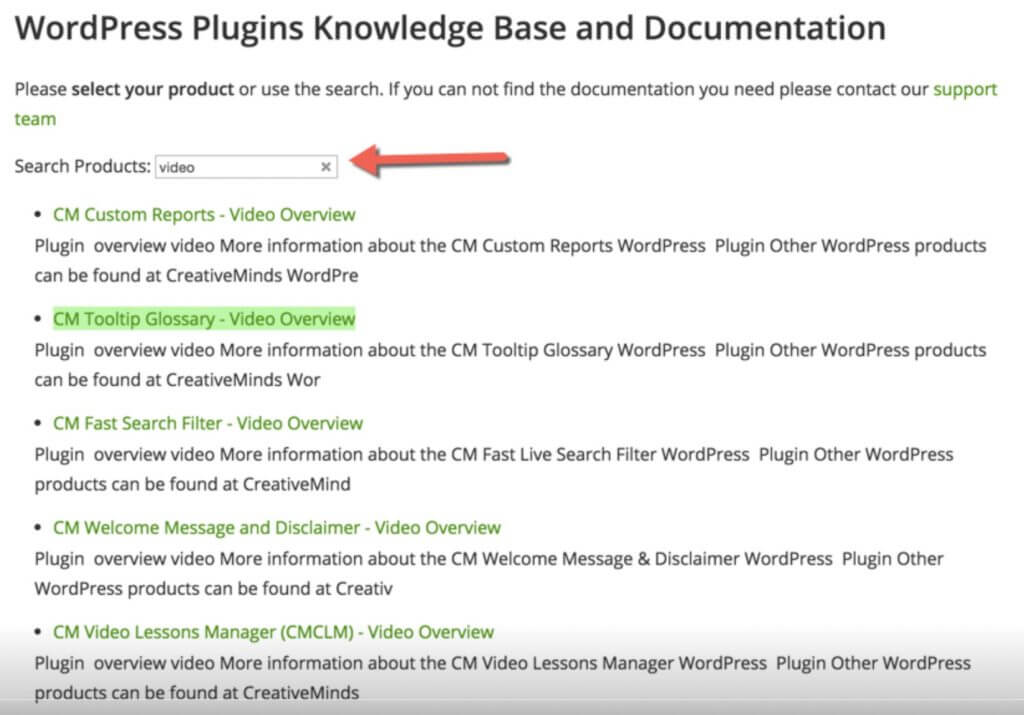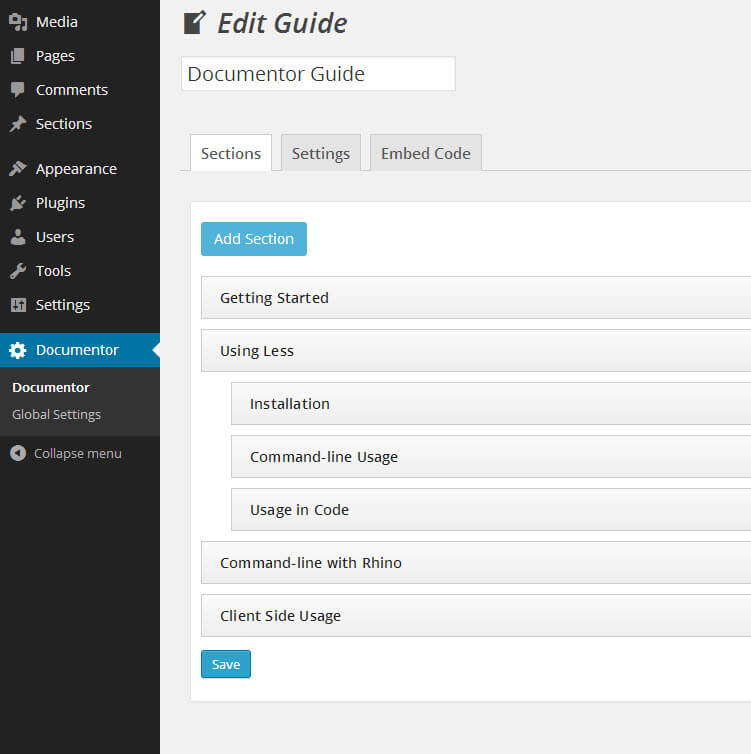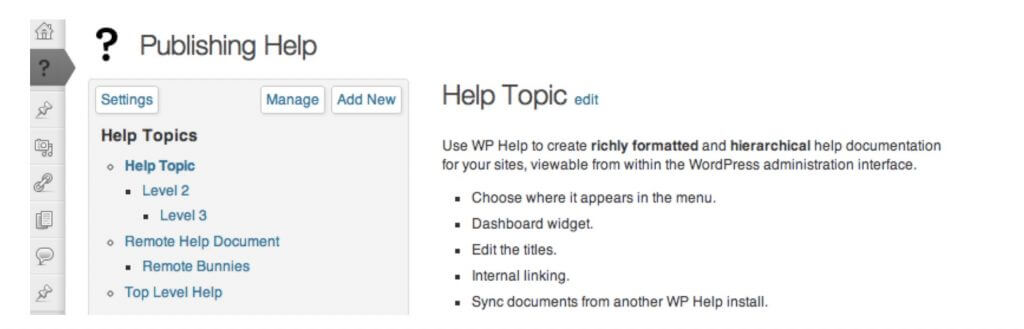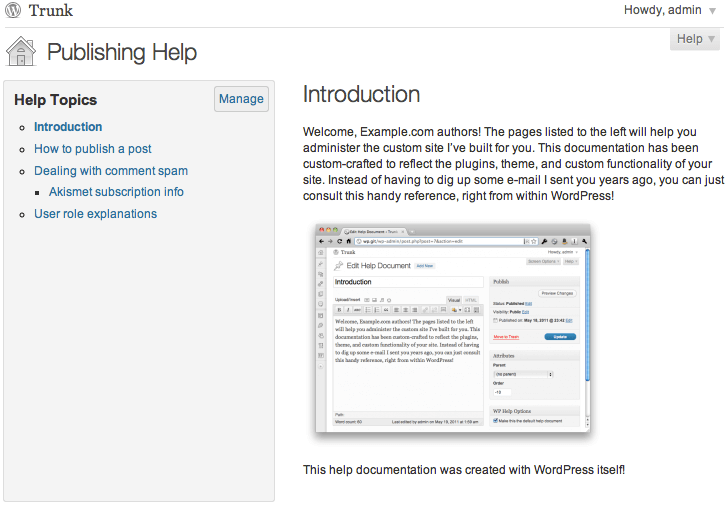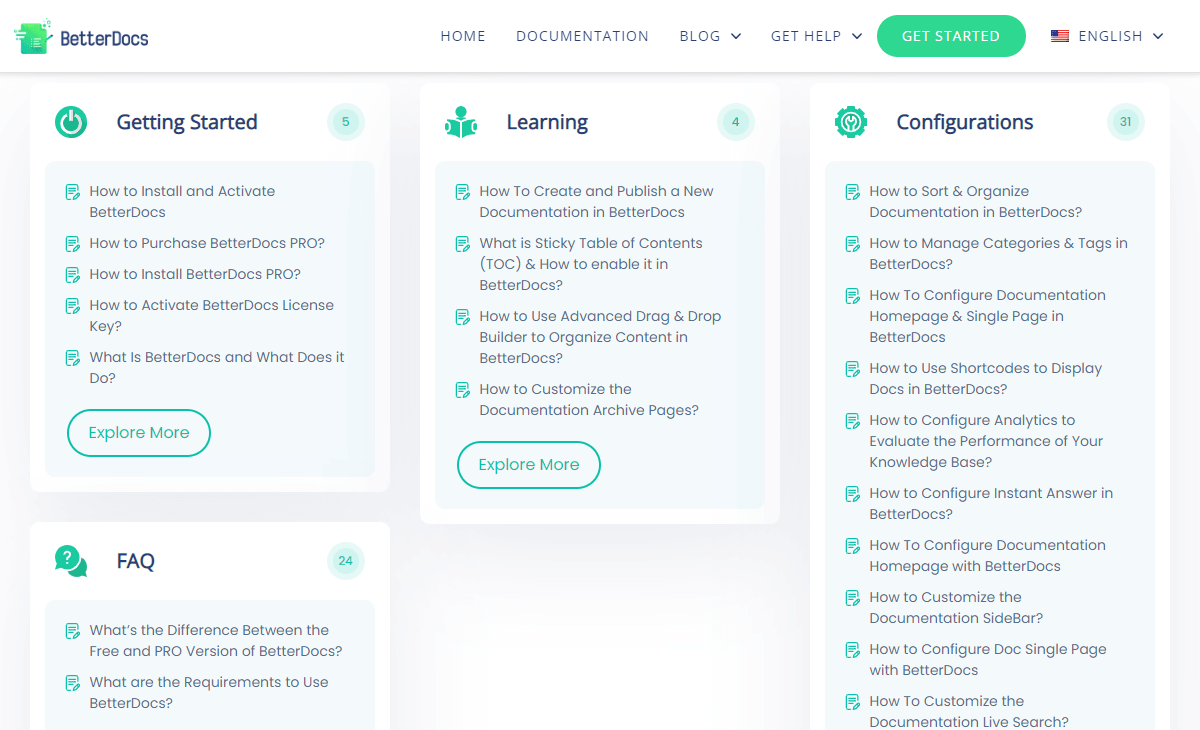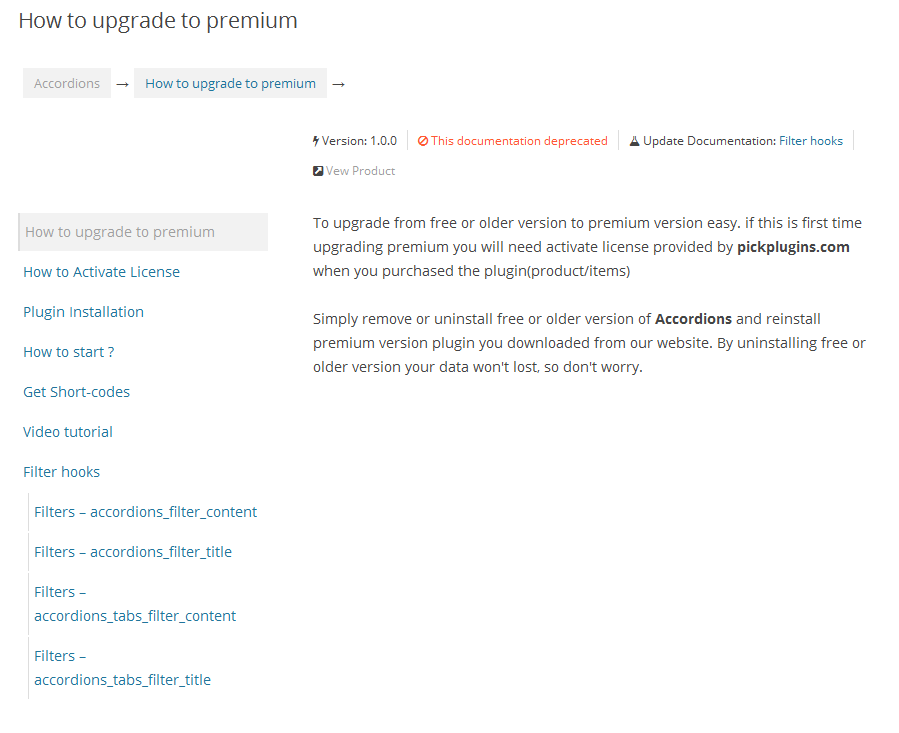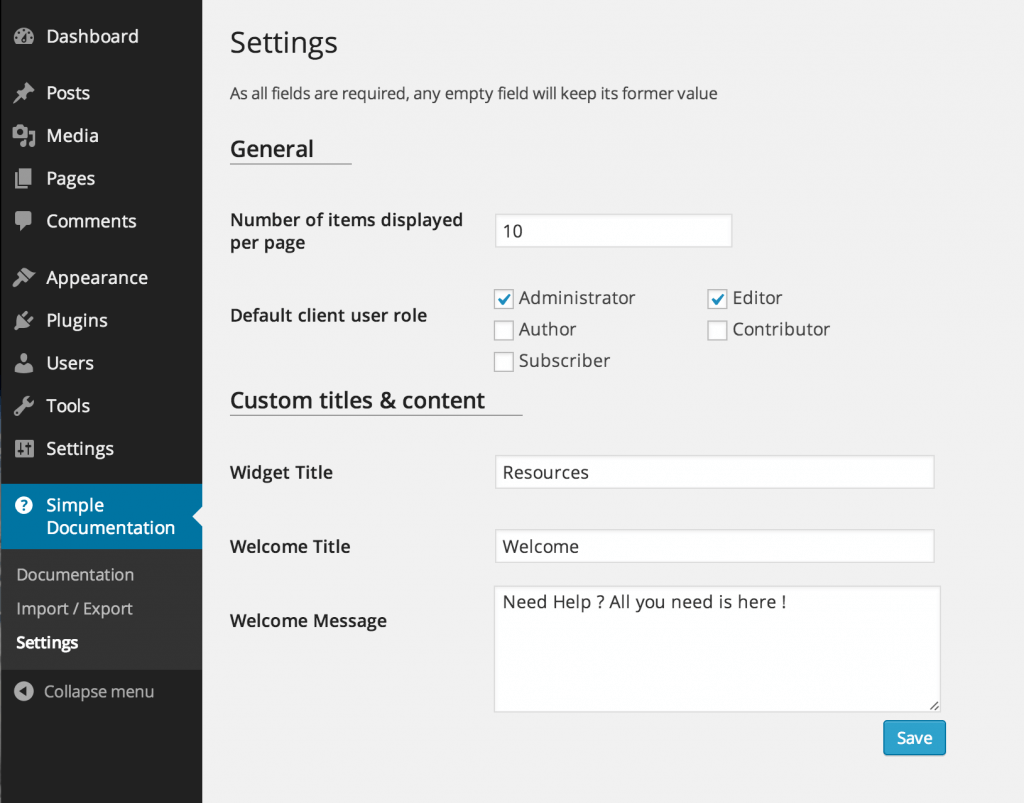Documentation is the best way for customers to fully understand your products. If you’re looking for a documentation plugin, this list will help.

Having documentation on your WordPress site is a great way to provide users with helpful information about products and services in an efficient way.
Documentation plugins take things a step further and allow for a simple and easy way to set up, organize and manage your documentation. The documentation plugins in this list cover all different types of content for documentation, including text, diagrams, color labeling, and even different organizational structures.
April 2025 Offer – For a Limited Time Only:
Get WordPress HelpScout Docs Portal Plugin for 25% off! Don’t miss out!
It’s important for your documentation plugin to be versatile, as there are some products and services which are explained better with visuals, and some that are explained better through text.
The best thing about users having access to documentation on a site is to have their questions answered easily, such as explaining how to use a product or service in a detailed manner.
Documentation is also a great customer support tool and documentation plugins are a great way to provide a successful customer experience and bring in even more users, in an organized and affordable way.
1) HelpScout Docs Portal Plugin
The HelpScout Docs Portal Plugin allows admin to place all HelpScout knowledgebase articles in one place for easy organization and access. This documentation plugin also provides a helpful shortcode so this database of HelpScout knowledgebase articles can be placed on any post or page on your WordPress site.
Our HelpScout Docs Portal Plugin is fifty dollars for one website and one hundred and nine dollars for up to five websites. This plugin comes with full support and updates, and of course a database of useful knowledge about the plugin and it’s capabilities.
Some features of this documentation plugin include showing categories and collections on the front end, supporting search for categories and collections, fully customized labeling, adding pagination to a list of search results, and being Ajax-based.
HelpScout Docs is a user friendly plugin, which uses the latest API to connect to your HelpScout knowledgebase portal and your HelpScout account. Admin have the ability to decide whether categories or collections will appear on a page or post, and how much access to the knowledgebase viewers will have.
2) Documentor
Documentor is a WordPress documentation plugin that provides a simple way for online documentation to be created. Users can create and provide help documents or even an online product guide for eCommerce users with the free version of this plugin, which is available on WordPress.org.
The pro version includes unlimited documentation, live previews of all documents, being WPML compatible, adding everything to the same post or page, PDF versions, shortcode tags and multiple customizable skins. This technical documentation plugin also cuts down on the support ticket requests you receive.
One of the unique features of Documentor is that the entire knowledgebase of information is stored on your WordPress website, so you’re not relying on a third party. Admin can make as many changes as they want within a self hosted server like Documentator provides.
This documentation plugin is also highly customizable and includes fully responsive designs and templates. Users can easily create multilingual documentation in many languages like German, Russian, French, Spanish and Italian.
3) WP Help
WP Help is a helpful plugin for creating documentation on your WordPress website. This documentation plugin is available for free and is ideal for beginner users. Admins can create helpful documents about how to solve issues or create step-by-step guides.
One of the most interesting features of WP Help is the ability to sync documents. Syncing documents allows these documents to be viewed on multiple websites and easily moves them and automatically adds the document information to the page or post so you don’t have to. Also, any updates or changes to the documentation plages is included as well.
In addition to features, the documentation menu is also fully customizable. The menu can be placed on the dashboard, at the top of the page or at the bottom of the page. Live previews of everything is included, and changes can be made by simply double clicking on the menu or item and changing it on the page.
4) BetterDocs
BetterDocs is a documentation plugin which comes both in free and premium versions. It will help you to build and organize the knowledge base on your site. This tool is great for maintaining multiple knowledge bases for different products.
The plugin comes with a set of premade templates which will help you to organize your documentation without any coding. You can customize the documentation page using shortcodes and page builder widgets. Restricting documentation based on the user role allows you to create an internal knowledge base for your team.
To improve user experience, the plugin supports displaying Table of Contents or adding Sticky TOC. The users can also easily find needed solution within the documentation using a live search. The plugin is fully compatible with Gutenberg Editor and Elementor Page Builder.
5) Simple Documentation
Simple Documentation is a plugin designed by WordPress developers to help developers. This documentation plugin is available for free from WordPress.org, and includes recent updates and full support. Simple documentation allows users to share content like videos, links, files, and quick notes (short texts) to any page or post on your WordPress website.
One nice feature of this documentation plugin is that admins have the ability to both highlight and pin important content and have it appear that way on the frontend for users. This features allows content to be singled out in a list of information so users can more easily view it.
This plugin also includes the ability to import or export helpful documentation as well as put documentation on multiple websites. In addition, the plugin includes language support for French, German, English, Croatian, Serbian and Spanish.
Conclusion
In conclusion, the documentation plugins in this list are some of the best and most helpful documentation plugins in existence. Each individual documentation plugin has their own advantages and disadvantages, but all of them are ideal for organizing and explaining information.
Both large and small businesses should be able to benefit from any of these fully customizable documentation plugins, and the many features they provide.
While each documentation plugin has its own unique features, it’s important to find the right documentation plugin for your business and your products. All of the documentation plugins in this list are free or very affordable, are fully customizable, and have excellent support.