WordPress content subscription websites are a great way to create a steady stream of revenue for the premium content you produce.

After all, as long as the material is valuable and there is an audience to share it with, then anyone should be able to monetize their website with subscriptions that give its members access to exclusive content.
Obviously, there’s a whole world of potential content subscription models out there to talk about. But before a WordPress website can charge users, or even restrict access to premium content, it’ll need some paywall plugins first.
April 2025 Offer – For a Limited Time Only:
Get WordPress Pay Per Post Plugin for 20% off! Don’t miss out!
How to Enable a WordPress Content Subscription

While WordPress is a loaded CMS, it doesn’t come equipped with everything that’s needed to create content subscriptions right away.
For that, you’ll need to install WordPress plugins that are able to expand your website’s capabilities. Specifically, you’ll want a plugin to restrict user access to exclusive content, and a plugin to charge your users.
WordPress Subscription Plugins
There are tons of plugins out on the WordPress plugin marketplace that allow websites to set up subscription models. But every plugin has their own quality, functionality, and pricing, meaning there are many options you should browse between.
Plus, aside from plugins found through WordPress, there are also popular third-party developers that provide their own unique subscription plugins. For example: Here’s a plugin we developed that our customers use to charge their users for exclusive WordPress content.
This Pay-Per-Post plugin lets you charge users access the premium content on your WordPress website through either periodic subscriptions, or a one-time payment. Between restricting specific pieces of content, posts, or entire pages, this plugin lets you explore a wide-range of subscription models. You can use this plugin to paywall to choose what will you share for free, and what kind of content will be put into pay-per-post category. Charges are made through either direct transactions, or virtual currencies, depending on how your website handles payments.
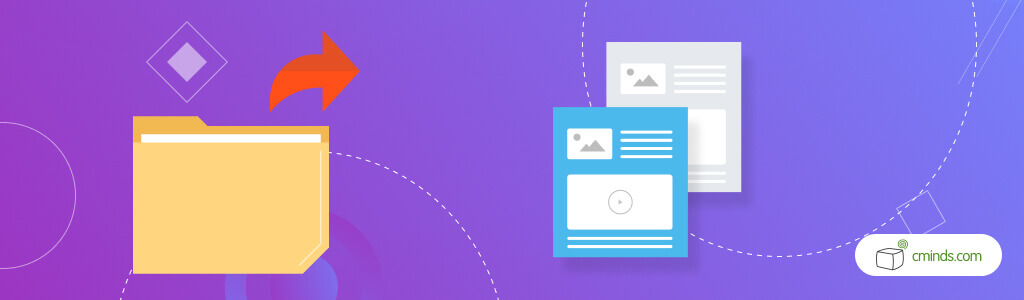
Which brings us to the second key requirement for establishing a WordPress content subscription model…
WordPress Payment Method Plugins
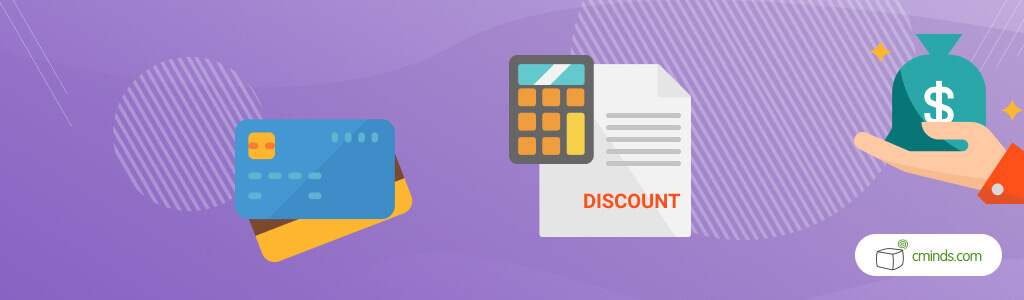
With modern website and software subscription models, you’ll generally see two payment models used: Direct Payments and Micro-transaction Payments.
Direct Payments
Direct payments go straight from the user to the website, such as with a credit card or via PayPal.
But since WordPress cannot normally accept charges, you’ll need a plugin that enables direct payments to your website. A couple of the most popular plugins that do this are WooCommerce and Easy Digital Downloads. Both plugins support over 40 payment gateways, and will enable all typical kinds of Ecommerce transactions.
Micro-Transaction Payments
Micro-transactions are payment systems that trade a virtual currency unique to the website. These virtual currencies are typically earned through user loyalty programs, incentives and rewards, or are purchased through direct payments.
To enable micro-transactions, however, you will often need to install an additional plugin on top of your direct payment plugin. As mentioned before, these are easily found on the WordPress marketplace or from third-party developer websites, like our CM MicroPayment plugin.
Payment Option Comparison
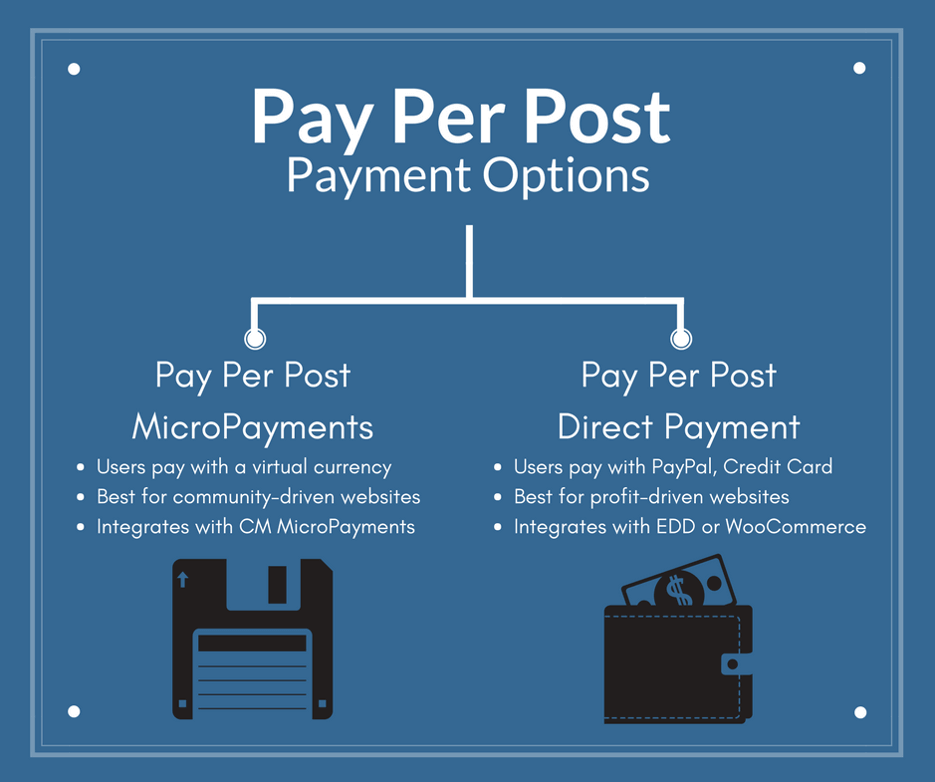
5 Premium Content Subscription Models
Once you’ve installed good plugins that let your website successfully lock content and charge subscribers access, you’re ready to go. All that’s left is to employ a subscription model that matches the content and style of your website.
To find some inspiration for a WordPress content subscription that’s most appropriate for you, check out these profitable examples below.
1. VIP Access to Early Content

This subscription model is excellent for blogs, web-comics, and other websites that ultimately do not want to restrict any users from their content, but still provide an option for their audiences to support them.
These websites maintain dependable content schedules and allow their subscribers to access their content a little earlier than general users. Oftentimes minor bonus content, such as behind the scenes material, is also provided to create additional value and incentives.
With Pay-Per-Post
Users can pay monthly subscriptions via PayPal or credit card with Pay-Per-Post Direct Payments. It integrates with both EDD and WooCommerce
2. Pay-Per-Recipe Websites
A cooking enthusiast website, or a hub for DIY projects, are both perfectly equipped for the following recipe subscription model.
These websites usually use direct payments to give users access to recipes on a pay-per-page basis. Pricier monthly subscriptions that give total website access to all recipes are also common. Guests visiting the website will have limited access to portions of these recipe pages for browsing, but are unable to see most of the page or read full instructions.
With Pay-Per-Post
You can use Pay-Per-Post Direct Payments and lock the full content of the recipes while providing a sample peek at their excerpts.
3. Subscription Driven Game Communities
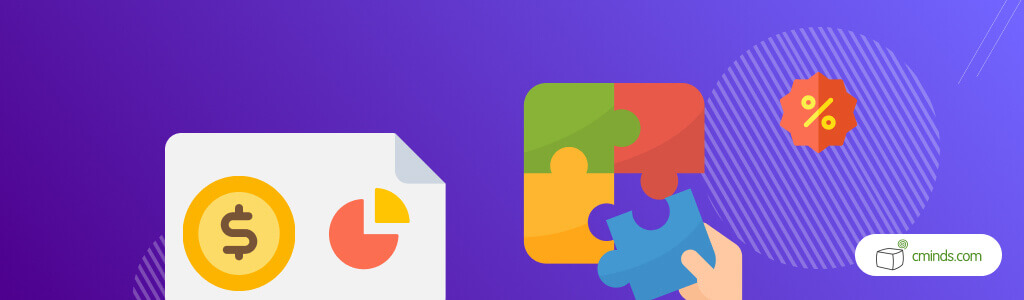
This type of WordPress content subscription is appropriate for encouraging activity in any online competitive strategy sharing environment. From massive-multiplayer video games, to fantasy football leagues, this model is easily adaptable to match most competitive fields.
With Pay-Per-Post
By employing micro-payments to stimulate community engagement, users acquire virtual points through payments or by sharing the tips they discover. Then they then spend the points they’ve earned to unlock other user-created strategies.
4. Class Subscriptions for Educational Lessons
There are countless online classes out there, from written guides to video lessons, and many aren’t free. However, these websites still manage to thrive by providing useful information and teaching valuable skills that justify their price.
With Pay-Per-Post
Using a WordPress content subscription with direct payments is a surefire way to charge for classes restrict lesson access to registered students.
Usually with these models, freely accessible portions of the website will be available to support the locked class material. Often this is a relevant blog page, or free lessons that show off the classes to entice new users to join.
5. Private Communities and Forums
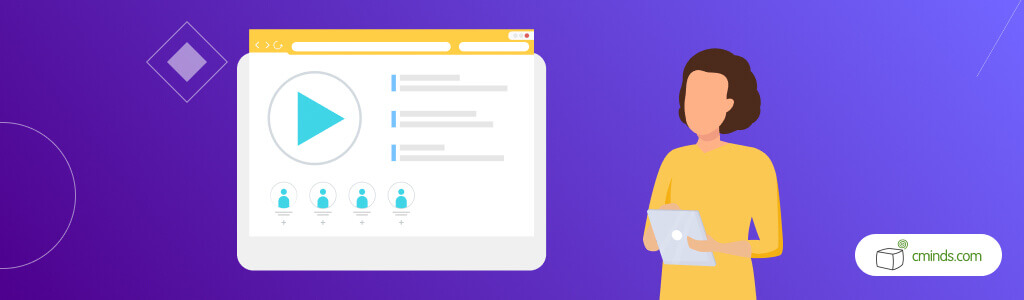
This subscription model revolves around providing exclusive access to online communities that share some common interest or valuable information. This model is especially interesting in that it relies on user-created content, as well as that delivered by the host.
These models are often used in well-curated forums surrounding particular niches, or exclusive areas of popular websites where fans communicate with creators.
With Pay-Per-Post
One-time or monthly payments both work naturally with this model depending on the popularity and operational style of the website. Using a wordpress paywall plugin for your content will help you earn for your work.


