Most customers using WordPress websites will need to register and login before purchasing products or services, and this process should be as seamless as possible.
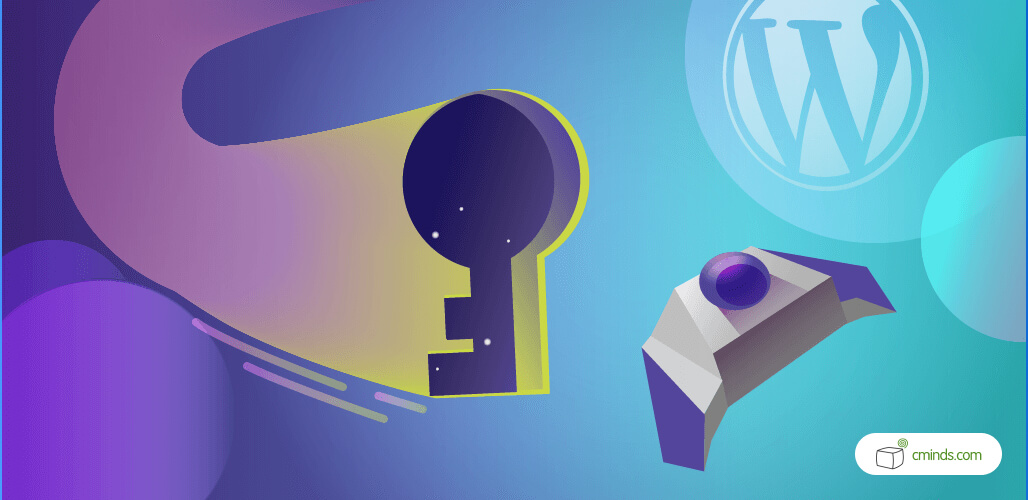
There are several ways to make the registration and login experience for WordPress go smoothly. Having a registration process go easily is important so that people don’t get frustrated and stop signing up for the website. Logging in needs to be streamlined and keep user on your site.
Depending on what your website needs, the login process varies, but there are some helpful ways to make it simpler.
July 2025 Offer – For a Limited Time Only:
Get Custom User Registration and Login Form Plugin for 20% off! Don’t miss out!
Ways to Improve WordPress’ Login Experience
1) Login Security
Having a secure login process is incredibly important, since it is an easy way to keep unwanted visitors out of your WordPress website. One simple WordPress login security features include using reCAPTCHA, which helps eliminate spam users and bots.

Another way is by using two-factor authentication, meaning users have to verify their identity by inputting a code or number at login. There are some helpful smartphone apps, like Google Authentication, which allow users to generate a code and enter it on the WordPress screen to match and verify a login.
2) Email Verification
Using email verification on your WordPress login is important because it ensures that people can only sign up for your website once. This also eliminates the possibility of spam logins and helps identify and block fake email accounts from accessing your content.
Using verification emails when a user registers for your WordPress website is helpful since it makes sure a user has a copy of their sign up and the email user is the person who registered for the website. Many plugins have custom templates for verification emails as well.
3) Pop-up Login
Having login pop-up or registration box is a good idea, because it immediately allows a user to sign up for your WordPress website, instead of searching around your page for how to do so. Being presented with a popup also requires a user to take action, which usually results in more users signing up.
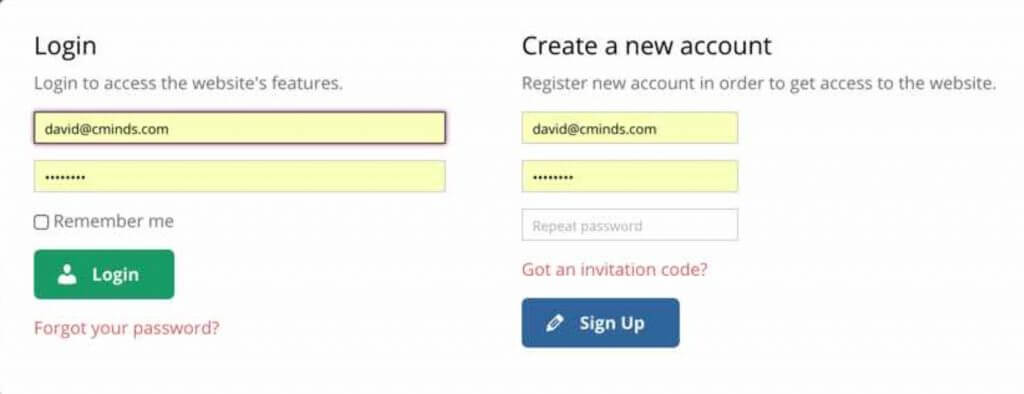
A popup box means users don’t have to navigate away from the page they are on and you can even customize a popup to appear on any page or post of your WordPress website. This increases overall website engagement and makes login quick and easy.
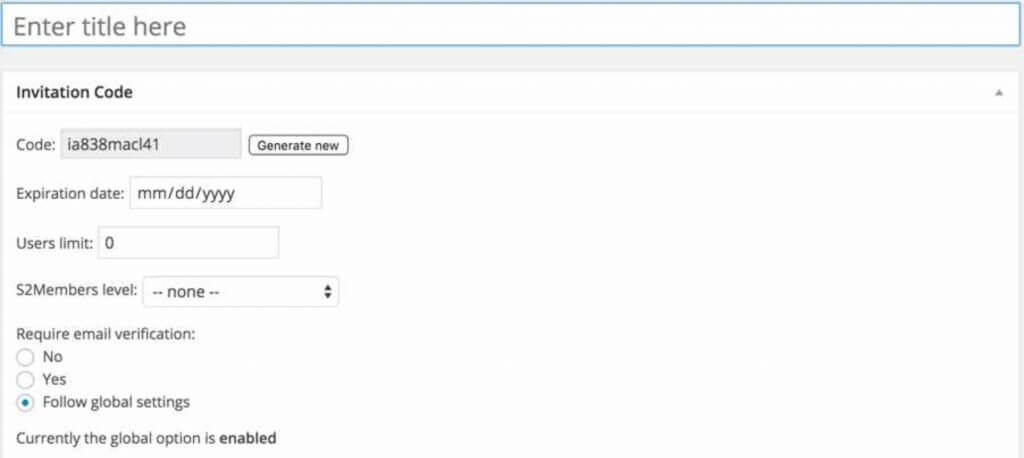
4) Customize Registration Forms
If you want more information than a name and an email address, having a custom registration form on your WordPress site is a good idea. You can customize the fields to only ask for the information you want or need and what information makes the user experience on your website go smoothly.
The CM Custom User Registration and Login Form plugin is a great option for this because admin have complete control over registration or login form content. Admin also have the ability to add security measures like reCAPTCHA or having to accept the Terms & Service before they can register and login.
5) Login Redirects
Login redirects are great for showing users a specific page immediately following login or registration. Users can see certain high-value pages of your WordPress website instead of the WordPress backend, which is customized and chosen by the admin.
This improves user experience and directs them to specific products or services after login, so admin can guide where users navigate to immediately after login. Admin can also set the redirect to a user dashboard with a custom URL.
Conclusion

This list includes several different but helpful ways to improve your overall WordPress login experience. From using reCAPTCHA, to registration forms, there are simple but effective ways to keep spammers out and make login more secure. All of these are good tactics and it’s simple to determine which works best for your website.


