A slow website is bad for business. Luckily, there are plenty of caching plugins that can help improve your WordPress website speed.

How quickly your site loads is the first impression visitors get of your site. For this reason, it’s important that your WordPress website speed is optimal. A long page load time can frustrate visitors, causing them to leave before they’ve even seen your content!
One of the best ways to keep your website speed optimized is by using a WordPress caching plugin.
April 2025 Offer – For a Limited Time Only:
Get WordPress 99+ Plugins Mega Bundle for 15% off! Don’t miss out!
What is Cache?
In computing terms, cache is temporarily stored data.
When you use a computer, info is usually stored on a hard disk. Then, when you request this information (by opening an app or software), the computers has to run several processes before it can give you the information. This is where cache comes in.
Cache temporarily stores frequently requested info, enabling the computer to quickly access the files it needs.
So, how is caching useful for WordPress?
Well, a caching plugin makes a copy of a web page the first time it fully loads. Whenever that webpage is accessed in the future, the cached version of the page is provided on the screen.
Caching a WordPress Website

Caching your WordPress website is a good idea, but it’s not a simple task. Even regular WordPress users can struggle with all of the technical know associated with caching.
For this reason, using a caching plugin is a simple and effective way to improve website speed. Just pick a plugin, install, and run it. Caching plugins are very user-friendly, secure, and effective.
The Top Caching Plugins to Improve WordPress Website Speed
1. W3 Total Cache
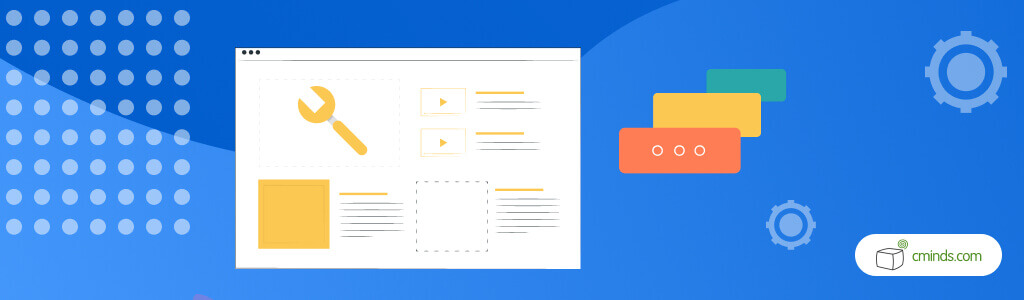
W3 Total Cache is one of the most well-known WordPress plugins available, and it is a favorite among developers. In addition to improving WordPress website speed, this plugin also improves overall SEO and the user experience.
This plugin enhances website performance using many different options and reduces website page load times. This includes CDN support, gzip compression, limited minification support, page cache, object cache and more.
2. WP Rocket
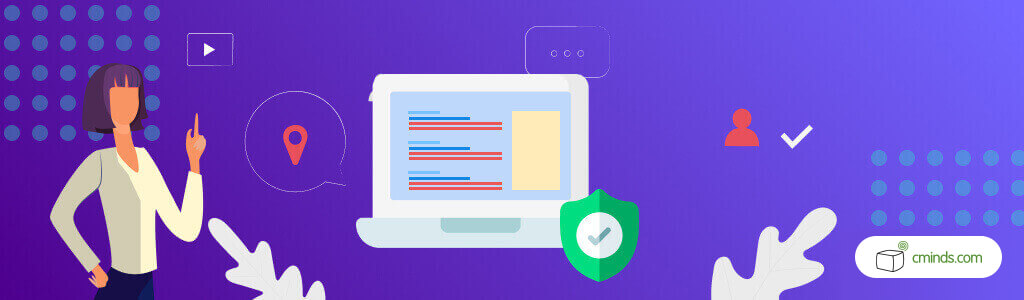
WP Rocket is another popular WordPress plugin that is also very user-friendly. This plugin is a good choice for beginner’s as it’s simple to set up and use. There is no technical knowledge needed.
With this plugin, users can actually instantly use cache with just one click of a button. The plugin crawls WordPress webpages to create a cache, and caching settings are automatically turned on afterwards.
3. Sucuri Firewall

Sucuri Firewall is actually a WordPress security plugin with a built-in firewall. One of the security options included in the plugin is the ability to cache your website content with just a click of a button.
The advantage of this plugin is that cached content can be provided to users before the website requests it, thanks to the DNS level firewall of the plugin. WordPress website speed is a top priority, and the performance stays optimal.
4. WP Super Cache
WP Super Cache is a free WordPress caching plugin that is a favorite of WordPress hosting companies. This plugin offers a comprehensive settings dashboard to stay on top of all the caching features.
The plugin also features an easy setup, which is a separate tab and is completed in a few simple steps. Some of the caching features include advanced cache preload, CDN support, page cache and more.
5. Hyper Cache
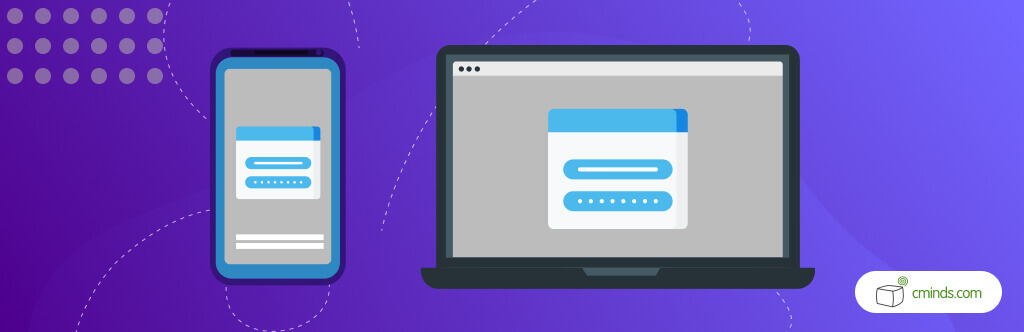
Hyper Cache is a newer caching plugin option for WordPress. It’s also one of the few which are fully mobile responsive, so you can use it on your smartphone or tablet. This plugin is also open source and runs fully on PHP.
There is a simple setup and installation process, so it’s an ideal plugin for beginners. The plugin needs no maintaining or changing, so you can install it and then leave it alone to run behind the scenes.
Conclusion
Caching plugins for WordPress are the ideal choice for solving the issue of poor website speed. They are simple to install and use, making them perfect for all website owners, regardless of knowledge or experience.
The WordPress plugins listed here are all top rated or popular plugins that are used by both large and small companies.
All of them are secure options that will not compromise your website. They also include user-friendly setup and installation. Some of them are even available for free!


