Keeping your site fresh is important, but website redesigns can kill SEO. Here are seven tips to retain your SEO ranking.

Your website is the first impression your customers get of your business. Your WordPress should be aesthetically pleasing, showcasing your products and services in their best light.
After a few years, it’s a good idea to start thinking about a website redesign.
Giving your website an overhaul can keep it looking fresh, modern, and visually appealing.
From updating content to adding high quality images to boosting search engine optimization, there is always room for improvement.
Website redesigns require work. Not least because they can be harmful to your SERP (that’s Search Engine Results Page) rankings. You always want to avoid your search engine optimization diminishing after a website redesign.
July 2025 Offer – For a Limited Time Only:
Get WordPress SEO Keyword Hound Plugin for 25% off! Don’t miss out!
Website Redesign 101: How to Retain Your SEO Ranking
Luckily, there are some ways you can retain your SEO ranking even after major website redesigns. Here’s how.
1. Analyze and Test
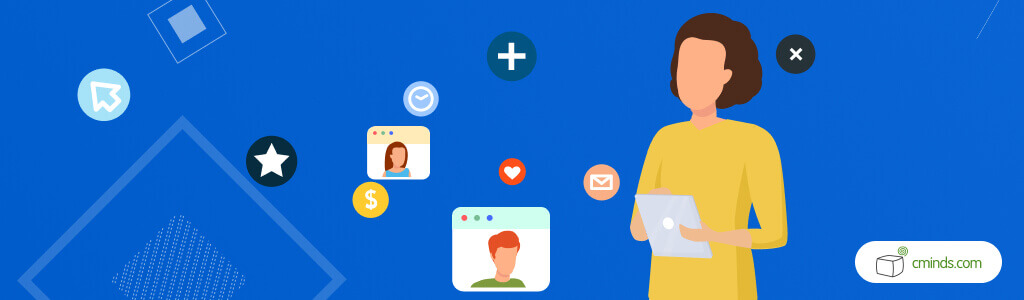
There are so many website analytics tools out there. It’s more than possible to follow your website visitor stats before, during, and after your website redesign.
Track page impressions, clicks, and views. These numbers will keep you in the know, telling you how your website is fairing in terms of traffic across the whole process.
Knowledge is power after all. So staying on top of the stats is a good place to start.
2. SEO Monitoring
Monitoring your search engine optimization is also a good idea. You can track metrics like keyword rankings, organic traffic, spam score, backlinks, and domain authority.
Some monitoring tools can also offer advice and tips on how to improve your SEO. There is also a page by page analysis of new pages to see how they are bringing in search traffic.
3. Update Your Google My Business

Using Google My Business is a great way to increase local traffic and search rankings. Your Google My Business page should reflect any redesign you make, including brand, services, and company information.
All images and logos should also be added or updated to the listing as well. Integration with Google Maps is also helpful to increase search traffic volume.
4. Set Up 404 Pages
It’s very common for some webpages to be accidentally or temporary lost while working on a website redesign. Using a 404 page is a good idea so anyone who visits those pages can still easily access your other webpages.
404 pages can also have some fun or playful visuals, which can help ease the users frustration of being faced with a 404.
5. Make Changes on a Staging Website
Your WordPress website redesign won’t happen overnight. It’s likely that you will be making changes for weeks, or even months.
You never want to make these changes to your live website because issues with content or images could arise.
This is where staging websites come in. With a staging site, no-one will see the changes you make while your website is under construction. It keeps your live website fully up and running without interruption.
6. Backup WordPress Regularly

We can’t say this enough: backup your website regularly. Carrying out regular backups ensures that you won’t lose any important information or changes. Also, if any content gets lost in a redesign, you can simply use the backup to restore the lost content.
It’s a good idea to have a sitemap of your original website. This also means you can set up and locate or redirect any missing pages.
7. Keep Things Consistent
Consistency is key to website redesigns.
A redesign should maintain a similar flow and structure to your original website, with mainly visual changes.
Auditing your website is also a good idea, to see how a redesign may affect the search engine optimization of the webpages. You can see all the SEO value you have, and where you can improve.
Website Redesigns and SEO: A Summary

Your search engine ranking is very important to your website’s success. It’s important that any website redesigns don’t negatively impact your search engine optimization and SERP rankings. There are myriad ways to boost your SEO (or at least make sure you retain it!).
Website redesigns can be a long process. You should use a staging site to make sure your changes aren’t going live on your site until they’re ready for the world to see.
It’s also a good idea to keep things consistent in terms of content and flow on your site. Website redesigns should keep a similar look and feel to your original website.
You should also carry out a full website backup before undertaking any work, so you don’t lose any important content while making changes.
There are many ways to keep track of clicks, visitors, page views and 404s. You can see which keywords are performing well and areas to improve your website search engine optimization.


