Having been around for over two decades, RSS (Rich Site Summary) is a veteran web technology. Old doesn’t equal obsolete, however, and there are plenty of reasons why RSS is still a great tool.
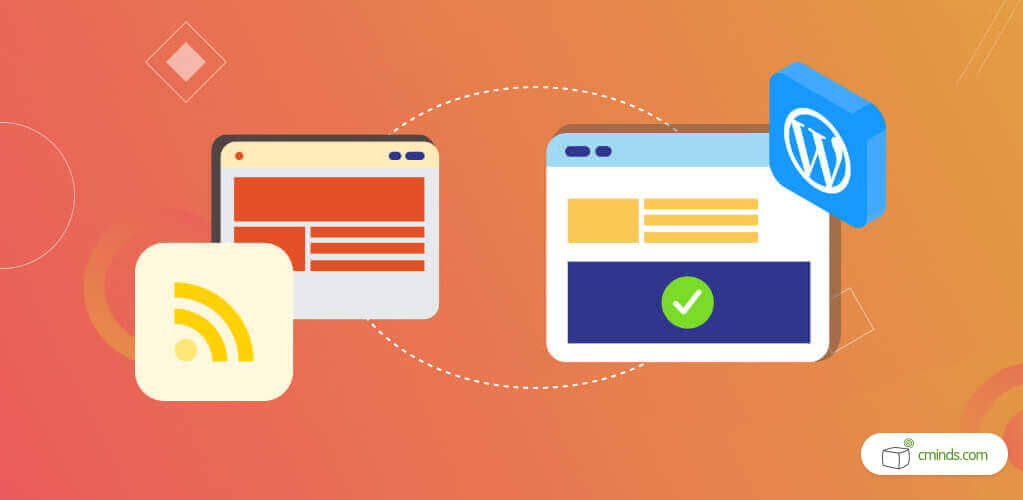
Sadly, even though RSS automatic feeds have had ample time to mature, interesting eye-catching examples of its adoption are few and far between. Especially on WordPress websites.
So, if you want to make your website stand out from the crowd it’s time to learn the tricks of the trade!
Here are some hidden RSS uses for your WordPress Sites:
April 2025 Offer – For a Limited Time Only:
Get Curated RSS Aggregator Plugin for 20% off! Don’t miss out!
1. Investigate Business Mentions on Google
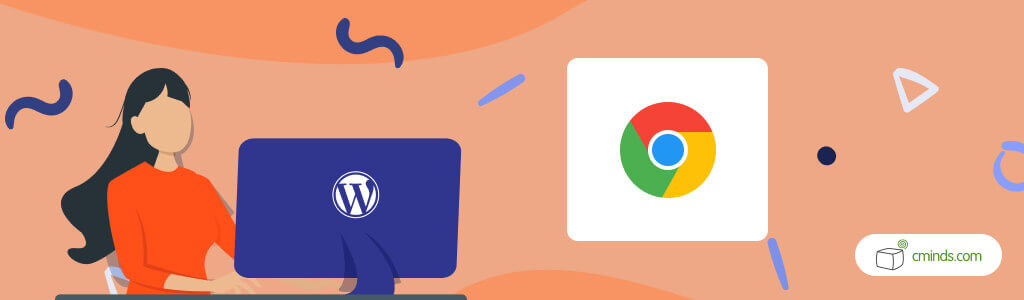
WHY Keeping track of Google mentions is just a tiny part of reputation management – but it’s an essential one. The good news is, you can use Google Alerts to automate the task.
HOW Google has a straightforward tutorial on creating and managing alerts. After setting it up, make sure to change the field “Deliver to” from the default “Email” to “RSS Feed”. That way, a RSS icon will appear beside the name of the alert.
TIP Create an automated “My Company in the Media” page by downloading RSS Aggregator and fetching data from the Google Alert after filtering negative content.
2. Aggregate Interesting Tweets

WHY You can display the latest tweets from your business Twitter account or even #hashtags relating to relevant topics of interest to keep your audience up-to-date.
HOW While Twitter has shut down RSS support, there are free services that turn the 140-characters texts into a feed. One of them is TwitRSS.
TIP Use Twitter Aggregator to filter results and show mentions of your company’s name when it was accompanied by expressions like “Thank you” and “Great”.
3. Curate YouTube Channels
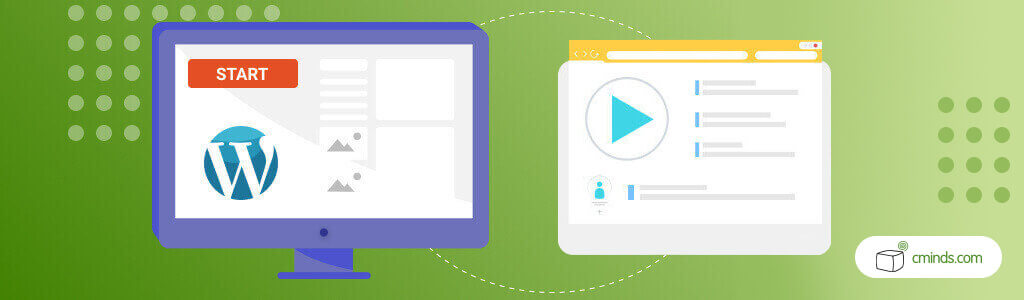
WHY The video sharing platform has so much content that in itself should be reason enough. It doesn’t matter if you’re in the aerospace industry or the art world: your audience will thank you for smartly curated content.
HOW It couldn’t be easier: channel links work as RSS feeds, as Google explains. You could even try it out with CreativeMinds’ channel!
TIP Automatically create posts embedded with the newest videos from your favorite channels by using RSS Post Importer.
4. Inform with Yahoo! Answers

WHY Yahoo! Answers may have taken a beating from Quora, but it still has a huge user base and solid reputation. Unlike its younger rival, it has full RSS support.
HOW On the bottom right of every page, you will find the four small purple links “Terms”, “Privacy”, “AdChoices” and “RSS”. By clicking the last one, you will get the feed for that specific page (can be a category or a question, for example).
TIP Similar websites, such as Stackoverflow, also support RSS, so pay attention to where your audience goes to get informed. An RSS Aggregator widget can display the latest discussions on a particular issue. The RSS Post Importer, in turn, can help you post every time you answer to someone.
5. Break the Internet with Reddit Content

WHY Reddit is known for breaking the internet (or at least parts of it), given how much traffic it can generate. If properly curated, it can provide quality content.
HOW The website explains that simply adding “.rss” to the end of an existing reddit URL does the trick. That applies to the front page, subreddits, comments, user profiles and more.
TIP Build a Multireddit (a combination of subreddits) and display items on subjects relevant to your audience by using RSS Aggregator on your website.
6. Monitor Stocks Prices
WHY Depending on your industry, customers might be interested in the world of stock options. If, for some reason, a more advanced API is available, you can set up customized RSSs.
HOW Many services offer this on the go. For example, Nasdaq allows the reader to set up feeds on custom stock quotes. It also provides two very useful feeds: “Top 5 Stocks Up on Unusual Volume” and “Top 5 Stocks Down on Unusual Volume”.
TIP Show the stock prices on a persistent widget by using the RSS Aggregator on your website.
7. Keep Alert for Currency Exchange Rates
WHY Similar to Stock Market, but with a even wider audience.
HOW One example is the European Central Bank, which hosts feeds with conversion rates of multiple currencies in relation to Euro. Different services offer different conversions, or even custom combinations.
TIP Automatically fetch the conversion rate of your preferred currencies at the beginning and the end of the day with RSS Aggregator. Optionally, keep track of the changes with periodic automatic posts by setting up RSS Post Importer.
8. Update About Offers, Restocks and New Products

WHY There already are a handful of tools out there to help you sending tailored messages to your customers. By using RSS, however, you can achieve a flexible way of showing this information on your webpage.
HOW Every Ecommerce platform has its own rules and capabilities regarding syndicated content. Magento, for instance, allows you to create feeds for new products, discount and more – check out the guide.
TIP Download RSS Post Importer to automatically create posts following specific rules, such as sales on determined types of products.
9. Inspire With Daily Motivational Quotes
WHY Sometimes people just need that little nudge in the right direction.
HOW It’s easy to come across websites that provide daily words of wisdom. One such page is Quotations Page. It has a handy feed for general quotes and another for motivational ones.
TIP A well placed RSS Aggregator widget can help you make the best of the content.
Unlock the Potential of RSS (and More) on WordPress
Head over to Creative Minds and check out 90+ plugins that will help your WordPress website stand out.


