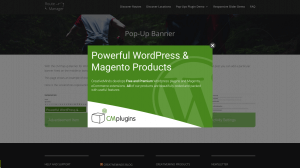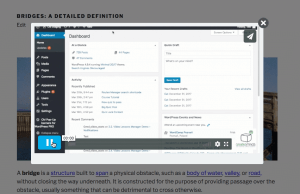By incorporating HTML ad popups into WordPress sites, website owners can integrate eye-catching advertisements that capture the attention of their audience with relative ease. With the proper understanding and placement, WordPress users can harness the power of ad popups to enhance the user experience and achieve their sales goals.
WP popups are incredible tools to catch the attention of your visitors and, hopefully, convert them into members or customers. Make sure to use internal or external ads that will direct users to the desired content.
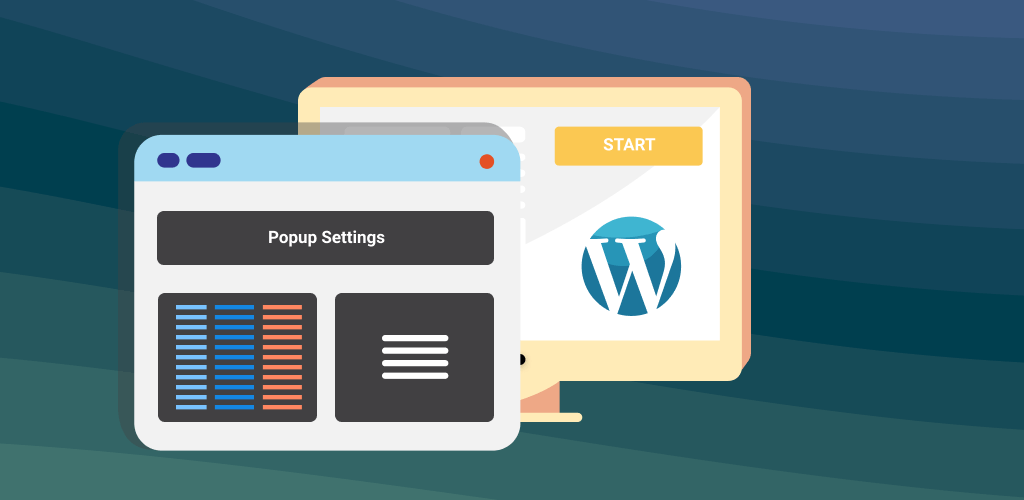
Table of Contents
- Decide WHERE the popup will appear
- Decide WHEN the popup will appear
- Create an attractive popup
- Choose an appropriate WordPress plugin
- Create a popup!
- Do A/B tests and optimize strategy
July 2025 Offer – For a Limited Time Only:
Get WordPress Popup Plugin for 15% off! Don’t miss out!
What You Need
- Basic WordPress knowledge
- A popup desing
- A popup plugin (paid or free)
Video Tutorial: How to Add HTML Ad Popups in WordPress
Adding Popups, Step by Step
1. Decide WHERE the popup will appear
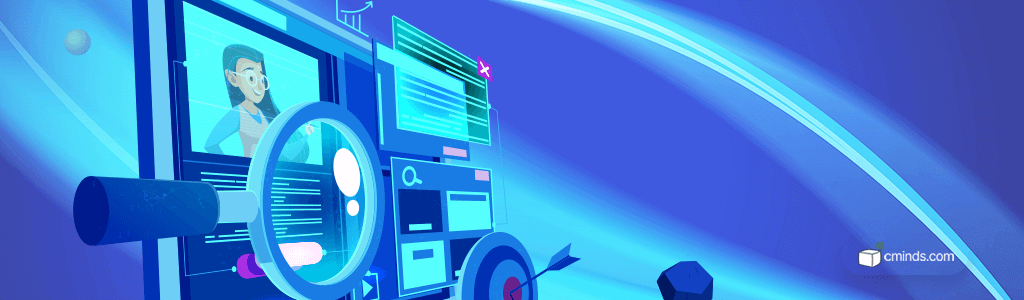
The first step is to select the page or section of your website where the popup should appear.
Depending on what will appear in the popup, you can select the homepage, a subpage, or a product page.
For instance, if you have a general sale going on, you will want a flashy full-screen popup on your homepage. However, if you want to invite users to contact you about specific topics, it’s better to present subtle fly-in popups on related pages only.
2. Decide WHEN the popup will appear
This step might seem obvious, but is actually really important.
The most known example is that of pop ups showing up as soon as the page is loaded. However, there are many other options. To name a few:
- When the user tries to leave the page
- When the user clicks on a button
- If the user is inactive for some time
By using the right trigger you will ensure your popup reaches your audience in the right moment. For instance, if the user is inactive for 10 seconds in the checkout page, you can nudge them with a popup.
3. Create an attractive popup
No popup is better than an ugly one.
An HTML popup will likely include one or several images, CSS formatting and possibly a video.
If you don’t have design skills and can’t delegate the work, consider using open source image repositories such as Pexels and freemium tools such as Canva to create your popup desing.
Be sure to follow your website visual identity.
4. Choose an appropriate WordPress plugin
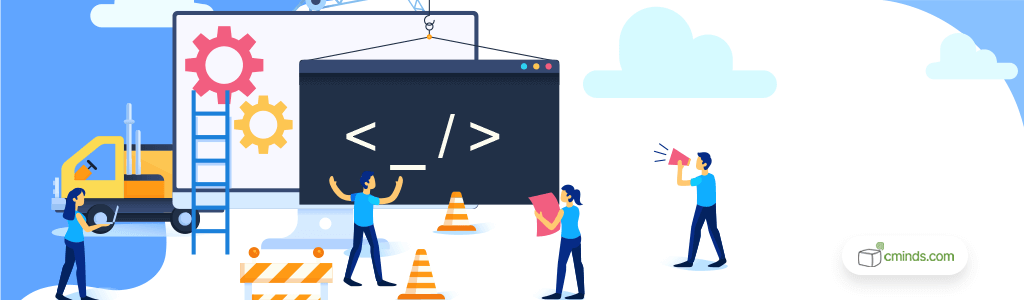
By default, WordPress doesn’t handle popups, so you will need a plugin.
There are many options to choose from. You should focus on finding a popup plugin that offers a friendly interface, statistics and multiple campaign support. And, of course, the campaign creator has to handle HTML.
WP Popup plugin by CreativeMinds is a great alternative, as it checks all of those boxes.
There’s also the free Popup plugin version, with limited features.
You should definitely visit our blog if you’d like to learn more on how to use popups.
External services
There are also platforms which work externally to WordPress. Some include WisePops, Justuno and Personizely.
They can be powerful in their own right and usually excel at tracking, but you have to sacrifice the control given by tools built for WordPress.
5. Create a popup!
Now it’s time to use everything you did so far to create the ultimate popup.
Add multiple campaigns, define the pages where the popups will appear and add embellishments such as animation and sound.
The CM Popup plugin has extensive documentation and video tutorials covering everything you need from start to finish.
6. Do A/B tests and optimize strategy

Now that your campaign is up and running, it’s time to monitor how your users react to the WP popups.
Based on this data, you should fine tune your popup ads. A good tool is A/B testing (when you show different campaigns to see which performs better).
Now you’re good to go!