WordPress has become a go-to platform not just for blogging, but also for creating extensive educational websites.

If you’re running an online course platform or offering educational content, organizing your courses effectively is crucial for ensuring a good user experience, but also securing an income source.
In this article, we’ll teach you how to structuralize your content to make it easier to manage and navigate.
April 2025 Offer – For a Limited Time Only:
Get WordPress Course Catalog Plugin for 20% off! Don’t miss out!
Choosing a Suitable WordPress LMS Plugin
Creating an educational WordPress site starts with selecting the plugin that’s best suited to your needs.
By picking our LMS WordPress plugin for courses you’ll make sure that all of your basic needs are covered.
It has a robust catalog feature set that offers diverse views – whether it’s the visually engaging fancy catalog view, the classic tile display, or the concise list view – providing flexibility in presenting courses.
This LMS plugin for WordPress gives you the ability to segment courses into multiple catalogs which makes content organization a breeze.
Course categories ensure easy navigation for users, while the SEO-ready structure interlinks all catalog content, empowering the effortless creation of SEO-optimized material to boost the searchability of your online business.
Our LMS WordPress plugin for courses has a search and filter functionality, which enables users to find courses based on specific criteria like keywords, location, lecturer, or category. The option to apply nofollow links simplifies managing external links, ensuring a balanced and controlled linking strategy.
This feature-packed WordPress course catalog plugin also offers customization with CSS, email reporting for administrators and users, course tagging for frontend searchability, and easy language customization – all without the need for extensive coding, empowering effortless adaptation to diverse user preferences and requirements.
Creating Online Courses: The Basics

With the LMS WordPress plugin for courses covered, it’s time to take a quick look at how to create a visually appealing and easy-to-navigate course catalog.
Preparing content for educational websites involves strategic planning and a focus on delivering value to learners. Begin by outlining a content strategy. Define learning objectives, target audience demographics, and the outcomes you aim to achieve.
This foundation guides content creation, ensuring its alignment with your site’s purpose. Curate or create content that resonates with your audience’s needs and interests.
Next, organize your content in a structured manner. Categorize materials into logical sections or modules, making it easy for users to navigate and locate relevant information. Implement a clear hierarchy with intuitive navigation paths to aid seamless exploration.
Only then you can really start diversifying content with multimedia elements like videos, images, and interactive features such as quizzes or drag-and-drop activities. This will not only break the monotony but also enhance engagement and knowledge retention.
Consistency is key – use the WordPress course catalog plugin to maintain a uniform design language with a specific color scheme, fonts, and branding elements. A cohesive visual identity fosters recognition and a sense of professionalism, bolstering the overall learning experience.
Effective formatting and hierarchy play pivotal roles in digestible content presentation. Organize information with clear headings, subheadings, and formatting styles to delineate key concepts.
Strategic use of bold text, italics, or color highlights important information, guiding learners’ focus. Always ensure responsive design, guaranteeing seamless access and navigation across diverse devices for a hassle-free learning journey.
Moreover, storytelling through visuals embeds content in the learners’ minds. Use real-life examples, case studies, or narratives alongside high-quality, purposeful images and graphics to enrich the material.
Make sure to not limit yourself to the customization options available within this LMS plugin for WordPress. Make good use of white space to ensure a clutter-free look as a way to maintain readability and enable learners to concentrate on essential content.
Creating Course Categories
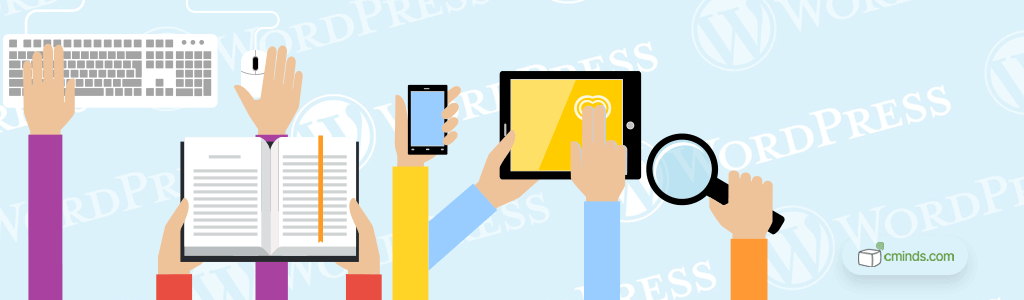
Adding categories to online courses is like creating signposts in a big library – it helps users find what they’re looking for much quicker.
Thanks to the Course Categories List feature of our WordPress course catalog plugin, similar courses are neatly grouped together, making it easy for learners to explore topics they’re interested in.
The custom categories, like Course Type or Location, act as specialized tags, allowing for even more precise searching. These categories make the learning experience smoother by guiding users to exactly the kind of courses they want, tailoring their educational journey to suit their needs.
With the WordPress course catalog plugin, you can create as many categories as you want. Whether it’s organizing courses by subject areas, difficulty levels, or specialized topics, well-defined categories provide a structured framework that smooths out the learning experience.
Add Individual Courses
When populating courses within these established categories, it’s essential to craft comprehensive and engaging content.
Each course should be presented with a clear and compelling title, a detailed description that outlines the course’s content and learning outcomes, and specific objectives to guide learners.
Our LMS plugin for WordPress allows you to do just that. It has features covering short and long descriptions, and the option to add eye-catching banners, timeframes, image and video galleries, and file attachments.
Each course created with the LMS plugin for WordPress allows you to highlight details like participant numbers, tutors, total hours, and course prices, ensuring a comprehensive view.
These pages offer a complete picture, balancing engaging visuals with practical information for a well-rounded understanding of the course.
Optimizing for SEO and Accessibility

Ensure your course pages are accessible to all users, including those with disabilities. Use alt text for images, create descriptive headings, and optimize metadata for better search engine visibility.
Our LMS plugin for WordPress does all the catalog linking for you, but crafting effective SEO descriptions for your online courses is still extremely important. They serve as the virtual guide, leading learners to relevant courses and skipping those they’re not interested in.
A well-optimized description significantly boosts a course’s visibility on search engines, increasing its chances of being discovered by individuals seeking precisely what the course offers. It enhances user experience by providing accurate and informative previews and aligning expectations and content.
Testing Online Courses
Now that you’ve created your online courses with the help of our LMS plugin for WordPress it’s time to see the results.
Prior to launching your courses, conduct comprehensive user experience testing on various devices, browsers, and accessibility tools. Verify optimal performance, responsiveness, and functionality of interactive components.
Make sure to review course content for accuracy, relevance, and alignment with what it promises to teach. If you’re not in a hurry, then you should definitely run some user acceptance testing with diverse groups to gather feedback on how your content can be refined and enhanced.
Develop a post-launch strategy for continual enhancement, focusing on user-centric improvements, technology advancements, and evolving educational trends to ensure an engaging, seamless, and ever-evolving learning experience.
Conclusion
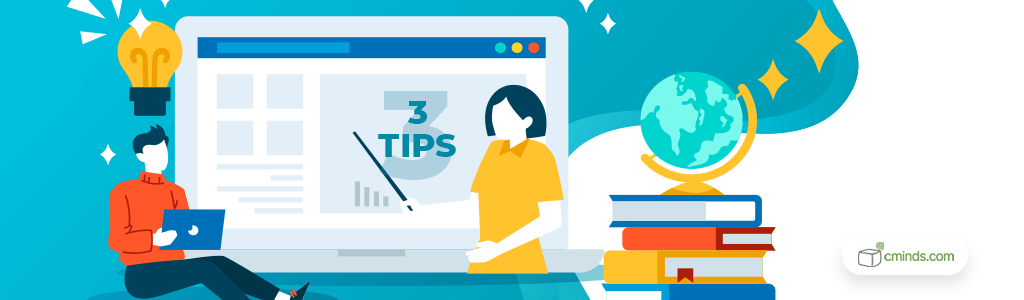
With our LMS plugin for WordPress and these steps, you’ll not only ensure the quality of your courses but also optimize their integration within WordPress, fostering an environment conducive to organized and immersive learning.
By carefully arranging content, leveraging WordPress’s customization options, and employing user-friendly plugins or themes designed for eLearning, you not only ensure a visually appealing course layout but also facilitate easy navigation and accessibility.
Incorporating elements such as videos, interactive quizzes, and discussion forums, further enriches the learning journey.
This structured approach not only enhances the user experience but also supports learning progression, fostering engagement and retention.


