One common issue owners of popular WordPress websites face is the influx of unwanted email registrations. These registrations can lead to a variety of problems, including a bloated user database, compromised security, and potential harm to your site’s reputation.
In this blog post, we will explore various methods and strategies you can employ to effectively block emails from registering on your WordPress website.

Reasons for Blocking Emails from Registering on Your WordPress Site
WordPress site administrators should consider blocking certain emails from registering on their websites as a strategic measure to enhance security and maintain the integrity of their user base.
Allowing unrestricted email registrations can open the door to spam, fraudulent activities, and potential security breaches.
By implementing filters to block specific email domains or patterns associated with spam, administrators can significantly reduce the risk of automated bot registrations and other malicious activities.
Creating an email WordPress registration blacklist only helps in maintaining a cleaner user database but also ensures a more secure online environment for both the website administrators and the genuine users.
April 2025 Offer – For a Limited Time Only:
Get WordPress Email Registration Blacklist Plugin for 15% off! Don’t miss out!
Regularly updating the email WordPress registration blacklist is crucial in staying ahead of emerging spam threats and maintaining a secure online environment.
As spammers continuously evolve their tactics, keeping the blacklist current ensures that the website remains resilient against the latest strategies employed by malicious actors.
Blocking problematic email registrations is part of a comprehensive security strategy that contributes to the overall health and performance of a WordPress website.
Combat Spam Email Registration in WordPress
Securing your WordPress site from malicious email registrations is a critical aspect of maintaining a strong online presence. Let’s now go over some of them.
1. Choose a Reliable Captcha Solution

Adding a reliable captcha to your WordPress registration is a great way to stop spam bots. Captchas make users prove they’re real people by solving challenges like reading distorted text or clicking on pictures.
This simple step helps a lot in preventing fake registrations. For WordPress, you can easily use popular captcha plugins like Google’s reCAPTCHA or hCaptcha. They fit right into your registration forms, making it easy for users while adding a strong layer of security against automated bots.
These plugins are trusted and widely used, ensuring your site stays safe from unwanted spam and fake registrations.
2. Implement Email Verification
Require users to verify their email addresses before accessing your site. This adds an extra layer of security and ensures that only legitimate users can register.
WordPress itself provides options for email verification, or you can explore third-party plugins that offer enhanced features for managing email verification processes.
Additionally, implementing email verification helps in maintaining a clean and engaged user base. By confirming the authenticity of user email addresses, you reduce the risk of spam accounts and enhance the overall quality of user interactions on your site.
Verified email addresses also play a crucial role in communication with users, allowing you to send important updates, password reset information, and notifications securely. This practice not only safeguards your platform but also fosters a sense of trust and reliability among your user community.
Adding emails that don’t pass verification to the email WordPress registration blacklist is a smart security measure. This makes the registration process stricter, filtering out potentially harmful or fraudulent email addresses.
Regularly updating and refining your email verification processes ensures a smooth and secure experience for both you and your users.
3. Integrate an Email Blacklist Plugin for WordPress

The email blacklist plugin for WordPress is a powerful tool designed to enhance your website’s security and user management. With features such as the SpamAssassin Domains List integration, this plugin continuously updates a list of suspicious domains to widen your blacklist.
Our email blacklist plugin for WordPress offers a Domain Whitelist, allowing you to exclusively permit registrations, comments, and form submissions from specified domains.
The Email Whitelist feature lets you restrict actions to a predefined list of email addresses, ensuring that only authorized users can engage in these activities.
The plugin also supports Domain Blacklisting, preventing certain domains from registering or participating in site activities. Site administrators can specify email addresses, offering a comprehensive solution to combat unwanted registrations and comments.
Notably, the Special Gmail Support feature recognizes variations in Gmail and Googlemail addresses, accommodating users who utilize symbols like “.” and “+”.
The plugin’s comprehensive settings provide users with granular control over the tools employed to filter domain registrations, ensuring a tailored and secure experience.
Moreover, the Comments Allowed Domains feature of our email blacklist plugin for WordPress allows you to filter guest comments based on a list of approved domains, adding an extra layer of content control to your site.
4. Block IPs That Belong to Suspicious Users
Consider implementing IP blocking to prevent specific IP addresses or ranges from accessing your registration page. While this method may not be foolproof, it can be an effective deterrent against persistent spammers.
Our email blacklist plugin for WordPress allows you to do exactly that. With this functionality, website administrators can proactively block specific IP addresses, preventing them from registering on the site altogether.
By maintaining a list of undesired IPs, the plugin acts as a gatekeeper, blocking malicious activities and unauthorized access attempts. This adds a crucial layer of defense to the website, safeguarding it against potential attacks, spam registrations, and other forms of illicit engagement.
5. Block Emails Registered on Certain Domains

Certain email registration domains inadvertently facilitate spamming activities by offering free or easily accessible email accounts with minimal or no verification processes. Spammers exploit these services to create numerous disposable accounts quickly and without providing accurate information.
The WordPress block domain registration feature of our plugin is especially valuable in preventing registrations from known spam or malicious domains.
These disposable or temporary email addresses enable spammers to engage in malicious activities, such as sending unsolicited bulk emails, phishing attempts, and other forms of cyber threats.
Additionally, some domains may have lax security measures, making it easier for spammers to automate the creation of multiple accounts and evade detection.
Moreover, with the WordPress block domain registration feature you can protect your website from certain email registration domains that lack robust mechanisms to detect and prevent abuse, allowing spammers to exploit vulnerabilities in their systems.
These domains may not implement anti-abuse policies or employ technologies like CAPTCHA verification, making it easier for automated scripts to generate large volumes of fake accounts.
By taking advantage of these loopholes, spammers can maintain a high degree of anonymity and resilience, as their operations become less traceable and more challenging to curb.
Addressing these vulnerabilities and implementing the WordPress block domain registration feature are crucial steps in mitigating the impact of spam on users and the broader digital ecosystem.
6. Customize Registration Forms
Creating custom registration forms is a crucial step in protecting your online platform against spam bots and unauthorized access.
By implementing personalized registration fields, developers can tailor the information required to be specific and unique, making it challenging for automated bots to navigate and complete the registration process successfully.
Including custom questions or challenges that necessitate human-like reasoning adds a layer of security. For instance, incorporating image recognition tasks or logic puzzles that are easy for humans to solve but difficult for bots helps weed out automated registrations.
The customization of registration forms not only enhances security but also ensures a more meaningful engagement with legitimate users, fostering a safer and more authentic online environment.
Conclusion
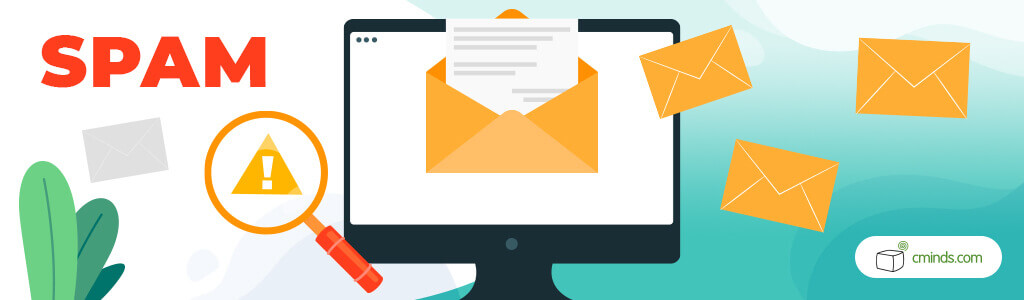
Blocking unwanted email registrations on your WordPress website is an ongoing process that requires a combination of proactive measures and regular maintenance.
By implementing an email blacklist plugin for WordPress or utilizing the WordPress block domain registration feature, you can significantly reduce the impact of spam registrations and fortify the security of your site.
Remember, no solution is entirely foolproof, having an email WordPress registration blacklist will not solve all of your problems, so it’s essential to stay vigilant and adapt your approach as needed.
Make sure to stay informed about the latest developments in spam prevention and security, so you can maintain a clean and secure online environment for your website and its users.


