In this post, we explain how the forum disclaimer feature works and the mechanisms behind it.
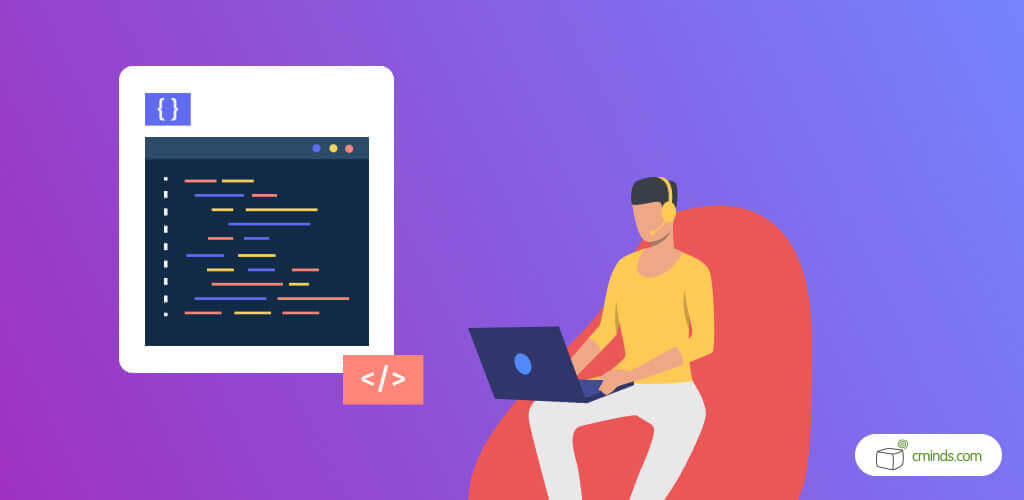
The forum disclaimer in Question and Answers plugin is an important feature, because it can disclose the rules and purpose of the forum to new visitors.
April 2025 Offer – For a Limited Time Only:
Get WordPress Questions and Answers Forum Plugin for 20% off! Don’t miss out!
Why do you need a Forum Disclaimer?
Would you like to ask users to accept your defined requirements for using a question and answer forum? Or maybe for downloading files from your WordPress website? These plugins provides a disclaimer feature that is shown only once, the first time a user is visiting one of the pages related to Questions and Answers.
This forum disclaimer appears when the forum is first visited and users are blocked access to the content of the page until they accept the disclaimer shown. If users do not accept the forum disclaimer then they will not be visiting the forum. Forum disclaimers can also explain how the forum works, including how to post, share information, and how not to be banned from the forum.
Accepting the Forum Disclaimer

After accepting the disclaimer terms and conditions, a cookie is then set that remembers their compliance, and unless the user clears their cache, there will no additional need for the user to accept the disclaimer again. Users must accept the forum disclaimer in order to visit or use the forum for either plugin.
The administrator interface provides the disclaimer text that is shown in the window along with the text of the accept button. Users can decide whether to show the disclaimer for first time users or not. Users can edit or change the text with html tags.
The Questions and Answers Discussion Forum Plugin
The CM Answers Discussion Forum plugin is a mobile responsive plugin that allows users to post questions and answers in a forum style platform. Users can upload various files to the forum, such as images or video. Users can also vote on the best questions and answers and receive notifications.
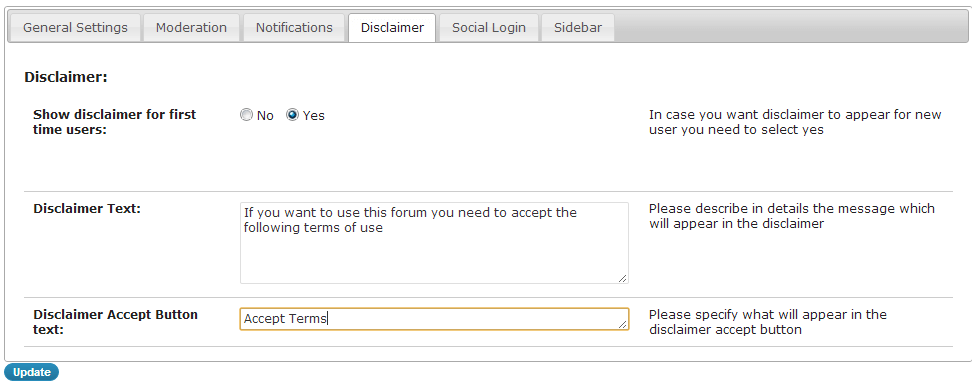
Q&A discussion forum disclaimer text and terms and conditions accept with cookie


