These free WordPress plugins improve your website without a premium price tag.
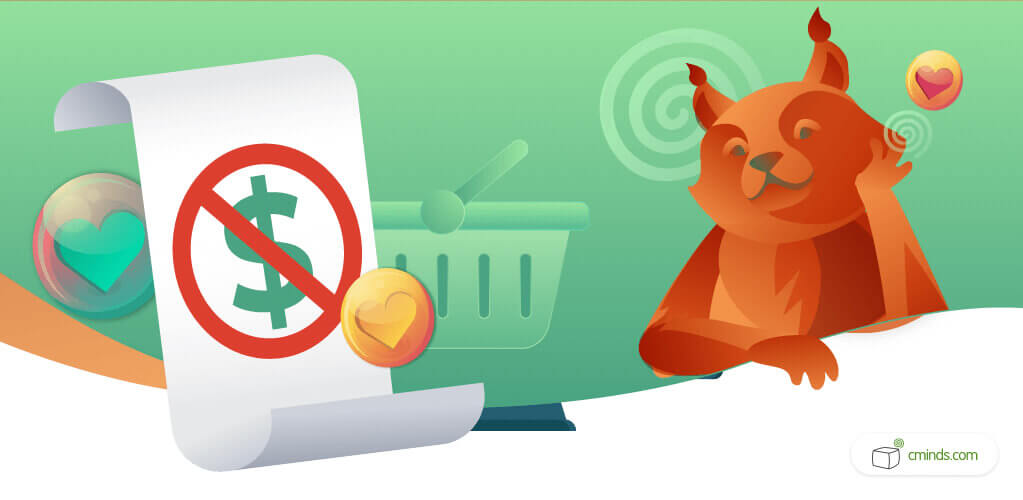
There are thousands of WordPress plugins available online to cover a range of functions from security to SEO to design and more. The free WordPress plugins below help websites achieve functionality which WordPress itself does not provide or limits.
WordPress plugins can be both free and premium, which means they cost money. Free plugins tend to have more simple features and limit customization, while premium WordPress plugins can have limitless functionality, customization, support and extra features.
CreativeMinds is always releasing new WordPress plugins and consistently updating other plugins to make them more versatile and essential to users. Many of these WordPress plugins are free and have premium versions as well.
April 2025 Offer – For a Limited Time Only:
Get WordPress 99+ Plugins Mega Bundle for 15% off! Don’t miss out!
20+ Free Amazing WordPress Plugins

WordPress plugins are software which can be uploaded to your website in order to expand a specific functionality of your WordPress website. There are tons of different WordPress plugins available for free, which exist to provide additional functionality.
The WordPress plugins in this list are the free or lite versions of helpful plugins created by CreativeMinds. Our lite plugins provide basic functionality, while the premium versions offer full support, extra features, integration with other plugins and more.
CM Ad Changer
The free CM Ad Changer is a plugin which manages and tracks advertising management campaigns and makes your WordPress website a full ad server. Ads can be displayed through templates or using easy shortcodes.
Some exclusive features of this ad plugin include that all ads are fully mobile responsive. Users can customize the ad type, banner weight, and length of the ad campaign. Users can connect to ad managers on other WordPress websites.
CM Answers
This free Q&A plugin allows users to post both questions and answers, leave comments, vote on questions and answers and upload files. This discussion board style feedback lets admin filter unwanted content, track users, and send private messages.
Additional features for this plugin allows for the creation of categories and subscriptions for categories and notifications when new content is posted. Admin can also fully customize the discussion forum.
CM Business Directory
This free business directory plugin allows users to create a fully embedded professional directory on your WordPress website. Users can create business listings and category based local listings, as well as search for local business within the directory.
A unique feature of this directory is that admin can edit entries submitted by users and users can upload social media links, external ads, and contact info. Admin can filter businesses by category and allow users to claim individual business listings.
CM Curated List Manager

Use the free Curated List Manager to easily build a curated list of links and information organized by various categories. Place the curated list on any page or post via shortcode, and allow users to filter search by categories and tags.
Essential features of this plugin include creating multiple lists or customization styling options from the list colors to removing boxes or icons on the list. Users can also drag and drop categories in each list for simpler organization.
CM Curated RSS Aggregator
The free Curated RSS Aggregator plugin lets users import multiple RSS feeds and arrange them in a list style by topics or categories. The lists can be added to any page or post via a simple shortcode, and search results can be filtered by categories and tags.
The ability to create multiple lists of RSS feeds is an exclusive feature and ideal for placing lists on multiple pages or websites. Users can also update the interval for each RSS feed, so the plugin will refresh the feed content based on the interval.
The free version of this plugin is available exclusively from cminds.com website.
CM Custom WordPress Reports
Easily auto-generate visual custom reports for your WordPress website as well as export all graphs and statistical data with the free Custom WordPress Reports plugin. Users can generate product sales reports, preset reports, and activity reports for the content on your WordPress website frontend.
In addition to custom reports, essential features include reporting the number of comments added, the types of comments on each post type, newly published pages, recently trashed pages, and the amount of posts per author or post type.
CM Download Manager
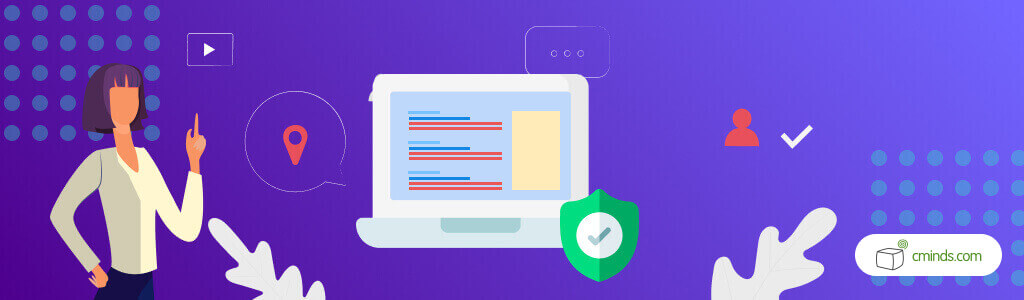
One of our most popular plugins is the free Download Manager, which is a file management plugin that organizes content into a directory listing structure. Users can easily upload, track, and manage documents, media files, links and more. The plugin also includes file preview and full support forums.
The ability to secure any uploaded files with password protection or restrict specific users from seeing content is an essential features for users. Files can be secured individually or in groups and notify users of these changes easily.
CM Email Registration Blacklist
The free Email Registration Blacklist plugin allows users to check if a user is trying to register for your WordPress website from a blacklist or whitelist. All unwanted users can be blocked based on custom defined blacklist and whitelist rules in the settings. The SpamAssassins free domain list is also checked for blacklist domains to prevent spam.
While the plugin records the blacklist and the whitelist names within the plugin, an extra feature includes supporting an imported list of emails from CSV files. Also, the plugin can keep a detailed log of all denied registrations which can help inform the blacklist rules.
CM FAQ Plugin
Create a frequently asked question (FAQ) database on your WordPress website. This free FAQ plugin allows for the creation of unlimited amounts of questions which can be assigned into categories. Users can also search the FAQ database to find and vote for the best answers, and each FAQ page is very SEO friendly.
Some more advanced features of this plugin are the ability to fully customize the looks and feel of each page as well as the labels. Also, users can easily create multiple FAQ pages complete with organized categories and vote up or down for each question asked and see the results.
CM Footnotes Plugin
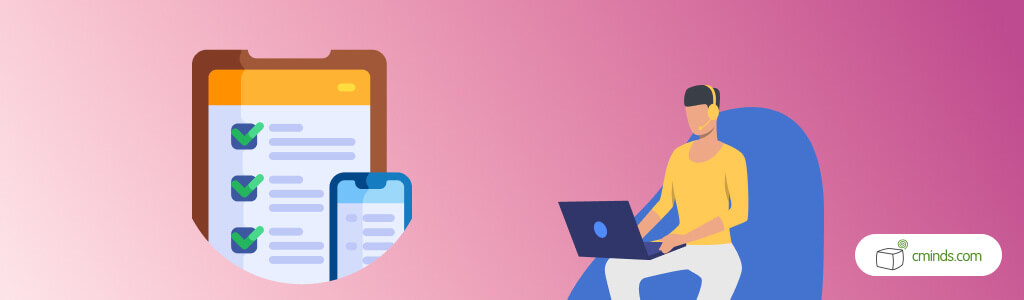
With the free CM Footnotes Plugin, you can add fully customized footnotes to all of your pages and posts on your WordPress pages. Users can simply hide or collapse footnotes on any page, as well as add images, styles and citations to footnotes. The plugin also creates a footnotes index so users can easily navigate to any related content.
Advanced features of this footnotes plugin includes the ability to import and export footnotes between multiple WordPress websites, and make footnotes both global and local. The local footnotes will appear on specific posts or pages only and can be fully customized.
CM Header & Footer Script Loader
Users can simply manage and control both the free header and the footer scripts on your WordPress website. Scripts and styles can be pre-loaded via the plugin settings and users can choose if scripts or manually or automatically uploaded on all posts.
The ability to control script loading on specific pages, an advanced feature includes doing this through a metabox. Also, users have the ability to support custom post types as well as script loading on fully custom posts.
CM Map Locations Plugin
The free Map Locations Plugin uses Google Maps integration to let users manage locations and supports location finding. Users can simply place points of interest or multiple locations on a Google map and include information like description, images, address, searchable markers and more.
Some essential features of this plugin include using weather information for each individual location the ability to upload icons that you want to use for location icons. Also, tags can be added to each location to allow those locations to be filtered via search results.
CM Map Routes Manager

With the free Map Routes Manager, users can generate a catalog of map routes and trails with points of interest using Google Maps integration. Users can simply draw custom routes, choose route direction, add geographical tags, localize routes and add fully customizable maps.
Some essential features of this Map Routes plugin are adding an altitude graph for each trail view, including all weather information about each location on the trail. Users can also upload and export KML/GPX files from mobile devices and navigation aides.
The free version of this plugin is available exclusively from cminds.com website.
CM Notification Bar Plugin
The free Notification Bar plugin lets users place a notification bar on the top of any page on a WordPress website. These notification bars are fully customizable and mobile responsive and can include buttons, images and links with each banner or alert.
The ability to see the view and clicks count of each individual banner, gather statistical reports, and target specific custom post types, specific pages, posts, or groups of pages are some essential features of the Notification Bar plugin.
CM On Demand Search and Replace
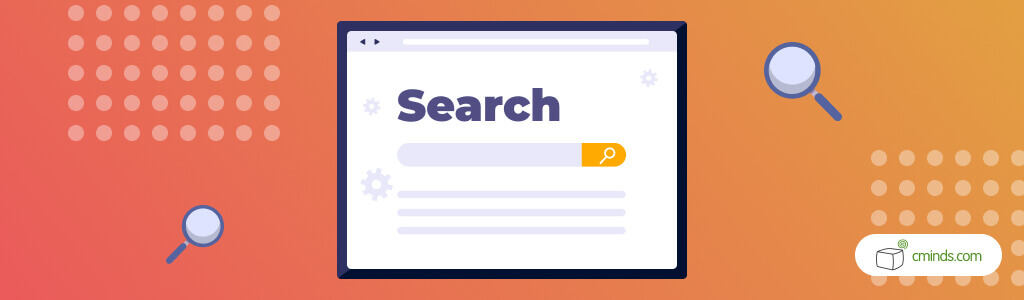
Easily change the content of pages, posts, titles, comments and descriptions without changing the entire database of information. This is a real-time free search and replace plugin that replaces HTML and text from your page content.
The essential features of this plugin are mostly restrictive, as search and replace is defined based on specific time frames, and specific content types. Admin can pause certain search rules, import or export rules, or turn rules off for all frontend widgets.
CM OnBoarding Plugin
Create a full onboarding tutorial with guidance widgets on any page or post within your WordPress website. Create step by step guidelines to easily display help items for users n your pages. Ideal for people trying to improve user training online.
An essential feature of this free OnBoarding plugin the ability to create a template to use for multiple help options. Also, users can customize widget icons, choose themes for the help widget, add a search bar to each help feature and show the onboarding widget in the admin dashboard.
The free version of this plugin is available exclusively from cminds.com website.
CM Pop-Up Banners for WordPress
The free Pop-Up Banners Plugin adds responsive popup alerts for promotions and create fully customized popup banners on any part of a post or page. This user-friendly plugin is a great lead generation tool and features image and shortcode popups and multiple popups.
Being able to track banner clicks and impressions and provide helpful reports is an essential feature of the plugin. Also, easily choose on which pages or posts your popup banners will appear on one helpful dashboard. Banners can be customized with different effects and styles for more variety.
CM Product Recommendations

The free Product Recommendations plugin allows users to add all related products to any post on your WordPress website. This plugin generates related products to customers based on previous purchase history. Also, fully customize how the product recommendation appears with a simple shortcode.
For even more exposure, link and highlight synonyms and product terms to each individual product. Also, add a description and weight to each product and access all reports and statistics. Another essential feature is to show specific products only through categories.
CM Registration and Invitation Codes
This free Registration plugin lets users have more control over the registration and login of your WordPress website. Easily add an AJAX-based popup login and registration form to your WordPress website to control the login and registration experience.
An essential feature of this registration plugin is the extensive support for reCaptcha, invitation codes, and email verification. This plugin also easily integrates with most membership plugins, allows for additional registration forms and export all user data to CSV files.
CM SEO Keyword Hound
The SEO Keyword Hound is a great tool that manages and tracks multiple keywords and creates a tailored keyword analysis. Also, easily import and export keyword lists through CSV and easily save keyword changes to create a log of edits.
The most unique features of this free SEO plugin is the ability to manage a list of your competitors and see all the keywords that your competitors use. Easily compare the keyword incidence, density and location of your competitors and adjust keyword placement in your content.
CM Table of Contents
The free Table of Contents plugin lets users create a helpful table of contents so customers can better navigate your WordPress website. Fully customize the table of contents with different sections, headers, titles and more and place them on any page or post.
A key essential feature of this plugin is the ability to define a table of contents by tag, class and id, and support tables of content on multiple pages on a WordPress website. Also, the ability to define a table of contents by unique tags and collapse it to make more room on a page.
CM Tooltip Glossary

The Tooltip Glossary is one of the more popular plugins, and easily creates a glossary or encyclopedia of terms to show in a responsive tooltip on any page or post on your WordPress website. Also, add links to the glossary terms page that contains the definition of the term on mouseover.
An essential feature for the free tooltip plugin is adding tooltips with abbreviations, synonyms and word variations, which also improves your website’s overall SEO. Users also have the ability to use multiple tooltip glossaries on the same WordPress website.
CM Video Lessons Manager
The free Video Lessons Manager lets users simply manage video courses, content and webinars that users can watch, comment, subscribe and more. Users can also leave comments and mark favorites as well to create a full learning management system for WordPress.
The ability to add pay-per-view lessons or restrict the time period when a lesson or video course is available is an essential feature of this plugin. In addition, the plugin supports direct payment options and integrates with PayPal, Stripe and other micropayment gateways.
Conclusion
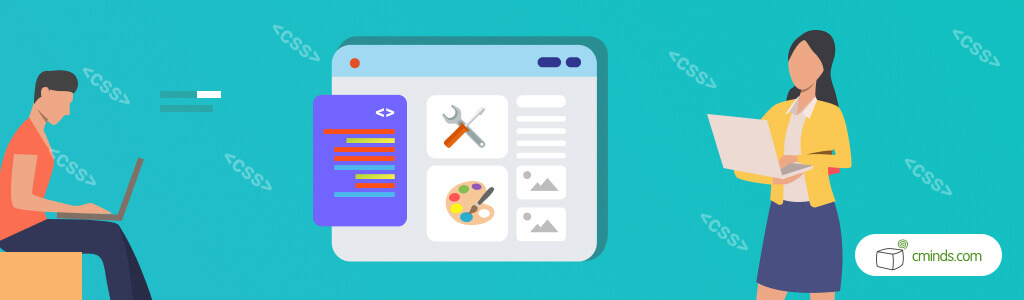
CreativeMinds develops and releases a wide variety of WordPress plugins and this list includes information about the free versions of these plugins. Most of these free plugins are also available from WordPress.org.
All of these plugins have essential features that provide helpful functionality to your website, which are not features you can necessarily find with other plugins. For free versions, the features and functionality are rather extensive, with tons of extra features in each premium version.


