Would you like to integrate a Telegram channel with your WordPress site? With the right plugin, you can make this process a breeze, while engaging with your audience directly from your website.
By adding Telegram to your WordPress site, you can expand your reach and simplify content distribution.
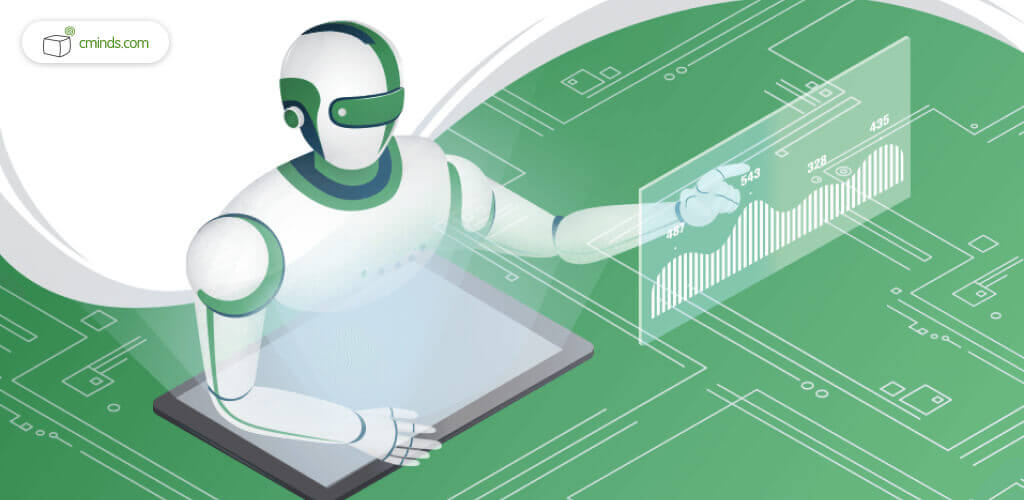
Choosing a Suitable WordPress Telegram Plugin
Choosing the right WordPress Telegram plugin is very important in enhancing the communication and outreach strategy of a website. A well-suited plugin will integrate flawlessly with the functionality of Telegram, offering direct and instant communication between the site and its users.
This integration empowers site owners to effortlessly share content, updates, and notifications directly to Telegram channels or groups, widening their reach and engaging with their audience in real-time.
The right WordPress Telegram plugin should ensure smooth synchronization, allowing for automated sharing of posts, comments, or even notifications, thereby saving time and simplifying the way you share content.
Additionally, a reliable plugin ensures security measures are in place, safeguarding sensitive information during data transmission.
April 2025 Offer – For a Limited Time Only:
Get WordPress Telegram Bot Plugin for 25% off! Don’t miss out!
Setting up a Telegram Channel
If you don’t have one yet, it’s time to set up a Telegram channel. This straightforward process begins by opening the Telegram app and accessing the menu.
From there, tap on “New Channel” and follow the prompts to create it. Choose whether it’s a public or private channel and select a unique name and description that clearly communicates the channel’s purpose.
Once created, customize the channel further by adding a profile picture, a header image, and any necessary details to make it engaging and informative. Afterward, start inviting members by sharing the channel link or by directly inviting contacts.
By establishing clear guidelines and rules for channel behavior and content, you not only create structure but also foster a positive and respectful community atmosphere.
These guidelines serve as a framework, ensuring that discussions remain constructive, content stays relevant, and interactions among members are respectful and aligned with the channel’s objectives.
Regularly posting engaging and relevant content ensures the channel remains active and attracts more members over time.
Creating a Bot for Your Telegram Channel
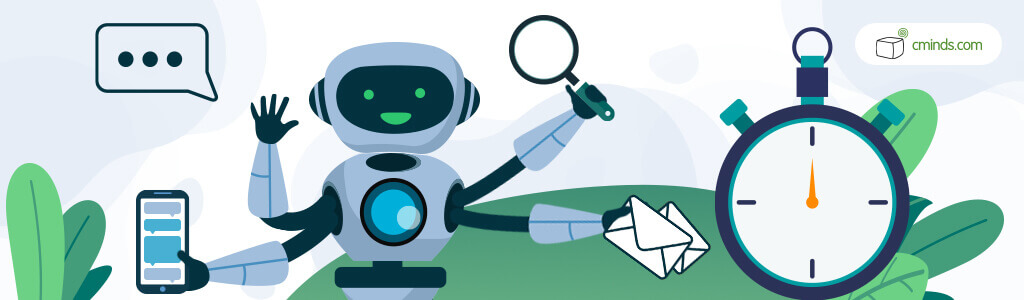
After crafting a channel on Telegram it’s time to create your very own bot and connect it to the plugin.
The whole process is very straightforward. Chat with @BotFather to make a bot using /newbot command and add it as an admin to your groups. Connect the bot to your website by copying its key into the WordPress Telegram plugin’s settings.
Finally, get creative by making rules using the bot’s features. You can find out more in our plugin’s documentation for an easier start.
Customizing Telegram Plugin Settings
Customizing actions within our WordPress Telegram plugin offers a range of powerful functionalities that augment user interaction and simplify content distribution.
By implementing “Require Keywords,” administrators can selectively activate rules, ensuring specific actions trigger only when certain keywords are present in the chat, allowing for targeted and context-specific responses.
On the other hand, “Avoid Keywords” empowers users to activate rules based on the absence of particular keywords, tailoring responses and actions to exclude specific criteria.
The “Snooze” feature serves as a valuable tool to prevent repetitive bot actions or spam by pausing rules for a designated amount of time.
Additionally, the “Anti-Spam Timer” functionality enhances user experience by limiting the application of message rules within specified timeframes, stopping potential spamming activities.
“Track Count” introduces a strategic approach by regulating bot rule activation based on frequency, ensuring a balanced interaction frequency with the detected terms.
Lastly, the “Fire Shortcodes” capability allows for the integration and execution of shortcodes on the website by posting messages to Telegram groups or public channels, facilitating dynamic content delivery and enhanced functionality directly from the chat platform.
These customizable actions within the WordPress Telegram plugin enable tailored, efficient, and controlled interactions, enhancing the overall user experience and engagement in your Telegram group.
Benefits of Having a WordPress Telegram Bot
A WordPress Telegram bot offers invaluable support to your business by enhancing your audience’s communication and engagement. It simplifies interaction with customers, providing instant updates, support, and information through Telegram directly on your WordPress site.
This integration speeds up customer service by automating responses, sharing content, and facilitating discussions, all of which foster a more responsive and connected community.
Additionally, the Telegram group bot manager functionality helps expand your audience reach.
What is more, it facilitates interaction within groups, allowing for the scheduling of polls, surveys, or other feedback mechanisms of your choosing. This feature empowers businesses to gather valuable insights directly from their audience, enabling informed decision-making and product refinement based on real data.
By leveraging these functionalities, businesses can cultivate meaningful relationships, fostering a loyal and engaged following that actively contributes to the growth and evolution of the brand.
How to Use Telegram Group Bot Manager

Using the Telegram Group Bot Manager simplifies group management and engagement. Start by adding the bot to your Telegram group and assigning administrative privileges.
Once added, leverage its features to simplify group activities such as organizing events, scheduling reminders, and facilitating discussions.
The WordPress Telegram bot can be used in various ways. You can:
- configure it to respond immediately when someone writes “help” by sending them the local emergency numbers and simultaneously alerting the authorities via SMS, including a copy of the user’s distress message;
- keep your business team informed via email each day whenever the term “new report” is mentioned to avoid flooding their inboxes. Implement a feature on your WordPress site that displays all recent group messages from Telegram for easy access and reference;
- set up an alert system that warns users promptly upon using a curse word by mentioning their username and conveying a predefined message to discourage such language;
- ensure the Telegram group’s messages are regularly backed up by sending all or specific messages directly to your email for safekeeping and archival purposes;
- and much more!
Promote Your Integrated Channel
Promoting your integrated Telegram channel can help you expand your audience reach. Use eye-catching banners, pop-ups, or dedicated sections on your website to showcase the channel’s unique advantages.
Highlight the value proposition – exclusive updates, insider information, special offers, or community engagement – that subscribers will access. Employ enticing CTAs (Calls to Action) and incentives to encourage visitors to join or follow the channel.
Additionally, consider cross-platform promotion via social media, newsletters, or blog posts, emphasizing the distinct benefits of connecting on Telegram. Regularly update and promote the channel’s content to maintain interest and attract new members, fostering a dynamic and engaged community.
Conclusion
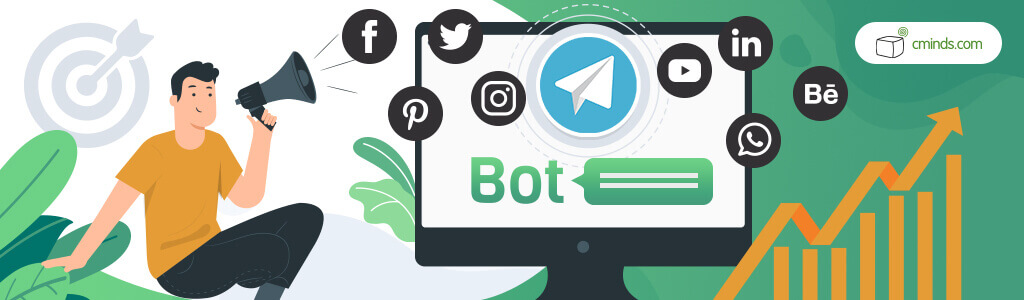
Integrating the WordPress Telegram plugin into your website not only improves communication but also enriches the user experience.
Through a well-integrated Telegram channel on your WordPress site, you provide visitors with instant access to your updates, exclusive content, and direct interaction opportunities. This accessibility enhances engagement, fostering a stronger connection between your brand and your audience.
Moreover, it enables efficient content distribution, allowing you to share blog updates, announcements, or special offers directly to your Telegram followers, nurturing a loyal and active community.
Emphasizing the benefits of this integration while ensuring a smooth user experience can significantly amplify your website’s value proposition and expand your online presence.


