Setting up your e-commerce venture comes with the exciting prospect of connecting with customers and showcasing your products. With all the elements that contribute to a successful online store, it is very easy to overlook how valuable a Frequently Asked Questions (FAQ) section can be.

Dedicating a small section, or even an entire page, to FAQs is not just a task. It’s a strategic move that can significantly impact customer experience, reduce support inquiries, and improve overall user satisfaction.
In this guide, we’ll navigate the key steps and considerations to help you create a robust and customer-centric E-commerce FAQ page that enhances user engagement and makes your visitors’ shopping experience even better.
April 2025 Offer – For a Limited Time Only:
Get WordPress FAQ Plugin for 15% off! Don’t miss out!
Benefits of Creating a FAQ Page With a Plugin
FAQs play a crucial role in improving the user experience on e-commerce websites by serving as a valuable navigational tool.
Users often seek quick and concise answers to common queries before making purchasing decisions. A well-crafted FAQ section anticipates these questions, providing users with instant access to information on shipping policies, return processes, payment methods, and more.
By addressing common concerns, FAQs not only empower users to navigate the website effortlessly but also contribute to a sense of transparency and trust.
This strategic use of FAQs speeds up the customer journey, mitigates potential hesitations, and fosters a positive online shopping experience that encourages repeat visits and customer loyalty.
Opting to create a FAQ page with a dedicated Frequently Asked Questions plugin for WordPress proves to be a way better choice compared to the manual alternative for several compelling reasons.
Firstly, the plugin offers a user-friendly interface, simplifying the process and eliminating the need for extensive coding knowledge. This accessibility allows for quicker and more efficient FAQ updates and modifications.
Additionally, it’s equipped with advanced features such as analytics and customization options, enhancing the overall functionality and appearance of the FAQ page. The automation features ensure a dynamic and responsive FAQ section that adapts to the evolving needs of users and the website.
In contrast, manual creation demands more time and effort, and the lack of automation may result in outdated information and a less engaging user experience. Ultimately, leveraging a dedicated plugin streamlines the entire process, delivering a more robust, efficient, and user-friendly FAQ page.
We all know that readers’ attention spans are diminishing. If your products or services demand explanation for full comprehension, having an E-commerce FAQ page becomes a must.
Without it, you risk leaving visitors frustrated and unable to locate essential information, ultimately driving them to explore your competitors’ websites instead.
When is Having an Ecommerce FAQ Page Necessary?

To decide whether you need a FAQ section or page on your website, you have to first understand your product.
When to Have FAQs
Consider whether there are any common points where customers tend to get confused because something about your products or services is not explained clearly. Make sure to look at the process of navigating order and return processes as well.
If you identify areas in your business that might benefit from clarification, then using a Frequently Asked Questions plugin for WordPress might be a good idea.
Another effective method to determine the need for a FAQ page is by reviewing recent customer communications. Is your inbox consistently flooded with queries for clarification, or do you frequently receive support tickets through your website?
If the answer is yes, it’s a strong indicator that your business could greatly benefit from a well-thought-out FAQ. Furthermore, by tracking recurring questions, you can tailor your FAQ to better address the specific needs of your audience.
When Not to Have FAQs
However, if, after thorough consideration, you discover that interacting with your business is generally a straightforward experience for customers, and questions are infrequent, it’s advisable not to add an unnecessary page to your website.
Introducing an overly simplistic or complex Ecommerce FAQ page is more likely to frustrate customers than aid them.
In this scenario, ensure that your contact information is easily accessible on your website for those occasional questions that some customers may have.
5 Qualities of a Great Ecommerce FAQ Page
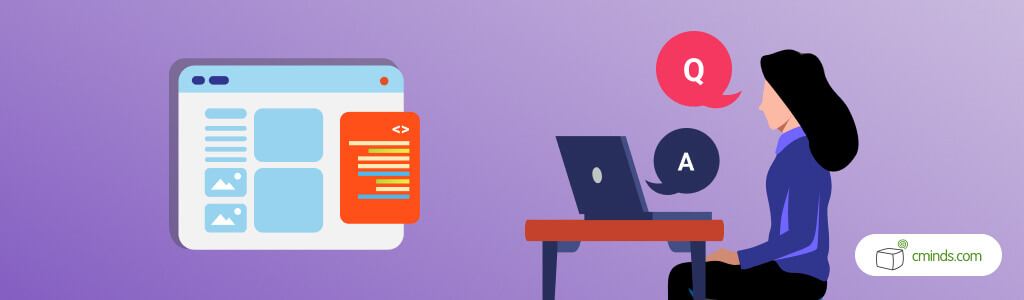
If you decide that your website could use a FAQ, it’s time to write good questions and answers for your customers. Emphasis on the word ‘good’.
Not much feels worse than creating a helpful resource, only to find out that it performs poorly in action. To ensure your FAQ is effective, here are some important rules of thumb to follow:
1. Write Questions from the Customer’s Perspective
Using a Frequently Asked Questions plugin for WordPress is not enough to create a valuable knowledge resource for your clients. Make sure to write questions from the customer’s point of view and answer them from your business’ point of view.
Use the questions you already have in your inbox to create this mock dialogue. It will create a more conversational, relatable, and enjoyable method of framing both users’ questions and your answers. Visitors to your FAQ will have more confidence in its content when they see you know where they’re coming from.
2. Write in a Positive Tone
Always maintain a confident, constructive, and encouraging voice when writing your questions and answers.
This is true even if the question is about potential problems that customers may encounter with your products and services. The objective is to help customers understand how to best interact with your business, not scare them off with unlikely shipping problems before they have a chance to even happen.
For Example: The Cards Against Humanity FAQ page uses humor wonderfully to inspire enthusiasm in its product for potential buyers.
3. Keep it Short and Simple
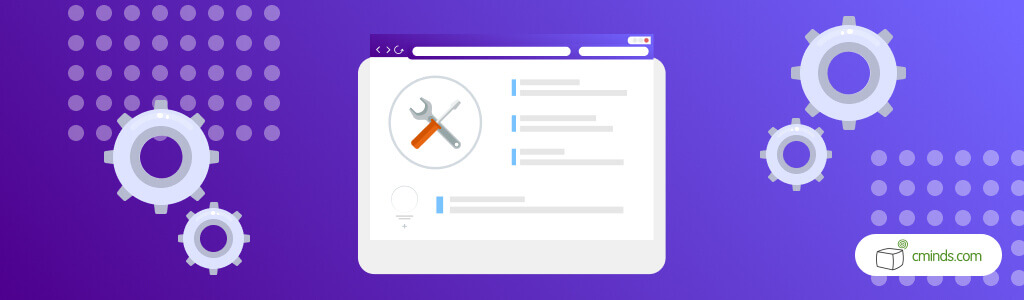
You want your Ecommerce FAQ page to showcase authority, but make sure that your answers are concise.
Attention spans are short enough already, and you don’t want to turn readers away by giving them lengthy bloated responses. Focus on clearly and concisely answering questions by staying on the subject and giving brief explanations that don’t waste words.
For Example: Bank of America features a lengthy FAQ, but compartmentalizes its questions and answers down to keep things shorter and simpler.
4. Conclude with Contact Information
In case your FAQ doesn’t answer a customer’s question, add your business contact information at the end of the page.
This not only gives customers the ability to get in touch and have their unique questions answered but also paints your business as communicative and welcoming. Giving visitors multiple ways to reach you, such as providing an email address and a phone number, is even better.
For Example: DropBox offers three different ways to find additional support at the end of their FAQ. They link users to their support contact info, along with their twitter support account, and their community forum.
5. Update your FAQs regularly
Regularly updating your FAQs is a critical aspect of maintaining an effective and relevant support resource for your audience, and utilizing tools like the Frequently Asked Questions plugin for WordPress can significantly streamline this process.
As your business evolves, new products or services may be introduced, policies might change, or common customer queries may shift.
The WordPress FAQ plugin allows for easy and trouble-free updates, ensuring that the information provided remains accurate and up-to-date without the need for complex coding.
This proactive approach not only prevents potential confusion but also demonstrates your commitment to keeping your customers well-informed.
Encourage feedback from users and monitor customer inquiries to identify areas that may require additional clarification or expansion in your FAQs, using the plugin’s user-friendly interface to make these adjustments efficiently.
By treating your FAQ section as a dynamic and evolving resource, enhanced by tools like the WordPress FAQ plugin, you not only address user needs effectively but also contribute to an overall positive customer experience.
Utilizing the Frequently Asked Questions Plugin for WordPress
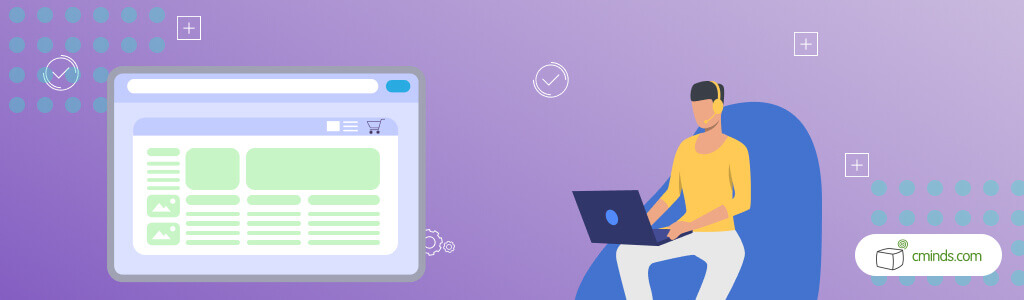
Explore our WordPress FAQ plugin for an effortless solution in crafting informative FAQs for your E-commerce website. It empowers WordPress site administrators to design their FAQ page in a fast and simple manner, accommodating an unlimited number of questions and answers.
With a customizable FAQ widget, the plugin enhances flexibility in display options. Supporting multiple lists and categories ensures organized and accessible information.
Furthermore, its customizable visuals enable integration with the unique look and style of any website, providing a tailored and visually appealing FAQ experience.


