WordPress is a powerful and versatile platform for building websites and managing content. One of its key features is the ability to allow users to register and interact with your website. However, the default registration form provided by WordPress may not always meet your specific needs.
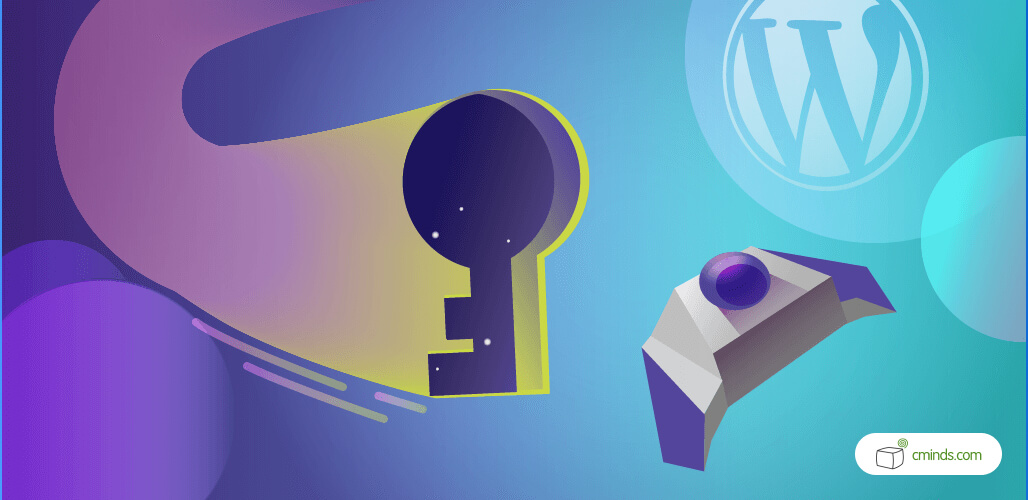
In this blog post, we will explore how to use a custom user registration plugin to create a user registration form in WordPress to tailor the registration process to your website’s requirements.
Why Create a Custom WordPress User Registration Form?
The default user registration form in WordPress is functional, but it may require certain features or customization options that you need for your website. Creating a custom registration form allows you to:
1. Collect more user information
Additional user information is crucial for tailoring your website’s user experience. Depending on its purpose, you might need more than just basic information like usernames and email addresses.
For instance, e-commerce sites benefit from gathering shipping details and preferences, while membership sites may require various user details to foster a sense of community. It’s all about optimizing your site’s functionality to meet specific user needs.
Custom user registration forms in WordPress offer this flexibility, allowing you to collect precise data relevant to your site’s objectives. However, always ensure transparency and privacy compliance to not lose users’ trust.
May 2025 Offer – For a Limited Time Only:
Get Custom User Registration and Login Form Plugin for 20% off! Don’t miss out!
2. Improve user experience
Customizing the user registration form allows you to reinforce your website’s branding and enhance the user experience during registration.
By adjusting the form’s design, color palette, and layout to match your site’s overall look and feel, you create a visually appealing registration process.
This consistency in branding instills trust and familiarity in users, making them more likely to complete the registration process and engage with your site’s content or services.
3. Enhance security
Enhancing the security of your user registration process is a fundamental aspect of managing a WordPress website effectively.
In an online environment where spam registrations and bots threaten the integrity of your online space on a daily basis, implementing additional security measures becomes imperative.
One of the most widely adopted security features is CAPTCHA, which stands for Completely Automated Public Turing test to tell Computers and Humans Apart.
4. Integrate with third-party services
Custom forms can be integrated with email marketing platforms, CRM systems, or other third-party services. This enhances your ability to collect and manage data efficiently, enabling you to enhance your marketing efforts and customer relationship management.
How to create a custom user registration form in WordPress

With the core benefits of creating a WordPress custom user registration form covered, let’s now break this process into simple steps.
Step 1: Install a Registration Plugin
To kickstart the process, you’ll need a reliable custom user registration plugin. It will enable you to tailor your registration form to your specific needs, ensuring it aligns perfectly with your website’s purpose and branding.
1. Log in to your WordPress dashboard.
2. Navigate to the “Plugins” section and click “Add New.”
3. Search for your chosen registration plugin.
4. Install and activate it.
Step 2: Configure WordPress Registration Form Settings
Once it’s activated, go to the custom user registration plugin “Settings”, then “Registration”.
Here you can find a variety of options. Think carefully about what kind of data you need. You can ask users to enter the name of their organization, make the email field obligatory, or enable reCAPTCHA to filter bots.
You can follow the plugin’s documentation to configure the registration form fields, and user roles, or explore other settings.
Step 3: Create a Custom Registration Form

Our custom user registration plugin provides flexible support for adding multiple registration fields, giving you the ability to assign them to all user roles or specific roles based on your requirements.
What’s more, our plugin offers a social sign-in feature, allowing users to effortlessly sign up on your website by utilizing their Facebook or Google accounts. By incorporating it, you’ll make registration a hassle-free and efficient process, ultimately increasing user engagement and participation on your site.
Once these fields are configured, administrators can easily create tailored registration forms for each user role using straightforward shortcodes. This allows you to gather user profile data in a more efficient manner.
All the information collected in these registration forms is stored in the user’s metadata. It can then be seamlessly exported to a CSV file, offering a convenient way to analyze and manage user data effectively.
Step 4: Add the Registration Form to Your Website
With the WordPress login customizer, the website administrator is provided a significant degree of flexibility. Here are the three primary choices to consider:
Option 1: Implementing a popup login and user registration box.
This approach offers a smooth and visually appealing way for users to sign up and access your website’s features without leaving the page they’re currently exploring.
Option 2: Embedding a registration box directly within your content using a login shortcode.
It allows you to position the registration form within posts or pages, enhancing user convenience and accessibility, without disturbing their scrolling.
Option 3: Utilizing a user login sidebar widget.
This method facilitates user registration by placing a registration form in a prominent location on your website’s sidebar, ensuring that it’s easily accessible to visitors at all times.
Each of these registration options has its advantages, and the choice depends on your website’s design, user experience goals, and the specific preferences of your target audience.
By exploring and implementing these options, you can optimize the user registration process and create a more user-friendly and engaging environment for your website’s visitors.
Step 5: Test the Registration Process

Before making the registration form live on your website, it’s essential to test it thoroughly to ensure everything works as expected.
1. Open your website in a private or incognito browser window to simulate a new user’s experience.
2. Navigate to the registration page and fill out the form.
3. Verify that the registration process completes successfully, and you receive any confirmation emails or messages you’ve configured.
Step 6: Implement Additional Security Measures
Enhancing the security of your WordPress website is crucial, and there are several effective measures you can implement with our WordPress registration form plugin.
First, email verification is a fundamental step that enhances security and prevents spam registrations and automated bots by confirming the authenticity of user accounts. For even more robust protection, you can require email verification from two separate addresses before activating a user account.
Additionally, integrating Google reCAPTCHA into your user login and registration forms provides an extra layer of defense against spammers and bots.
Finally, implementing account verification management tools allows you to remove unverified accounts automatically, ensuring that only validated accounts remain active and maintaining a safer online environment for your users.
Step 7: Manage Registered Users
With your custom registration form in place, you’ll need to manage registered users effectively.
1. Regularly review and moderate user registrations to ensure the quality and authenticity of accounts.
2. Use the custom user registration plugin and code to automate user management tasks, such as role assignments or email notifications.
Conclusion

Using a custom user registration plugin allows you to tailor the registration process to the unique needs of your WordPress site.
By following the steps outlined in this guide, you can create a registration form that collects the specific information you require, enhances user experience, and enhances security.
Remember to keep your registration form updated and regularly monitor user registrations to ensure a smooth and secure user experience on your WordPress website. With the right registration plugin and a bit of customization, you can take full control of your website’s user registration process.


