As the demand for online education continues to grow, creating an eLearning website has become an exciting venture. One of the most popular and user-friendly platforms for this purpose is WordPress. In this article, we’ll guide you through the essential steps to start building your very own eLearning WordPress site.

1. Define the Goals and Niche of Your eLearning Website
Before diving into the technical aspects, it’s crucial to define your goals and niche. Determine the subject or field you want to focus on and identify the specific learning outcomes you aim to deliver.
Whether it’s professional development, language learning, or creative skills, having a clear vision will shape the content and design of your eLearning site.
April 2025 Offer – For a Limited Time Only:
Get WordPress Video Lessons Manager Plugin for 20% off! Don’t miss out!
2. Choose the Right Hosting and Domain
Selecting the right hosting provider and domain name is the foundation of your eLearning WordPress site. Opt for a reliable hosting service that offers storage, speed, and security. You can check reviews or read articles that compare different hostings and list their benefits.
When it comes to the domain name, choose something that tells people what to expect and is simple to remember. This way, learners can easily find their way to your eLearning content without any issues.
3. Install WordPress and Choose a Theme
With the domain and hosting taken care of, you can now install WordPress on your server. Most hosting providers offer one-click installations for WordPress.
Once installed, choose a flexible theme and ensure the theme is responsive, visually appealing, and compatible with the eLearning plugin you are planning to use.
4. Integrate an eLearning Plugin

Elearning plugins are essential components that significantly enhance the functionality and impact of eLearning websites. They offer a wide range of features and tools designed to optimize the learning experience for both educators and students.
From creating structured courses and interactive lessons to facilitating assessments and tracking progress, eLearning plugins provide a comprehensive toolkit that empowers educators to design engaging and effective content.
Integrating a Video Lessons Manager plugin into your eLearning website can bring a multitude of benefits. This plugin makes organization and management of video content easier, allowing educators to efficiently structure their lessons and course material.
Learners benefit from an intuitive interface that simplifies navigation between lessons, making it easier to track progress and revisit specific topics.
5. Develop Engaging eLearning Content
Unlocking the magic of engaging eLearning content is simpler than you might think. By mixing multimedia elements like videos and images with text, you can make your content visually appealing and easy to understand.
Consider including story-telling techniques as well, as they add a personal touch and help learners see how the concepts can be applied in everyday life.
Don’t forget to make your online courses as interactive as possible! Quizzes, polls, and other activities keep learners involved and boost their ability to retain knowledge. To avoid overwhelming them, break your content into manageable chunks and use simple language that everyone can understand.
Adding gamification elements, like badges or challenges, can help you keep things exciting and motivate learners.
Collaboration fosters a sense of community. It gives the students opportunities to interact and learn from other people who take the same online courses as they are. Incorporating practical exercises helps them put their newfound knowledge into action.
Keep the content relevant and tailor it to the learners’ needs. Don’t hesitate to add a personal touch – a friendly video or audio introduction can go a long way in making the learning experience enjoyable and relatable.
6. Allow User Registration on Your eLearning Website

Enable user registration and allow students to create accounts on your eLearning website. This not only opens doors to personalized experiences but also empowers learners to conveniently track their progress, access previously saved content, and engage with fellow users.
Through this interactive environment, students can participate in discussions, collaborate on projects, and exchange insights, fostering a sense of community and shared exploration.
Furthermore, user accounts serve as a repository for achievements, enabling students to showcase their accomplishments and monitor their growth over time.
You can use them to grant students course certificates as a way to acknowledge their online course accomplishments. They can serve as a testament to their successful completion of courses and be tangible proof of newly acquired skills and knowledge.
7. Payment Gateways
In order to cover the financial aspect of your eLearning platform, it’s essential to integrate secure payment gateways that can handle course purchases and subscription payments. They provide learners with a safe and convenient way to access premium content, ensuring a smooth transaction process.
A favored option for managing these transactions is WooCommerce, a widely recognized and user-friendly platform that simplifies payment processing. Its versatility and robust features allow you to offer multiple payment options while maintaining a secure environment for financial transactions.
By incorporating such payment gateways, you instill confidence in your learners, which improves their overall experience and fosters trust.
8. Make Your eLearning Website User-Friendly
A user-friendly interface and intuitive design are very important. Organize your content logically, provide clear navigation, and ensure responsiveness across all types of devices. Customize your theme to align with your brand and make your eLearning platform visually appealing.
9. Test and Launch Your eLearning Platform
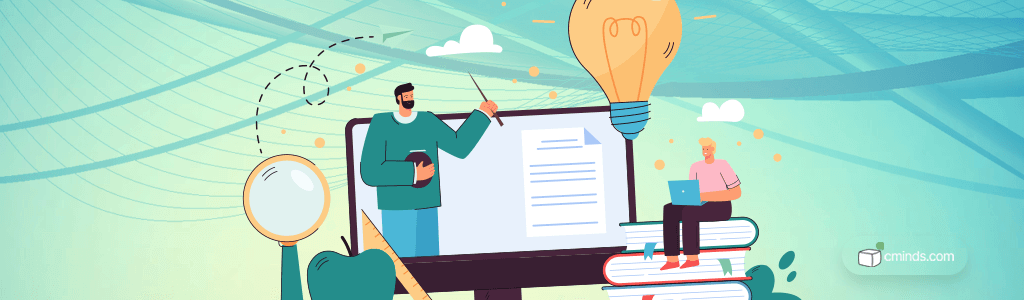
Before launching your eLearning site, thoroughly test all aspects, from course enrollment to payment processing. The navigation should be intuitive and the design well implemented. Ensure that the user experience is smooth and glitch-free.
Organize your content with our online course plugin. Remember that a well-structured layout enables learners to navigate effortlessly through courses, lessons, and resources. Start by creating clear categories or topics that logically group related content together.
Within each category, arrange content in a sequence, allowing learners to progress naturally from one topic to the next.
Once you’re confident in your eLearning website’s setup and content, it’s time to launch it to the world. Advertise its launch through social media, email marketing, and online communities.
By effectively promoting your platform, you’ll attract learners who are eager to engage with your content and create a vibrant learning community.
10. Provide Ongoing Support and Update Content
Your commitment shouldn’t end with the launch. Monitor user feedback, track course performance, and make necessary updates to keep your eLearning site relevant and effective. Engage with your learners, address their concerns, and provide timely support.
This might involve refining existing content, adding new materials, or enhancing user experience based on their suggestions. Regularly checking for technical issues, such as broken links or outdated content, ensures a smooth learning journey and higher customer satisfaction.
By demonstrating your commitment and actively responding to learner needs, you foster a positive learning environment and help your eLearning platform evolve in ways that benefit both you and your audience.
Conclusion

Building an eLearning WordPress site requires careful planning, dedication, and a focus on user experience. By following these steps, you can create a platform that not only offers valuable knowledge but also an enriching and interactive learning journey for your audience.
Remember that in the world of online courses, keeping your eLearning platform up-to-date and helping learners is really important. Talk to them, answer their questions, and use their feedback to make adjustments they need. You can improve your lessons and add new ones.


