WordPress has been a reliable and popular choice for bloggers, content creators, and businesses aiming to establish a strong online presence. Its user-friendly interface, versatility, and extensive library of plugins and themes make it an excellent platform for crafting unique websites.

With WordPress, you have the flexibility to customize your website to suit your specific needs. Whether running a personal blog or an e-commerce store, it provides the tools and features to help you stand out in the digital landscape.
One of the most effective strategies to monetize your WordPress website is by implementing a paywall. In this comprehensive guide, we’ll take you through the process of setting it up.
We’ll teach you how to use a WordPress paywall plugin and discuss how to integrate it seamlessly into your site. Additionally, we’ll provide tips and insights on pricing strategies, content creation, and user engagement to help you optimize your paywall and unlock the full potential of your WordPress site.
April 2025 Offer – For a Limited Time Only:
Get WordPress Pay Per Post Plugin for 20% off! Don’t miss out!
What Is a Paywall and Why Should You Consider Using One?
A paywall is essentially a system implemented on your website that restricts access to specific content and requires users to make a payment to gain access. This approach to content delivery can be a game-changer for various types of websites, opening up new revenue streams and enhancing user engagement.
Here are the four most common use cases for implementing paywalls:
1. News Websites
Paywalls are a valuable tool for news websites to generate revenue from their commitment to quality journalism. By implementing paywalls, these platforms can strategically offer exclusive or premium articles to their dedicated subscribers.
This approach not only supports the creators of high-quality news content but also enables news organizations to invest in in-depth reporting and investigative journalism, ultimately benefiting their readers with well-researched and reliable news stories.
2. Blogs
Bloggers can effectively utilize paywalls to offer something special to their dedicated audience. This can include in-depth tutorials, expert insights, a peek behind the scenes, or exclusive articles that cater to the interests and needs of their readers.
By implementing a paywall strategy, bloggers can capitalize on their expertise and deliver unique and valuable content that goes beyond what’s freely available on their sites. Through this approach, bloggers can monetize their hard-earned knowledge and the distinct content they create.
3. Membership Sites
Paywalls play a crucial role in the operation of membership-based websites. These platforms offer paid members access to an array of exclusive benefits, resources, or a community of like-minded individuals.
This membership model empowers website owners to cultivate a dedicated and paying user base.
4. E-learning Platforms
Websites of this type can leverage paywalls to sell courses, educational content, or specialized resources to students and learners. It offers a convenient way to monetize valuable knowledge and educational materials.
Now, let’s delve into the step-by-step process of creating a paywall in WordPress using a dedicated WordPress paywall plugin.
Choose the Right WordPress Paywall Plugin
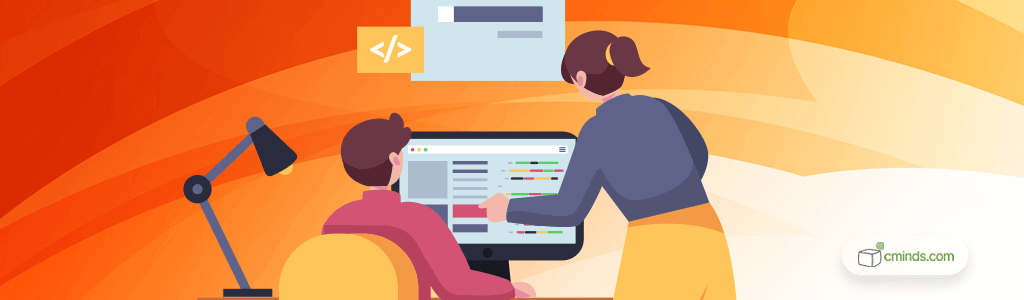
Choosing the right plugin is crucial for WordPress website owners because it greatly influences site performance and user experience. A good plugin can improve functionality and security, while a poor one can lead to problems.
Picking the right plugin for specific needs, whether it’s for creating a paywall or SEO, can simplify operations and help achieve business goals. So, making wise plugin choices is key to a successful WordPress website.
Our WordPress paywall plugin stands out as an exceptional choice for website owners looking to monetize their content effectively. Its feature-rich capabilities provide a comprehensive solution for implementing paywalls and managing subscriptions on your WordPress site.
First and foremost, the plugin offers unparalleled flexibility in content monetization. Whether you want to restrict access to individual posts or groups of posts, this plugin allows you to effortlessly define payment options.
You can create multiple pricing plans with varying durations, catering to different user preferences. This approach empowers website owners to cater to a wide range of audiences while maximizing revenue potential.
Moreover, the plugin’s user-friendly dashboard simplifies subscription management for administrators. It enables manual addition or cancellation of subscriptions, granting them full control over the user base.
The ability to generate detailed reports on active subscriptions and provide users with a dedicated dashboard for managing their subscriptions enhances the overall user experience.
With features like support for search engines’ crawlers, customizable labels, and compatibility with custom post types, this powerful pay-per-post and view WordPress plugin truly offers a comprehensive and versatile solution to transform your website into a successful pay-per-view platform.
Whether you’re a blogger, e-learning platform, or content creator, this plugin equips you with the tools needed to monetize your content effectively and enhance user engagement.
Configure Your Paywall Settings
Once you’ve installed and activated the WordPress Paywall Plugin, it’s time to configure its settings to match your monetization strategy. Here are the key settings you should consider:
- Payment Gateways – the plugin supports direct payment using the WooCommerce cart system or Easy Digital Downloads.
- Pricing Model – decide whether you’ll offer subscription plans, one-time purchases, or pay-per-post options.
- Content Restriction – specify which content you want to restrict behind the paywall. You can lock any content type: post, page, and even custom post types from other plugins!
Create and Publish Premium Content
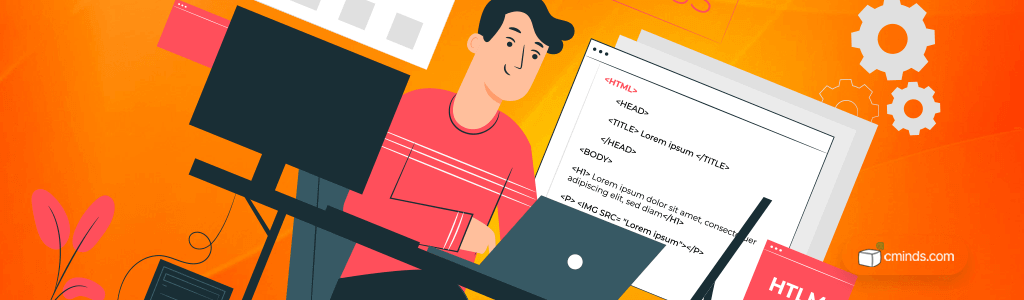
Now that your paywall plugin is configured, it’s time to start creating premium content that will entice users to subscribe or make a purchase. Consider the following tips:
Quality Matters
To make the most of your premium content strategy, it’s crucial that the material you create provides value to your audience’s experience. Premium content should be engaging, offering in-depth information that caters to your audience’s specific interests.
Additionally, it should create a sense of exclusivity, making subscribers feel like valued members with access to unique insights and expert knowledge. By following these guidelines, you can craft premium content that not only attracts paying subscribers but also keeps them engaged and satisfied.
Teasers
Offering previews or teasers of your premium content is a strategic approach to make users interested and offer a glimpse of the value they’ll receive upon subscribing.
These previews serve as a great introduction to the quality and relevance of your premium materials and ultimately encourage potential clients to take the step towards becoming paying subscribers.
Content Schedule
Establishing a regular content release schedule is key to maintaining subscriber engagement and ensuring they return for more. Consistency in content delivery not only sets clear expectations but also builds anticipation and creates a loyal subscriber base.
It helps you create a sense of reliability and reliability, which is essential for retaining subscribers and keeping them engaged over the long term.
Promote Your Paywall
Installing a WordPress pay-per-post plugin and restricting some of your work won’t automatically generate revenue. You need to actively promote the content you create in order to reach your target audience.
Utilize the power of email marketing campaigns to effectively reach your current followers. Use these campaigns to highlight and promote your premium content and subscription deals. It’ll help you create a direct line of communication with your readers.
Leverage social media as a dynamic platform for sharing small chunks of your premium content. By showcasing the value of your work on various social media platforms, you can attract new users and motivate them to become subscribers.
Boost your online visibility by implementing effective SEO strategies and incorporating relevant keywords into your content and paywall pages. Optimizing search engines with your target keywords can significantly improve your search rankings, making it easier for users to find you.
Expand your reach by venturing into guest blogging within your niche. Compose guest posts for other websites, and strategically link back to your paywalled content. This approach not only drives traffic but also establishes your authority within the industry.
Foster a strong sense of community and loyalty by actively engaging with your audience. Be responsive to comments, questions, and feedback, building a dedicated and interactive community around your premium content.
Analyze results and make adjustments
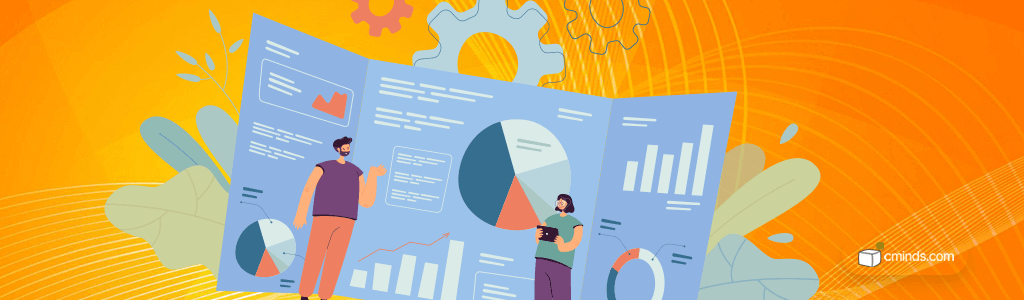
To maximize the effectiveness of your paywall and continually increase revenue, regular analysis and monitoring of your strategy are essential. Let’s now go over the data that you should observe closely.
Consistently track the number of users who subscribe or make purchases through your paywall. It’s crucial to determine which pricing models or subscription plans are most effective in attracting and retaining paying customers.
By monitoring conversion rates, you can fine-tune your approach to optimize revenue generation over time.
Assess the performance of your premium content. Identify which pieces of premium content are the most popular with your audience. Analyze metrics such as engagement, user interactions, and user feedback to understand what drives the most interest and value.
Listen attentively to user feedback. Pay attention to their suggestions, comments, and concerns regarding your paywall and premium content. By incorporating user feedback into your strategy, you can create a more user-centric paywall experience that meets their expectations and fosters loyalty.
Continuously refine your marketing strategies to expand your reach and convert more users into paying subscribers. Regularly evaluate the effectiveness of your marketing campaigns, including email marketing, social media promotions, and SEO efforts.
Make data-driven adjustments to target a broader audience and refine your messaging to resonate with potential subscribers.
Beyond subscriptions, closely monitor the financial performance of your paywall. This includes tracking revenue growth, payment processing efficiency, and payment method preferences among your users.
Understanding the financial aspects of your paywall can help you make informed decisions to optimize your revenue streams.
Conclusion

In summary, the integration of a paywall using the WordPress paywall plugin can indeed prove to be a lucrative strategy for monetizing your WordPress website. However, in order to achieve success you have to take a multifaceted approach.
Everything starts with a bulletproof plan. Ensure that your premium content aligns with your audience’s interests and needs while setting competitive pricing structures.
Creating quality content is a must; it should be engaging, informative, and exclusive to entice users into subscribing or buying access to pieces of it.
Moreover, effective promotion through channels like email marketing, social media, and SEO optimization is essential for attracting and retaining subscribers.
Equally crucial is the commitment to ongoing analysis and optimization, which involves monitoring subscription rates, content performance, user feedback, and marketing efforts.
By diligently following these steps and using the WordPress paywall plugin, you can unlock a new and sustainable revenue stream for your WordPress site, elevating its overall value to your audience and ensuring long-term success.


