Imagine your very own affiliate commission. A constant stream of revenue flowing into your account every time someone purchases a product that your website passively recommends.

You don’t lift a finger, and your wallet keeps getting fatter. Sounds pretty sweet, right?
How an Affiliate Commission Works:
When you successfully employ affiliate marketing, you’ll literally earn money in your sleep. All it takes is a website with active traffic, the right plugins, and signing up with a company’s affiliate program. Afterward, you’ll be able to offer recommendations for products and services of whoever you signed up with from your website.
These recommendations can be presented via banners and buttons, or linked directly into your website’s content. Once a visitor to your website clicks an affiliate link and buys, you get a portion of those earnings.
Seems straightforward enough. So, the main question you should be asking now is, how do I start?
The answers to which are: On WordPress and With Excellent Plugins.
April 2025 Offer – For a Limited Time Only:
Get WordPress Tooltip Glossary Plugin for 15% off! Don’t miss out!
Using the Correct Version of WordPress
Before we move on, it’s important to note there are two versions of WordPress that newcomers tend to get confused. There’s the self-hosted and highly customizable WordPress.org, along with the free-to-use and automatically maintained WordPress.com.
For the purposes of this article we’ll be talking about WordPress.org, which is incredibly well-suited for building an affiliate commission. If you’d like a full comparison, you can look over this handy infographic that compares the two versions here.
Why use WordPress to Build your Affiliate Commission?

WordPress is easily the most popular content management system (CMS) online, powering over 28% of websites on the internet. But that doesn’t mean there aren’t alternative options out there.
Here’s why you should ignore them:
WordPress gives Total Control over your Affiliate Marketing
While affiliate programs can be setup alongside any CMS, the assurance of owning your own WordPress website can’t be matched.
Firstly, free hosted websites often come with limitations that naturally constrict affiliate marketing. For example: even when it comes to free WordPress.com domains, there are certain restrictions in marketing and earning affiliate commissions.
More importantly, when you build websites under free hosting, you borrow rented domains that you don’t actually hold ownership over. Instead, whoever hosts the website for you has ultimate control, meaning they’re able to take down your website at will. Obviously, having your website suddenly disappear overnight is a risk that any serious business cannot afford.
A self-hosted WordPress website requires more of an investment, but the complete control you’re given over your affiliate marketing is not only worth the cost, it’s absolutely necessary when shaping a successful long-term enterprise.
WordPress offers Themes made to Grow your Affiliate Commission
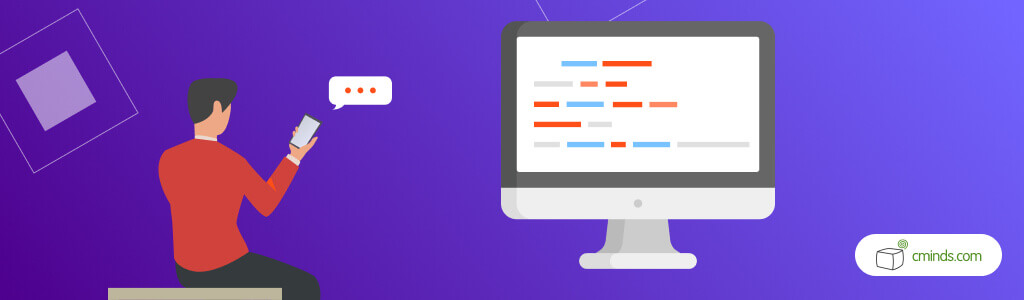
WordPress offers thousands of unique themes to customize your website with, many of which are targeted toward specific business models.
From countless themes designed for blogging, to others developed with eCommerce in mind, there’s something suited for every online business. This means designing a functional affiliate website is as easy as picking a theme that appropriately matches your business’ style.
This is especially helpful when you consider the success of an affiliate website is largely dependent on its visual design. For example: website layouts that encourage high click-through rates with specialized button positioning, color usage, and banner placements have been shown to improve the chances for successful affiliate clicks.
There are even themes available that coordinate with specific affiliate partners, such as Amazon, to simplify the affiliate integration process. Plus, these kinds of themes are packed with additional dashboard tools that help streamline your affiliate marketing management.
3 WordPress Plugins to Grow your Affiliate Commission
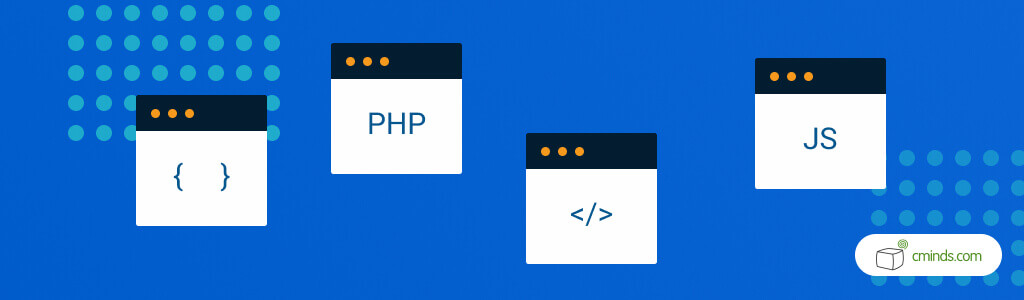
When you have a WordPress website up and running, you’ll still need to enable affiliate marketing by downloading some plugins.
This is because, while WordPress is expansive, its default state lacks the necessary tools that make affiliate marketing possible. Thankfully, anything WordPress can’t already do on its own can be added into your website with plugins.
There are countless first and third-party plugins available, and you can find them on developer websites or in the WordPress Marketplace. But when it comes to improving the earnings of your affiliate commission, consider these 3 useful plugins from CreativeMinds:
1. CM Tooltip Glossary
A versatile plugin, Tooltip Glossary adds an interactive glossary to your website that improves readability, and your affiliate advertising.
Using it, website owners designate key terms with definitions and helpful links that appear when a reader’s cursor moves over the glossary word. Not only does this provide understanding for your website’s content, it also encourages better SEO through an automated system of links.
How does it boost your affiliate commission?
Once you’ve registered with an affiliate program, Tooltip Glossary can present readers with relevant product recommendations directly through your text. Instead of littering your website with off-putting advertisements, the glossary will automatically provide recommendations when relevant terms are used instead.
This is an especially fantastic tool for bloggers looking to earn an affiliate commission through written content.
2. Contextual Product Recommendations

Just as the name suggests, Product Recommendations gives your website the ability to include relevant product recommendations within your webpages.
How does it boost your affiliate commission?
By letting you assign product widgets related to the content of your posts, and link key terms (and synonyms) to associated product pages. Affiliate codes can also be included in your product page URLs to setup sales commissions on other websites.
Plus, to track the progress of your affiliate marketing, conversion reports are included that monitor the performance of every product.
3. Product Directory
The final plugin is Product Directory, which empowers your website to create a listing of product pages. Inside the listings you can include product descriptions, screenshots, videos, and any desired business details.
How does it boost your affiliate commission?
The ability to organize a product page on WordPress does not come with the CMS off the bat. If you want to list and market your own products, you’ll need a plugin like this one.
But more than that, this plugin lets you advertise outside products for your affiliate marketing on your own product pages. This means that as your customers browse, you can suggest external products that stimulate your commission at the same time.


