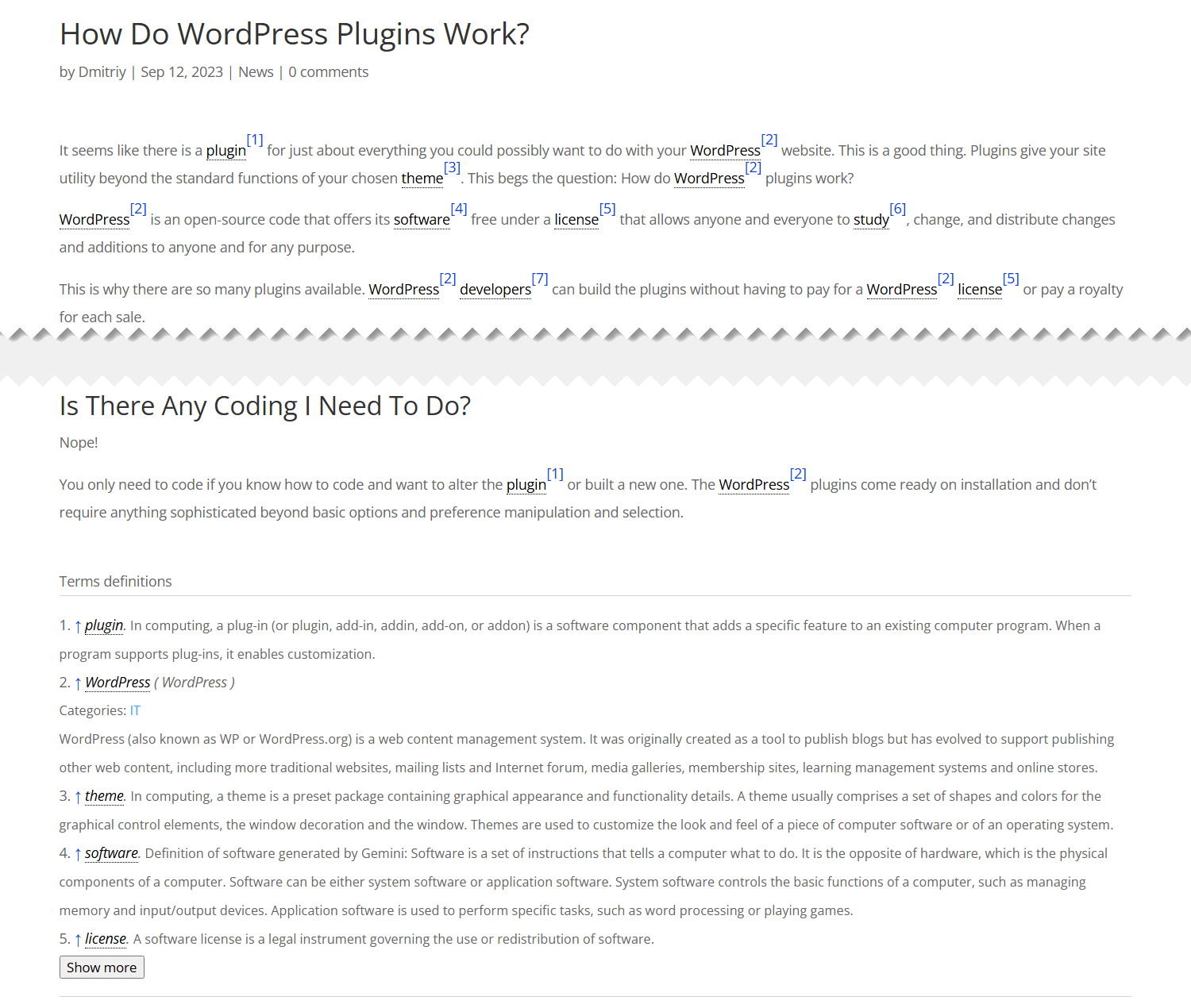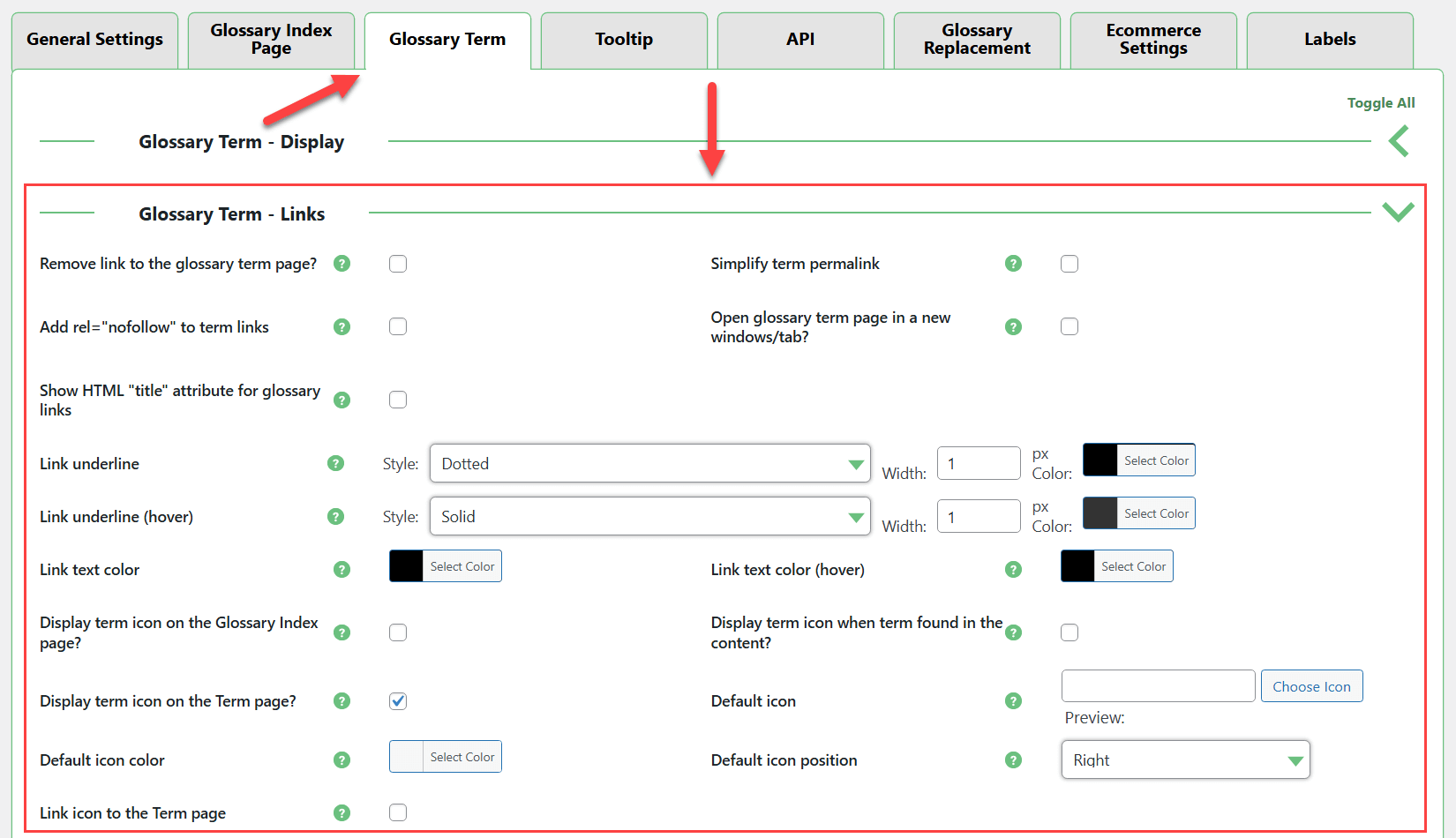Footnotes are often overlooked in the world of digital content, but they have long been a staple in academic and professional writing. Whether you’re dealing with technical jargon, historical data, or complex terms, footnotes allow you to provide additional context without overwhelming the main text.
The WordPress Glossary Plugin makes it easy to add this useful feature to your website, boosting both content quality and user engagement.
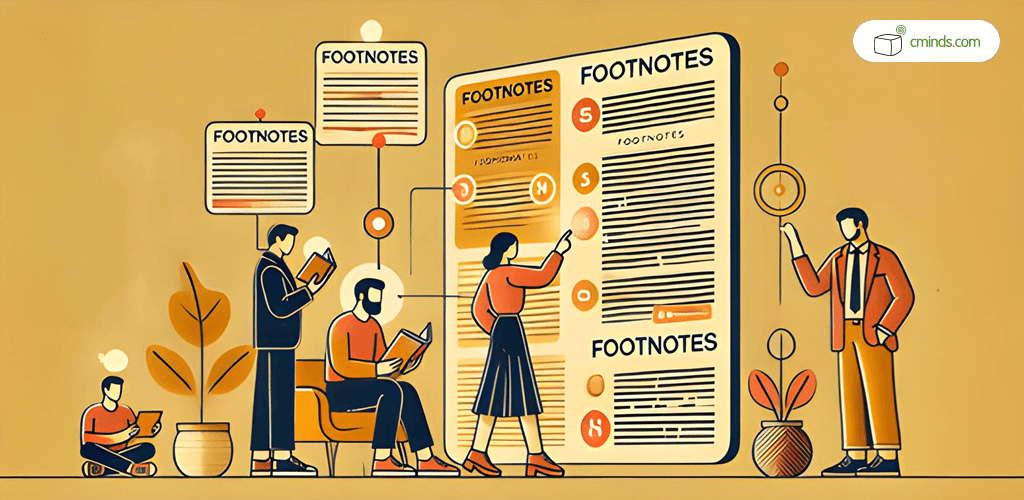
Footnotes in Web Content: A Powerful Tool
While footnotes might initially seem like a tool for scholars or technical writers, they can significantly enhance any type of online content. They offer several advantages:
- Clarify Complex Ideas: When writing on niche topics, footnotes offer a simple way to explain or define complicated terms without distracting from the narrative.
- Streamline Information: Instead of bogging down the main article with extensive explanations or citations, footnotes allow readers to explore additional details as needed, improving the reading flow.
- Enhance Credibility: Linking to original sources or additional references through footnotes increases trust in your content. When your audience can verify facts or follow up on claims, they are more likely to engage and share your work.
April 2025 Offer – For a Limited Time Only:
Get WordPress Tooltip Glossary Plugin for 15% off! Don’t miss out!
Who Benefits from Using Footnotes?
The flexibility of footnotes makes them beneficial in various contexts. Here are some specific examples of when they’re particularly helpful:
1. Educational and Academic Websites
Footnotes are indispensable in educational settings. Whether you’re explaining concepts in a textbook, providing citations for research, or offering extra explanations in an online course, footnotes give readers easy access to supplementary materials without disrupting the flow of the main content.
2. Medical and Health-Related Content
In the health field, clarity is paramount. Footnotes enable you to link to medical studies, define medical terminology, or provide external resources for further information. This ensures that complex ideas are accessible to your audience, whether they’re experts or laypersons.
3. Legal and Financial Websites
Legal and financial content often requires referencing laws, regulations, or guidelines. Footnotes help manage this by offering a simple way to provide these references without creating dense, hard-to-read text. This keeps articles informative yet readable.
4. Technology and User Manuals
For tech blogs and product documentation, footnotes can help define technical terms or link to tutorials, improving the user experience. They also give you the ability to add resources or troubleshooting steps without crowding the content.
The SEO Advantages of Footnotes
Beyond improving content clarity, footnotes can also positively impact your site’s SEO performance. Here’s how:
- Improved User Engagement: When users can easily access related content or deeper information via footnotes, they tend to stay on your site longer. This behavior increases the chances of engagement and lowers the bounce rate.
- Increased Time on Page: Footnotes encourage users to spend more time reading your content, which is a positive signal to search engines. Longer engagement times are often correlated with better rankings.
- Internal Linking for SEO: Footnotes can include links to other parts of your site, which helps with internal linking. Search engines use these links to crawl your site more efficiently, improving your overall SEO.
How to Add Footnotes with the WordPress Glossary Plugin
Adding footnotes to your site doesn’t have to be difficult. The Tooltip WordPress Plugin offers a straightforward solution. Here’s a quick guide to get started:
1. Activate the Footnotes Feature
Navigate to the CM Tooltip Glossary settings in your WordPress dashboard. In the General Settings section, find the footnotes display options and enable the first option.
2. Customize Footnote Settings
You can tailor how footnotes appear on your site:
- Link Style: Choose how footnote links will appear (e.g., square or curly brackets).
- Footnote Content: Decide whether footnotes will show a full definition or just an excerpt.
- Appearance: Adjust font size, color, and link style to match your website design.
- Display Limits: Set the number of footnotes that are shown before requiring users to click “Show More.”
3. Manage Glossary Term Links
In the glossary settings, decide how terms are linked and whether footnotes should only appear for the first instance of each term on the page.
Why Choose a Plugin Over Manual Footnotes?
While it’s possible to manually insert footnotes into WordPress, using the Glossary Plugin offers several distinct advantages:
- Efficiency: The plugin automates the process, saving you time and effort. Footnotes are automatically added to glossary terms across your site, ensuring consistency.
- Consistency: Manual footnotes can vary in format and styling, making your site look unprofessional. The plugin ensures uniformity in both appearance and behavior.
- Updates and Maintenance: The plugin automatically updates footnotes as glossary terms change, so you don’t have to worry about outdated or broken references.
Conclusion
Footnotes are a valuable yet underutilized feature that can significantly improve your website’s content. By providing additional context, references, and definitions without cluttering the main text, footnotes enhance readability and engagement.
The WordPress Glossary Plugin makes it simple to add this functionality to your site, ensuring that your content remains informative, professional, and optimized for SEO.