Keep your WordPress website safe and secure with these free WordPress security tools.
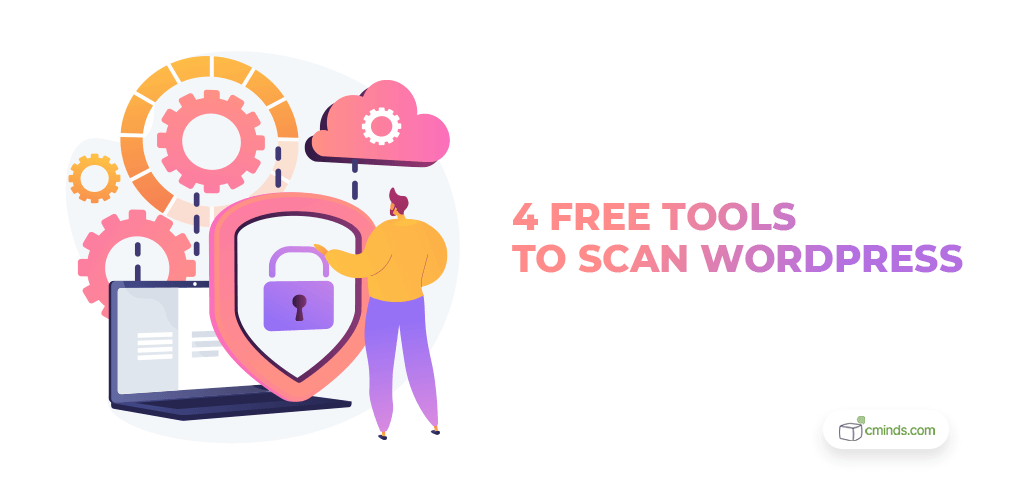
WordPress is the internet’s largest content management system, with millions of people around the world using it daily. While it’s great news for the business (and users!), it also unfortunately means that WordPress is a prime target for hackers and spammers.
The good news is, WordPress has security measures in place to make sure all WordPress content and data is secure. They are aware of the many threats to security, and make it part of their ethos to keep users safe. You can read WordPress’ security measures over on their website.
The excellent team at WordPress are also always evolving the platform too, with near-constant updates and fixes to eliminate vulnerabilities.
A lot of these updates are automatic, but sometimes things can get missed.

That’s why it’s important to have regular scans for security issues or vulnerabilities. Many of these online scanning tools are completely free and designed specifically to catch issues with WordPress.
April 2025 Offer – For a Limited Time Only:
Get WordPress Essential Security Tools for 20% off! Don’t miss out!
Top Free WordPress Security Tools
The free WordPress security tools listed below are easy ways to prevent your WordPress website from being compromised. These tools also provide detailed reports about suspected vulnerabilities and how to fix them. You can also be sent notifications when a vulnerability is found, so you can respond immediately.
1. WordPress Security Scan
The first tool on our list is WordPress Security Scan from HackerTarget.
WordPress Security Scan checks everything from plugins to your hosting platform. The scanner operates by selecting a few pages from your website and analyzing the raw HTML code on those pages.
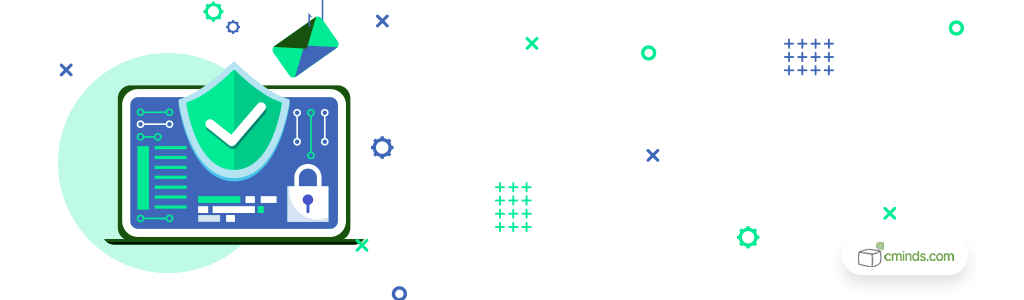
Check any WordPress site and get a high level overview of the site’s security status. The basic security check will review a WordPress installation for common security-related misconfigurations. Testing with the basic check option uses regular web requests.
The scanner is equipped to check any WordPress website, and will detect any security failures in the WordPress installation as well as recommending security-related configuration improvements.
2. WPSEC
The WPSEC WordPress security tool delivers scans of any WordPress website and provides online security scan results.
There are different scanning options available. These include instant scans – a quick, basic scan to check if your site is secure – or a more thorough scan using the tool’s deep scan technology. You can also schedule automatic scans to scan your website at regular intervals – i.e daily, weekly, or monthly.
The all-in-one dashboard makes it easy to keep track of multiple WordPress websites and keep an eye on your security status.
3. SiteCheck

Next up is SiteCheck from WordPress security experts, Sucuri.
Sucuri provides a free website check than scans for security vulnerabilities, viruses, and malware. Their basic scan is completely free of charge, but you can contact the Sucuri team for a deeper, fuller scan.
4. wprecon.com
wprecon is another useful free tool from Hacker Target.
It provides a zero impact analysis of WordPress sites, checking the following: the WordPress version, SSL Certificate, plugins and themes, threat intel, and malware.
It’s easy to use and a fast way to get an accurate security overview.
Conclusion
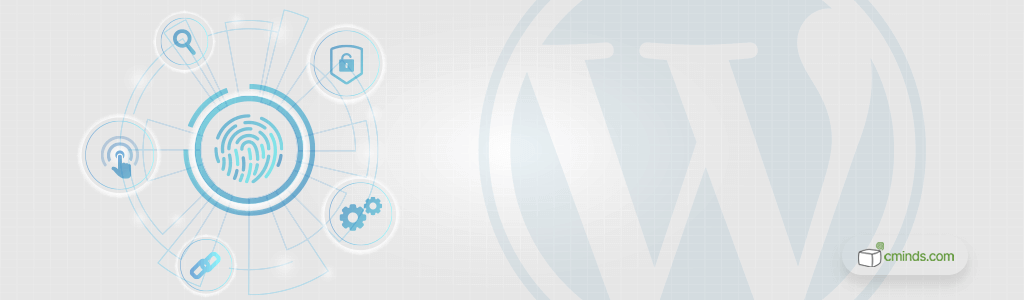
No-one wants to get hacked. It can cost time, money, and your reputation. However, in most cases, it’s completely avoidable if you follow WordPress security best practices.
The key is ensuring that security fixes for the known vulnerabilities are applied. Recent versions of WordPress have a built-in capability to automatically update the WordPress Core. Plugins and Themes will usually alert the user in the WordPress admin dashboard when updates are available.
To make sure you catch vulnerabilities, use automated updates, or make a regular schedule to apply updates to all components, this includes WordPress Core, all plugins and your theme.
Carrying out a basic scan for vulnerabilities in your WordPress website is neither difficult nor expensive. But like more things in life, you have options. These free WordPress security tools do the basic job of revealing malware and vulnerabilities.


