WordPress continues to be the platform of choice for millions of websites worldwide, powering everything from personal blogs to enterprise-level e-commerce sites.
However, its popularity also makes it a prime target for cyber attacks. As we move further into 2025, staying ahead of the curve in WordPress security is crucial for website owners and developers.
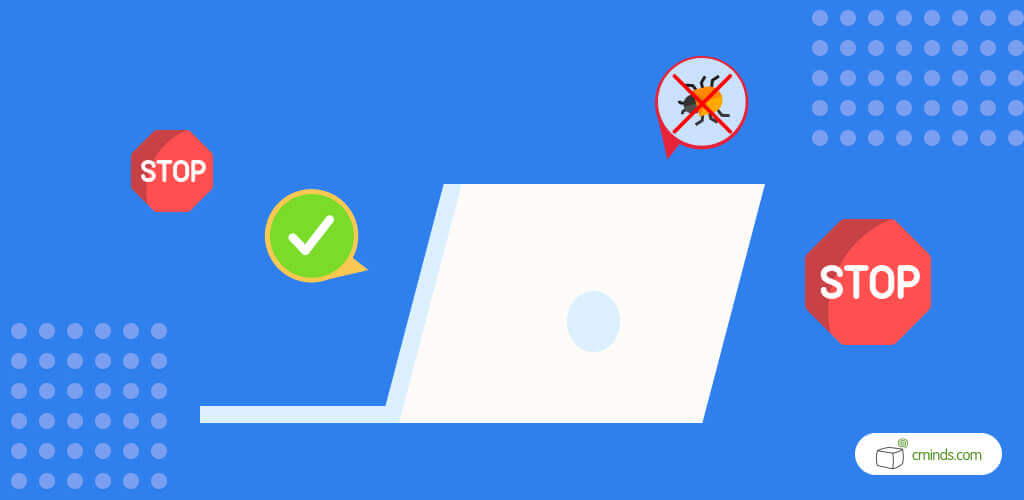
There’s no denying WordPress’ presence on the internet, powering over 455 million websites and accounting for 64.3% of the CMS market.
This spells positive outcomes for both the platform and its users. It signifies the availability of top-notch plugins and skilled developers proficient in their usage. However, there’s a significant drawback: WordPress’s widespread usage makes it an attractive target for hackers.
April 2025 Offer – For a Limited Time Only:
Get WordPress Secure Login Plugin for 20% off! Don’t miss out!
WordPress Security – Why is it Important?
Latest figures show that 30,000 – 40,000 websites are hacked every day, and WordPress is one of the top 3 most commonly targeted CMS.
This is bad news for everyone. Whether you have a personal blog or an eCommerce store, dealing with a hacked website is the worst scenario. It’s costly to repair and can hurt your revenue and reputation in the long run.
As hackers find new ways to cause trouble, website owners need to step up their WordPress security.
WordPress 2025 Security Trends

We want to help you stay one step ahead of the curve, so here are some security trends worth monitoring and implementing in 2025.
1. Artificial Intelligence
AI has been a long-anticipated technology that’s finally reaching its full potential. Nowadays, you’ll notice an increasing number of security plugins for WordPress leveraging AI to enhance your site’s security like never before.
This technology frequently analyzes user behavior patterns to uncover potential threats. Artificial Intelligence is revolutionizing various aspects of WordPress, with security being one of the most significant areas affected.
AI is not just about spotting threats; it also helps automate security updates and provides real-time threat alerts. By constantly learning and adapting, AI security tools stay ahead of hackers, offering proactive protection for WordPress sites.
As it evolves, AI will become even better at keeping websites safe from new cyber threats.
2. Two Factor Authentication
Two factor authentication (2FA) has been used in WordPress security for quite some time now, and it does not look like it will change any time soon. Essentially, 2FA provides an extra safeguard for your website by requiring additional verification during the login process.
With WordPress 2FA, besides your usual username and password, you’ll need to provide an extra piece of information. This might be a unique code sent via call or text or a secret question only you know the answer to.
Why is 2FA so important? Well, because password attacks are common and relatively easy to perform. Even with strong passwords, your accounts can still be vulnerable. That’s where 2FA comes in – it adds an extra layer of security, making it much harder for unauthorized users to get in.
By requiring a second form of verification, like a code sent to your phone, 2FA boosts your website’s security and helps prevent unauthorized access.
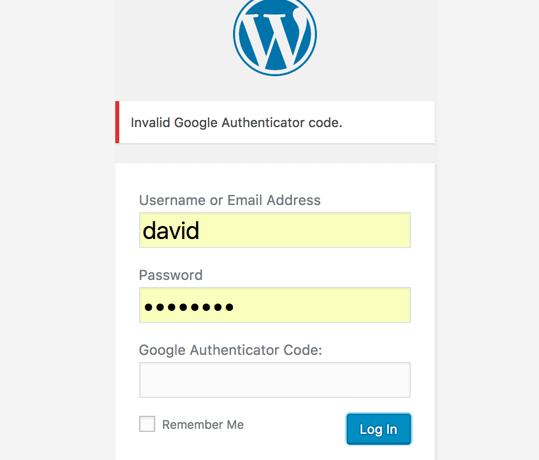
WordPress registration form requiring a Google Authenticator code
3. Holistic Security
Industry expert Jason Cohen advocates a more holistic approach to WordPress security, stating that it is “not something that can be solved with individual solutions alone”.
He emphasizes that every aspect of security, such as 2FA, security plugins, network-level protection, WAFs, DDoS blockers, and hosting platforms, is crucial. Without all these elements working together, there will be significant gaps in your website’s defense.
4. Advanced WordPress Firewall Protection and Blocking Suspicious IPs
A firewall is crucial for website security. There are two primary types: DNS level and application level. However, there’s a growing preference for DNS-level protection as the alternative may leave you vulnerable to malware attacks.
Advanced firewall protection like this is increasingly common, and we anticipate further security enhancements in the near future.
Plugins such as Sucuri and All-in-One WP Security offer WordPress users comprehensive firewall protection, amongst other security measures.
On the other hand, plugins such as Search Improvement Console and 404 Improvement Console help by automatically blocking IPs that repeatedly perform suspicious actions.
Cloudflare’s Automatic Platform Optimization is another viable choice to contemplate. It can accelerate your WordPress.com site by up to 300% by employing caching and asset optimization.
Additionally, it offers robust security measures and firewall protection capable of thwarting various attacks and common hacks. Overall, it presents a proactive security strategy.
How to Increase the Security of Your WordPress Site?
If you’re not sure how to start securing your WordPress site, here are some top tips to help. Use strong passwords, keep plugins updated, and regularly back up your site. Consider using security plugins and enabling two-factor authentication.
Stay informed about the latest security trends. Taking these steps can help protect your site from threats and unauthorized access.
1. Choose Strong Passwords (And Change Them Regularly)

This step may seem basic, but it’s crucial.
It’s very important to choose strong, unique passwords for all your accounts instead of using one core password with a few variations. Include a mix of lowercase and uppercase letters, numbers, and special characters for added security. It’s the simplest step you can take to safeguard yourself and others.
Additionally, consider using password managers to generate and store complex passwords securely. Regularly updating passwords and avoiding reuse across multiple accounts can further enhance your online security.
2. Use Reputable Plugins
Before downloading any plugin, it’s crucial to verify that it comes from a trusted source and that the developers provide regular updates and support to ensure safety.
Performing simple checks such as reviewing the number of installations, customer feedback, and the vendor’s accessibility will help you assess the plugin’s safety and reliability before installation.
3. Updates Keep Your Website Secure
Every WordPress site comprises three essential elements: the WordPress core, your chosen theme, and the plugins utilized. It’s crucial to keep all three updated to ensure your site’s security. Both themes and plugins can become outdated, rendering them susceptible to hacking attempts.
Regularly auditing your selections and staying vigilant for updates or viable alternatives is necessary to safeguard your website.
4. Use Two Factor Authentication
We’ve already covered this part, but we cannot stress enough how important 2FA is for WordPress sites.
Implementing WordPress two-factor authentication adds a layer of security beyond just passwords, significantly reducing the risk of unauthorized access.
Whether it’s through a mobile app, SMS, or email verification, 2FA ensures that even if passwords are compromised, attackers cannot easily gain access to your website.
It’s a simple yet highly effective security measure that every WordPress site owner should prioritize to protect their data and user accounts from potential breaches.
The Future of WordPress Security
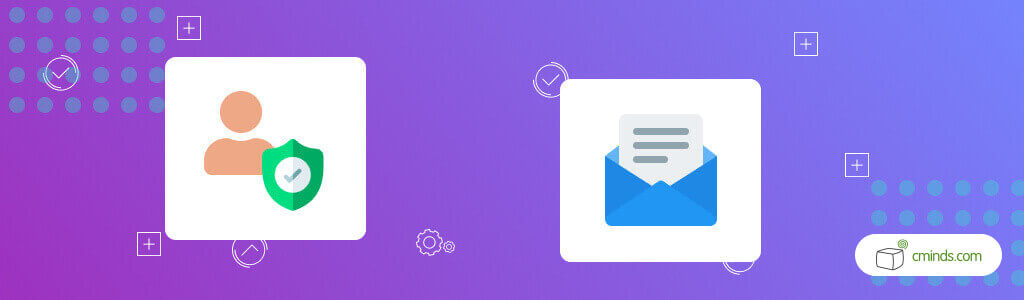
While WordPress websites can be hacked or attacked with malware, there’s a silver lining: individuals using their expertise for positive purposes continuously advance security measures.
Witnessing the evolving trends and enhanced services from security companies within WordPress’s dynamic landscape is always reassuring.
Ensuring the security of your WordPress website demands a blend of established strategies, like 2-factor authentication for WordPress, coupled with additional tools and safeguards, crucial for safeguarding both you and your site users.


