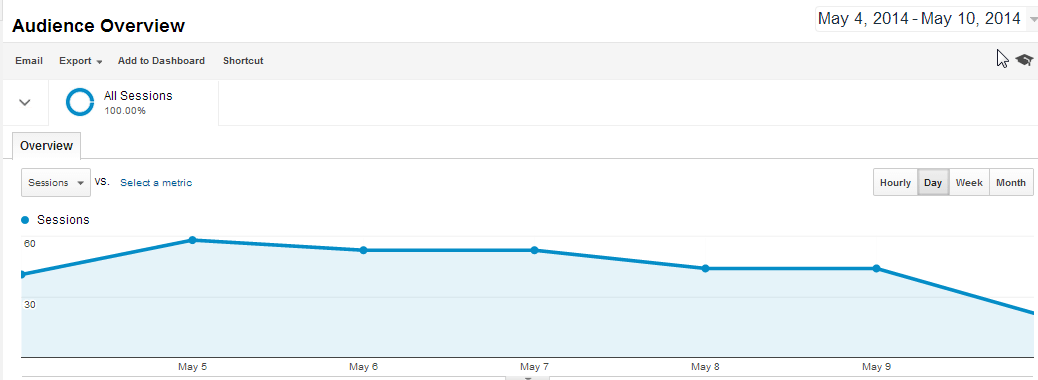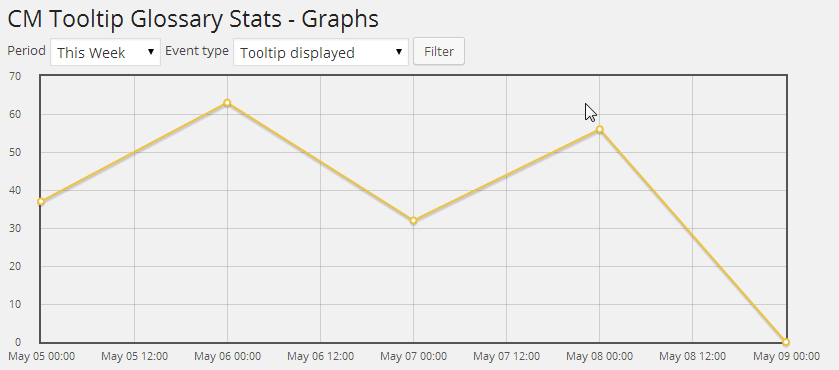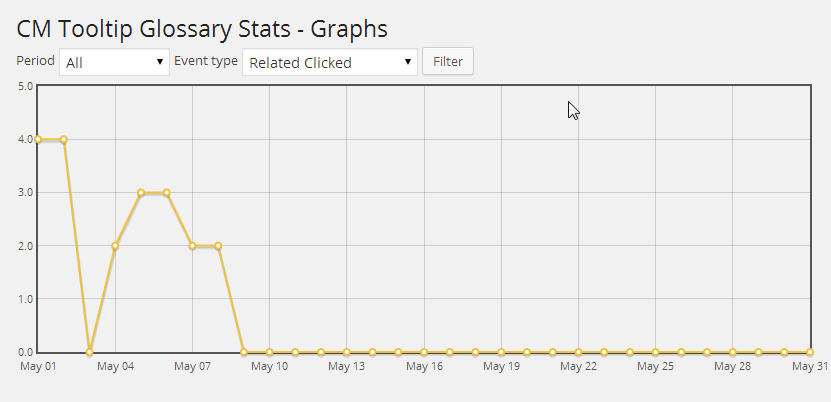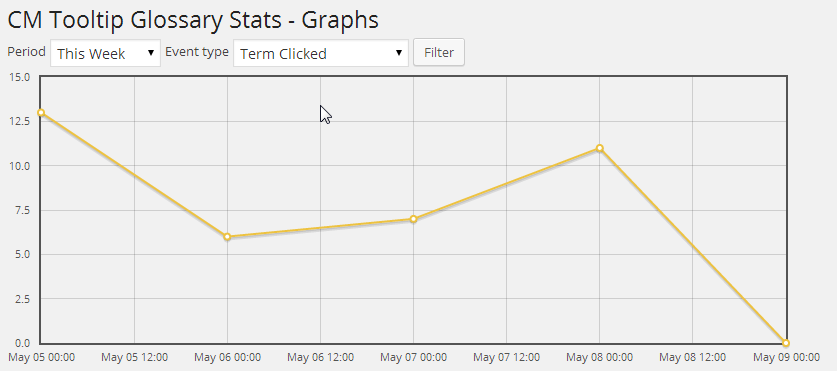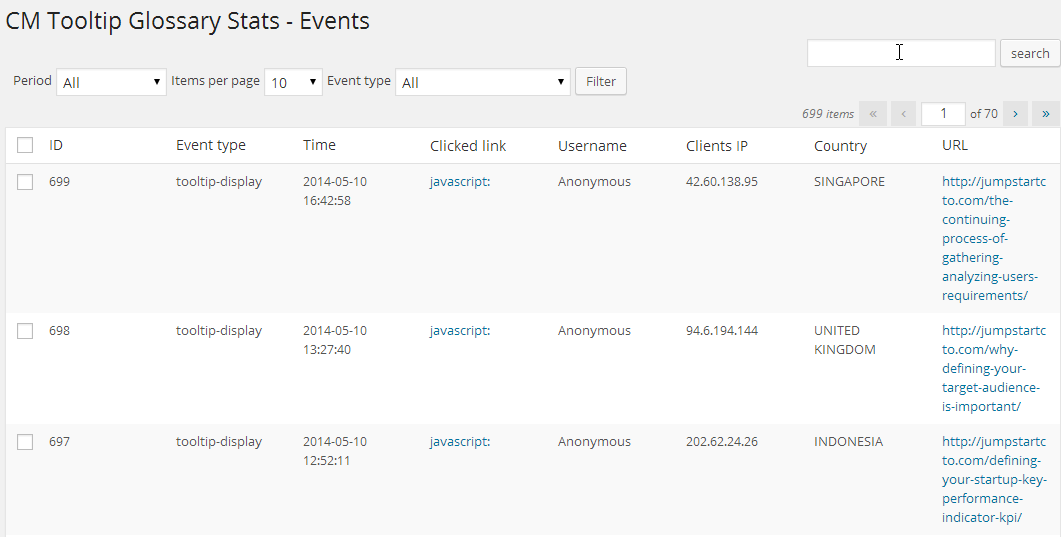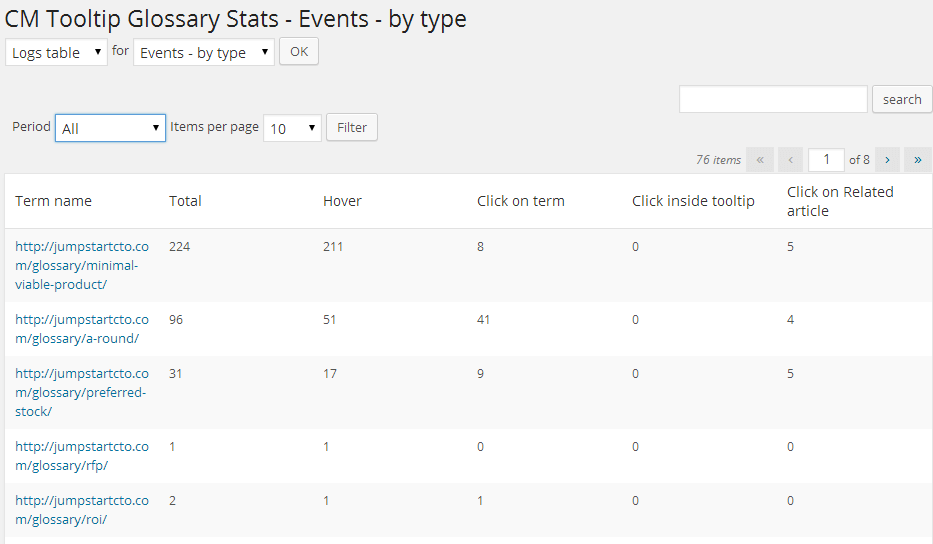Here is a quick look at how the Tooltip’s logs and statistics addon.

Log and Statistics data shows how useful the Tooltip Glossary plugin is in improving your WordPress internal links structure. Here is the pro version of the Tooltip Glossary plugin running on the https://jumpstartcto.com/ WordPress website.
April 2025 Offer – For a Limited Time Only:
Get WordPress Tooltip Glossary Plugin for 15% off! Don’t miss out!
After sampling and analyzing the data, we found that there are some interesting performance statistics to improve WordPress internal links. The site JumpstartCTO.com received an average of 50 visitors a day during four month period. The image below shows the statistical differences.
The number of tooltips displayed for this period shows us that each user hovered-over at least one term per visit. The amount of time to view statistics can be filtered for specific time frames as well.
Related articles is a widget shown at the end of each post or page and includes a list of all the terms from the Glossary found. The following graph shows how this widget is useful at getting clicks everyday.
In this last example, displayed in an interesting graph that shows the number of terms clicked inside the articles for each term found in the site. This shows how effective it is to use a glossary index inside a website and how it enhances the internal connectivity of the content throughout the site.
The detailed log data for this period also include additional data such as:
- Who clicked/viewed each term
- Where? From what source?
- When did the click happen
- Geo Location of the visitor
This raw data on WordPress internal links is taken from the admin log and can be exported to a .CSV file to be analyzed further. Again, this information can be filtered for more specific results. All the clicks are tracked for all users, both anonymous and logged in users.
The last and most interesting statistics is the use of your terms within the site. From looking at this table you can understand which term was mostly clicked / hovered and in overall the most popular of all. These statistics can easily show how to improve WordPress internal links.