Putting together different platforms can simplify interactions with your clients and your team. One powerful combination is the integration of Telegram with WordPress.
Telegram, known for its security and versatility, can enhance user engagement and content distribution on your WordPress website. Let’s dive into the step-by-step process of integrating these two platforms.
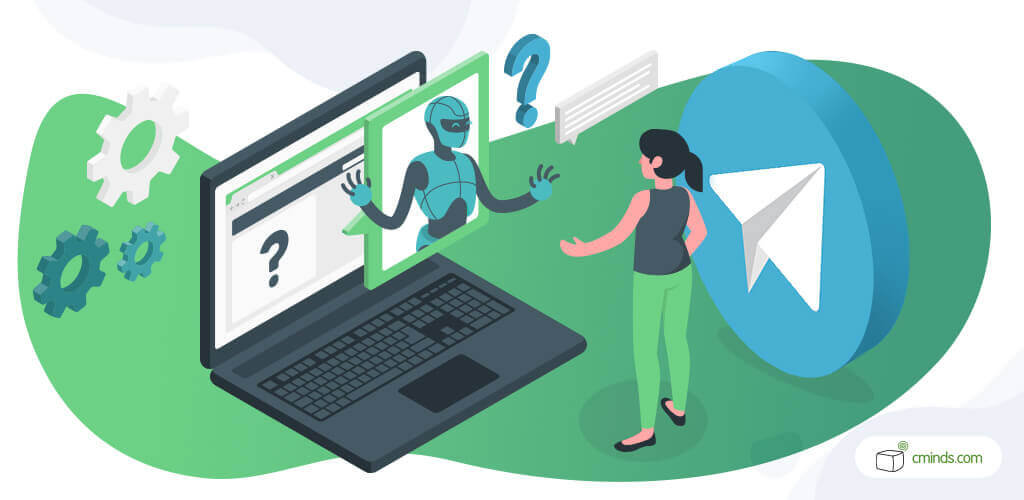
Why Integrate Telegram with WordPress?
Integrating Telegram into your site allows you to take advantage of various bots that facilitate real-time communication for your audience. With our Telegram Bot Plugin for WordPress, the app features become easily accessible on your WordPress site.
This results in a cohesive user experience, facilitating immediate engagement within your site, which in turn fosters an active community.
Having a WordPress telegram bot enables you to share content faster and without much effort. You can instantly relay updates and posts to your Telegram channel or group, extending beyond your WordPress site.
April 2025 Offer – For a Limited Time Only:
Get WordPress Telegram Bot Plugin for 25% off! Don’t miss out!
This integration widens your audience, ensuring rapid communication of valuable information to your Telegram community. It fosters engagement and amplifies content visibility across various digital spaces.
You can also leverage the power of WordPress Telegram bots to automate essential tasks, significantly reducing your workload. They are capable of handling notifications, and updates, as well as collecting user feedback, and simplifying various processes associated with managing your platform.
By utilizing automation provided by WordPress Telegram bots, you can ensure prompt delivery of notifications, keep your audience updated effortlessly, and gather valuable feedback without manual intervention.
This automation not only simplifies your tasks but also enhances efficiency, allowing you to focus more on creating valuable content and engaging with your audience.
Integrating Telegram With WordPress
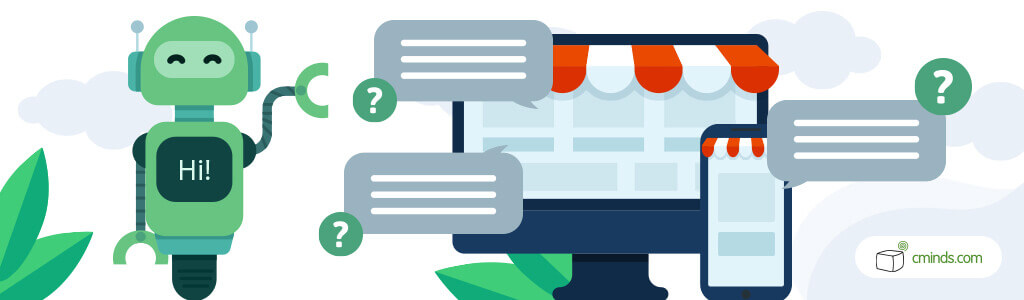
Setting up Telegram is a straightforward process that begins with creating an account either through a web browser or a dedicated app, requiring a telephone number.
To create a bot, users can contact @BotFather, write ‘/newbot’, and follow the instructions provided. Adding the bot as an admin ensures its functionality within multiple groups.
To start the process of creating the Telegram group bot manager, you need to integrate the BotFather with our WordPress Telegram Plugin. Initiate a chat with @BotFather on Telegram or use this link. Within the conversation, issue the command /newbot to begin the process.
Specify a user-friendly bot name that can include spaces, followed by a bot username without spaces, concluding with “bot.” Upon completion, you’ll receive the access token, which is essential for the connection to work.
Copy this access token from the BotFather message logs or request it by messaging /token @xxx to the bot, replacing “xxx” with your bot’s name.
Next, paste this API key into the plugin options under WP Admin → CM Telegram Bot → Settings → API Settings tab. Additionally, fill in the Bot Username field without spaces and ending in “bot”.
Finally, set the default sender name, concluding the API connection setup for easy integration between the Telegram Bot and the WordPress Telegram bot plugin.
Picking and Installing Telegram Bot Plugin for WordPress
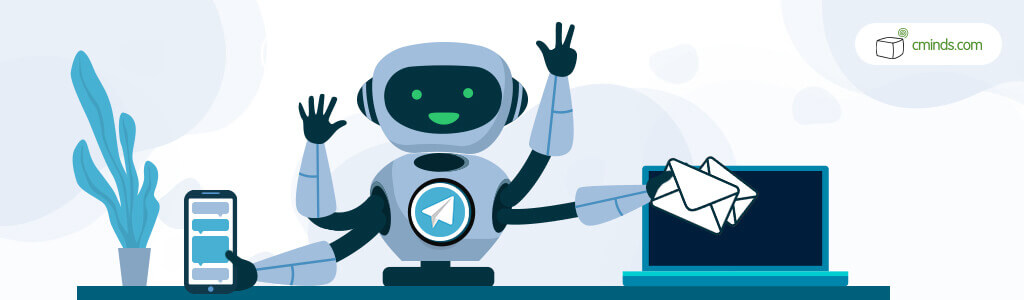
Selecting a WordPress Telegram Bot plugin can be challenging due to the abundance of options available, each offering a diverse set of features and customization possibilities.
Users may face difficulty in choosing the right plugin that perfectly aligns with their specific needs, considering factors like compatibility with their WordPress version, the complexity of setup, the comprehensiveness of features required, reliability in message handling and delivery, as well as ongoing support and updates.
The variety and differences in functionalities across Telegram group bot manager plugins often necessitate thorough research and comparison to make an informed decision, contributing to the complexity of the selection process.
With our plugin for integrating a WordPress Telegram Bot, you’ll be able to address the majority of your communication and interaction concerns.
This plugin’s features include the WordPress Repeater, which stores group messages for easy output, an Email Repeater forwarding Telegram group/channel messages to designated emails with stop word filtering, Mention Messages tagging users based on specific words, Group Messages broadcasting content under preset conditions, Channel Messages automatically posting on a channel with specified keywords, and much more!
Our Telegram Bot plugin for WordPress enables you to customize keyword-triggered rules, snooze options, anti-spam timers, and shortcode execution via Telegram.
General features encompass a comprehensive message log, straightforward setup with Telegram’s API key, reliable SMS through Amazon’s SNS in 200+ countries, and UTF-8 support for diverse languages like Chinese, Hindi, Arabic, and Hebrew, ensuring broad linguistic compatibility.
Choosing a WordPress Telegram Bot plugin is tough due to many options, each with unique features. Our plugin simplifies this by offering a range of functionalities like message storage, filtered forwarding, user tagging, and customization options.
With easy setup, strong language support, and reliable features, it’s a comprehensive solution for quick and easy integration that will make your life easier!
Connecting Telegram with WordPress
In order to make your Telegram group bot manager useful on your website, you need to connect it to our plugin. All you have to do is copy its access key into the plugin’s settings, as detailed in step-by-step instructions.
Additionally, for SMS integration, connecting the plugin to the Amazon SNS service requires creating an API and linking it through its settings.
Once all features of the Telegram bot plugin for WordPress are completed, your users will be able to embark on creating customized rules – visit our documentation site to learn more in the article Rules Overview, Creating and Editing, to maximize the bot’s functionality.
How to Use Your New WordPress Telegram Bot?
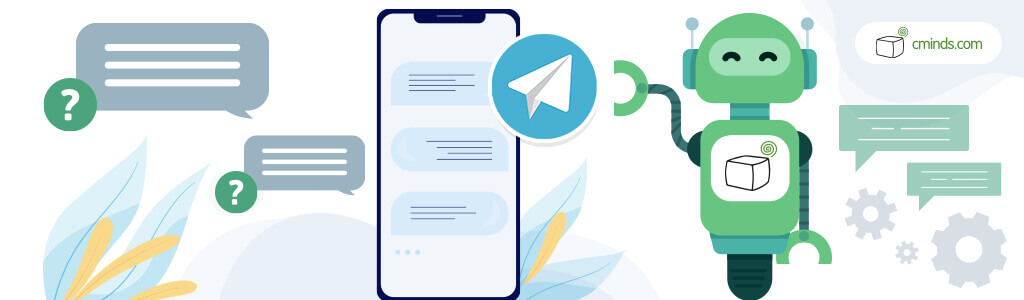
Utilize the WordPress Repeater feature to store group messages and employ the Email Repeater to forward important messages to designated email addresses while filtering out unnecessary content.
Maximize engagement by using Mention Messages to tag specific users based on keywords or expressions within the group. Explore broadcasting capabilities with Group Messages, creating content based on predefined conditions.
Automate updates and notifications on your Telegram channel by setting up Channel Messages with specific trigger keywords.
Customize actions with keyword-triggered rules, anti-spam measures, and shortcode executions to enhance functionality. Leverage the plugin’s comprehensive message log and ensure compatibility with diverse languages to broaden your communication reach.
Regularly update the plugin and explore new features to optimize your WordPress Telegram integration continually.
In addition to the foundational setup, explore the versatility of the WordPress Telegram Bot plugin by experimenting with its customizable actions. Utilize the “Require Keywords” and “Avoid Keywords” functions to precisely trigger rules based on specific chat content, allowing for tailored and targeted interactions.
Implement the “Snooze” feature of our Telegram group bot manager strategically to pause rules for a defined duration, preventing excessive bot actions and potential spamming.
The “Anti-Spam Timer” functionality aids in maintaining a healthy chat environment by limiting the frequency of message rules and preventing repetitive or excessive bot interventions.
Enhance engagement by incorporating shortcode execution, enabling seamless integration with your website’s functionality directly from your Telegram channel or group.
Continuously monitor and analyze the comprehensive message log to glean insights into user interactions, allowing for informed adjustments and improvements in your Telegram communication strategy within WordPress.
All of these actions are just a few clicks away, so don’t wait and explore the functionalities of our Telegram Bot plugin for WordPress today!
Conclusion

Using a Telegram group bot manager in WordPress opens doors to enhanced communication, smoother content distribution, and automated interactions.
By following these steps and best practices, you can leverage the strengths of both platforms to create a more connected and engaged audience around your WordPress website.
Embrace the power of integration and watch your online presence flourish.


