Running a WordPress site, be it a blog, forum, or online community, often involves facilitating discussions and interactions among your audience. One of the common features that can enhance engagement and knowledge-sharing is a Questions and Answers (Q&A) section.

However, maintaining it requires vigilant moderation to ensure a positive and constructive environment. In this blog post, we’ll delve into the essential tips for effectively moderating questions and answers on your WordPress site.
1. Choosing the correct tool
WordPress offers a vast array of plugins, each designed to enhance and customize your website’s functionality. Logically, the best option to moderate the Q&A section of your site is to choose the WordPress Questions and Answers plugin.
It is specifically tailored to make the process of managing user-generated content, enforcing rules, and maintaining a well-organized Q&A environment easier for the administrator.
It comes with very user-centric features such as the ability to post questions or answers in private, restrict access to certain threads, email notifications, voting, and more!
April 2025 Offer – For a Limited Time Only:
Get WordPress Questions and Answers Forum Plugin for 20% off! Don’t miss out!
2. Set Clear Guidelines
With the WordPress Questions and Answers plugin already installed on your website, the next crucial step is to create a set of rules and guidelines before opening your Q&A section to users.
These guidelines should be easy to understand, covering aspects such as appropriate conduct, language usage, and content restrictions. By defining these boundaries upfront, you provide users with a clear framework for their interactions and set explicit expectations for moderation.
This not only helps maintain a positive and respectful environment within your WordPress Questions and Answers section but also ensures that both users and moderators are on the same page regarding the standards of behavior and content quality.
3. User Registration and Authentication

Require users to register or log in with their social media account before joining discussions in your WordPress Questions and Answers section; this not only helps in tracking and identifying users who might engage in spamming or disruptive behavior but also fosters a sense of responsibility and accountability among participants.
Logging in with a social media account not only makes the registration process easier, faster, and more accessible for users but also encourages active engagement by leveraging the familiarity and ease of logging in with platforms they already use regularly.
This user-friendly method of authentication enhances the overall user experience, promoting higher participation rates and facilitating a more dynamic and inclusive WordPress Questions and Answers community on your site.
4. Content Review and Approval
Consider reviewing and moderating Questions and Answers before they are published. This approach offers the advantage of filtering out any inappropriate or off-topic entries, ensuring that only high-quality content makes its way into your WordPress Questions and Answers section.
While it may introduce a slight delay in publishing, this moderation method significantly enhances the overall quality of user-generated content on your platform.
It demonstrates your commitment to maintaining a constructive and valuable environment for all participants, ultimately contributing to a more engaging and insightful experience.
Balancing the need for swift content delivery with the assurance of content quality is essential when considering moderation options. While pre-moderation may introduce a short delay, it can be well worth the investment in terms of the improved user experience and the reduction of spam or irrelevant content.
5. Keyword Filtering

Implementing a filter is a crucial step in maintaining a respectful and safe online environment within your community. It acts as a protective barrier, automatically identifying and preventing users from publishing any inappropriate or offensive content on the board.
Thanks to the Questions and Answers plugin you’ve installed you already have access to this tool. By putting it to good use, you not only save valuable time you’d otherwise have to spend on manual moderation but also ensure that your platform remains a welcoming space for all participants.
This creates a safe space with a positive atmosphere where users can freely express themselves without fear of encountering offensive language or content.
6. Encourage Community Policing
Encourage your community to actively participate in content moderation. Users can play a pivotal role in maintaining a respectful and safe environment by flagging inappropriate content.
Allow them to report content that violates your guidelines, aiding you in swiftly identifying and addressing any potential issues.
By involving your community in the moderation process, you not only distribute the responsibility more effectively but also promote a collaborative approach towards ensuring the quality and appropriateness of content within your platform.
7. Monitor WordPress Questions and Answers Activity
Frequent monitoring makes moderation effective on your WordPress site. It’s essential to allocate dedicated time to regularly review new questions and answers, especially during the initial stages of this section’s launch.
This proactive approach allows you to identify and address any emerging issues fast, ensuring a smooth and engaging experience for your users. By consistently monitoring user-generated content, you maintain control over the quality and relevance of discussions on your platform.
With the help of the Question and Answer plugin for WordPress you can generate comprehensive logs and statistics detailing the activity.
This valuable feature provides administrators and users with valuable insights into user engagement, content trends, and the overall health of the community, aiding in informed decision-making and ensuring a vibrant and well-moderated online space.
As your online community expands and evolves, consider enlisting the assistance of trusted moderators to help manage the increasing volume of user interactions.
Moderators can play a vital role in maintaining order and upholding the guidelines you’ve established for your WordPress Questions and Answers section.
8. Consistent Enforcement
It’s crucial to apply your guidelines fairly and equally to all users, no matter their reputation. This ensures everyone plays by the same rules, creating a sense of fairness.
If you’re inconsistent in how you enforce the rules, it can lead to confusion and frustration among users, harming the trust and growth of your WordPress Questions and Answers community.
Your users will trust you only if you are fair and consistent in rule enforcement. They’ll appreciate the clear and equal treatment, making them more likely to participate and enjoy the experience.
This consistent approach also reinforces the values and standards of your community, making it a welcoming and reliable place for discussions and knowledge-sharing. In summary, fair rule enforcement is key to creating a positive and thriving Q&A space on your WordPress site.
9. Provide Constructive Feedback

When moderating your WordPress Questions and Answers section, don’t just remove content that violates your guidelines. Take the time to provide constructive feedback to users, explaining why it was removed and how they can improve.
This helps educate your community and fosters a more positive atmosphere based on a clear understanding of rules.
Additionally, offering feedback to users not only reinforces the importance of your community’s guidelines but also shows that you value their participation and are committed to helping them contribute in a meaningful way.
This approach can lead to more informed and responsible community members who are more likely to follow the rules and actively engage in creating a welcoming environment for everyone.
10. Transparency
Be transparent about your moderation processes. Publish your guidelines and make them easily accessible, explain your moderation policies, and communicate any changes to your community.
Transparency builds trust and helps users understand the rules better. Additionally, when you openly share your moderation procedures and guidelines, it not only fosters a sense of fairness but also encourages user cooperation in upholding community standards.
This transparency creates a more informed and accountable user base, ultimately contributing to a more harmonious and respectful online environment.
Conclusion
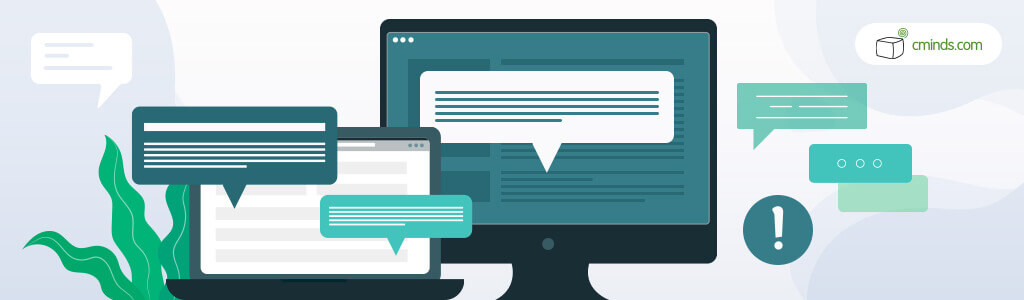
Moderating a WordPress Questions and Answers section on your site is essential for creating a positive and engaging online community.
By implementing our tips and maintaining a consistent and fair approach to moderation, you can foster a vibrant and respectful environment where users can ask questions, share knowledge, and connect with one another.
Remember, effective moderation is not just about policing; it’s about nurturing a space where meaningful interactions can flourish.


