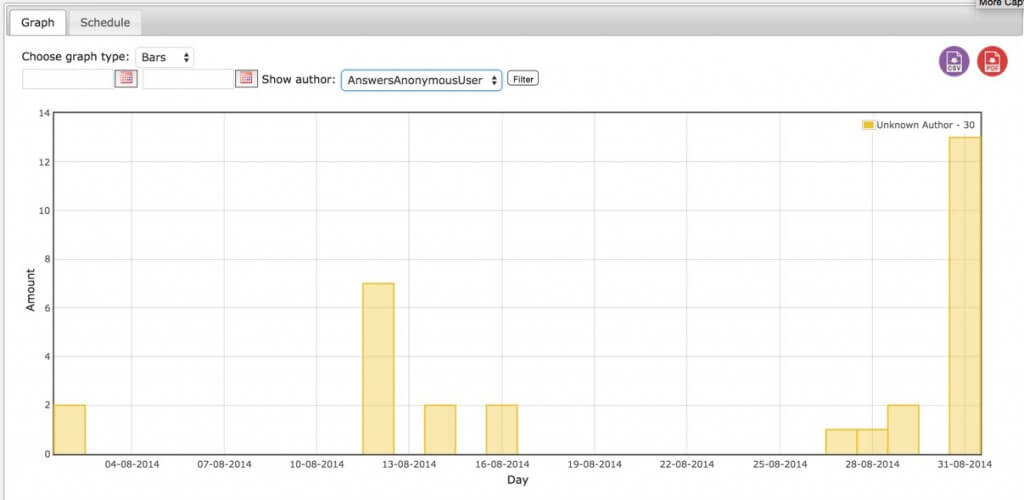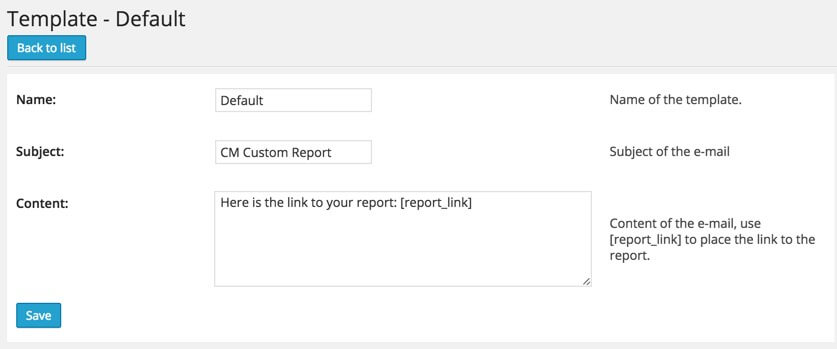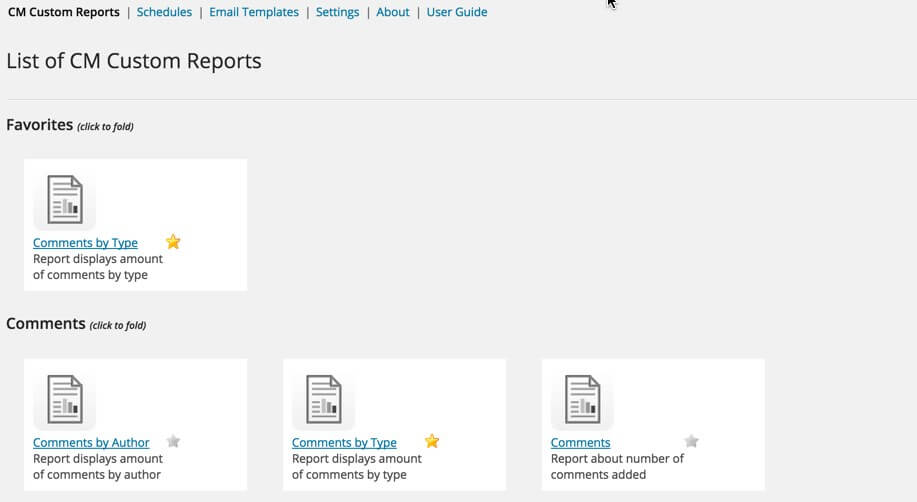There are many good reporting tools that can measure your site’s performance and traffic. Here are some of the best.
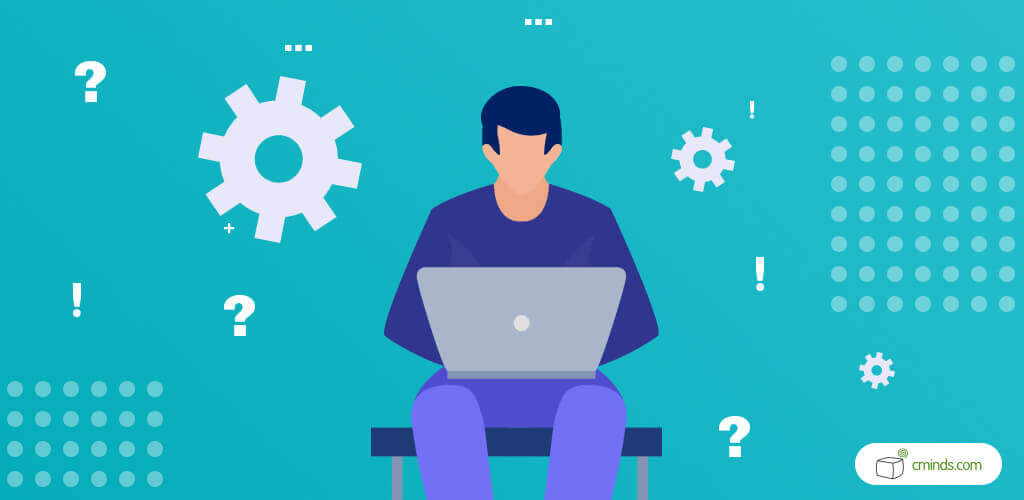
The WordPress Custom Reports plugin focuses primarily on the performance of your team, and the content flow within your WordPress site.
The plugin is an internal inspection and auditing tool to help you and your employees or partners work more efficiently and measure the flow of your data. It can also teach you a great deal about you and your team working habits and how they can be changed to save precious time.
April 2025 Offer – For a Limited Time Only:
Get WordPress Custom Reports Plugin for 15% off! Don’t miss out!
As you use the plugin over a period of time, you’ll be able to compare the results with previous periods and check for improvements. You may generate a custom report to tell you which users have been contributing content to your blog, how many revisions were made and by whom.
After you’ve generated your reports, you can either export them into CSV of PDF for further analysis, or you can email them to your colleagues using a custom email template, as shown in the image bellow:
How To Generate Your Custom Reports?
With CM Custom reports plugin, you can create your own customized reports and save them as favorites so you can continue tracking progress in the fields you selected. Favorite reports are easily accessible via the admin panel, and can be viewed at any given time.
Additional Custom Reports That Can Be Generated By The Plugin:
- Comments – Check how many comments have been added to each post, post type, and post author to find out which of your authors, posts are most engaging.
- Pages & posts – Report about newly published pages and posts vs. trashed and drafted pages and posts
- Pages & posts by Author – Report displays amount of pages and posts published by each author
- Posts by Type – Report displays amount of posts in each post type
- Registered Users – Reports the number of registered users
- Top Authors – Displays the top contributing authors
- Revisions by Author – Displays amount of revisions made by each author
- Revisions – Reports the number of revisions created
- WP Login By User – Reports the number of user logins to your WP site by user
- WP Login – Reports number of user logins to your WP site
- WP Registration – Reports the number of user registrations to your WP site
Learn More About Creating Custom Reports:
Great WordPress analytics and User Reports Tool from cmplugins on Vimeo.