The ability to engage users and provide them with valuable interactions on a website has become a necessity. One effective way to achieve this is by integrating a Questions and Answers plugin into your WordPress site.
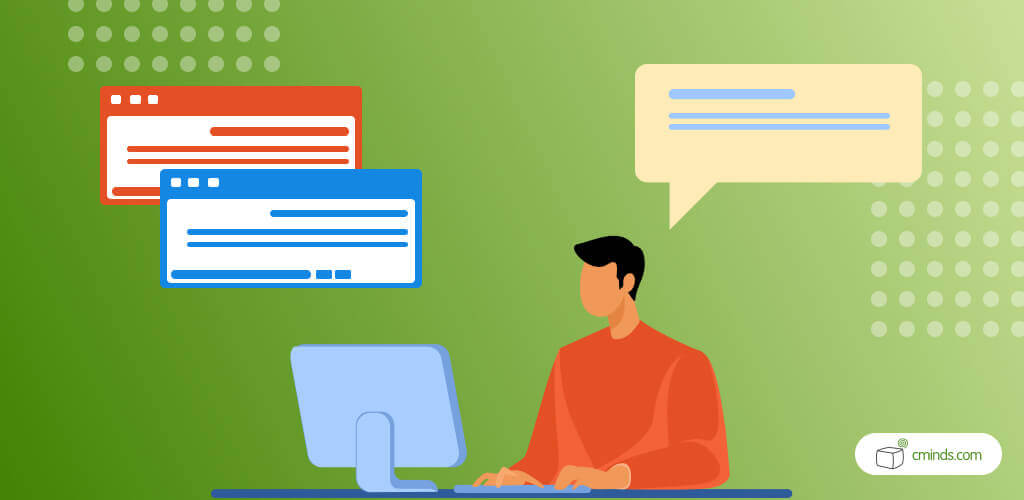
It offers a versatile and user-friendly approach to fostering conversations, solving problems, and building community.
In this blog post, we’ll talk about the features and benefits of incorporating a Questions and Answers WordPress plugin and explore how it can significantly enhance your WordPress site.
April 2025 Offer – For a Limited Time Only:
Get WordPress Questions and Answers Forum Plugin for 20% off! Don’t miss out!
Understanding Questions and Answers WordPress Plugins
Questions and Answers WordPress plugins make it easy for users and site administrators to interact through dedicated WordPress question and answer threads. Think of them as virtual hangouts apps where users can ask questions and get advice from administrators and fellow users.
Unlike the regular comment sections, Questions and Answers WordPress plugins keep things neat and tidy, so you can quickly find the answers you’re looking for without sifting through a bunch of irrelevant content.
This structure is all about making your website more engaging. Users can find solutions to their questions without a hitch, while the organized format means everyone, from beginners to experts, benefits from the shared knowledge.
Incorporating a Questions and Answers WordPress plugin turns your site into an information hub where everyone can learn, share their experiences, and grow together. It’s like a community bulletin board that encourages collaboration and brings people closer.
The Benefits of Questions and Answers WordPress Plugins
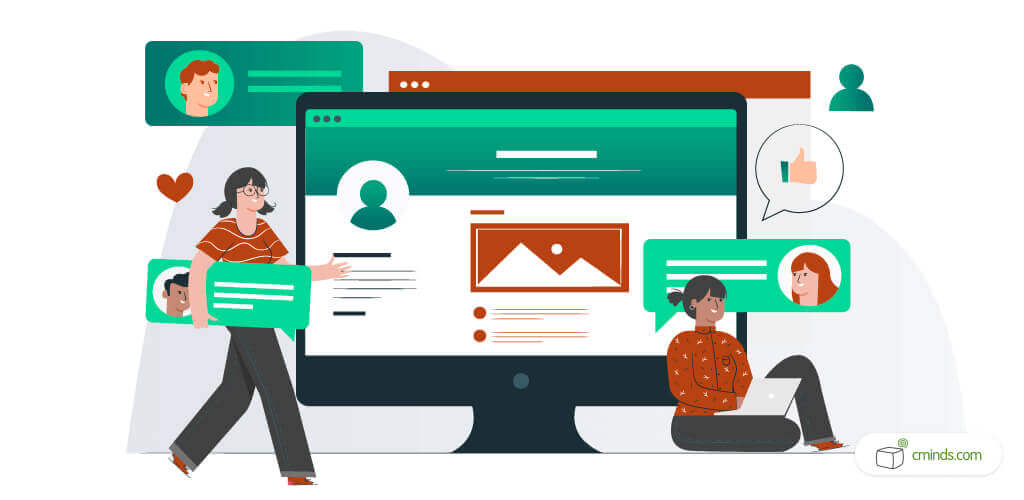
By integrating a Questions and Answers WordPress plugin into your website, you’re creating a foothold for a vibrant community hub where users can seek solutions, collaborate, and build connections. Let’s now discuss the four core benefits of doing so.
1. Questions and Answers WordPress Plugins Enhance Engagement
They work like a switch, transforming your website from a one-way communication channel into an interactive playground, where users don’t just passively consume content but actively participate to make it more advanced.
With the power to ask questions and get quick, valuable answers, users feel like they’re a part of something bigger. They don’t engage just to get information; it’s about owning their experience on your site.
When users can ask questions and receive timely, helpful responses, it’s a win-win situation. They feel heard and acknowledged, which makes them grow a sense of engagement and commitment to your platform.
This dynamic interaction also ensures that users keep coming back, knowing they can always find a helping hand when they need it. It’s this sense of community and shared learning that turns your website into a thriving hub of active users, all connected by their desire to learn, share, and engage.
2. User-Centric Knowledge Base

With every question asked and answered, a treasure trove of valuable information begins to take shape. Think of it as a growing library of insights available only on your website.
A Questions and Answers WordPress plugin can turn your platform into an invaluable source of knowledge. Imagine a user stumbling upon your site for the first time, unsure where to begin.
Thanks to this knowledge base, they can explore answers to frequently asked questions and find a starting point that best suits their interests.
At the same time, your regular visitors can skip the frustration of repeatedly troubleshooting common problems. Instead, they can quickly access solutions and continue engaging with the content they love.
This ever-expanding resource doesn’t just save time; it empowers your users to navigate your site with confidence and enriches their overall experience.
3. Community Building
Questions and Answers WordPress plugins encourage users to collaborate, share insights, and help each other. This sense of community not only promotes user loyalty but also positions your website as a go-to destination for reliable information and support.
As users engage, learn from one another, and collectively solve challenges, your website becomes a dynamic hub where exchanging ideas propels everyone forward, fostering a culture of mutual empowerment and growth.
4. Search Engine Optimization (SEO) Benefits

Questions and Answers threads often contain long-tail keywords and detailed explanations. This content-rich nature can improve your site’s SEO by providing answers to specific user queries and driving organic traffic.
Those longer and more specific phrases, naturally find their way into the questions and answers shared within these threads. This organic integration of keywords enhances your website’s discoverability, helping it appear in search results when users look for precisely the kind of information you’re offering.
Moreover, the detailed explanations within Questions and Answers threads offer a rich content landscape for search engine crawlers to explore. The depth of information provided in responses not only satisfies users’ queries but also demonstrates your site’s authority and expertise.
Key Features to Look for in Questions and Answers WordPress Plugins
Now that you know the benefits that come with implementing a Questions and Answers WordPress plugin on your website, let’s dive into the key features you should look for to make it an invaluable addition.
• Structured Questions and Answers Threads
Effective Questions and Answers WordPress plugins play a crucial role in providing a structured framework for managing question-and-answer threads. They contribute to maintaining coherent and easily navigable conversations by offering a clear and organized layout.
Users benefit from a smoother experience as they can quickly find the information they’re seeking without getting lost in a sea of unorganized content.
The chaos often associated with free-form discussions is replaced by a systematic arrangement of questions and their corresponding answers. This ensures that each topic remains distinct and easily accessible, promoting efficient information retrieval and knowledge sharing.
• Voting and Ranking
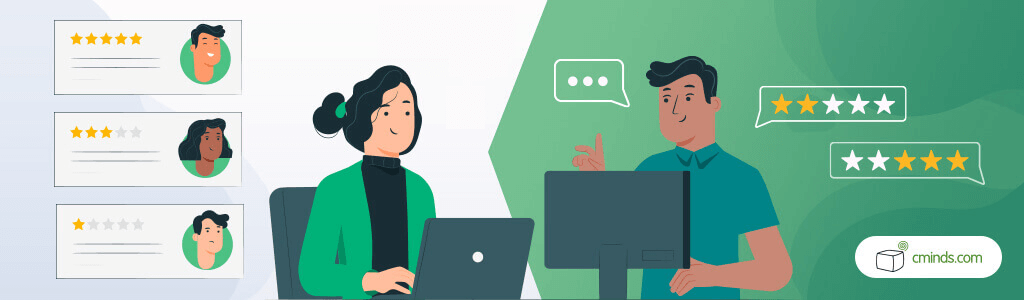
A Questions and Answers WordPress plugin that includes an upvoting and downvoting feature empowers users to actively curate and highlight valuable content within question-and-answer threads.
This functionality plays an essential role in prioritizing meaningful contributions, guaranteeing that the most insightful and relevant answers rise to the top. By allowing the community to collectively vote on the quality of responses, this feature enhances the visibility of answers that are genuinely helpful.
• Private Questions and Answers
One notable but also often overseen feature of a Questions and Answers WordPress plugin that’s worth installing is the ability to ask questions in private.
This feature addresses the need for confidentiality and discretion in certain discussions, catering to scenarios where sensitive information or personal matters are being discussed.
Asking private Questions in the WordPress environment enables users to engage in conversations that are not accessible by the public, creating a secure space for sharing personal experiences, concerns, or inquiries that require a level of privacy.
This ensures that users can seek advice, share experiences, or receive support without the fear of exposure, thereby fostering an environment of trust and comfort within the platform.
• Email Notifications
WordPress Questions and Answers notifications play a pivotal role in enhancing user engagement. By promptly alerting users when their questions receive answers, this feature encourages active participation and maintains a sense of connection within the community.
Users can remain engaged without the need for continuous manual checking, as they are notified in real time about relevant activity, ensuring they stay informed without missing important updates.
Questions and Answers WordPress Plugins: Conclusion

In a digital landscape where user engagement and interaction define online success, Questions and Answers WordPress plugins offer an excellent solution for enhancing your WordPress site.
By providing a platform for users to ask questions, share knowledge, and collaborate, these plugins create a vibrant community hub that adds value to your content and encourages users to return.


