Crafting, organizing, and maintaining the high value of an online course can sometimes become overwhelming, especially after you decide to monetize your knowledge and materials.
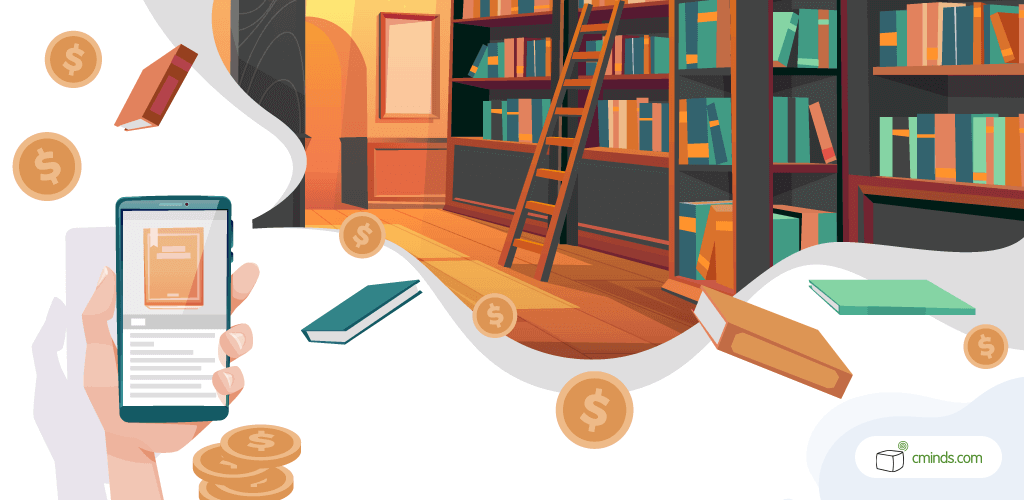
Managing payments in online courses is crucial. It ensures a steady income for instructors and builds trust with learners. By handling payments effectively, creators can offer exclusive content to paying students while protecting their assets against unauthorized access.
Smooth transactions enhance the user experience, encouraging continued engagement and support for the course.
In this blog post, we will present you with four WordPress plugins for creating online courses that can make your life much easier!
Creating Online Courses

Making the choice to create and sell content and courses online is a large task. The key to making the jump from the idea to the execution is the software that you choose to use.
WordPress is the most popular content management system and is often referred to as the ideal choice for anyone looking to build an eLearning platform.
Creating a great online course catalog hinges on its content quality. It’s more than just sharing information; it’s about offering relevant, valuable insights that connect with your audience. This involves delivering essential knowledge in an engaging and easy-to-understand way.
April 2025 Offer – For a Limited Time Only:
Get WordPress Course Catalog Plugin for 20% off! Don’t miss out!
When your content is informative, insightful, and meets your audience’s needs, it becomes a vital asset, driving ongoing engagement, cultivating a dedicated community, and bringing in money.
In addition, your course catalog should be visually appealing, as everything is available online and not in person, it should create an online community and foster a productive learning environment, have actionable materials, and have payments available.
When creating a course catalog in WordPress, choosing the correct plugins to use can be a daunting task. There are dozens of WordPress plugins for creating online courses to choose from and they all have a variety of different features and price points.
In today’s digital landscape, having the capability to process online payments is crucial for any online enterprise. With various payment gateways available for online transactions, the challenge lies in finding the system that perfectly aligns with your business needs.
One effective approach is integrating a WordPress plugin into your learning management system that offers built-in payment options. Many WordPress plugins for online courses come with addons that extend functionality at a reasonable cost, ensuring compatibility and support options.
Such integration simplifies the process of selecting and implementing the ideal payment system for your business.
WordPress Plugin for Creating Online Courses by CreativeMinds

The WordPress Course Catalog plugin from CreativeMinds is a great tool for anyone looking to create and manage a successful online course. With this plugin, Administrators can easily create an eLearning website and classes, enroll students, and share online courses all in one platform.
This WordPress plugin for creating online courses is available for one website for $49. This plugin also lets the admin create a directory of courses that each have their own individual page. Customers can search for courses using keywords, locations, course type, and more.
This is an ideal WordPress plugin for creating online courses in higher education or customized learning environments. It comes with three helpful customized templates with a fully customizable style for each page.
The plugin enables Administrators to hide or show any information on pages, as a nice moderation tool. This way they can decide how much content is shown to people who have yet to make a purchase, which serves as a great incentive to further explore your offer.
Additional features include sending full email reports, adding courses in different languages for international students, and tracking user registrations when course registration is open. All catalog data can also be exported and generated into a CSV file for record-keeping.
Payment Addon for the WordPress Course Catalog Plugin

The payment addon for the WordPress plugin for creating online courses is an essential tool for any educator or institution looking to monetize their courses.
Enabling students to conveniently pay through an EDD shopping cart with options for both manual purchases and online transactions via Stripe enhances the flexibility of your payment system.
This dual approach caters to varying preferences, offering smooth payment experiences. Additionally, the system ensures efficient communication by promptly notifying both students and administrators via email immediately after a payment is processed.
This instant notification not only confirms successful transactions but also fosters transparency and trust within your learning platform.
You need to purchase the WordPress Course Catalog plugin in order to utilize the Payment addon. However, the admin can add different payment ways, track students’ payment history, and view invoices at any time.
5 Tips for Creating an Online Course Catalog

We all know that things that look pretty sell well. Regardless of how valuable and informative your material is, it will not sell if your presentation is lacking. Here are five elements that you need to pay special attention to.
1. Visual Allure
Use eye-catching visuals in your course design. Integrate images, videos, and polished designs. They don’t just grab attention; they also offer a glimpse into the course, encouraging learners to buy them.
2. Compelling Descriptions
Create compelling course descriptions that showcase the advantages, anticipated outcomes, and inherent value the course offers. Paint a detailed picture of the benefits learners will gain, the skills they’ll acquire, and the practical value each module will bring to their learning journey.
3. Interactive Previews
Offer glimpses of your course content to ignite curiosity. The previews should serve as enticing teasers, showing just enough valuable knowledge and exciting learning experiences to not give up the core information but interest potential participants.
They act as a compelling invitation, beckoning learners to embark on a transformative educational adventure.
4. User-Friendly Navigation
Our WordPress plugin for creating online courses comes especially handy when it comes to navigation. It allows you to improve navigation with custom categories like Course Type, Location, Required Degree, and Age Group.
You can also utilize advanced Search and Filter features allowing users to browse courses by keywords, location, lecturer, start month, category, and custom taxonomies. This tailored system makes finding the right course effortless, catering to individual preferences and criteria.
5. Credibility and Engagement
Highlight testimonials to build trust and credibility while fostering an engaging community. Utilize interactive elements and place them within the catalog to encourage learner participation and collaboration.
By showcasing real experiences and feedback, you establish credibility and inspire trust among prospective learners.
Additionally, integrating interactive features like discussion forums, live Q&A sessions, or collaborative projects nurtures a sense of belonging and active engagement within the learning community, enhancing the overall learning experience.
Conclusion

Crafting a course demands dedication, quality content, and innovative ideas. For successful online courses, WordPress stands out as an ideal platform. Opting for the right plugins and addons allows you to create desired content in a reasonable price range.
A smooth payment process is vital for online courses as it ensures easy enrollment, builds trust among learners, and reflects professionalism. It removes barriers to access, encouraging engagement and contributing to a positive course experience overall.



