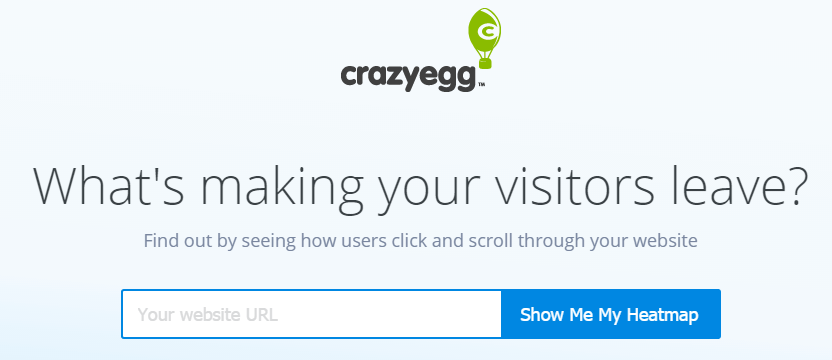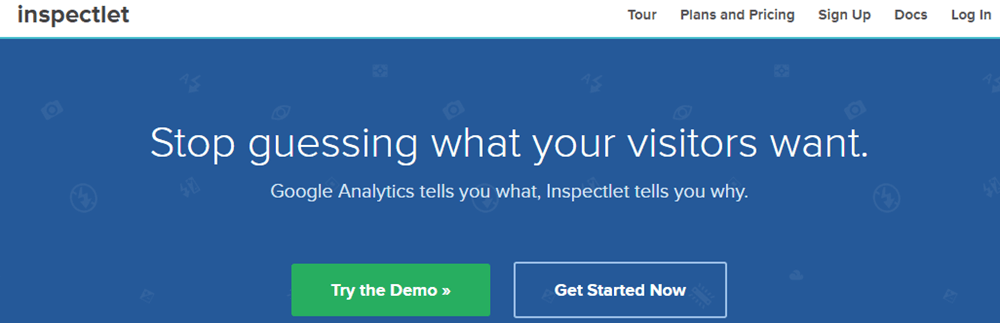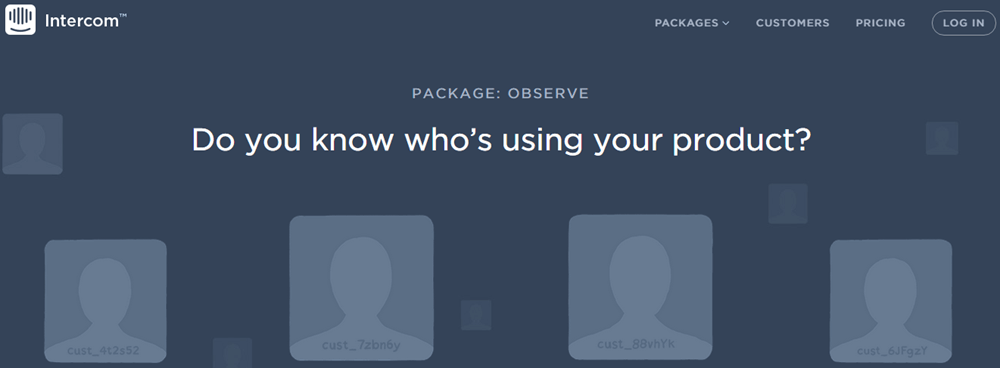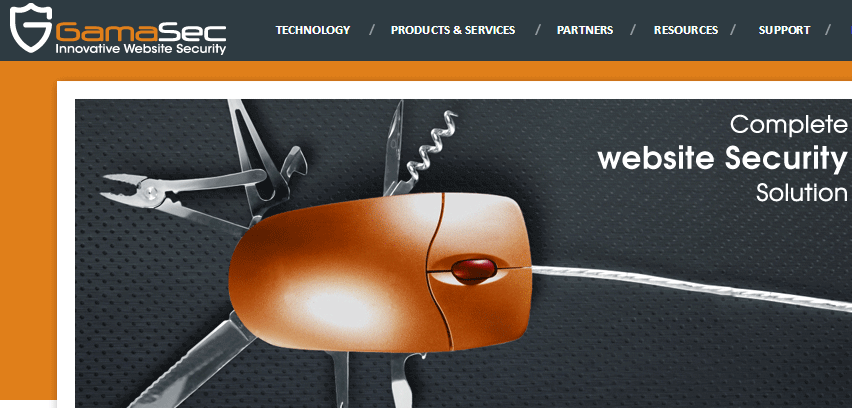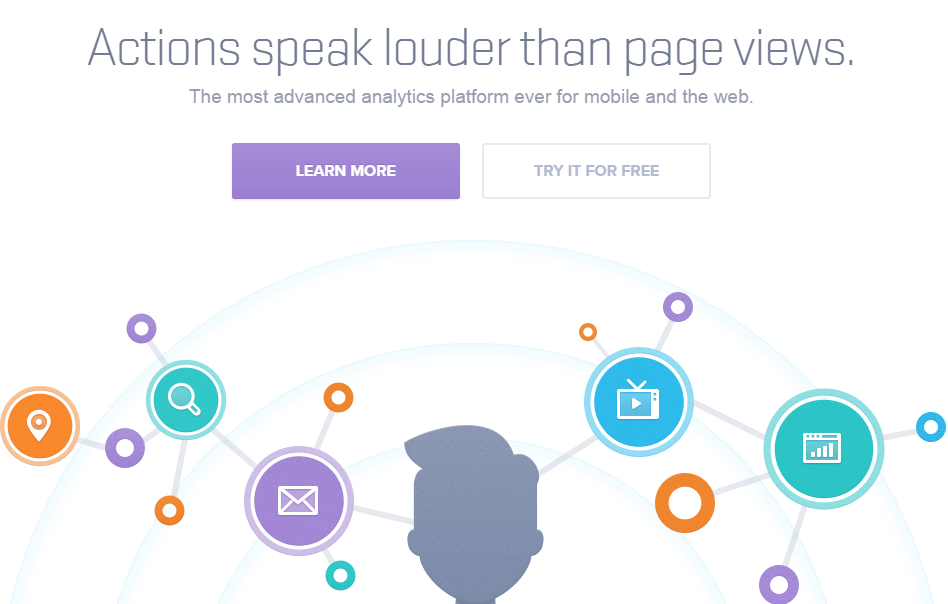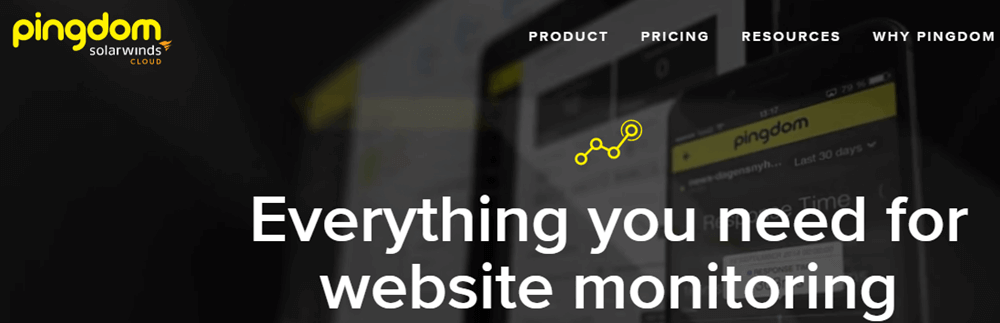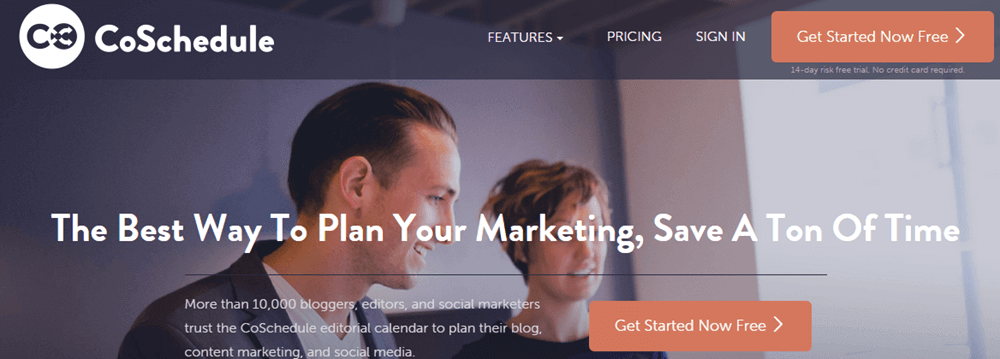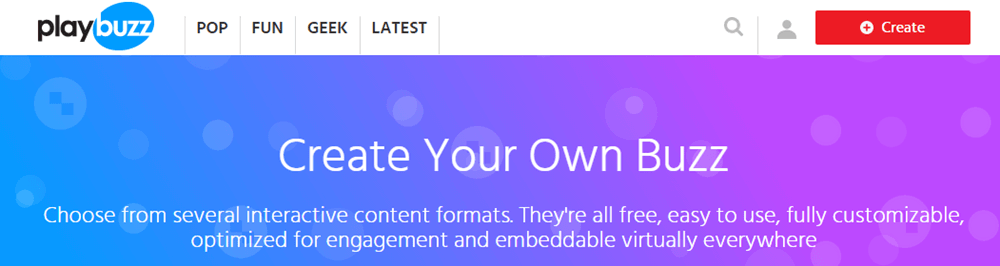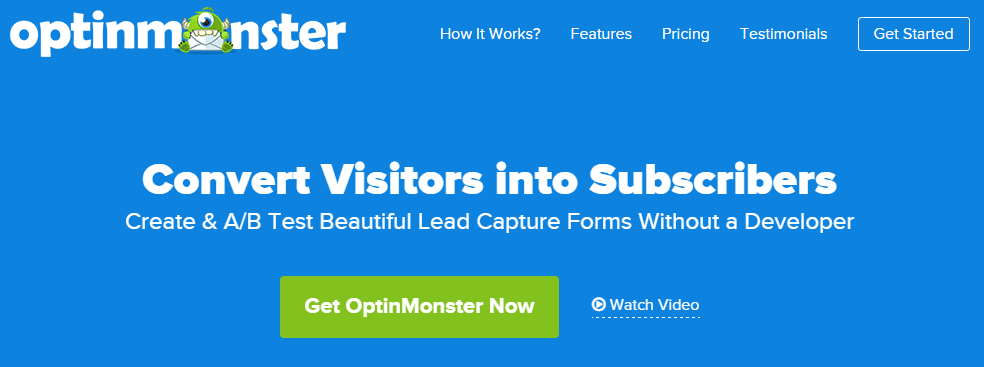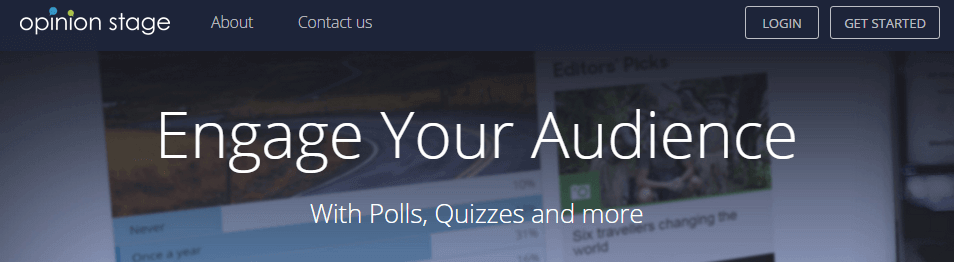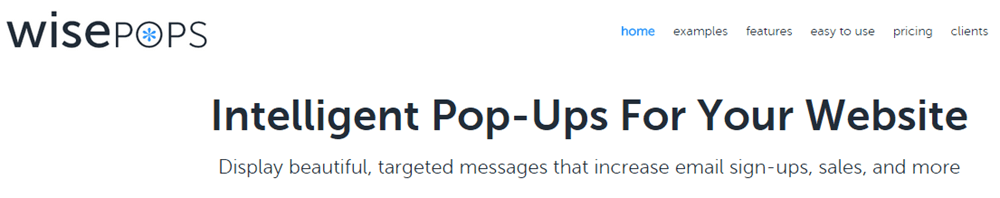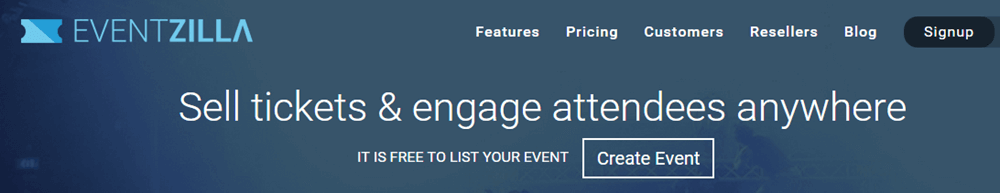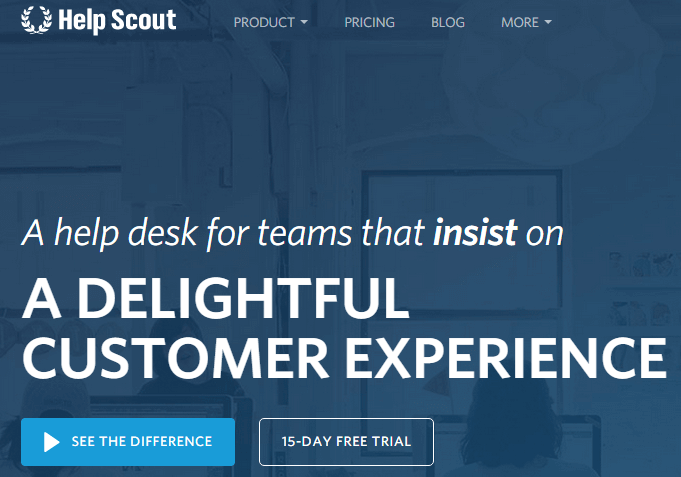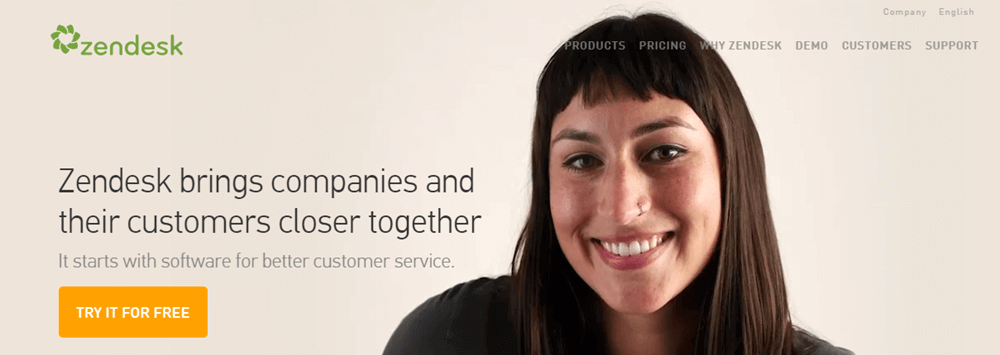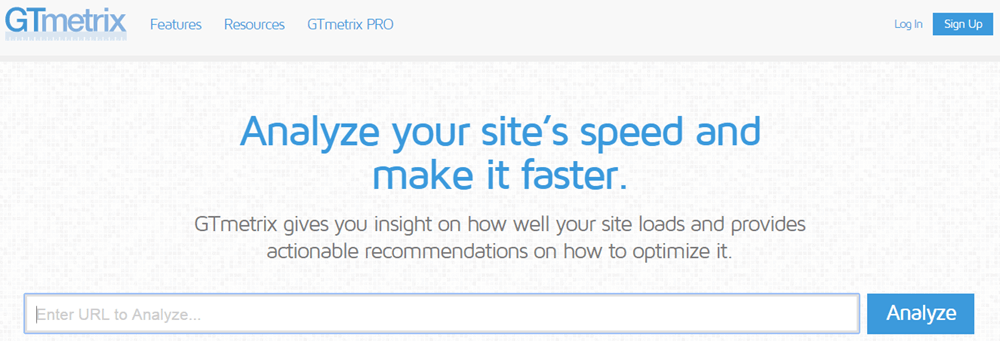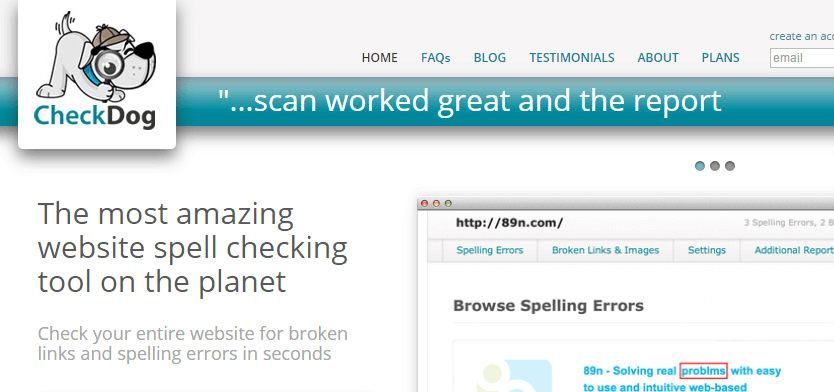Using WordPress is all about expanding what your site can do. You may already know about some of the customization options through WordPress, like plugins or themes, but what about SAAS?

First, what is SAAS? SAAS stands for “software as a service”. This basically means you access a service through your web browser, as opposed to downloading a plugin. This makes accessing a variety of functions easy with relatively low commitment, as most have free services or offer monthly subscriptions.
Whether you’re new to WordPress or a long-time user, you can benefit from learning some SAAS examples that can enhance the functionality of your site.
Here is a list of some SAAS applications for WordPress from several different categories:
April 2025 Offer – For a Limited Time Only:
Get WordPress 99+ Plugins Mega Bundle for 15% off! Don’t miss out!
Get to Know your Visitors
Crazy Egg
Crazy Egg shows you where your site visitors are clicking and where they’re not in the form of a heat map. See if your visitors scroll down and where they stop on your page. This tool can show you the strengths and weaknesses of your site.
Inspectlet
Inspectlet is another heatmap tool. It allows you to record visitor sessions and play them back to see what users are doing as if you were looking of their shoulders. This service is integrated with Google Analytics. It allows you to view each visitor and filter data in many ways, including by new or returning users.
Intercom
Intercom has a free tool to answer questions about how people use your site. This is particularly useful for small businesses, as they are able to show information about your customers.
It shows what your customers are doing in real time, including where in the world they are signing in from. You can get daily reports to tell you about new customers and which customers might be slipping.
Intercom also offers tools to help acquire customers from your site visitors and engage current customers.
Know Your Level of Security
Hacker Target
WordPress security is important. Hacker Target can help keep your site secure by scanning it and identifying any vulnerabilities. The read out is easy to understand. Scan your site up to 15 times a day with Hacker Target.
GamaSec
GamaSec is another security scanner that identifies site vulnerabilities. Their products can also detect malware and alert you if anything goes wrong. This service can protect your site from harm.
EasyAudit
EasyAudit assesses the security of your site and the server that hosts it. It’s another service that identifies vulnerabilities in your site. Once your site is determined to be vulnerability-free, display the EasyAudit Checked emblem on your site to show customers you value security.
Analyze, Analyze, Analyze
Google Analytics
Google Analytics is the most popular web analytic service. It gives you a wealth of data on your site, including page views, where visitors came from, how long they stayed on your site, and more. Choose premium or standard, depending on whether you want to pay. A cool feature of Google Analytics is they offer free training on how to use the data you get.
Mixpanel
Mixpanel is similar to Google Analytics. It tells you what users are doing on your website. You can ask certain questions and cut out noise to focus on the answer you’re looking for. This service helps you optimize your site by seeing what works and what doesn’t work.
Monitor your Site
Pingdom
Pingdom offers reliable and comprehensive site monitoring. It will tell you as soon as possible when there is a problem and your site is down. This service also checks overall site performance and monitors transactions.
Scheduling
Coschedule
This tool helps you plan your site’s marketing. Create a calendar to organize your content schedule, schedule sharing on social media with a single calendar, and help manage workflow. Coschedule is great for many different business types, including one-man blogs and small businesses.
Buffer
Buffer is another way to help schedule your content. With this service, you can connect social accounts and schedule social media posts. It can also analyze how well your posts are doing. This service can save yourself or your business a lot of time.
Engage your Visitors
PlayBuzz
If you’re looking for ways to engage your site visitors, think about adding a quiz. PlayBuzz allows you to make personalized quizzes you can then easily embed in posts. Make quizzes in many different formats to match your site’s needs.
PollMaker
PollMaker is similar to PlayBuzz, but only for creating polls that can then be embedded on your site. Use one of the pre-made themes or customize the poll to fit your site’s theme. You can then get easy to read results, including details on where users were voting.
OptinMonster
Optinmonster helps convert site visitors into subscribers using optin forms. These forms are optimized to pop up at certain time and increase conversions. With this service, you can help keep people coming back to your site.
Opinion Stage
Opinion Stage engages users with polls and quizzes. These can help drive traffic to your site. Learn important information about your voters, including what device they voted on and where they voted from.
WisePops
WisePops uses the power of pop-ups to your advantage. Create pop-ups that display sign-up forms, coupons, contests, and special messages for repeat visitors. This is another way to increase user engagement.
SAASiter Exit Stopper
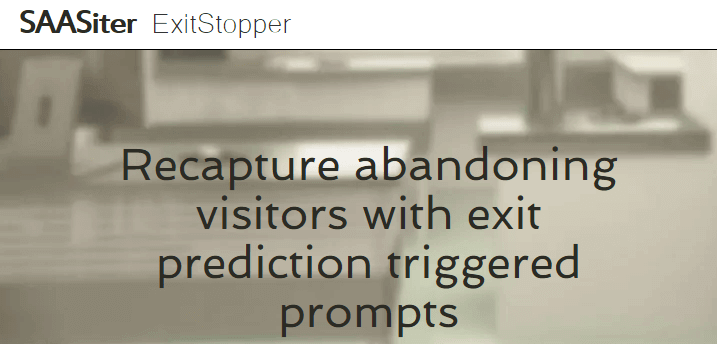
This service helps reduce the chance of a visitor leaving your site by increasing engagement. When Exit Stopper detects a visitor is leaving the site, a pop-up widget is shown that offers ways to engage the user. This can include signing up for email alerts or viewing offers. SAASiter offers several more SAAS services worth checking out.
Keep Customers in the Know
MailChimp

With MailChimp, you can design and send emails to an email list. This makes sending emails to subscribers simple. Use many options available to customize emails to your liking.
EventZilla
If your business or organization involves events, EventZilla is a great resource. It helps you manage and sell tickets for events. Some great features are email invites and mobile tickets.
Give Support
HelpScout
HelpScout helps you optimize your customer support. They offer several products to do this. With HelpDesk, you can reply to customer questions with features like setting bulk replies to common questions, replying to customers 24/7 with mobile integration, and chatting live with customers. HelpScout also lets you create documentation to help your customers whenever they need it. This service can be easily integrated with WordPress.
ZenDesk
ZenDesk is another service that helps with customer support. Deal with support requests from multiple channels, including email, web, social, phone, or chat. Help your customers solve the issue on their own, if that’s what they prefer. ZenDesk offers a wide variety of ways to build customer relationships.
Improve Appearance and Speed
GTmetrix
GTmetrix allows you to instantly analyze your site’s speed. It tells you how your site loads and where bottlenecks are. It also gives you tips on how to make your site faster.
CheckDog
CheckDog is a tool that scans your website for spelling and broken link errors. You can select a plan based on the number of monthly scans you want. This service can help keep your website looking professional.
As you can see, SAAS offer a wide array of ways to monitor and improve your WordPress site. Why not check a couple out and see if they can improve the functionality of your site?
Check CreativeMinds WordPress plugins collection. All optimized to work without loading your WP site