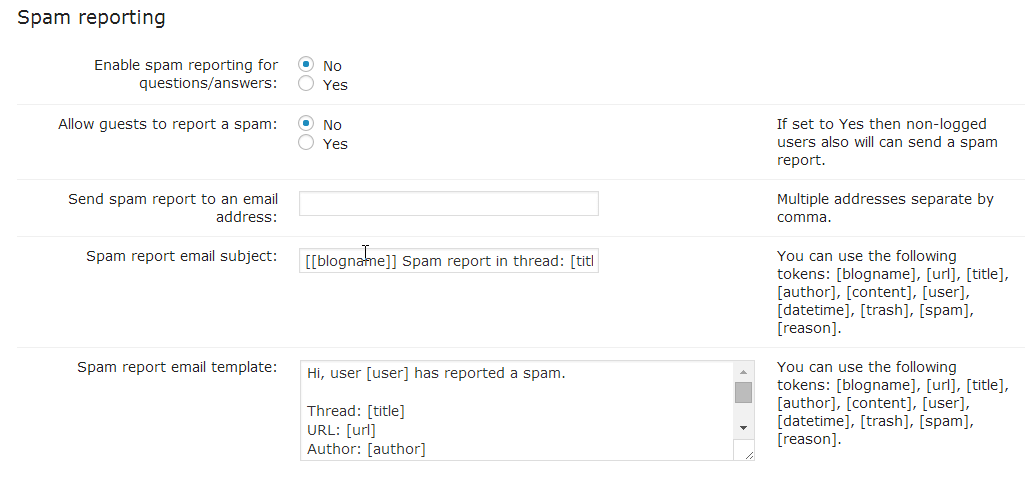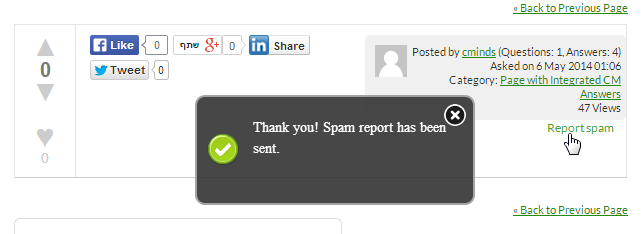As the internet continues to evolve, combating unwanted content remains a crucial challenge, and various measures and technologies are employed to minimize its impact and protect clients from its negative effects. Spam typically aims to promote products, services, or websites, often with commercial or malicious intent. Our Questions and Answers WordPress plugin enables users to report suspicious activities which enhances the functionality and security of your website’s forum.

Spam messages can clutter the forum and make it difficult for users to find relevant and meaningful discussions. It often includes malicious links or content that can pose security risks to forum users, such as phishing attempts or malware. By actively combating spam, forum administrators can protect their communities from potential harm and maintain a safe online environment which additionally helps preserve the credibility and reputation of the forum, ensuring that users trust the platform and continue to engage in productive discussions.
This feature enables administrators to get spam reports on messages posted via the Questions and Answers forum. It allows the admin to control, access and review them.
April 2025 Offer – For a Limited Time Only:
Get WordPress Questions and Answers Forum Plugin for 20% off! Don’t miss out!
How the Questions and Answers Spam Reports Work
The forum spam reports for the Q and A plugin have two sides. The administrator has the ability to define where the spam reports emails are sent, and what they include. The following screenshot shows the process from the plugin settings.
The user front-end interface is very simple and includes a link in the thread page, in which any user can report spam. Once a spam report is clicked, the message containing the pre-defined information defined in the settings is sent to the email which appears in the spam section.
The Questions and Answers WordPress plugin allows users to create a Q and A forum on their website. This feature allows for spam reports to be accessed and dealt with easily. The spam reports mean that the Q and A forum can be more efficiently moderated in the backend of the plugin.