The era of dialing numbers is slowly fading away and making room for instant ways of communication through various applications. Telegram stands as just one example of a platform that transforms the way we interact and stay connected in this digital age.
In this article, we’ll explain to you what Telegram is and how to take advantage of integrating it into your WordPress site.
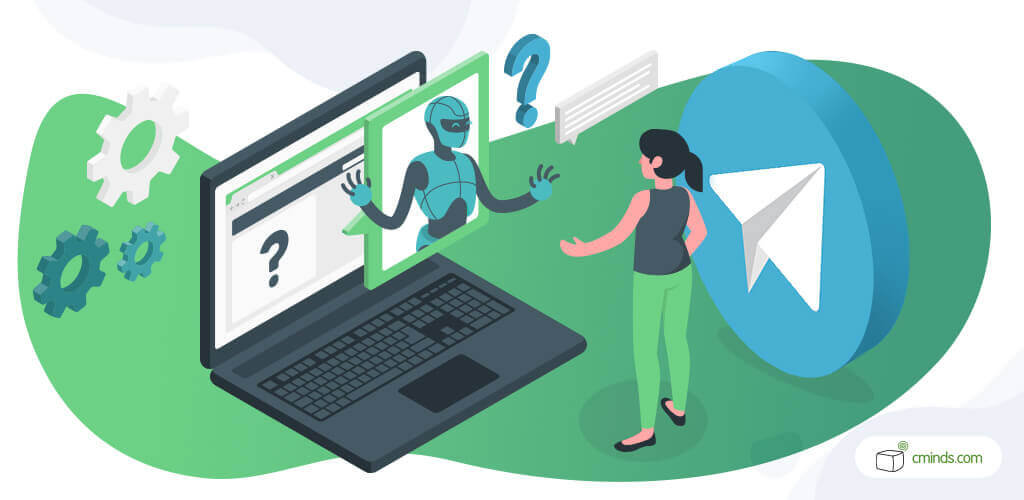
What is Telegram?
Telegram is a cloud-based Instant Messaging (IM) and voice-over IP application, which can be downloaded for iOS, Android, MacOS, Windows NT, and Linux.
Telegram has over seven hundred million active users worldwide per month. It also provides APIs to independent developers. One of the best features of Telegram that distinguishes it from other similar apps is the fully encrypted communication.
Telegram has been around since 2013, and it launched a platform for developers to create bots in 2015. It has increased from instant messaging software to include voice-over IP service on multiple platforms, channels, stickers, drafts, and secret chats.
April 2025 Offer – For a Limited Time Only:
Get WordPress Telegram Bot Plugin for 25% off! Don’t miss out!
What Is a Telegram Bot?

Bots are generally autonomous pieces of software that interact with users or other computers to respond like actual humans. Many online users see bots as a nuisance on personal profiles, but they are a very effective business tool to effectively automate communication.
Bots are designed to complete repetitive tasks and to do so in a timely manner. They are generally rather simple and include replying to instant messages or comments or helping with customer service inquiries via chat. However, bots can do more than that.
Within Telegram’s ecosystem, bots function as accounts propelled by software algorithms, possessing versatile capabilities. They can respond to messages and integrate without any issues into group conversations, facilitate online transactions, and even access message content.
Furthermore, some bots are specifically designed to engage in online chats, activated upon submission of a username, thereby enhancing the platform’s interactive potential and expanding its utility beyond conventional messaging paradigms.
Using Telegram Bots

Telegram bots are operated by software to complete automated tasks. You can use them for searching, setting up reminders, broadcasting, playing games, teaching, connecting users, and integrating with other services.
These bots simplify the process of content searching by presenting users with a curated list of custom options or interactive buttons, sometimes eliminating the necessity for typing entirely.
Below, you’ll find a selection of Telegram bots along with their respective functions and guidelines on how to activate them. These bots serve a variety of purposes, ranging from facilitating group interactions to providing specialized services and enhancing the overall Telegram experience.
- @ImageBot – Send this bot a keyword and it’ll provide you with a relevant picture
- @TriviaBot – Test your trivia knowledge or add to groups to compete with friends
- @PollBot – Add this one to group chats to create polls
- @RateStickerBot – Discover and rate new stickers
- @AlertBot – Set a time and this bot will send you a reminder for anything you like
- @HotOrBot – Find friends with this Tinder-like dating bot
- @GithubBot – Track GitHub updates
- @StoreBot – Find new bots and rate them
These bots are just a few of the many different bots within Telegram. All of these bots provide helpful features to users within Telegram and make the application both more fun and user-friendly.
WordPress Telegram Bot Plugin

The Telegram Bot Plugin for WordPress from CreativeMinds is an excellent plugin that extends the overall functionality of your Telegram messaging application. The plugin can send automatic messages, alerts, emails, and SMS based on Telegram conversations.
This WordPress Telegram plugin is just $69 for one website and $119 for up to five websites. It also comes with a year of full updates and support options, as well as documentation.
This plugin offers a range of functionalities within WordPress. It allows the display of recent group messages, serves as a backup for all Telegram group messages, and notifies the team via email when specific trigger words like “new report” are mentioned.
Furthermore, the plugin facilitates storing group messages in WordPress, offering an easy output via a simple shortcode. It enables message distribution to Telegram groups, sends emails to multiple addresses based on predefined keywords, and boasts various other useful capabilities.
Automating tasks through a WordPress Telegram Bot plugin can revolutionize the efficiency of your business. Its automation features allow for real-time forwarding of information to Telegram channels or groups directly from your WordPress site, eliminating the need for manual posting.
This plugin not only saves time but also ensures timely communication and enhanced user experience, ultimately boosting productivity and freeing up resources for more strategic endeavors within the WordPress ecosystem.
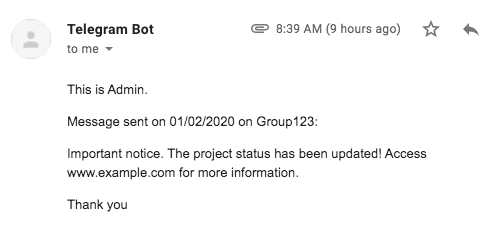
Conclusion
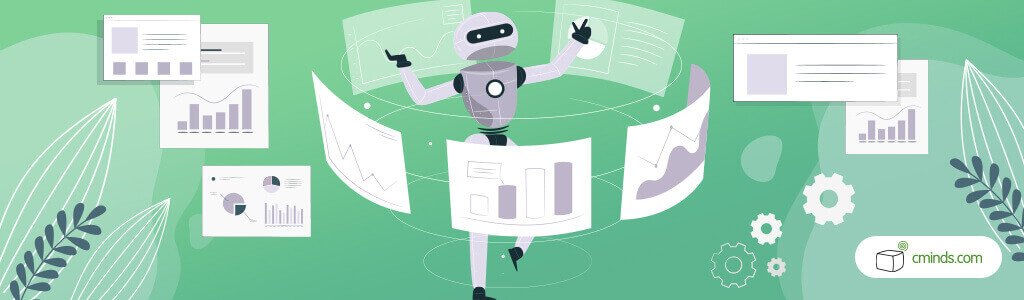
The world keeps transitioning to the online realm. Information and communication have evolved into near-instantaneous commodities which can be accessed by anyone at any time. The increase in the number of tasks that can be automated should not come as a surprise to anyone.
Bots have the ability to make our lives easier and complete repetitive tasks such as instant messaging, customer service, and much more. Interacting with a bot usually means that a user won’t even have to type anything thanks to the choices displayed in the form of buttons that will be provided for them.
In Telegram, bots perform many essential and easy tasks, as a way to make the app much more user-friendly and keep communication flowing effectively. The Telegram Bot plugin adds to the functionality of Telegram in a variety of ways.
The bot plugin completes repetitive and necessary tasks so that the users and admin do not have to spend time doing them every day.
This includes tasks like storing messages from WordPress and revealing them with a shortcode, sending Telegram messages to multiple emails in bulk, email alerts, and message mentions.


