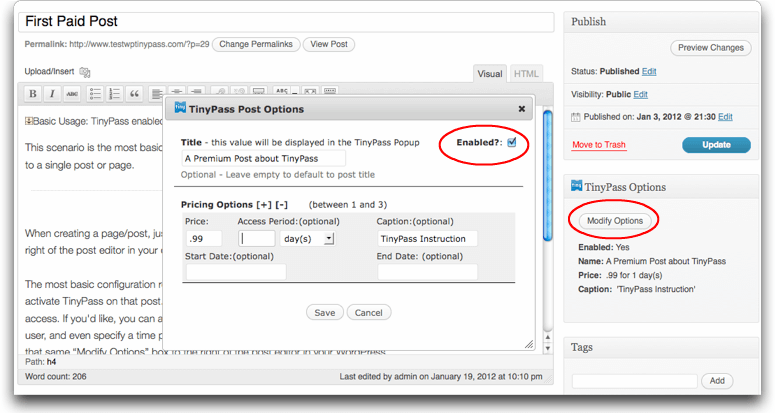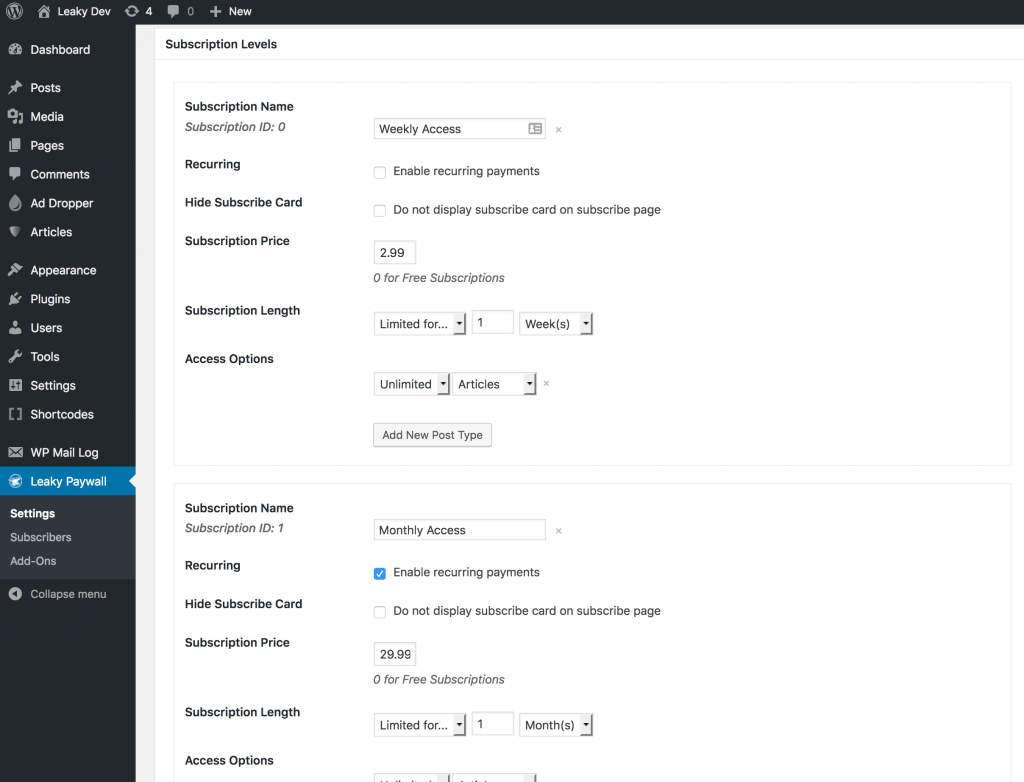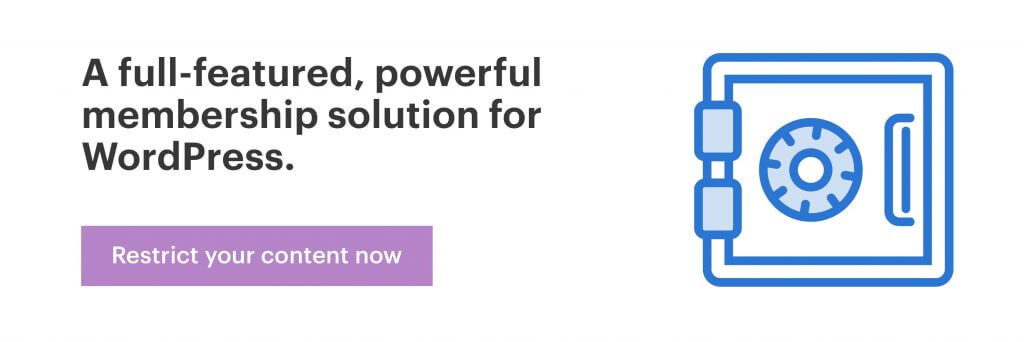Pay per post plugins or paywall plugin as some call them are a popular option for content control on WordPress websites. Having a paywall solution is also a great way to increase your monetization.

The main goal of a paywall is to generate income.
The good news is, there are lots of paywall plugins available. The less good news is that they all offer different features, so you’ll need to do some research to find out which is the best for you.
WordPress Pay Per Post Offer April 2025: For a limited time only, you can get Pay Per Post Plugin for 25% off! Don’t miss out!
Set up a paywall for your content with this powerful plugin. The Pay Per Post plugin turns your articles and site into a pay per view system. The plugin restricts access to pages and posts based on duration and cost while offering several plans to your visitors. All plans are backed with a 30-day money-back guarantee.
All of the plugins in this list are high quality and have extensive features. They’re great options no matter how big your business is or how much content you have.
1) Pay Per Post WordPress Plugin
The Pay Per Post plugin from CreativeMinds is a powerful tool that allows you to lock your best content behind a paywall.
Designed for use with Easy Digital Downloads (EDD) and WooCommerce, admin can charge a specific amount of money to let users access restricted pages and posts.
Complete Control Over Pages and Prices
One of the best things about the Pay Per Post plugin is that it gives you complete control over which content is restricted and how much it costs to view.
You can define how long content is locked – from a matter of minutes to forever. You can also enter how much you wish to charge for access. These settings can be changed at any time. So, if you find you need to adjust your prices up or down, it’s simple to do.
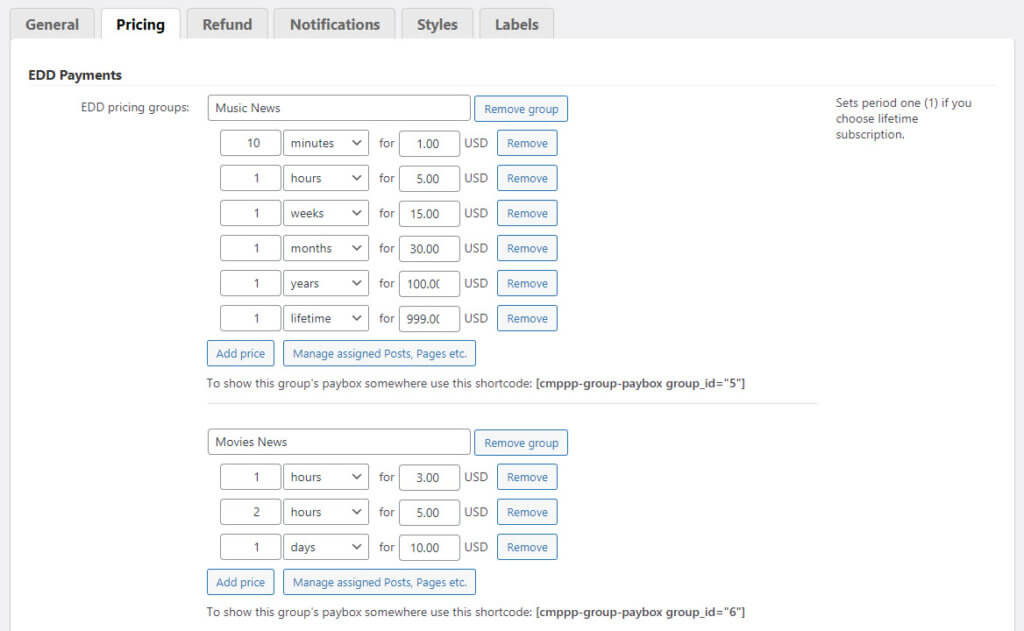
Pricing Options
The plugin also supports unlimited pricing plans, as shown above, which can be divided into different tiers. Admin can also define a subscription plan for access to multiple web pages for a specified time. Any active subscriptions to a pricing plan will be automatically detected when a user logs in.
With the MicroPayments Digital Wallet add-on, you can even create a virtual currency which users can then use to pay for access. The choice is yours.
If needs be, you can even grant refunds to users – as shown in the screenshot below.

Refund Panel in the Back-end
Front-end Results
When the paywall is put in place, users will be greeted by a Active Subscription box. Here they can choose whether they want to activate a single-use subscription to review just one piece of content, or sign up for one of your pricing plans.
Here’s how it will look:
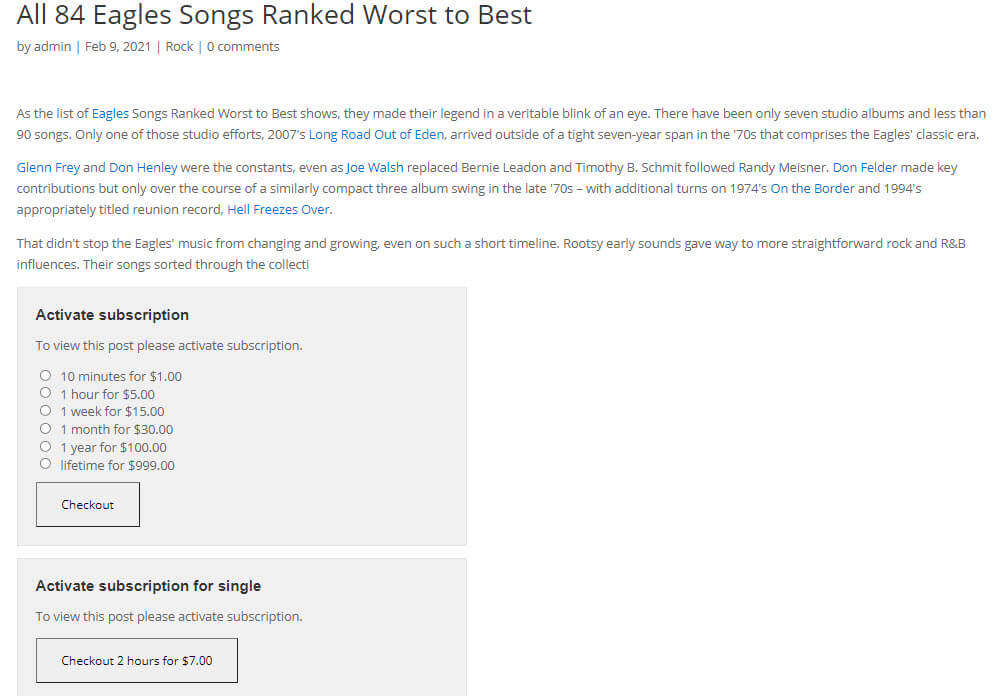
Activate Subscription Box Front-end View
Of course, all style options are fully customizable – so you can tweak the appearance to fit with the rest of your website!
Ultimate Pay Per Post Solution
CM Pay Per Post offers is one of the best paywall plugins on the market. Designed with users in mind, it’s fully customizable and can be configured to suit your needs. So whether you’re a freelance writer, teacher providing tutorials, or a business looking to monetize your valuable content – this plugin is for you.
2) Piano Media (Tinypass)
Piano Media, formerly Tinypass, is a top quality paywall solution for big businesses. The plugin supports over 24 different currencies and users can pay by article, by category, do bulk pricing or get a custom pricing solution.
Piano Media is an excellent choice for protecting content online and is still completely affordable. There are helpful demos and documentation as well as helpful support. They offer various payment options, including virtual currency.
3) Leaky Paywall
Leaky Paywall is one of the most profitable paywall solutions available. This plugin is ideal for the publishing industry. Admin can create subscription levels, add these subscription options on all posts and pages of their website, and then allow subscribers to sign up.
Leaky Paywall is a metered paywall solution, that increases your availability in search results, increases social media and email lists, and much more. There is a free version available for WordPress, and there are monthly options starting at $249 per month. This paywall is also compatible with iOS and Android apps.
4) Pigeon Paywall
Pigeon Paywall is a helpful paywall solution that integrates easily into your WordPress website. The plugin is simple to set up and establish paid access to content. The plugin also lets users search for members by name and see what kind of subscription they are signed up for.
This paywall solution accepts a variety of payment options, including secure and recurring payments. It is a great fit for newspapers, digital magazines, digital downloads and much more. There is a monthly fee of $99 for online access and smaller fees for the type of content.
5) Restrict Content Pro
The Restrict Content Pro plugin is a powerful membership solution that is ideal for bigger business. With this plugin there is an option to make content public or private. There are several pricing tiers including $99 for 1 site, $149 for 5 sites and unlimited version for $249 per year.
The plugin has excellent support options, has the ability to restrict past content and create group accounts. This plugin has lots of built in payment options, usage reports, live demos, unlimited subscription packages and much more.
Conclusion
As you can see, there are many pay per posts plugins out there that can cover everything you need to lock and monetize your website content. It remains only to choose the one that best suits your needs, install it and configure.
Worpress paywall plugins in this list are high quality and top rated, while being user friendly and having excellent features. Some of these plugins are great options for anyone just starting out with pay per post plugins or more advanced users.