Creating an efficient WordPress client zone is essential for businesses aiming to enhance customer interaction and manage services effectively. WordPress, renowned for its flexibility and ability to scale, offers a lot of plugins tailored to build robust client portals.
In this article, we will explore five top-notch WordPress plugins that can transform your website into a powerful client management system.
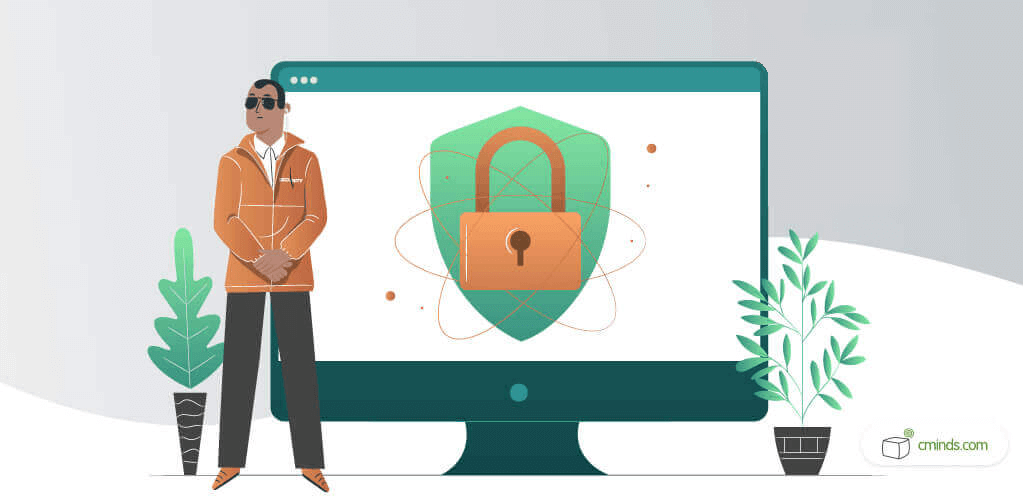
What is a WordPress Client Zone?
WordPress Client Zone is a portal dedicated to customers and designed to improve communication and collaboration between businesses and their clients. It serves as a secure hub where clients can access personalized information, documents, invoices, and project updates.
This portal acts as a centralized platform, fostering efficient interactions by allowing clients to communicate with the business, track project progress, submit feedback, and access relevant resources in a user-friendly environment.
A WordPress Client Zone not only enhances the user experience by providing a convenient avenue for information exchange but also simplifies administrative tasks for businesses by organizing client-related activities in one place.
April 2025 Offer – For a Limited Time Only:
Get WordPress Client Download Zone Plugin for 25% off! Don’t miss out!
It’s straightforward to implement client portals within the existing WordPress framework of a website thanks to specialized plugins or custom development.
It grants businesses the ability to create tailored client experiences, with customizable access levels, personalized dashboards, and features that align with the specific needs of the business-client relationship.
By offering a secure and controlled environment, it enhances transparency, builds trust, and fosters smoother collaborations, ultimately benefiting both businesses and their clientele.
Creating a Secure WordPress Customer Portal

Creating a secure WordPress customer portal is important to safely store your clients’ information. Good security measures, like strong passwords and regular updates, help stop unwanted visitors from getting in and messing with sensitive data.
Make sure to follow data protection rules, make sure everything stays legal and clients feel confident their information won’t be misused. A secure portal protects data and builds stronger relationships with clients by showing them you take their privacy seriously.
Let’s now go over five plugins that can be of great help when building a secure WordPress customer portal.
1. WP-Client
WP-Client is a comprehensive secure WordPress customer portal plugin designed explicitly for client management. It’s like a virtual headquarters for your client-related activities. With this plugin, you’re not just organizing; you’re improving the way you work with your clients.
You can create detailed client profiles, and manage invoices, contracts, and all sorts of documents right from one place. Plus, you get to set up this cool client dashboard that makes talking and sharing stuff with clients super easy.
This portal’s user-friendly interface is like the cherry on top—it makes interacting with clients a breeze. Businesses looking for a customizable and super secure portal find a great fit with WP-Client.
It’s not just about storing info; it’s about building a space where your clients feel comfortable, and where they know their data is in good hands. And the best part? You get to shape it to fit exactly how you work and how you want your clients to experience your business.
2. Client Download Zone

This secure WordPress customer portal plugin improves not only the file security but also the collaboration with your clients.
It comes with many features. The customer dashboard simplifies client interaction by offering a personalized download zone for each customer. It empowers clients with their own secure space to access files relevant to them, enhancing convenience and streamlining communication.
Simultaneously, the admin dashboard provides a robust set of tools, allowing site administrators to efficiently manage file transfers. Whether it’s sending specific files to individual users or distributing resources to groups of customers, the admin maintains full control and flexibility over file allocation.
Security measures like password protection ensure that sensitive files remain safeguarded. Admins can restrict access to selected files using passwords, adding an extra layer of protection.
Detailed reports and statistics functionality of this secure WordPress customer portal plugin enables admins to track download activities, providing valuable insights into customer engagement.
The notification system keeps both customers and admin informed about new files added to the download zone, ensuring seamless communication and timely access to updated resources.
Each customer’s privacy is respected, as they can only view their files or those directly transferred by the admin to their personally restricted customer area. This level of privacy, coupled with the ability to categorize files, creates a tailored and secure environment for efficient file management and client interaction.
3. Client Portal
The Client Portal plugin is a powerful tool designed to transform how businesses interact and collaborate with their clients within the WordPress ecosystem.
Offering a dedicated and secure space, this plugin serves as a centralized WordPress client zone for communication, document sharing, and project management.
It simplifies client engagement by providing a personalized portal where clients can access invoices, project updates, documents, and other resources, fostering a transparent and efficient exchange of information.
At its core, this WordPress client zone plugin simplifies client management for businesses by allowing the creation of individual client profiles. These profiles act as personalized dashboards, offering customers a user-friendly interface to communicate, track progress, and access relevant materials.
Furthermore, the plugin offers businesses customizable options, enabling them to tailor the portal’s features and access levels according to specific client needs. Its secure architecture ensures confidentiality, granting clients peace of mind knowing their sensitive information is protected.
4. Ultimate Member
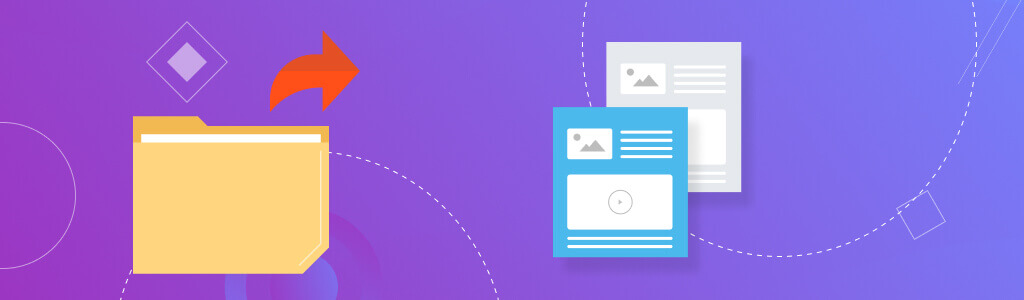
Ultimate Member, renowned for simplifying the creation of membership sites, boasts adaptability that extends into constructing versatile client portals. While initially geared towards memberships, it’s a very suitable tool for crafting client-centric spaces.
Equipped with user profile functionalities, customizable fields, and content restriction tools, this WordPress client zone plugin lays a solid foundation for businesses to curate exclusive access for clients.
The flexibility of the Ultimate Member’s framework is its standout quality, perfectly aligning with diverse business models and client engagement strategies. It empowers businesses to tailor client portals to suit unique needs.
Whether managing client access to resources, nurturing personalized interactions, or implementing data-sensitive constraints, these secure WordPress customer portal plugin functionalities offer businesses a great platform for cultivating dynamic and purpose-driven client portals.
5. WP ERP
This particular secure WordPress customer portal plugin features a robust CRM (Customer Relationship Management) module at its core. This tool facilitates efficient client management by enabling businesses to oversee clients, generate contact lists, monitor interactions, and track sales pipelines seamlessly.
Its user-friendly interface allows businesses to centralize their client-related activities, improve processes, and foster enhanced communication and organization.
The integration of WP ERP’s CRM module with other key modules like HR and Accounting extends client management even further. Implementing this plugin allows businesses to synchronize data across various departments.
This means that client information is not isolated but linked with HR for employee data and with Accounting for financial insights.
Such comprehensive integration not only simplifies client management but also offers a broader perspective on client relationships by intertwining critical business functions, resulting in a more streamlined and efficient workflow.
Conclusion

In conclusion, these WordPress plugins offer a spectrum of features to build a WordPress client zone tailored to your business needs.
Whether you require CRM functionalities, file-sharing capabilities, or project management tools, these plugins empower you to create a seamless and personalized client experience within your WordPress website.
Evaluate your specific requirements and choose the plugins that best align with your business goals to craft an efficient and user-friendly client portal.


