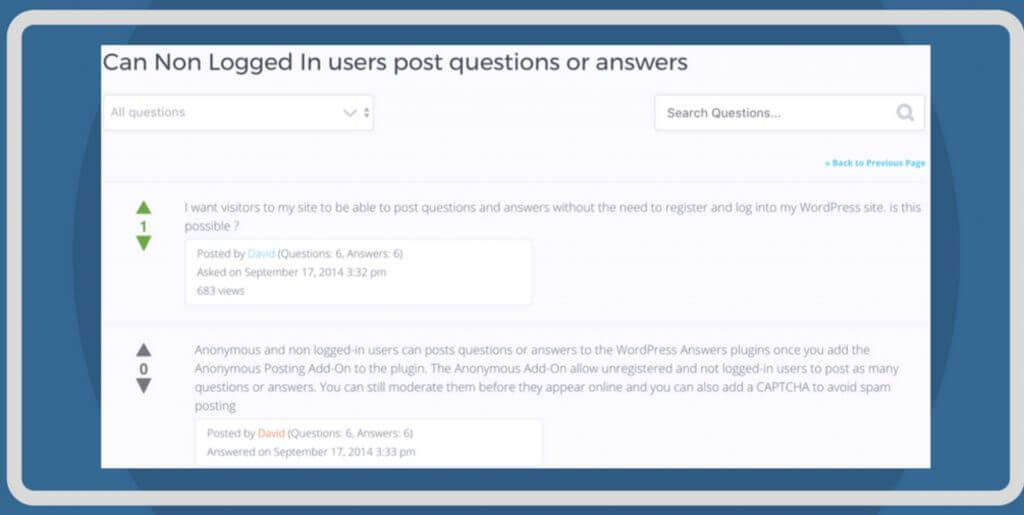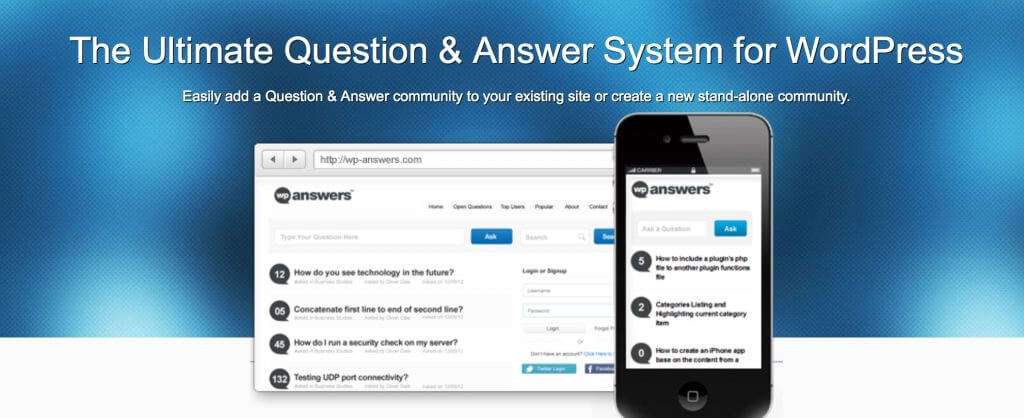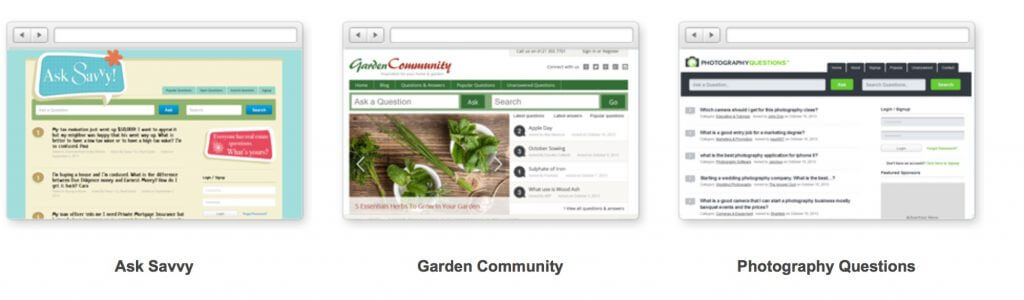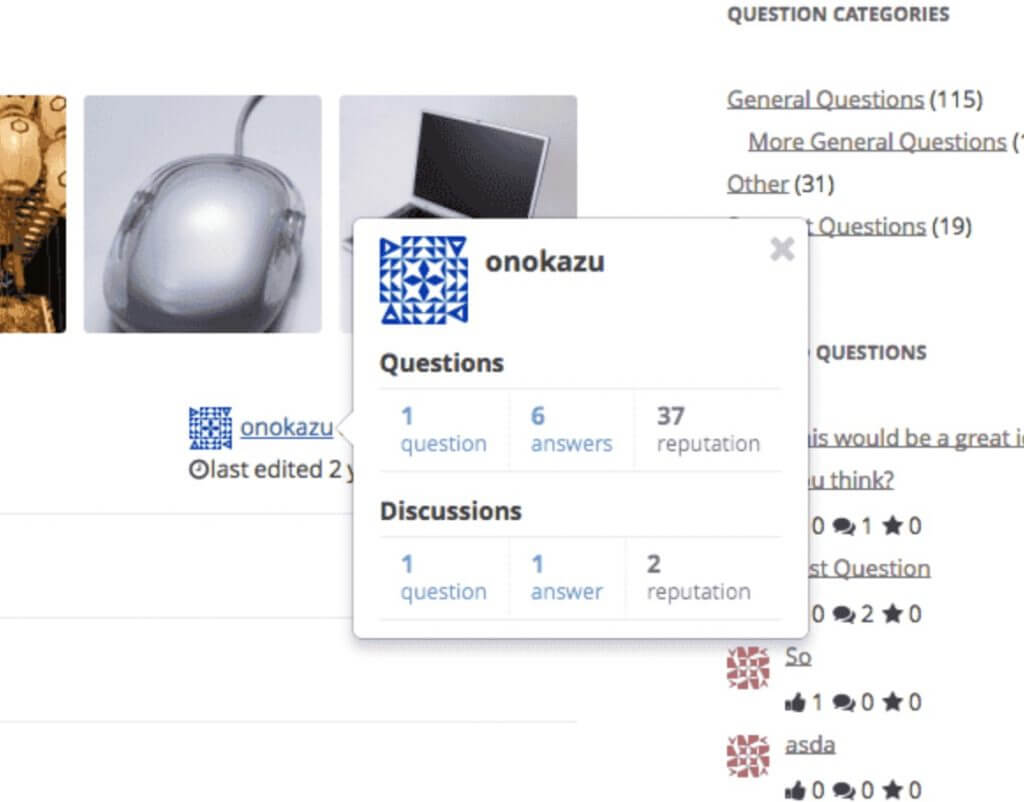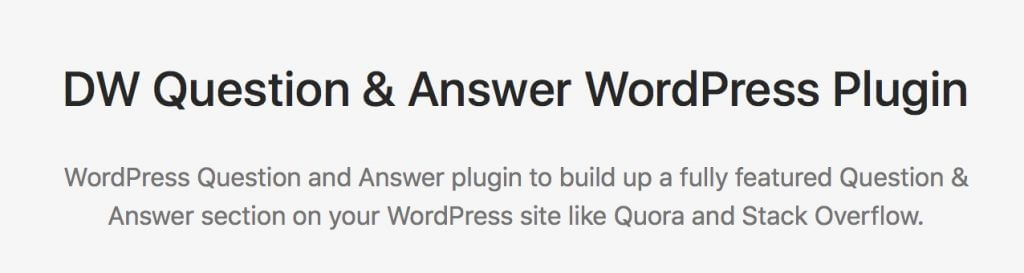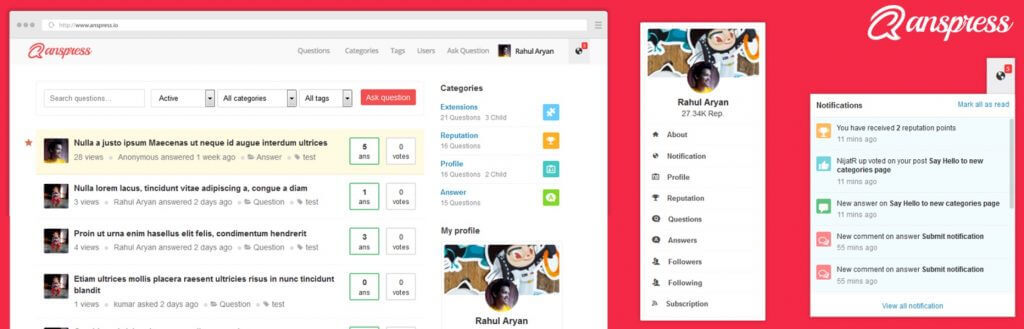Incorporating a question and answer section into a website or platform is truly a wonderful concept. These handy plugins make it easy for people to ask questions, receive helpful answers, and even vote for the best responses. This interactive feature fosters a vibrant community where knowledge is shared and valued. Whether it’s seeking advice, clarifying doubts, or engaging in discussions, these plugins create a user-friendly space for productive interactions.
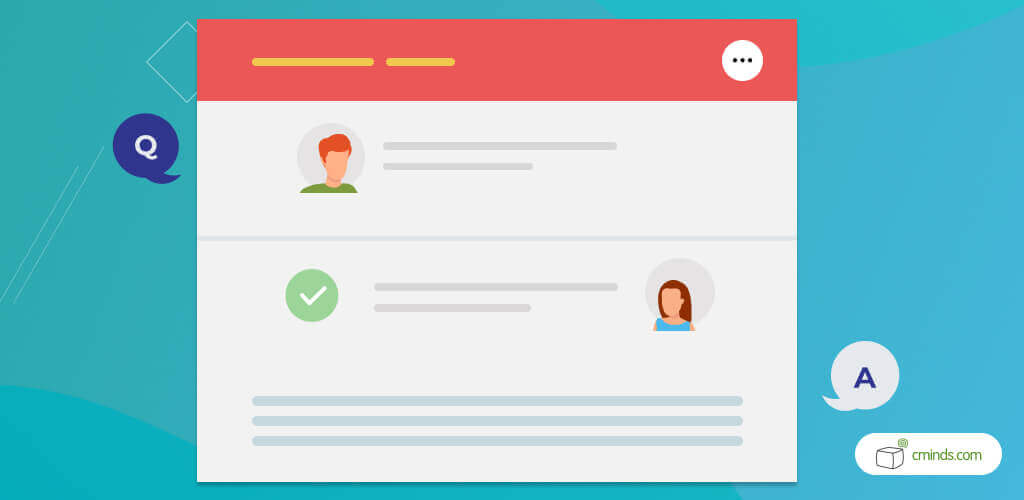
Some question and answer plugins integrate a Q&A page on your WordPress site, and others create a discussion forum for a more interactive customer experience. The plugins in this list are all widely popular, and include unique features that set them apart from competitors while solving key customer issues.
Integrating a forum to your WordPress site has several benefits. This way you can be in touch with your audience, gather a community around your project, help people resolve appearing issues. And one of the important points – it’s good for SEO, as forum activity can increase your rank on search engines.
April 2025 Offer – For a Limited Time Only:
Get WordPress Questions and Answers Forum Plugin for 20% off! Don’t miss out!
Top Question and Answer Forum WordPress Plugins
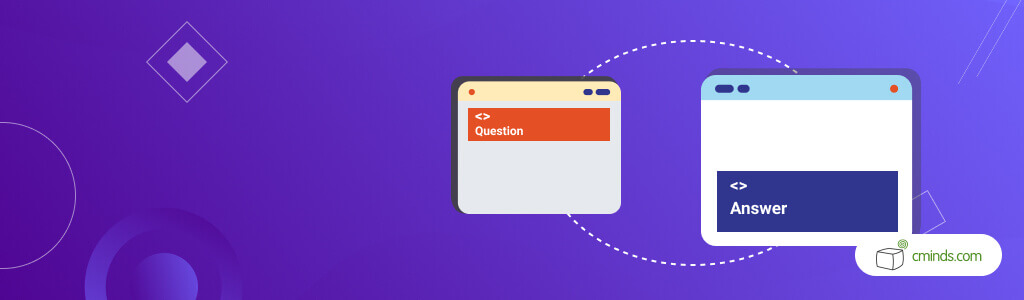
1) Questions and Answers Forum Plugin
The WordPress Question and Answer Forum plugin from CreativeMinds is a powerful tool that creates a user-friendly discussion board within your WordPress site. The pro version is $39 for 1 site and $59 for up to 3 sites, including 1 year of support and all updates.
This plugin allows users to post questions and answers, upload files, images, videos, and vote for the best answers. Admins have full moderation of all questions and answers, notifications and restriction capabilities. The WordPress Forum functionality of this plugin also allows for full social media logins.
2) WP Answers
WP Answers is the first fully comprehensive question and answer plugin created for WordPress. It’s a highly popular and top-rated discussion forum plugin that can be easily integrated with all WordPress themes as well as Facebook and Twitter, which also improves SEO.
Some features of this plugin are the built-in moderation and spam tools, the automated content from Stack Exchange, rewards frequent users with points and much more. This advanced plugin is available for $34 a year with helpful support and upgrades.
3) Sabai Discuss Plugin
Sabai Discuss Plugin is a top-quality WordPress Q&A plugin that is available for $24 with 6 months of support and all updates. Sabai Discuss is a premium plugin with user-friendly features like a fully responsive design, tag questions with auto-suggest, feature questions, filter questions with custom fields, and more
Some great features of this plugin include allowing guest users to post questions and answers, 5 unique shortcodes, 9 included widgets, translation ready and many more. 1 year of extra support for the plugin can be purchased for a low price, or users can view documentation and live demos.
4) DW Question & Answer
The DW Question & Answer plugin is a simple solution to easily construct a question and answer section on a WordPress page. The plugin is available for free and the pro version is $39, plus a forum, documentation and live video help options. Over 20+ language translations are available and the translation process is easy.
The pro version includes 8 custom widgets, as well as 6 premium extensions like a captcha and a ranking leaderboard. There is a handy markdown feature that lets users edit the plain text without using the HTML formatting tag.
5) AnsPress
AnsPress is an excellent question and answer forum plugin that is developer friendly and available for free from WordPress. Admin can create a Q&A forum page or a full Q&A network that integrates with your WordPress site. There are 8 free add-ons allowing for tags, reputation management, email notifications and more.
AnsPress has a simple shortcode, the ability to privatize questions and answers, follow questions, integrate with BuddyPress, and much more. This plugin also supports up to 10+ languages and includes captcha support. AnsPress offers an interactive demo for users, and is an ideal choice for developers.
Conclusion
The key to picking the right question and answer forum plugin is choosing the plugin whose features works best with your WordPress website. All the plugins in this list allow for questions and answers to be easily added, answered and voted for. Using the demos, screenshots and documentation is a great way to figure out which Q&A plugin is right for your business.