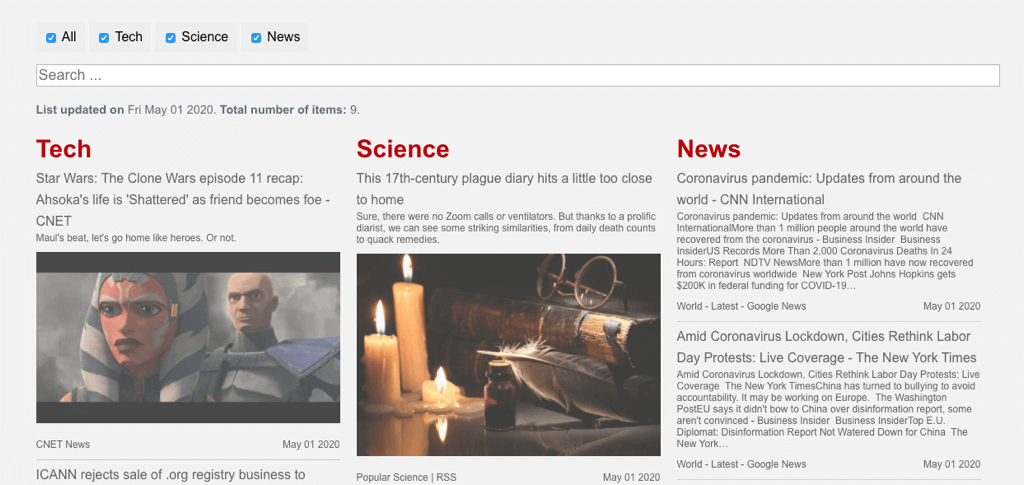RSS aggregator plugins for WordPress offer a convenient way to gather and display content from multiple sources in one centralized location. This method of content syndication essentially means sharing third-party content. It enables readers to view material from various websites in a continually updated “feed.”
Let’s explore the top six RSS aggregator plugins that can elevate your website.
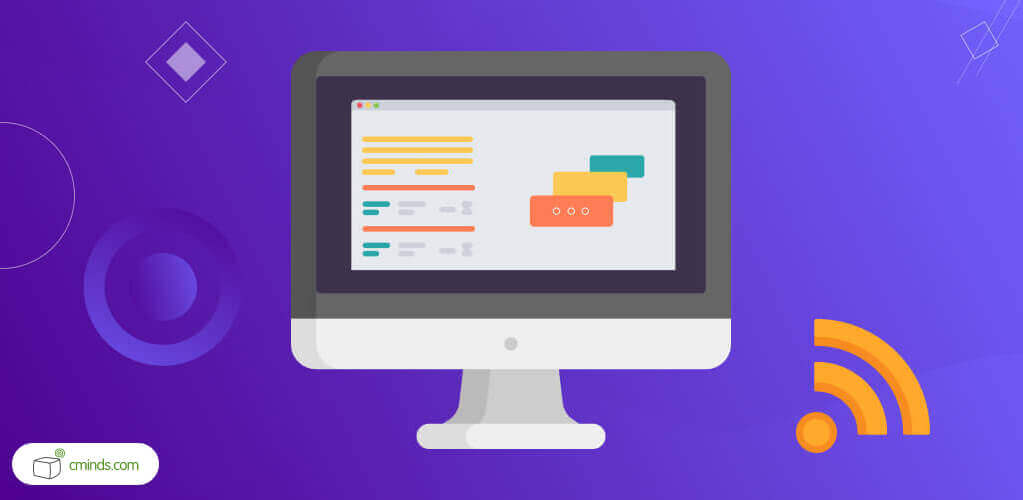
What is RSS Aggregation?
RSS aggregation refers to the process of gathering and consolidating content from multiple online sources into a single, easily accessible location. This technology simplifies the consumption of diverse information by collecting updates, articles, or posts from various websites or blogs.
Through RSS (Really Simple Syndication) feeds, aggregation tools, like our RSS Multi Importer plugin for WordPress, automatically retrieve and organize this content, enabling users to view a curated list of updates without visiting each site individually.
Essentially, RSS aggregation simplifies the task of staying informed by presenting a centralized, continuously updated collection of content from different sources, offering convenience and efficiency in content consumption.
April 2025 Offer – For a Limited Time Only:
Get WordPress RSS Post Importer Plugin for 25% off! Don’t miss out!
There are many ways WordPress websites can incorporate RSS feeds to boost traffic and engage site visitors. To understand what RSS can do for you, first consider this question:
Where does your target audience go to find information on a specific topic?
Chances are they visit a bunch of different websites or scroll through their Twitter feeds. Both can be time-consuming and involve some amount of filtering to find the good stuff.
This is where RSS aggregation comes in.
RSS aggregation takes RSS feeds from different sites and houses them in one location. It can help your audience find information while bringing traffic to your WordPress site.
Pretty much every content-heavy website or blog has an RSS feed. Use this to your advantage by aggregating RSS feeds on your website and making it a hub of information.
Ways to Use RSS Aggregation

There are several ways to use RSS aggregation with WordPress websites:
Content Curation
By aggregating content through RSS feeds, WordPress users can curate diverse articles, blog posts, or media from multiple sources, presenting a comprehensive collection on their site. This allows for the creation of valuable, curated content that caters to specific interests or niches.
Content Marketing
RSS aggregation aids in content marketing strategies by providing a steady stream of relevant and up-to-date material.
This curated content can be repurposed, supplemented, or used as inspiration for creating engaging posts, newsletters, or social media updates, enhancing overall content marketing efforts.
Breaking News
For news-oriented websites or blogs, RSS aggregation ensures the swift delivery of breaking news from various sources. Users can set up feeds from reputable news outlets or specific categories to keep their audience informed with real-time updates.
Industry-Specific Updates
Tailoring RSS feeds to aggregate content from industry-specific blogs, forums, or publications helps WordPress users stay updated with the latest trends, insights, and discussions within their field. This curated information can be invaluable for professionals seeking to remain at the forefront of their industry.
Managing Multiple Websites with Similar Content
For individuals or organizations managing multiple websites with overlapping content, RSS aggregation streamlines the process of consolidating and displaying this content.
It allows for centralized management and presentation, reducing redundancy and ensuring consistent information dissemination across different platforms.
Whatever type of aggregated or curated content you’re going for, plugins can make your job easier by automatically importing and displaying RSS feed items.
RSS Aggregator Plugins List
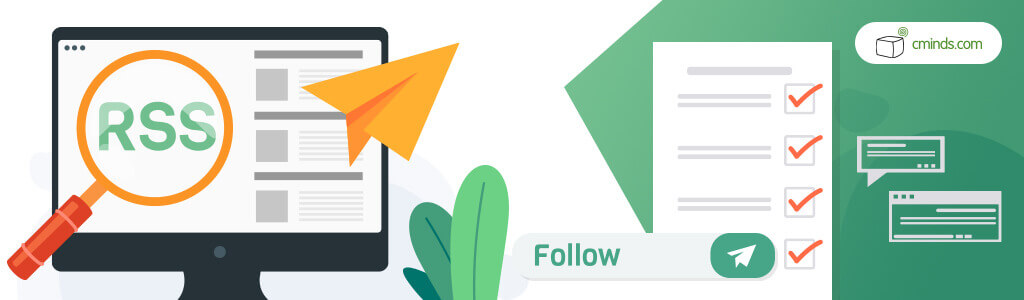
The following is our list of the top 6 RSS Aggregator plugins for WordPress:
- CM Curated RSS Aggregator
- WP RSS Aggregator
- CyberSEO
- RSS Post Importer
- FeedWordPress
- FEEDZY RSS Feeds
Scroll down for a short description of each RSS aggregator plugin to see which one fits your needs.
Curated WordPress RSS Aggregator
This Curated WordPress RSS Aggregator imports and aggregates multiple RSS feeds into easy-to-view lists, turning plain old WordPress posts and pages into go-to knowledge bases.
The plugin’s functionality surpasses simple RSS and Atom feed aggregation. It allows websites to showcase categorized and topic-specific RSS feed lists, enhancing the accessibility of curated content for visitors.
This feature streamlines content viewing by sorting lists according to different subjects. Moreover, the plugin enables the importation of list items based on specific keywords, ensuring that only relevant content gets included.
Overall, this RSS Aggregator plugin is a great tool for expanding content marketing by providing curated, up-to-date content.
This RSS aggregator plugin has several features that make it great for site admin and site visitors. The plugin comes with the ability to filter list content by tag or category. It also includes a search function visitors can use to find a specific keyword in the list item title or description.
A shortcode allows the site admin to easily display the curated list on any post or page, or they can display a single feed category in a sidebar widget.

Filter Items by Search Filter Keywords
Another feature that sets this RSS aggregator apart is a tooltip that appears when a reader hovers over a list item and shows an excerpt of the content. There are a variety of options for styling the curated list, including choosing the tooltip color, font size, and background color.
Use cases are varied. With it, you can even create a news RSS site with curated content.
WP RSS Aggregator
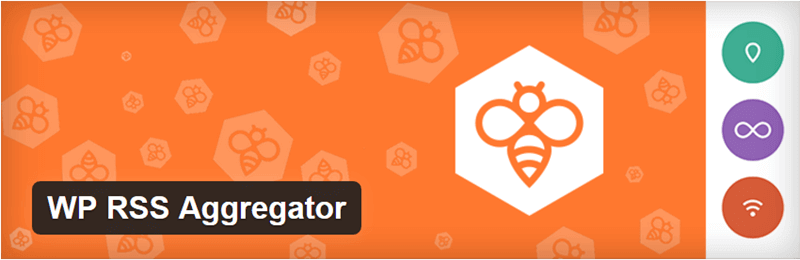
WP RSS Aggregator plugin lets WordPress users aggregate as many RSS feeds as they want. Users can then use shortcodes to display the imported RSS feed on their WordPress websites.
WP RSS Aggregator also includes premium add-ons, including feed item categories, keyword filtering, RSS feed widgets, and more.
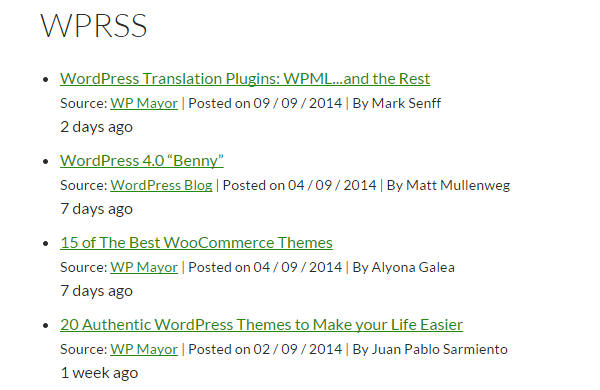
Cyber SEO

CyberSEO stands out not only for its robust automation but also for its flexibility in content handling. Beyond just importing content, it offers an array of features catering to diverse needs.
Supporting an extensive range of feed formats, it ensures compatibility with various sources, enabling you to gather content from different platforms effortlessly.
Moreover, its customizable templates empower you to personalize the presentation of aggregated content, aligning it seamlessly with your site’s aesthetics and structure. The scheduling options further enhance its utility by allowing precise control over content updates.
Whether it’s setting specific times for content import or managing publishing frequencies, CyberSEO offers a comprehensive toolkit for efficient and tailored content management.
RSS Post Importer

The RSS Post Importer plugin uses the FeedsAPI to gather and display RSS feeds with full text content. It allows users to fetch an RSS item and post the full article content as a standalone post.
Although the plugin boasts ease of use, it currently has a 3.3 star rating with comments about the difficulty of use and poor customer service. Still, the majority of users boast a positive experience. Something to keep in mind!
FeedWordPress
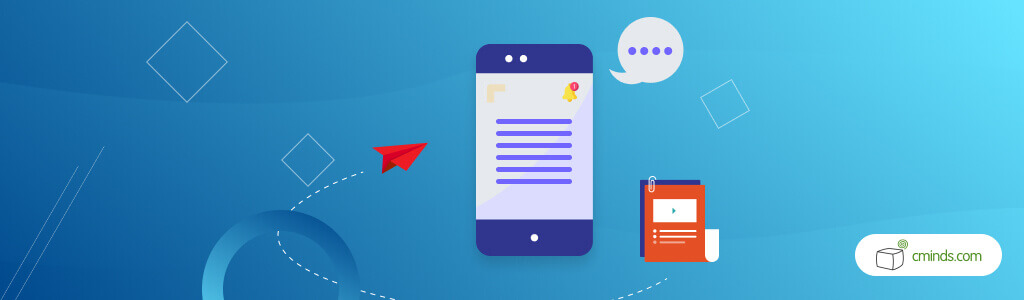
FeedWordPress is another popular RSS/Atom aggregator. Once you choose specific feeds, syndicated content shows up as a series of special posts in WordPress.
WordPress users can gather content from a single RSS feed or multiple. Reviews say this plugin is easy to use and understand!
FEEDZY RSS Feeds

FEEDZY RSS Feeds is advertised as a simple and lightweight plugin that is fast and easy to use. It uses customizable shortcodes and widgets to add aggregated RSS feeds.
There are 12 different shortcode parameters available and multiple ways to customize the feed display, such as limiting the number of feed items displayed or the characters of content titles. There’s also the option to display an excerpt of the content item.
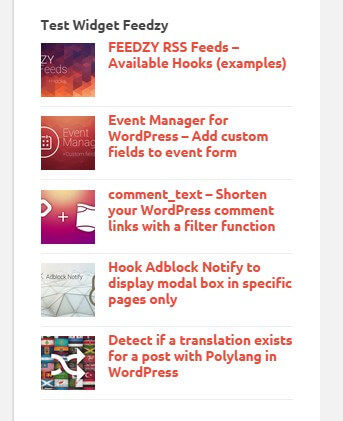
Conclusion
Now equipped with our selection of the top 6 RSS aggregator plugins, you’re poised to elevate your content curation and delivery.
These plugins offer a diverse range of features, empowering you to make the most out of your time for content management, enhance user engagement, and maintain an up-to-date website effortlessly.
Dive into their functionalities, explore customization options, and witness the simplicity of integrating diverse content sources. May these tools serve as catalysts for your creative journey, enabling you to craft captivating, relevant, and dynamic content that resonates with your audience.
Happy curating and creating!