The CM Tooltip Glossary plugin was originally released in 2013, with the purpose of helping bloggers create a glossary of complex terms that needed further clarification.
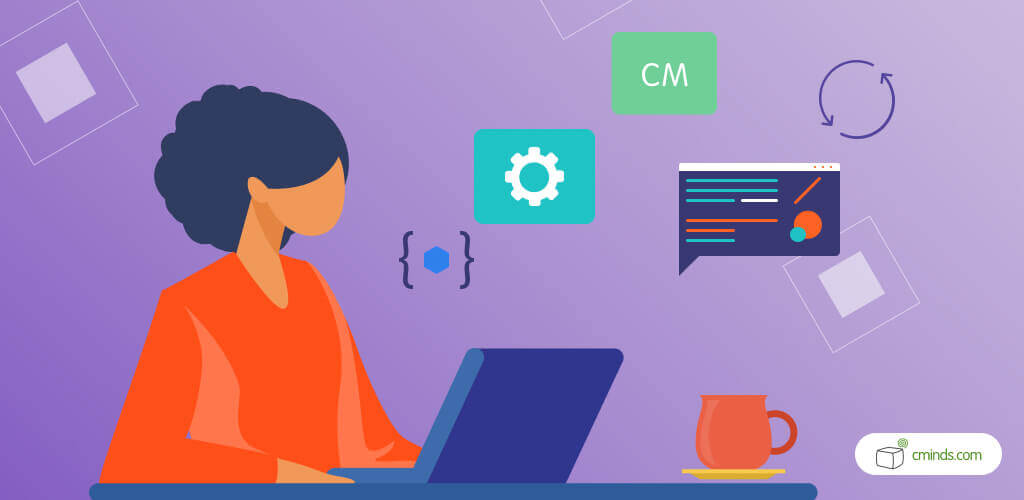
Since then, we have made endless updates to the plugin, constantly adding new features and options which made it our most popular and best-selling plugin so far.
Overtime, new ideas and uses have been brought up by both our team and our users, until finally we realised our tooltip glossary was a great WordPress affiliate plugin.
April 2025 Offer – For a Limited Time Only:
Get WordPress Tooltip Glossary Plugin for 15% off! Don’t miss out!
How Updates Have Shaped CM Tooltip into a WordPress Affiliate plugin?
Among other things, we added lots of links to the term pages, linking them with other relevant terms, pages and posts, as well as custom and external links which could be added manually by the user.
This helped encourage SEO and build a strong link juice on the sites that were using CM Tooltip, but the best part was yet to be revealed, and we soon realized that our baby was growing into an ultimate blogger’s money making machine!
How can CM Tooltip help YOU make money online?

If you’re a blogger, and if you’re registered with affiliate programs, you could be using CM Tooltip as a tool for presenting your affiliated products and promoting them across your entire website.
You will not need to place any ads on your site at all, nor will you need to write long blog posts about how great those product are, because obviously, readers don’t like that. In fact, once you’re done with the initial setup of the plugin, you will not need to do anything at all!
Settings up the foundations- How to get started
- Install and activate the CM Tooltip eCommerce edition on your WordPress blog or website
- Create a new “term page” for each of your affiliated products
- Add an excerpt or a read more tag to your “terms”, to create short descriptions that will appear in the tooltip
- Under “Custom related articles”, Add your unique affiliate link, directing your readers to purchasing your affiliated products
- Alternatively, if you want the tooltip to link directly to an external site, add the link under “custom term link”.
- Start mentioning your affiliated products in your content like you would normally do
- And You’re Done!
Here are some examples:
Hover over CM Answers plugin to view a tooltip example, or click it to view the term page containing the custom links, as shown in the image bellow:
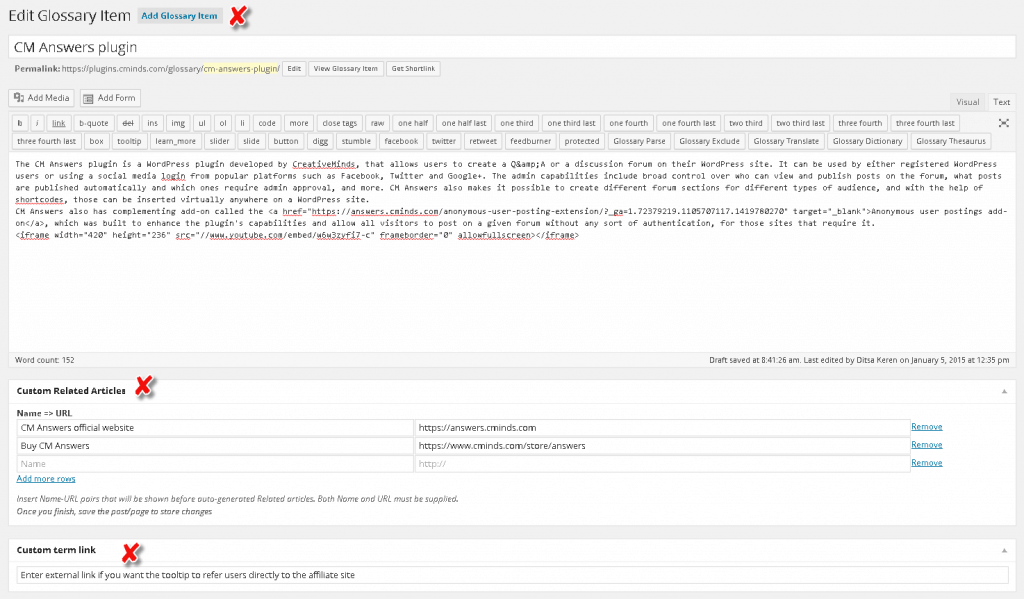
The term page editor looks just like the default page editor, with a few extra features to create your custom link
What will you get?
Every time you mention a product name, a tooltip will appear upon hover-over, giving a quick overview of the product and linking over to the “term-page”, which has now been transformed into a product page.
In addition, you will see a brand new page called “Glossary”, which is generated by the plugin to index and link all of your products in an alphabetic order of either tiles or list. Links to this page will appear on every single product page.
On the product page, you can elaborate about the product, add images and videos, and even integrate an amazon API to display user-generated recommendations (if you’re an Amazon affiliate).
Finally, if you make your product page engaging enough, people will go over through your affiliate link and purchase your affiliate product, allowing you to make money online without any special efforts other than blogging!


