It’s no longer enough to just create content and expect to succeed in content marketing. You need to create content that engages readers and keeps them on the page.
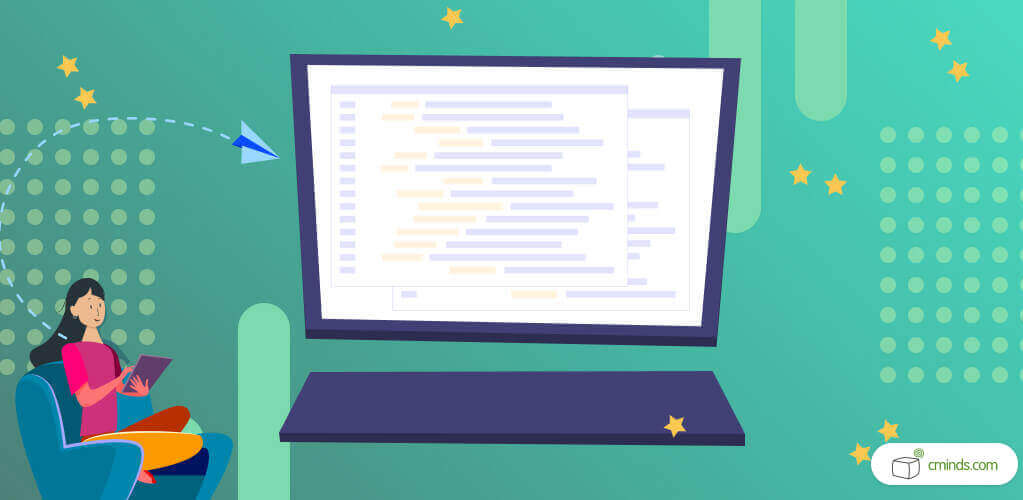
By focusing on a few important areas, WordPress users can work toward creating the sort of content readers enjoy reading. Good content helps drive website traffic through better SEO and more social shares.
Building a successful content strategy takes time and effort. If you’re not a seasoned writer, sitting down to create content can feel overwhelming.
Luckily, there are some handy tools through WordPress that can help writers focus on what makes good content. These plugins can make writing easier, create visually appealing content, and take away some of the guesswork involved with creating effective content.

Here are several plugin categories that should be part of a successful content creator’s toolbox:
- Post types
- Presentation
- Images
- Curation
These are tips and tricks of the trade that any WordPress user can master using some simple solutions. Let’s get to it!
July 2025 Offer – For a Limited Time Only:
Get WordPress 99+ Plugins Mega Bundle for 15% off! Don’t miss out!
Switch up Post Types
One tip for producing regular engaging content is to use a variety of post styles. These offer different ways of presenting content and can be useful when determining what your target audience engages with the most. For example, your audience may prefer infographics more than longer text guides.
Readers like variety, so switch up content every once in awhile with different types of posts, such as:
- Quizzes
- Polls
- Lists
- Infographics
- Slideshows
- Contests
There are ways WordPress users can create these types of content with some awesome plugins:
Listly

Here’s a tip taken from the ever-popular website, BuzzFeed: use listicles. Listicles are, as the name suggests, articles made of lists. These posts are often viewed and shared more than other types of content.
Listly makes it easy to create and manage listicles in WordPress. Create embeddable lists with 5 different layouts. These lists can include a reader voting function and social sharing for individual list items.
Price: Free to $9.99/month
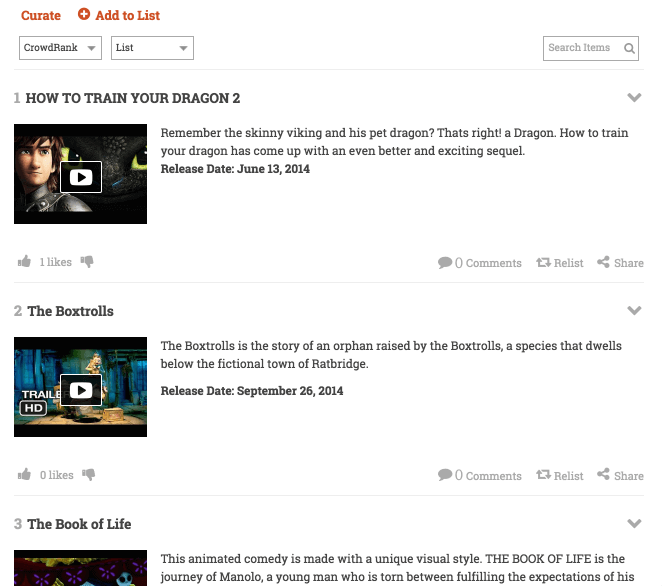
OpinionStage Polls, Surveys, and Quizzes
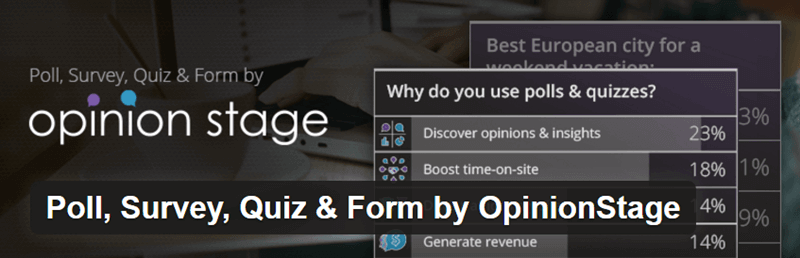
Another trick for creating appealing content, again taken from the success of Buzzfeed content, is the quiz.
The OpinionStage plugin allows users to create polls, surveys, and quizzes in WordPress. It’s easy and creates some really beautiful results. This plugin can help boost engagement and drive traffic with content site visitors like to engage with.
Price: Free
PlayBuzz
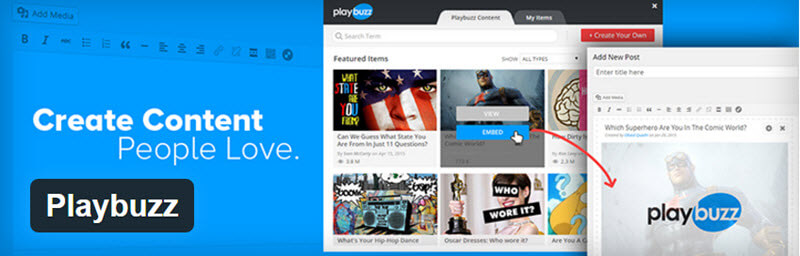
The tagline for Playbuzz is “create content people love.” That’s exactly what we’re aiming for with the subject of this post!
The Playbuzz plugin allows users to quickly and easily embedPlaybuzz.com items like quizzes, polls, trivia, lists, and more, into WordPress posts without leaving the dashboard.
Price: Free
Infogram

Infogram is a tool for making visually appealing charts and infographics. These can display data in an interactive and responsive visual component.
Infographics and charts are especially useful for data-heavy posts. Readers would rather look at data in a beautiful visual than simply read statistics. Try it out!
Price: Free
Pay Attention to Presentation
Another important focus is presentation. Good content isn’t just entertaining or useful. It has to look good, too.
The default WordPress post format is one column of text with embedded images. After a while, this format can get a bit boring. Enter content blocks, grids, and custom widgets. These can help diversify the presentation of content and make it more appealing to the reader’s eye.
Also, content with multiple elements like audio and video helps break up the monotony and create content that tells a story.
Multiple Content Blocks
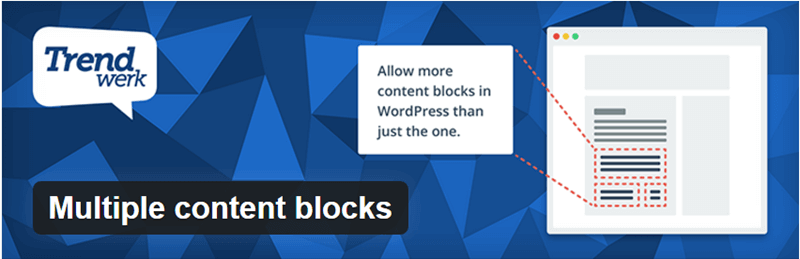
Multiple Content Blocks is a simple WordPress plugin that allows for more content blocks than just one. Content creators can add extra editor sections in the back-end that allow for additional content blocks.
Price: Free
Ether Content Builder
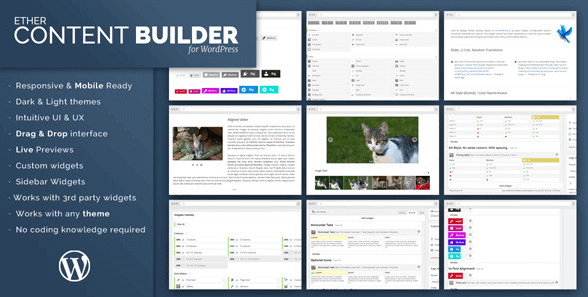
Ether Content Builder is a more advanced yet user-friendly tool to design custom content with an innovative and intuitive visual composer. It features a drag and drop user interface, custom widgets including grids and sliders, and responsive layouts.
Price: $34
Aesop Story Engine
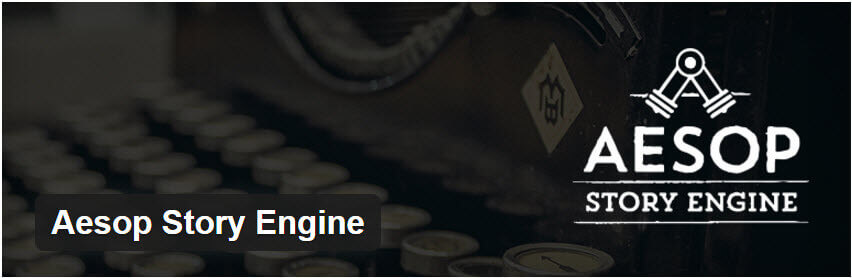
A compelling story markets itself. It makes readers feel like they must share a post with someone.
Aesop Story Engine helps WordPress users create complex stories with multiple elements, including audio, video, chapters, collections, events, maps, etc.
Split content into multiple magazine-like columns, create a bar that moves as readers scroll, or add a timeline that sticks to the bottom of a post. These can all be done without coding knowledge to help organize content and make it easier to digest.
Price: Free to $120 for add-ons
Pick & Display Images
You may be thinking content is just text. That’s not true. Images are incredibly important when it comes to creating engaging content.
Content with images get 94% more views that content without images, so make sure to include relevant images in posts.
Images should add to the story you’re trying to tell with the content. How can you find relevant images and display them in your content?
Here are a few useful plugins to try out:
ImageInject
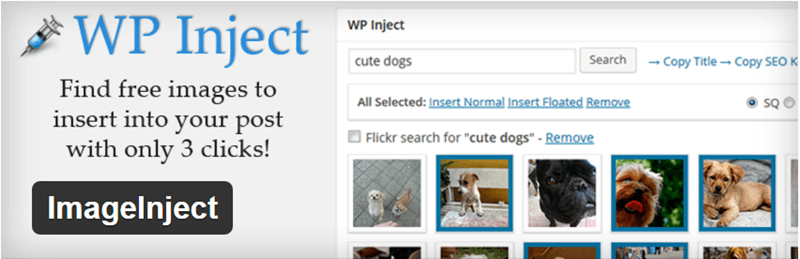
As the plugin name suggests, ImageInject helps WordPress users find relevant images to “inject” into their content. It adds a searchbox in the post editor and searches the Flickr database for free images. This plugin makes it easy and quick to find and add images.
Price: Free
Envira Gallery
Another option when adding images, as opposed to just embedding images within text, is to create an image gallery. This has some more obvious uses for photography websites, portfolios, etc., but can also be used in other situations where displaying images in a gallery is helpful. Readers respond well to images, so try using an image gallery to engage your target audience.
The Envira Gallery plugin lets WordPress users create lightweight, responsive image galleries. It’s quick and simple to make image galleries with drag and drop editing. Create slideshows, video galleries, and include social share buttons to engage readers.
Price: Starts at $19/year
Curate Content

If you’re stuck trying to think of awesome original content ideas (which, let’s be honest, everyone is at some point), try curated content. This involves repurposing content created by others into a custom curated post on a certain topic.
For example, you could create an ultimate list of SEO articles and tools from around the internet.
Curation can produce content that acts as a great resource for readers and continually drives readers back to your site. Curated content can involve a lot of thought and planning, but can be a good fit if you’re looking for long term, steady traffic.
MyCurator
MyCurator is essentially a Google reader in WordPress, so writers don’t have to go to many different sites to research a topic when creating a curated post. It searches blogs, sites, and Twitter feeds to find articles that match your interests.
An article is shown under your post and you can click certain parts to easily add excerpts with article attribution. You can do the same for images in the original article. Save the best sources to notebooks to have them available in one place and organize complex post ideas.
Price: Free to $30/month
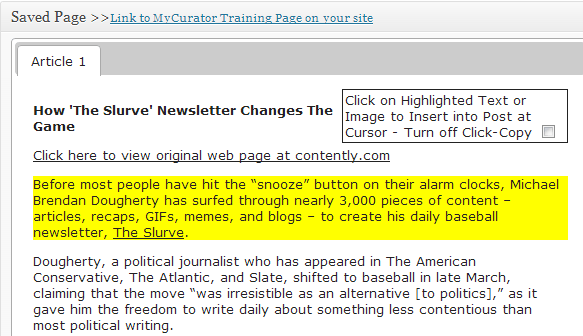
CM Tooltip Glossary
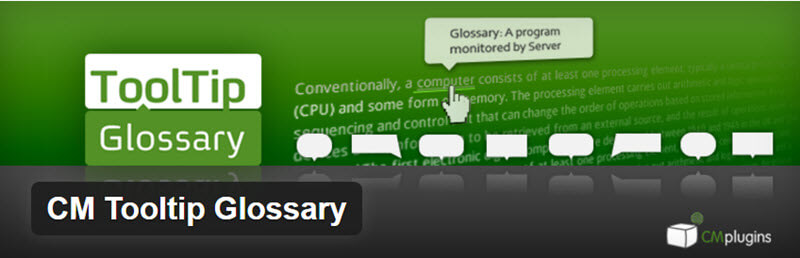
Another plugin that makes adding curated content easy is the CM Tooltip Glossary. This plugin creates a glossary of terms and shows responsive tooltips when readers hover over individual terms in content.
CM Tooltip Glossary integrates with Wikipedia, YouTube, Google, and Merriam Webster to add content from external sources and enhance WordPress posts and pages.
Price: Starts at $36
CM Curated List Manager

The CM Curated List Manager is a handy new tool available to WordPress users. It creates attractive curated lists that can be used for so many different functions. These lists can be organized by categories, sub-categories, and tags.
Links can have checkboxes that are cookie-enabled so readers can save their progress. They can also view tooltip descriptions when hovering over links and easily search for categories, text, and tags. Icons are generated from an entry’s URL to add style and organization.
From an ultimate list to an organized view of a website’s blog posts, the content marketing uses for this plugin are unlimited. Essentially, curated lists allow readers to see many sources in one place, instead of bouncing from website to website.
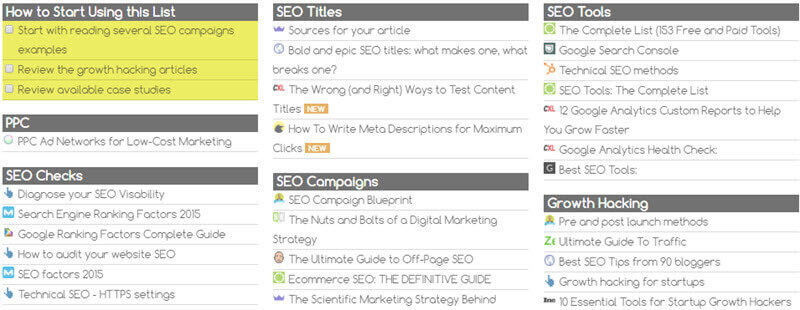
Curated list example
By creating the ultimate resource on a topic, WordPress users can drive traffic to their websites. They can add blog posts from their website to the organized list, pointing readers to awesome content that can drive conversions.
If you’re not ready to commit to the paid version, there is a free version of CM Curated List Manager that includes some basic functions. To get the full benefits of this content marketing plugin, you really need to check out the advanced features. You’ll be glad you did.
Price: Starts at $39
Now start creating awesome content!
We hope you found some new ideas for creating engaging content in this plugin list.
Did we miss any of your favorite content creation plugins? Let us know.


