Are WordPress plugins free is an important question. Quick answer: A lot of time, yes! Most WordPress plugins are free. But that doesn’t mean they are the best option.
How do you find free plugins? Are all plugins free or just some? Well, just like everything in life there is no such thing as a free lunch. But that doesn’t mean that a lunch for a small price isn’t worth it. WordPress sites run off of plugins. These plugins give the site its utility, charm, and uniqueness. So let’s discuss: are WordPress plugins free?

You need plugins to make the site your own and popular with your audience. Plugins that can be found on WordPress and through third parties (see cminds.com for a trusted free and paid plugin developer) are both free and cost money.
The higher end plugins can cost over a hundred dollars for a single installation. Some plugins have month costs to keep them up-to-date.
However, this doesn’t mean you can’t find quality free plugins. In reality the vast majority of basic sites run off of free plugins. The sheer volume of free plugins is staggering and you will find what you are looking for in both a paid and free version.
So, when you are developing a site it is a best practice to search for the free version first to save money. This way if your site changes utility you don’t have to worry about a wasted investment.
April 2025 Offer – For a Limited Time Only:
Get WordPress 99+ Plugins Mega Bundle for 15% off! Don’t miss out!
Are WordPress Plugins Free Worth It? Free Does Not Mean Full Utility
However, free doesn’t necessarily mean full use. There are many great plugins that allow for limited use when installed. So, if you install a security plugin that stops bad bots, the free version may only stop certain bots, but the paid version may stop suspicious IP addresses as well. See the difference?
So, when you are looking for a free version make sure that the lite plugin that you are installing gives you the utility you need. If you want to extend the utility of the plugin to the advanced features you can purchase the full version at a later time.
This starts to answer the “are WordPress plugins free” question.
Lite Versions Are Very Useful
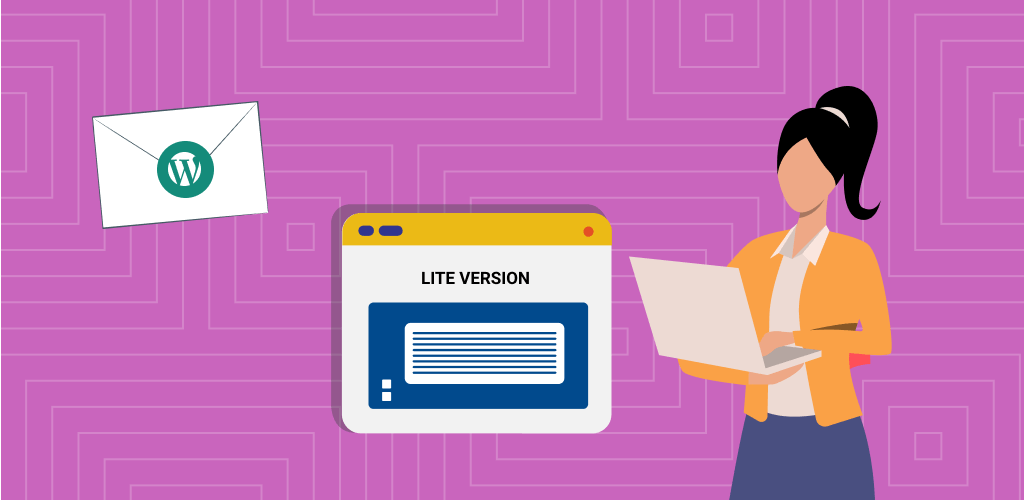
Lite versions of plugins shouldn’t be ignored just because they aren’t a full version. Using the example above, stopping bad bots without the access to the IP stopping power is better than no security at all. This logic goes with all other types of plugins as well. Lite versions are popular because they are useful.
Another example could be a form plugin for customer questions or surveys. A lite version may only give you access to one type of form. Maybe you only need one type. In this case that lite version is all that you need. So, there is no need to purchase the full version.
CreativeMinds’ Lite Plugins
CreativeMinds offers a series of their plugins in lite editions. These free WordPress plugins boast core functionalities that are sure to improve your website.
If you are happy with the limited WP plugin version, we are happy to have helped you! If you’d like to go beyond and use the plugin to its full potential, upgrading is easy.
Most importantly: you don’t lose any data! Every lite CM plugin has documentation that guides you through the process. Check an example: CM Answers (CMA) – Getting Started – Free Version to Pro Guide.
Some examples of products with lite versions:
Don’t Expect Luxury Plugins For Free
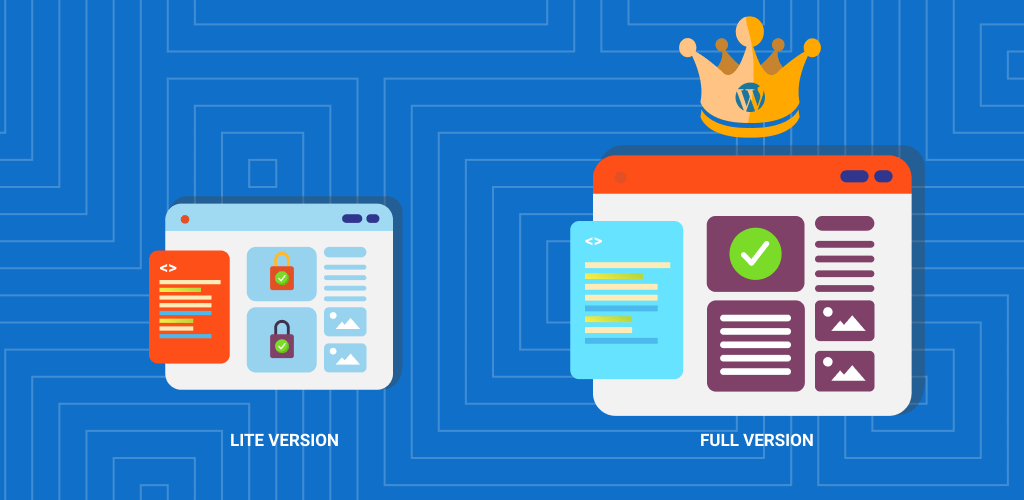
However, if you are expecting that your website is going to go viral or will have a utility that needs highly expansive or specific features don’t expect to find exactly what you need in the lite version. Constantly updating databases, fixing bugs, and maintaining the software all costs money.
So, if you are looking for a long term high quality experience with a plugin expect to pay for at least some, not all, of your plugins eventually. This isn’t a bad thing. The full version features will reflect in the quality of your site.
Start Free Unless You Know Exactly What You Need
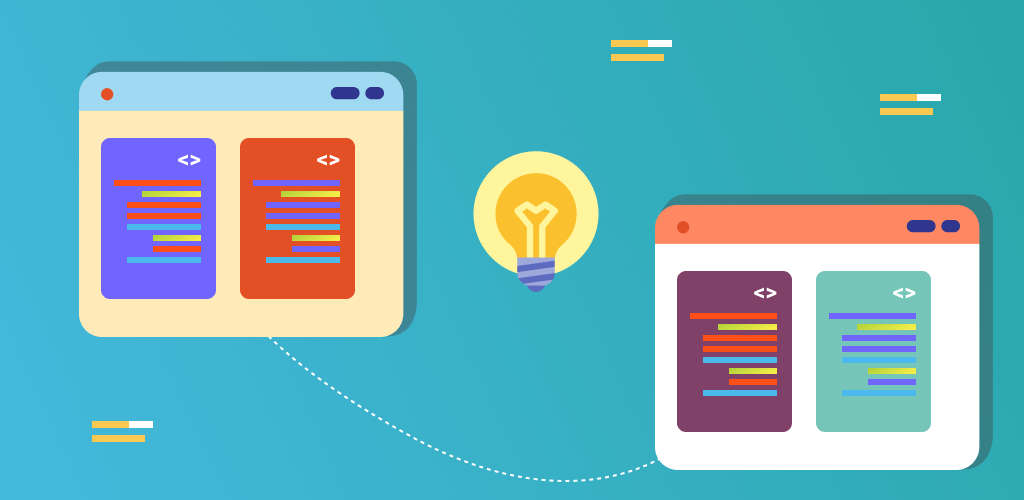
Best practices when developing a website is to map out and list all of the features and uses your site will have.
Then search for a free or lite version for all of those uses and features where possible. When you get a free or lite versions make sure it is from a recognized and trusted developer, preferably one that has a library of both paid and free plugins, like cminds.com.
This way you know that the developer will be around for a long time and will continually update their plugins.
Once you’ve installed and used the plugins for a set amount of time you can determine how your site will change and if you need to advance to the paid versions of any of the plugins. So, do your homework and invest with professional developers. Your site and your audience will thank you.
More CreativeMinds’ Lite Plugins
Here are some examples of additional plugins with free versions:







