A WordPress site isn’t an off the shelf solution. It is more of a collection of building blocks.
You don’t need to be an engineer to build a log cabin. However, the quality and functionality of the log cabin is based on the developer’s imagination and use of plugins.
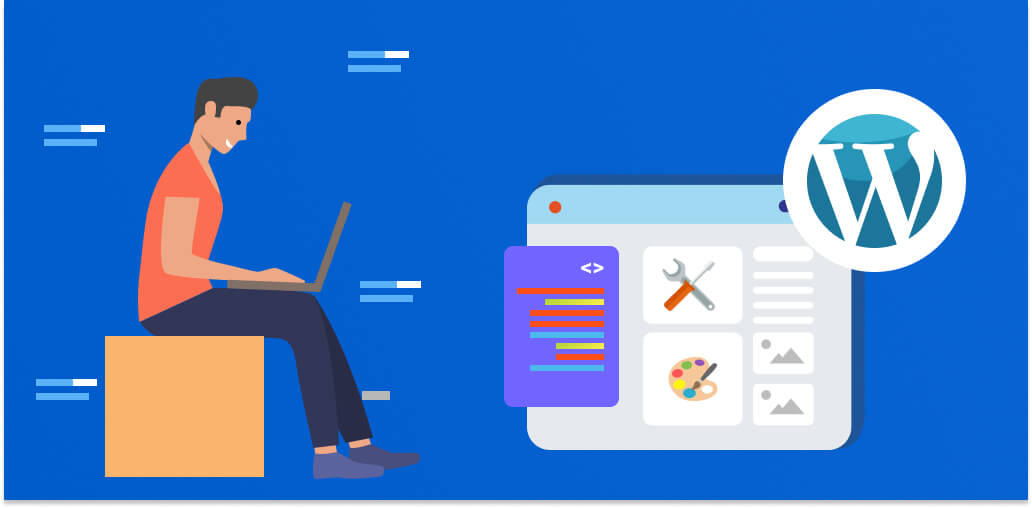
What Is A WordPress Plugin?
The plugins are the building blocks of the utility of the website.
A loaded WordPress theme is a blank slate with highly limited functionality.
So, if you are thinking of building an ecommerce store you would want to include plugins that included ecommerce features like payment gateways and product management.
If you wanted to build an informational blog you would want to include plugins that catered to information management and blog categorization. Plugins provide the functionality that your visitors will use and keep using.
It’s incredibly important to choose the best plugins on the market from the best sellers.
April 2025 Offer – For a Limited Time Only:
Get WordPress 99+ Plugins Mega Bundle for 15% off! Don’t miss out!
What Are The Most Common Plugin Categories?
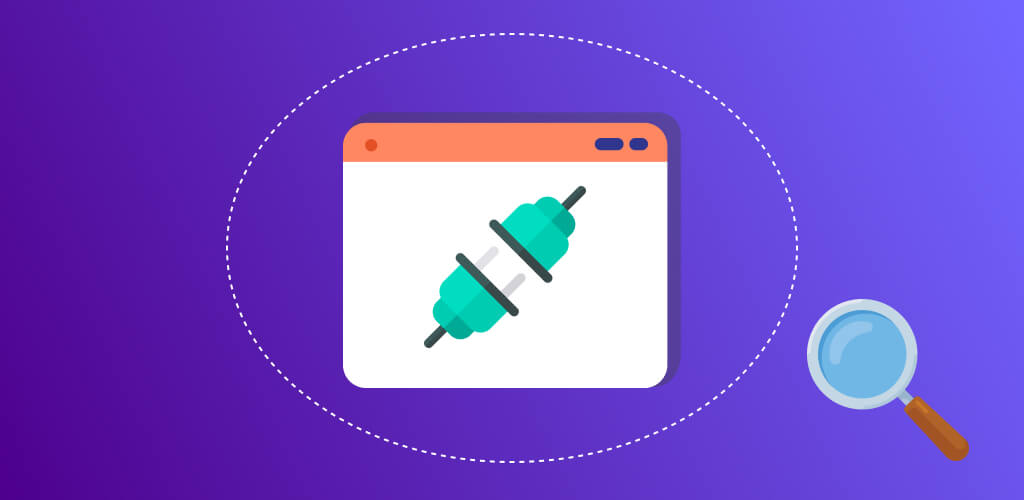
If you are looking for examples of what common categories of plugins exist, use the below discussion to help think about what your site may need.
Remember that, in order to make your site truly unique and relevant to an audience, you will need to provide them with a memorable and useful experience.
To see a list of categorized plugins by one of the most reputable WordPress companies check out the bundles, packages, and most common plugins from CreativeMinds .
User Interface
These plugins affect the user experiences your website when they visit it.
This could mean a variety of things, but it is mainly focused on all of the additional clicks and forms on a website.
This could mean: forums, welcome announcement, disclaimers, directories, or registration codes.
Ecommerce

Ecommerce sites have their own plugins available to help users buy goods off of a website.
This could include the payment gateway, shopping cart features, product organization, or email marketing.
Monetization
When you are ready to monetize your site, you need to think about ad placement or other forms of revenue.
Will you want only display ads or do you think pop-up or pop-under ads would also be useful to drive click conversions or affiliate sales.
Or will users pay to publish content on your page?
This could include pay per post, reviews and ratings, pop-up banners, or ads managers.
MicroPayments Digital Wallet Plugin
No matter what content you offer, a digital wallet can be handy.
With it, you can charge users real money to top up points and then let them buy your services with those points.
Publishing
If your site is managing significant amounts of content you will most likely need a content manager.
Content managers allow the blog poster to manage posts and information seamlessly giving the user a useful and educational experience.
This could include an RSS aggregator, Twitter aggregator, an SEO management tool, or video management tools.
WordPress Publishing Plugins Bundle
What more do you need than a pack of publishing plugins ready to use?
That’s what the Essential WordPress Publishing Tools Plugins Bundle by CreativeMinds offers.
It boasts some of the features we just mentioned, plus Table of Contents, FAQ and Tooltip Glossary plugins. Worth taking a look!.
Security And Administration

One of the most important plugin categories that you can include in your plugin library on WordPress is the category of safety and security. You need to protect your information, files, and passwords from hackers and bots.
This could include something as simple as an HTTPS SSL plugin or a two-factor authentication plugin.
Conclusion: What Are WordPress Plugins Used For
These plugins are the most important plugins you can install because they keep your site up and available to your customers.







