Looking to make money with WordPress? Take a look at these exciting WooCommerce tools.

From creating personal blogs to corporate websites, the possibilities with WordPress are endless. At the same time, eCommerce is a rapidly growing sector with over 20 million online stores worldwide.
WooCommerce is a top plugin that helps transform your WordPress site into an eCommerce store. The platform boasts some impressive stats. According to the latest, it has been downloaded over 82 million times and is used on over 3 million websites worldwide, accounting for 6.8% of the top 1 million websites.
April 2025 Offer – For a Limited Time Only:
Get WordPress 99+ Plugins Mega Bundle for 15% off! Don’t miss out!
In terms of eCommerce market share, stats from BuiltWith show WooCommerce Checkout is used on 27% of all eCommerce sites – not bad for a tool that isn’t even ten years old yet!
However, what you may not realise is that even if you don’t run your own online store, there are still myriad ways you can monetize your WordPress website. By integrating with WooCommerce, you can add plugins and add-ons that enable you to charge for your content.
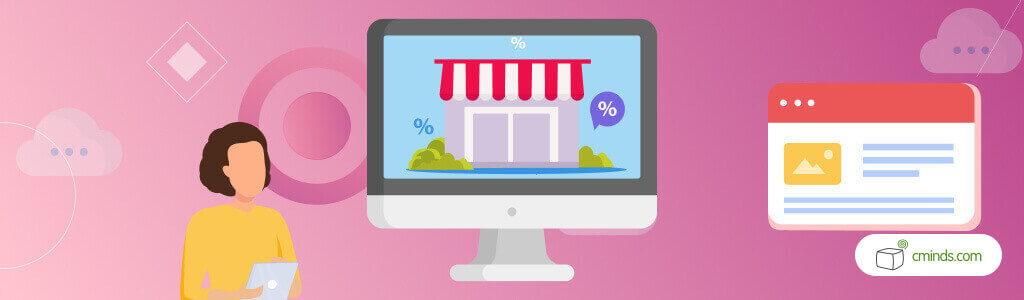
Want to know more? Here we’ve created a handy guide to some of the best add-on tools available to help you raise some money through your WordPress site – no matter what your business or hobby is.
These plugins and their add-ons are all compatible with both WooCommerce and Easy Digital Downloads (EDD), one of WooCommerce’s main competitors. These platforms have more than 50 available payment gateways including PayPal, Stripe, Skrill, and 2Checkout – so your options are never limited.
2Checkout, for instance, is a trusted commerce, online payments, and subscription billing platform that takes care of all payment processing for you to stay focused on your business. With 45+ payment methods and 100 display & billing currencies, you can reach global customers and grow your revenue in no time.
Want more tips on monetization? Don’t forget to read our guide 4 Effective Ways to Monetize WordPress to Build a Profitable Website.
Exciting WooCommerce Tools
Product Directory Payments + WooCommerce

Plugin: Product Pro is a sturdy, comprehensive tool that enables you to set up a product discovery directory. With this plugin each product gets its own page. You can then customize the default product image, category, and styling options to suit your requirements.
Add-On: With the Product Directory Payments Add-On, admins will be allowed to set a price for listing a new product or renewal for an existing listing. It’s easy to use – users will be sent an e-mail with a link to complete payment.
Booking Calendar Payments + WooCommerce
Plugin: If you need a plugin that allows you to create calendars with booking slots – look no further than Booking Calendar Pro. This allows users to easily schedule appointments directly through your website.
Add-On: The payments add-on built specifically for Booking Calendar Pro allows the admin to charge users to make appointments. They can pay securely through the website, using WooCommerce.
Business Directory Payments + WooCommerce
Plugin: Business Directory Pro makes building a local directory of businesses quick and easy. Features of the plugin include individual pages for each business, advertising support, custom fields, and more.
Add-On: By integrating the plugin with WooCommerce, you can charge new users a fee to add their business in the listing, as well as billing businesses to renew their listing. With the Business Directory Payment Add-on, you can even charge users to view businesses in the directory.
Expert Directory Payments + WooCommerce
Plugin: Member Directory Pro allows you to create a curated list of members and experts of a particular organisation or field. Each entry can contain a multitude of information including overview; publications; education; experience; Website URL; social media links; phone number, as well as other fields.
Add-On: Similar to the Business Directory add-on, you can charge users to add or renew their listing in the directory. With the Member Directory Payment Add-On, you can even send helpful renewal reminders to users.
Registration Payments + WooCommerce
Plugin: With the Registration and Invitation Codes plugin, WordPress admins can add registration or login pop-ups to their website by using a shortcode. It supports invitation codes, email verification, customized registration fields, reCaptcha, and more.
Add-On: The add-on, Registration Payments Support, allows restricting registration until a fee has been paid. This cost can be global or for each individual invitation code. You can even add multiple payment options with subscriptions to the registration plugin per specific invitation code or globally.
Answers Payments + WooCommerce
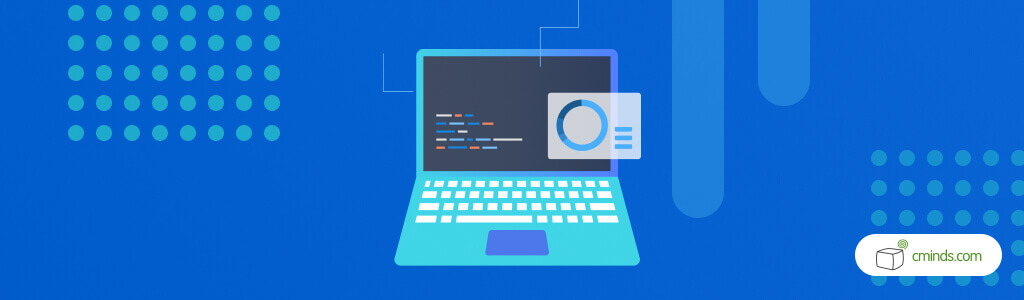
Plugin: The popular Questions and Answers plugin for WordPress adds a discussion board with lots of communication functionalities. These include categories, voting, moderation, notifications, access control, powerful short codes, and file attachments to name but a few.
Add-on: When you complement the Questions and Answer plugin with this add-on, users will be required to pay to use your discussion board. You can easily set a price for asking or answering questions and users will only be able to post to the board after payment.
Download Manager Payments + WooCommerce
Plugin: Download Manager for WordPress creates a file sharing directory where users can upload and download files. Multimedia items like videos and images are supported and, for major formats, can be previewed and streamed.
Add-on: The Download Manager Payments add-on supports the plugin in a variety of ways – including file access restrictions and upload moderation as well as payments. The admin can set a different price for each download and users will only be able to complete the download after payment.
Video Lessons Payments + WooCommerce
Plugin: Students are increasingly interested in videos as a tool for learning. The Video Lessons Manager is a tool to create a complete learning management system with the medium. It allows the teacher to organize and monitor webinars, lectures, tutorials, and course progress.
Add-on: The Video Lessons Payments Add-on allows you to charge users money to view a video course. This can either be a one-off payment for a set number of videos or even a subscription that lasts for a certain duration. Video is an ever-growing medium, so why not make a bit of extra money from the trend?
Conclusion
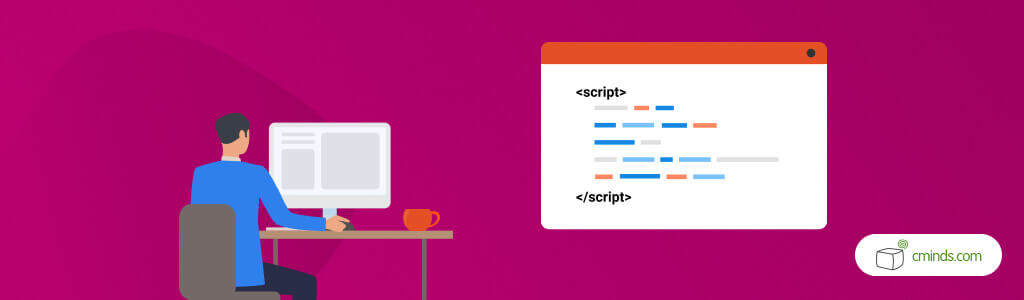
We know times are tough, so if you’re looking for more tips on how to monetize your online content, check out our guide on 4 Ways to Monetize WordPress to Build a Profitable Website.
For more information on these plugins and their add-ons, check out our full catalogue of WordPress plugins. At CreativeMinds, we’re dedicated to helping you make the most of your WordPress site – so we can even tailor plugins to meet your requirements!


