Search engine optimization (SEO) increases the visibility of a website on search engines. There are plenty of WordPress plugins that can help with this.

WordPress plugins which focus solely on search engine optimization are very popular, with more and more options becoming available all the time. However, there are only a handful which are truly top rated and go in-depth to make sure your content is the most optimal to be found in search engine results.
The two search engine optimization plugins that are being compared in this article have a variety of different features and work to improve search engine optimization for content in different ways. That is why it is key to examine both WordPress plugins and determine which one is the best option for your WordPress website.
April 2025 Offer – For a Limited Time Only:
Get WordPress SEO Keyword Hound Plugin for 25% off! Don’t miss out!
SEO Keyword Hound

The SEO Keyword Hound from CreativeMinds is a one-of-a-kind WordPress plugin for search engine optimization which drastically speeds up keyword research. This tool tells users where to put each keyword, based on how your competitors already are.
This plugin excels on Competitive Analysis, but covers most search engine optimization needs in five easy steps. These steps include targeting your search queries, finding your biggest competitors, creating a keyword list, finding your competitors highest ranking keywords and tracking the optimization success of your keywords.
1) Targeting Search Queries
This tool helps build a list of targeted search queries you want your content to rank for, and allows you to keep track of which pages outrank yours.
Then you can optimize your content with these targeted search queries, ensuring your efforts will be relevant.
2) Find Your Biggest Competitors
The SEO Hound tool searches and builds a list of your top competitors which comes right from Google’s search engine results page (SERP). This is the page people see when they type in a search term and get a response.
These competitors can easily be added to the tool with just one click of a button. With the SEO Hound tool, users can simply create rival lists and share them via CSV file import and export to other pages.
3) Creating a Keyword List
This tool monitors each keyword entered and supports synonyms, alternate spellings, and abbreviations so you have all the possible combinations of the keyword all in one place.
Keywords can be added to the SEO tool in bulk via CSV or they can be added individually into the tool. Each keyword is monitored, with keyword density and incidence recorded in all parts of your content, from title to alt text in images to URLs and headers and more.
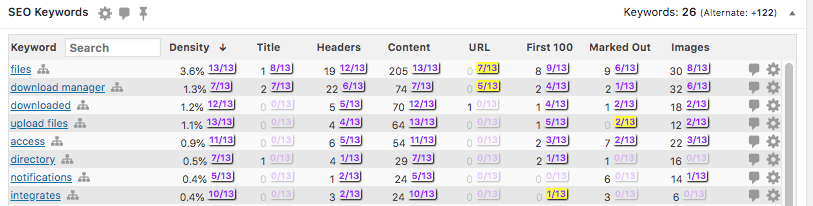
Keyword comparison for effective competitive Analysis
4) Finding Your Competitors Highest Ranking Keywords
The plugin compares your content to your competitors to see what keywords they are using, how often they are being used and where in the content the keywords appear.
Within the tool, the number of times a keyword appears in the website content will appear next to the keyword, so you always have an idea of how many times it appears.
5) Tracking the Optimization Success of Your Keywords
The SEO Hound tool lets users track page metrics over time, and optimization efforts and changes so it is easy to see what strategies worked and which keywords are the most effective.
Additional features of this plugin include an exclusive 80-minute video course to guide users through all the SEO options, as well as everything from plugin setup to in-depth documentation.
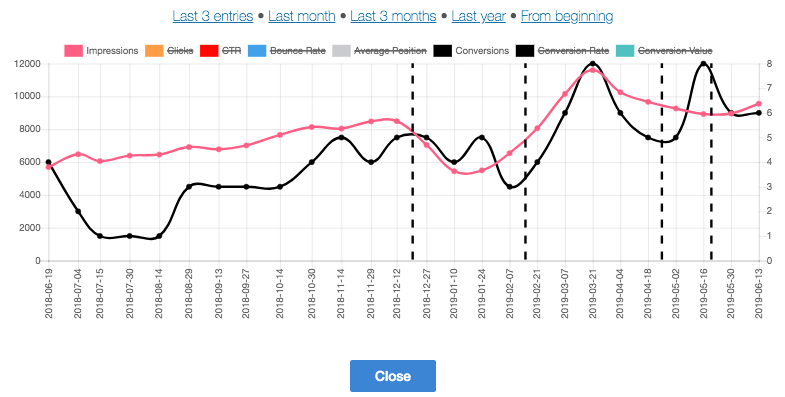
Keyword Hound shows impressions and conversions of one product page over a period of one year
Price – The SEO Keyword Hound offers a one year license with purchase as well as a 30-day money back guarantee. There are a few versions available for purchase, which are the lite version, 1 site license, and the 3 sites license which includes the plugin CM Tooltip Glossary Pro+.
The plugin is bundled with the 99+ Plugin Suite Bundle, and includes all features plus the video course.
The Lite version is free, but does not include Google Analytics and Moz integration or the competitor keyword comparison.
Yoast

The Yoast SEO WordPress plugin is one of the most well-known and highest-ranking SEO plugins in existence. The goal of the plugin is to allow everyone to rank their content in search engines and this plugin includes many user-friendly features to accomplish this.
The plugin is available for free from WordPress.org, although there is a premium version available for $89. Yoast also provides users with tips and feedback on how to better improve content overall to rank in search engines.
This includes things like adding keywords to alt text and increasing content length overall. In addition, this tool analyzes the readability of text and the prominent words used throughout.
Free vs. Premium
- The free version of Yoast allows for the optimization of one keyword only, as well as metadata and includes previews for how the content will appear in Google search. Users can also choose a primary category for better content indexing in search engines. Duplicate content is also avoided with canonical URLs.
- The premium version allows for the optimization of all keywords, synonyms, and related keywords. The tool will keep track of how long since content has been updated so that you can update your keywords. Also, previews of how content appears in Google as well as social profiles is provided.
The premium version will suggest internal links to other pages on your website to improve your overall SEO score. The tool will track your most often used keywords, and easily redirect old URLs to new ones. Also, the tool will analyze your content for use of passive voice, word transitions and readability difficulty based on the Flesch Reading Ease Test.
Conclusion

Both of the plugins compared in this article have different features and ways to improve your overall website SEO. The key is to decide which features will work best with your content and product or service and factor in price.
The SEO Hound tool is an excellent choice for challenging competitor keywords and making recent changes to content. This plugin provides keywords statistics and tells users where to place them, being ideal for users eager to dive into SEO optimization.
Yoast is a more user-friendly option for SEO, and is currently downloaded on over ten million websites. However, this tool is more of a walk-through on how to optimize all aspects of your page, not just your keywords. It provides suggestions for improving readability, linking, images and more.


