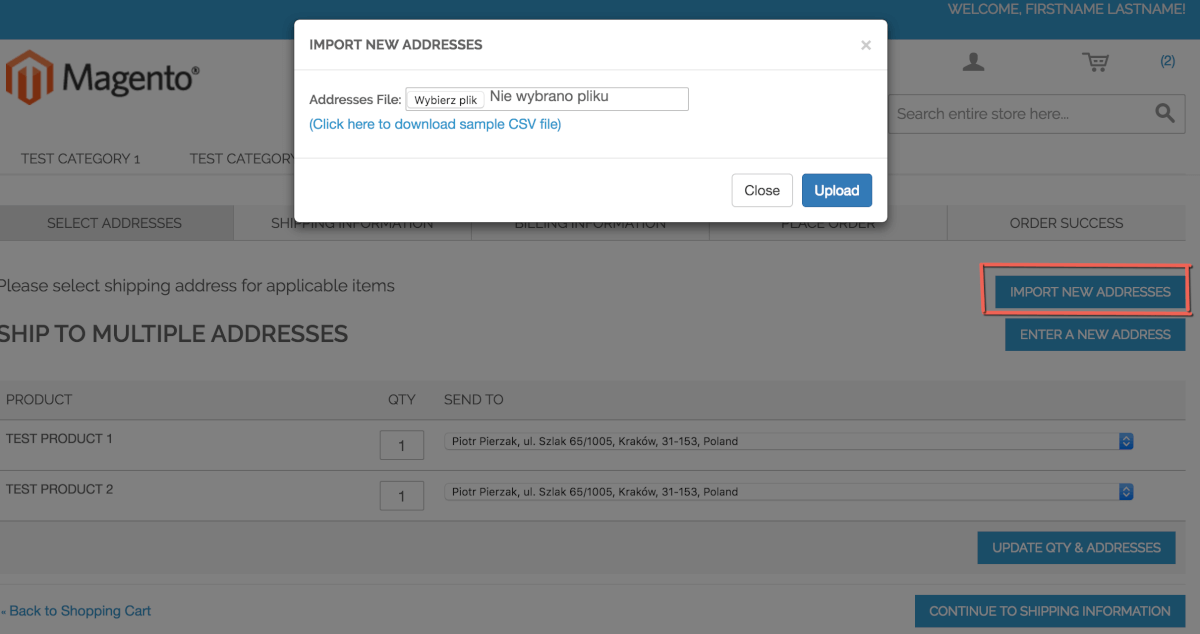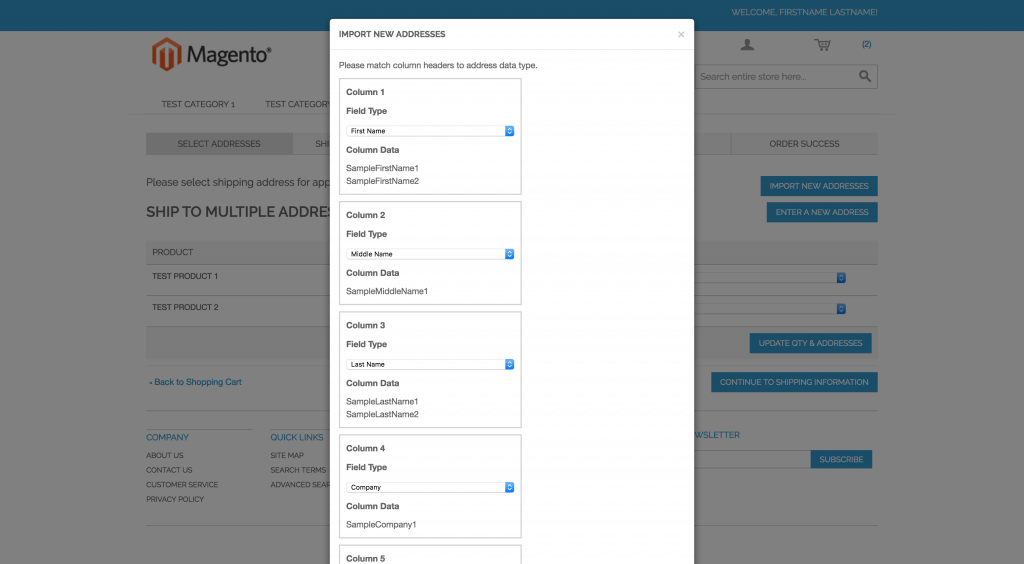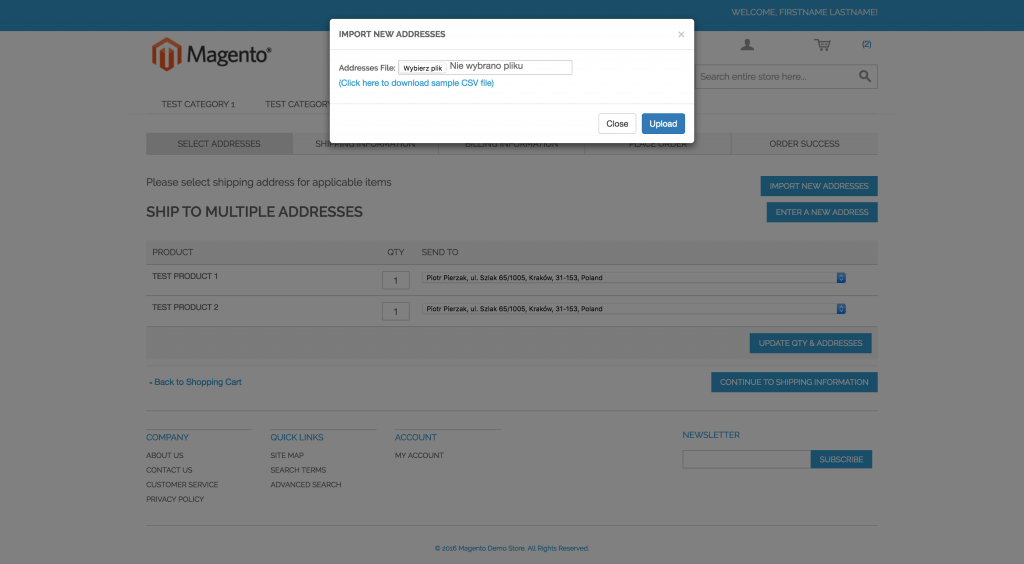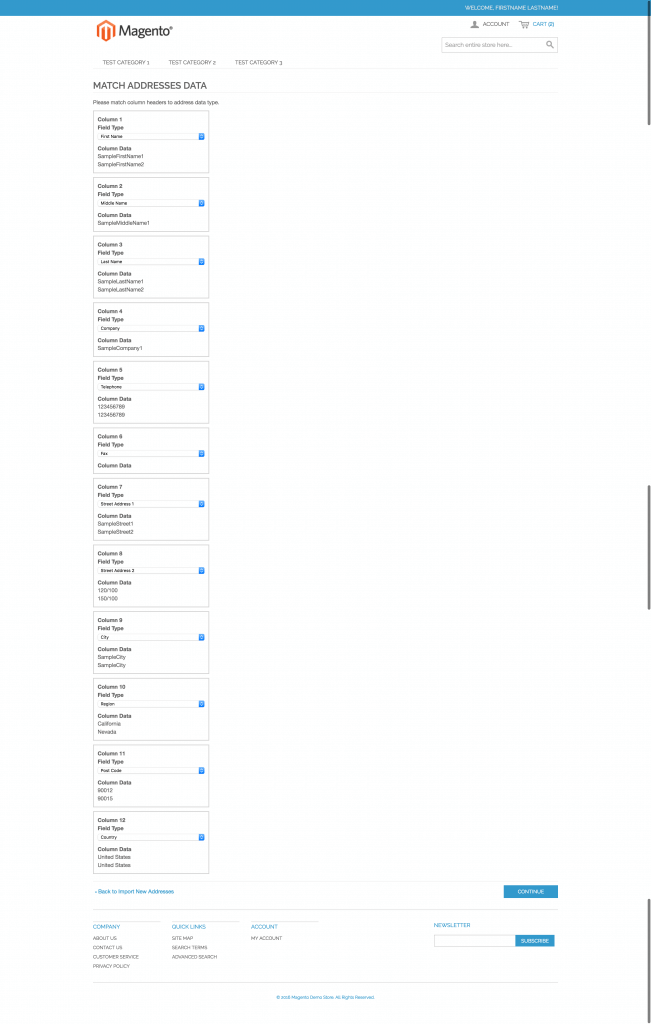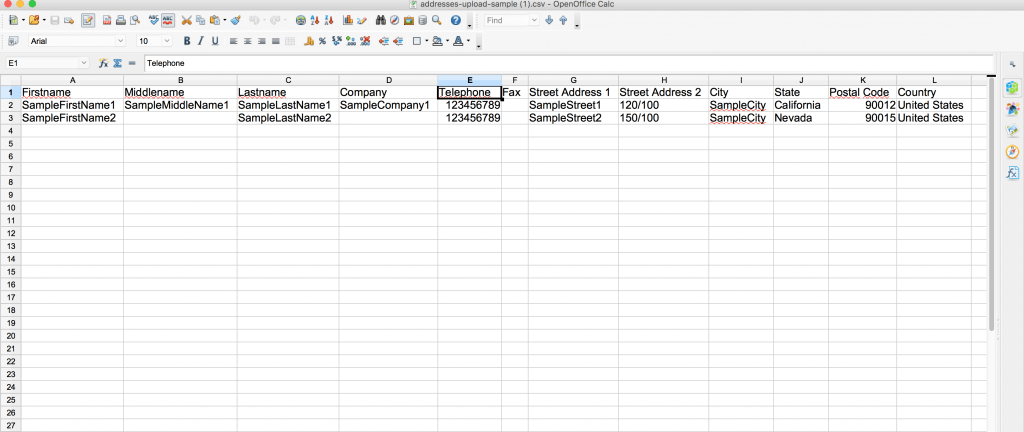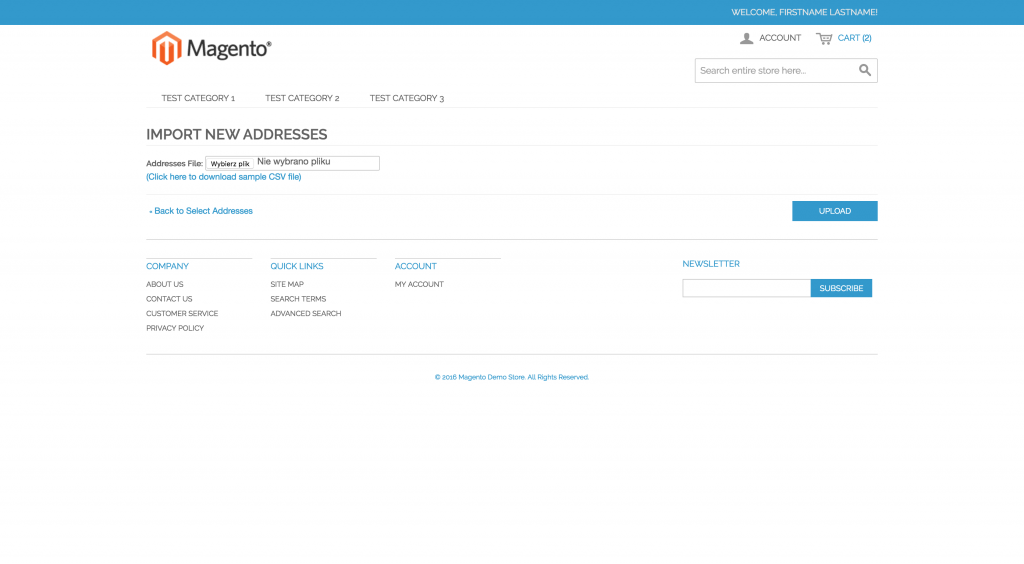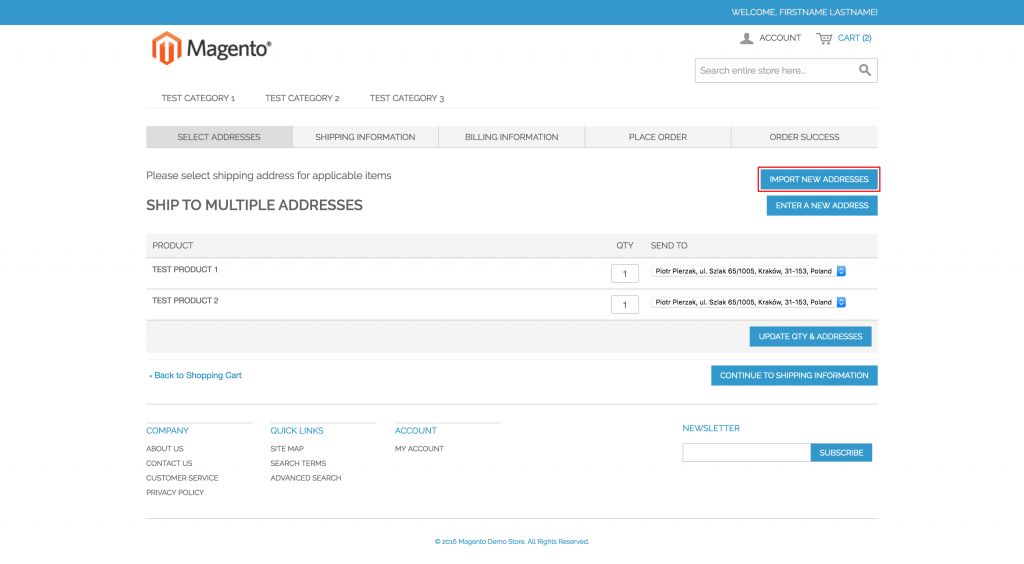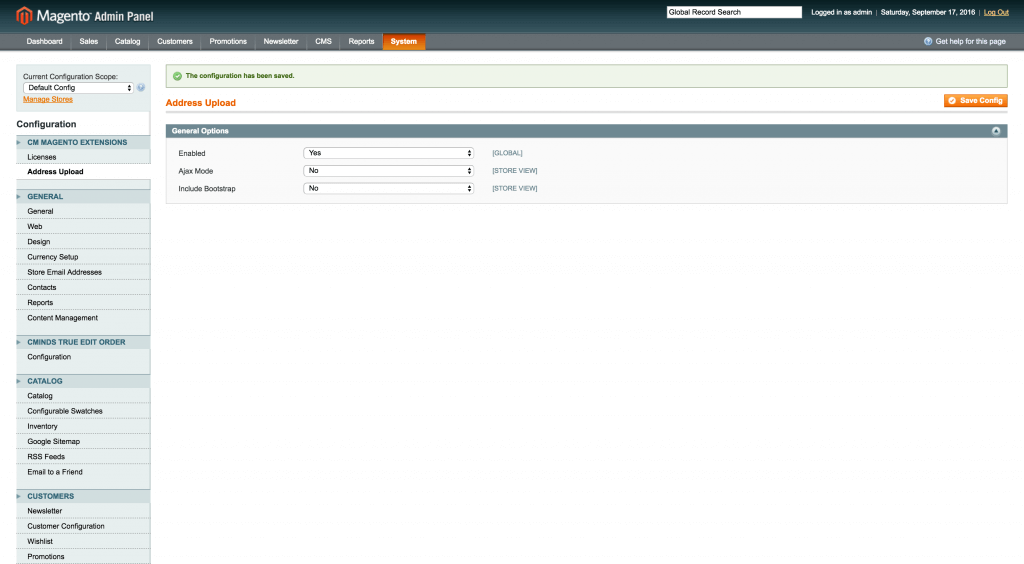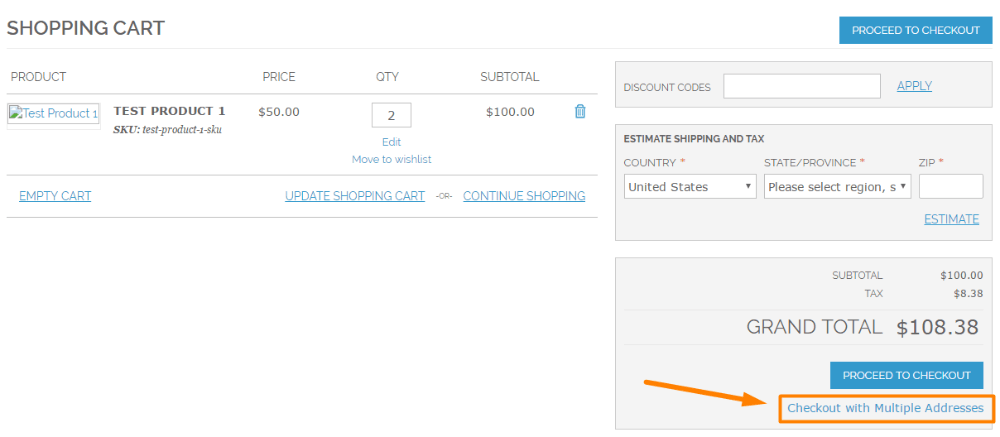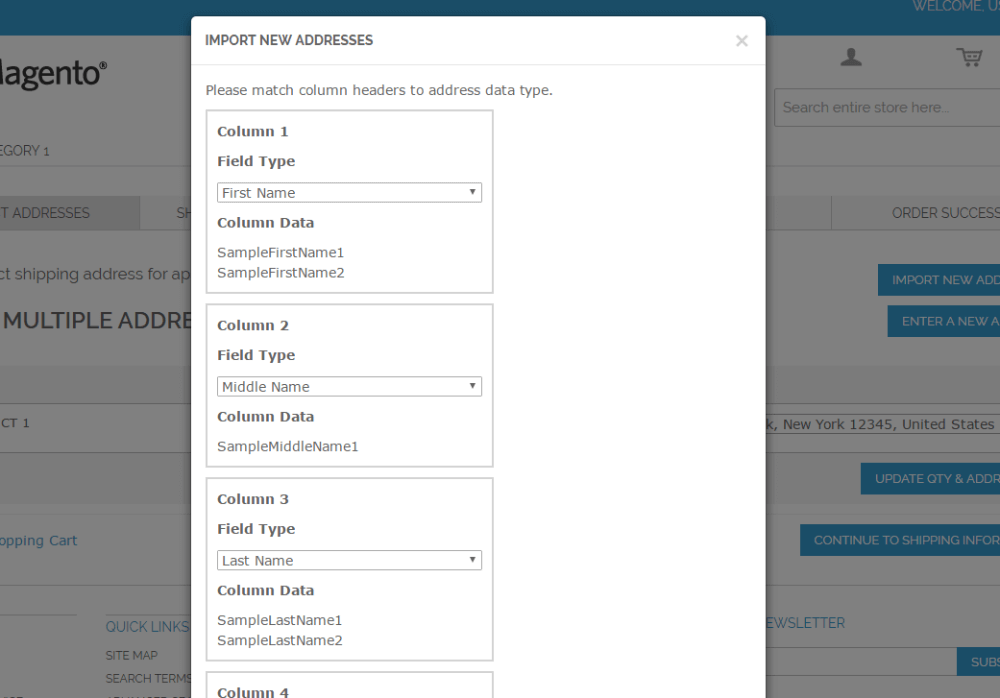Magento Multiple Shipping Address Importer Extension
The Magento Multiple Address Import Extension lets customers upload multiple addresses via a CSV file upon checkout to make shipping to different locations faster and easier.
Importing CSV Address file At Checkout
Using the Magento Multi-Address Checkout Extension
- CSV Import – Import multiple shipping addresses through CSV file upload
- Multiple Shipping Addresses – Easily add multiple shipping addresses in checkout
- Increase Sales – Increase sales by making it easy for customers to ship to multiple addresses
- Customer User Experience – Saves customer time and frustration when adding multiple shipping addresses
Magento Multiple Shipping Address Importer Extension Related Resources
Multiple Shipping Address Importer Extension Features
Please check the user guide to learn more about this extension.
| Multiple Shipping Addresses – Easily ship products to multiple shipping addresses | |
| CSV Importer Upload a CSV file to quickly import many shipping addresses | |
| Change CSV Column Field – Customers can easily select a CSV column field in a drop-down list | |
| Import Addresses from a Popup – Allow customers to import shipping addresses without navigating away from the checkout page | |
| Import Addresses in Separate Page – Give the option to import shipping addresses on a separate page |
Multiple Shipping Address Importer Image Gallery
Multiple Shipping Address Importer Extension Frequently Asked Questions
Please check the user guide to learn more about this extension.
What is the limit to the number of addresses that can be imported?
The number of addresses is only limited by the number of orders being made at the time. You can’t deliver one product to two or more addresses.
Can the customer choose to import addresses in the popup or separate page?
The user is able to import the address(es) in the popup page that appears when they choose ‘Import Addresses Now’ at the checkout page.
Can the customer choose to disable the popup or separate page and only have one import method?
The customer will not see the popup for importing addresses by CSV without first clicking on the ‘Import Addresses Now’ button.
To learn more about this feature see this Help article.
Will this extension work with multiple stores?
Yes. Extension can be installed and used across multiple websites.
Can the column fields be changed?
Yes. Before the csv imports to the site it first goes through a double check stage. Here the customer is able to review the column headings and change them if necessary.
To learn more about this feature see this Help article.