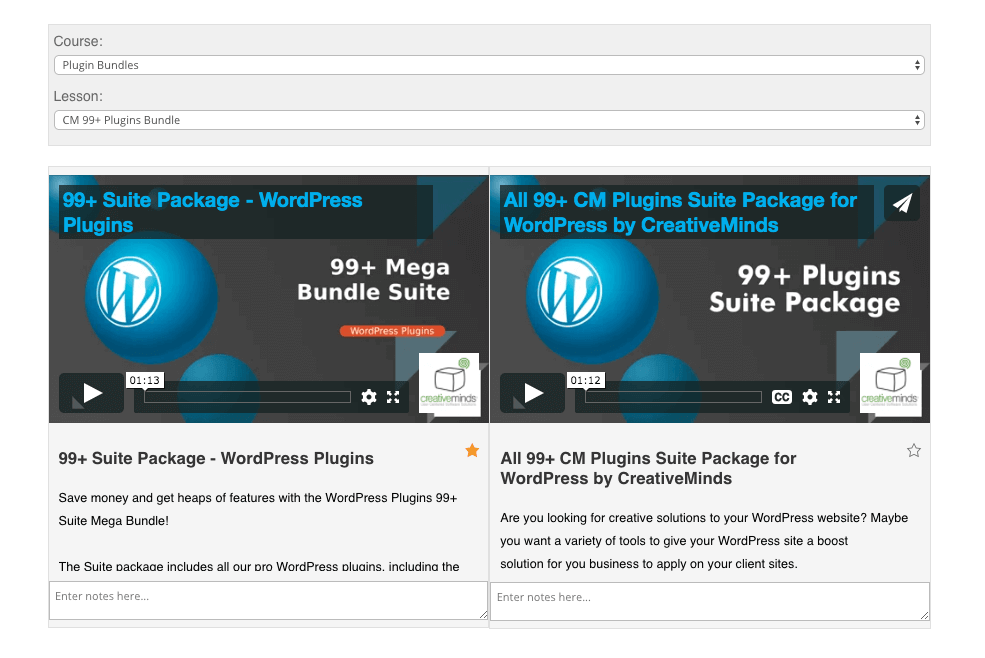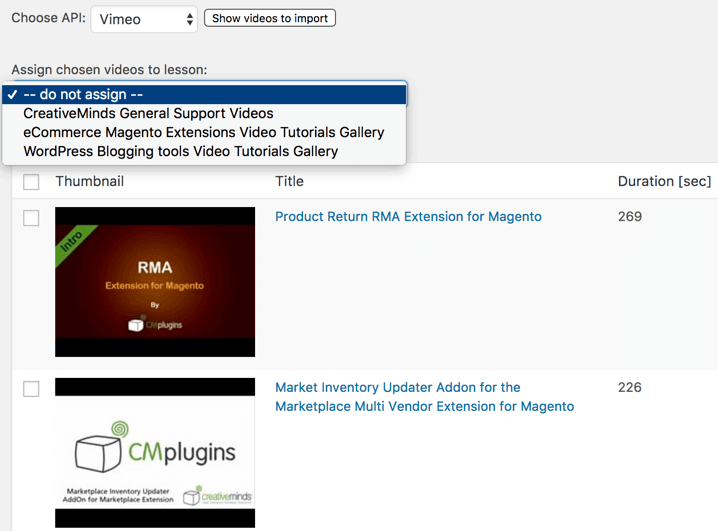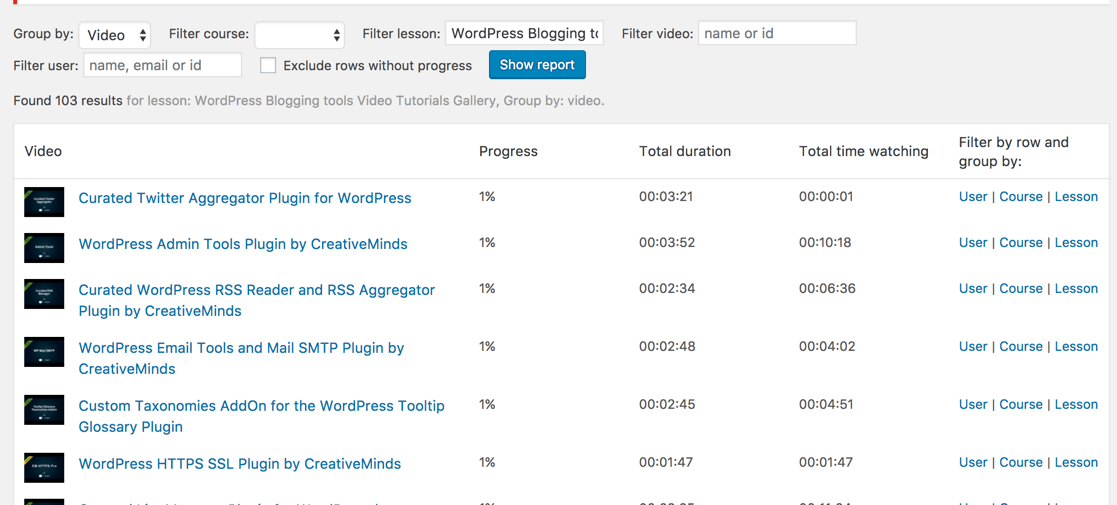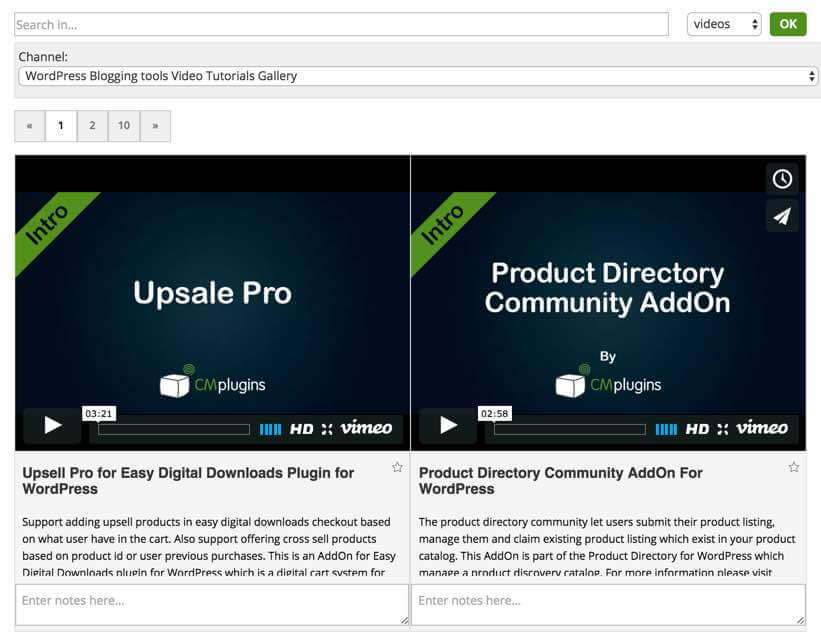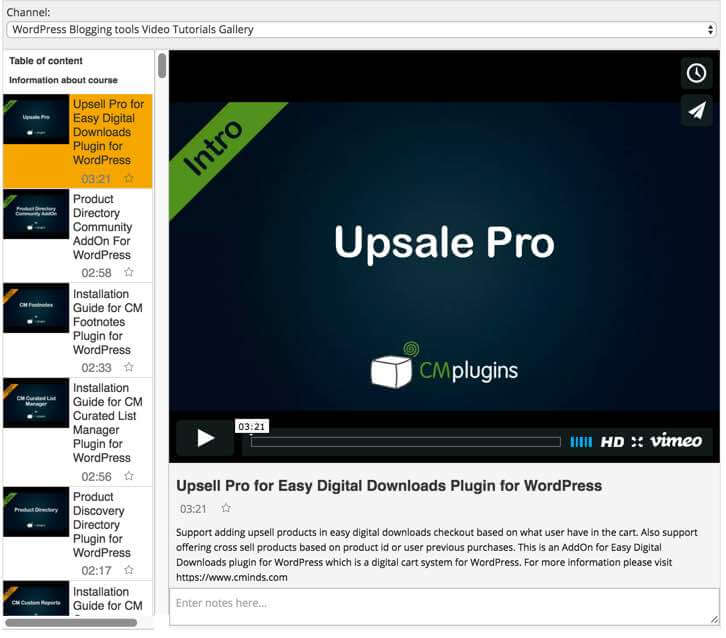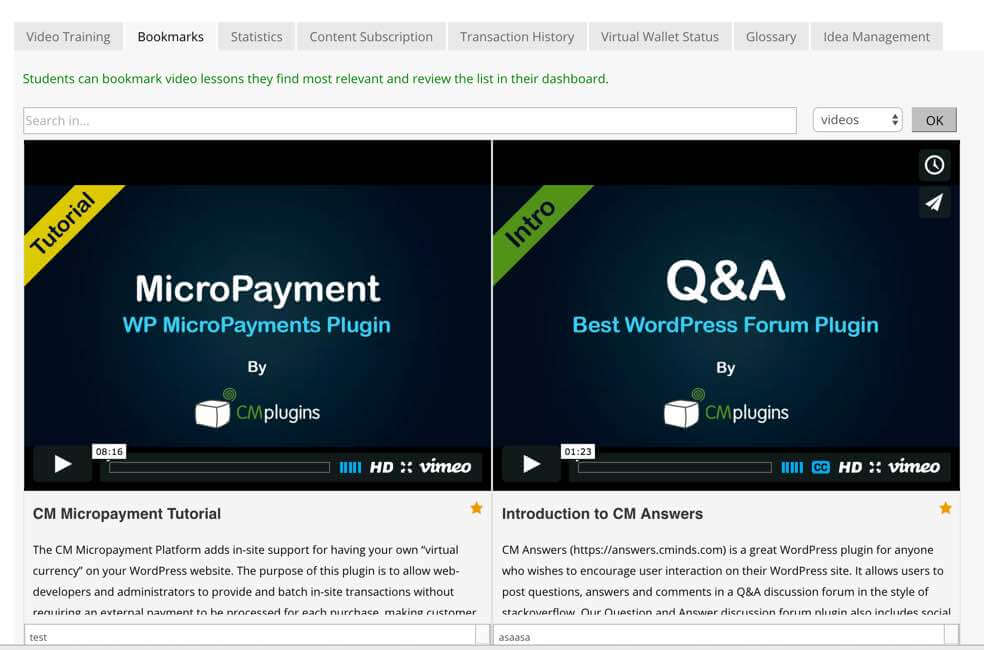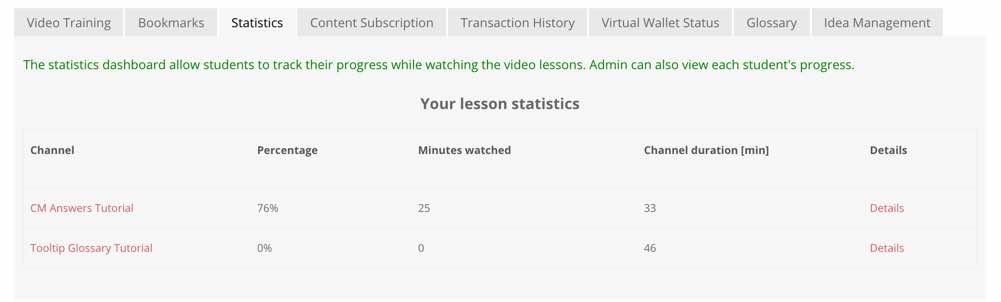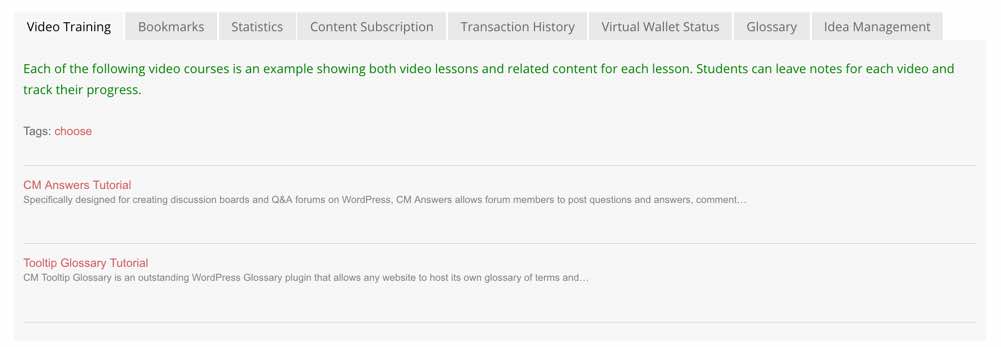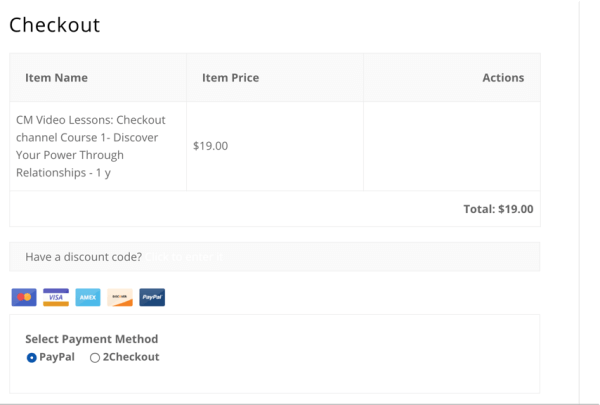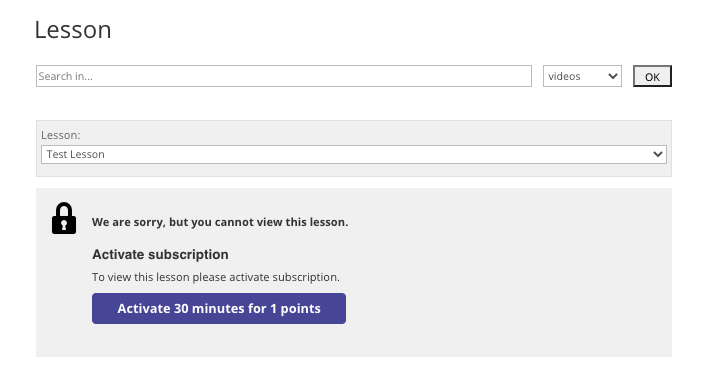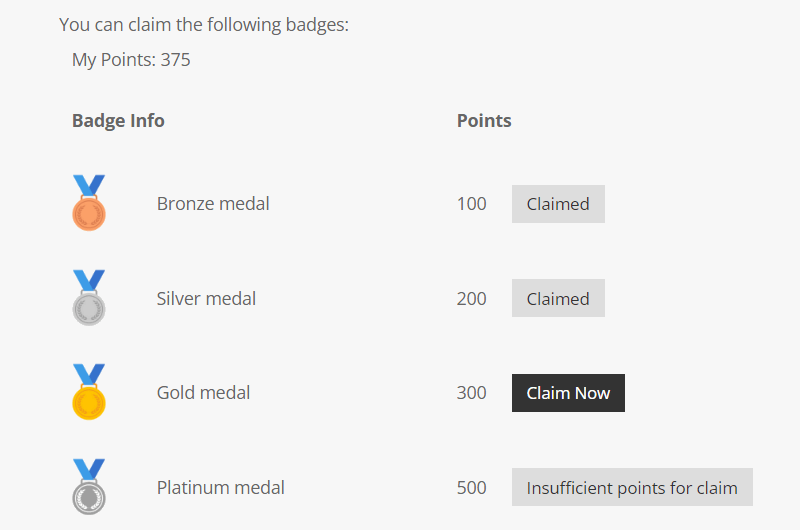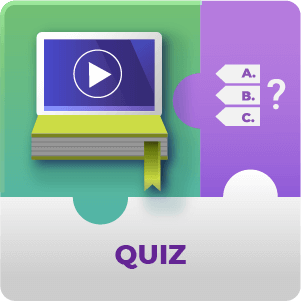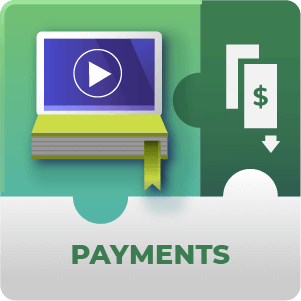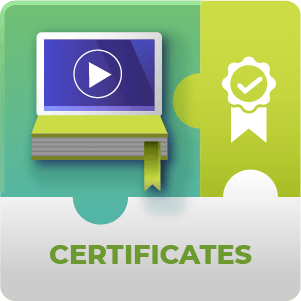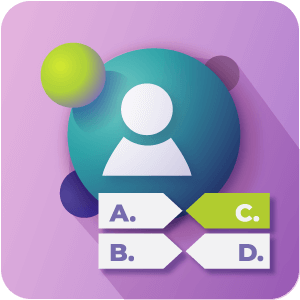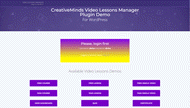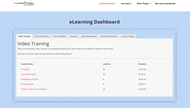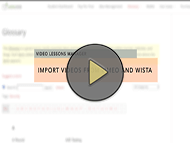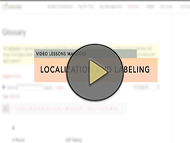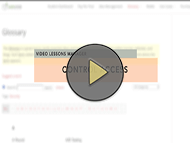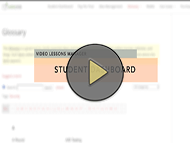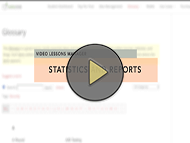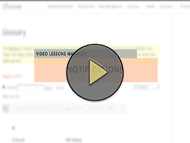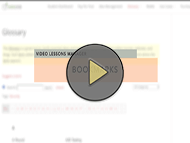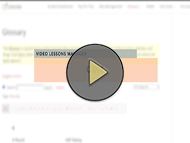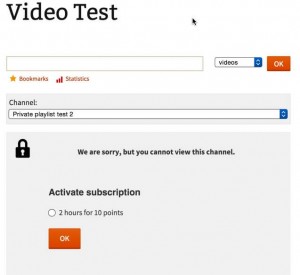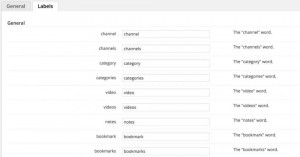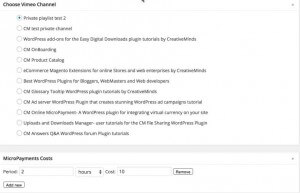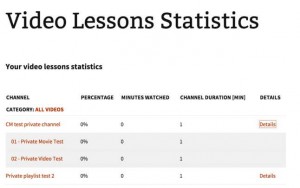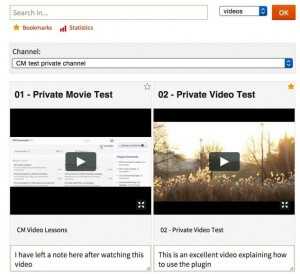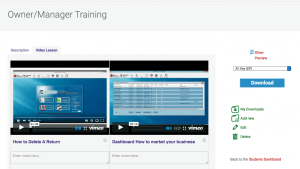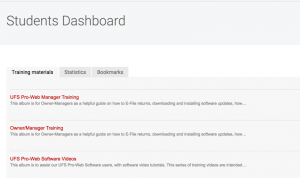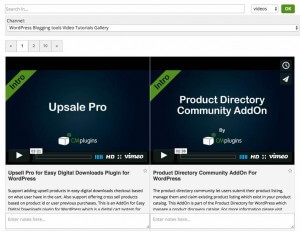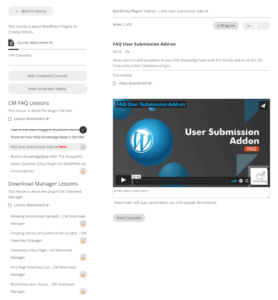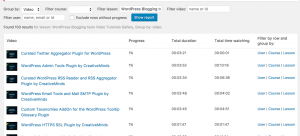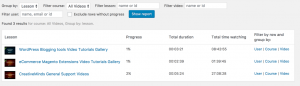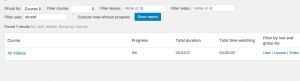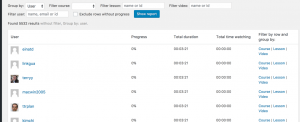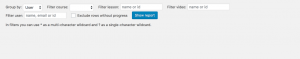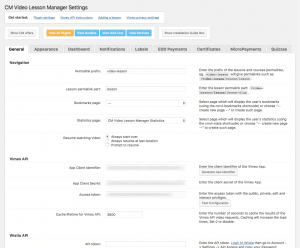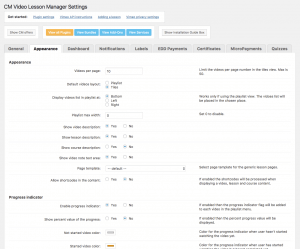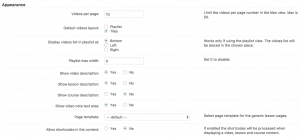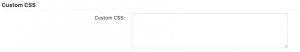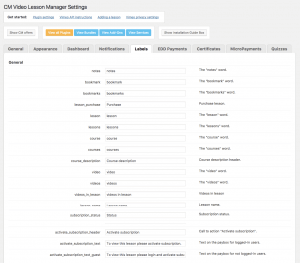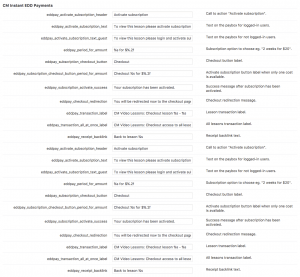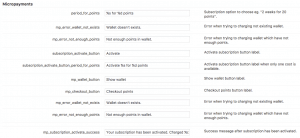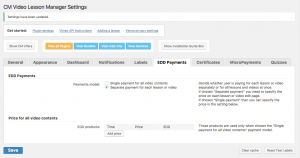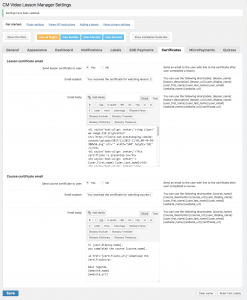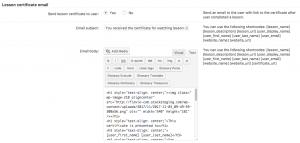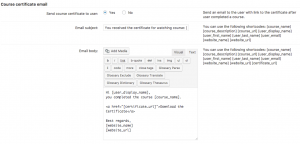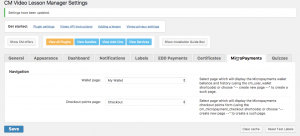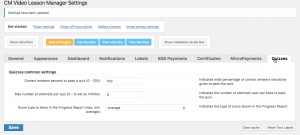WordPress Online Video Course Plugin
The CM Video Lessons Manager is a powerful plugin for online video course that enables you to create and manage online courses.
With this WordPress LMS plugin, you will be able to sell online courses like other video course portals similar to Udemy directly from your WordPress site.
Our WordPress learning management system plugin will help you in organizing content and facilitate uploading videos and courses. It will also allow you to track your students’ progress in one dashboard!
Take your online courses to the next level with our suite of addons! Elevate it with gamification through customized quizzes and certificates upon course completion.
What is a WordPress Video LMS (Learning Management System)?
Importing Videos from Vimeo and Wistia With The WordPress Video Training Plugin
How to Create Reports and Statistics of Your Video Courses
Using Layouts and Templates with the WordPress Video Course Plugin
Our WordPress LMS plugin allows you to change the layout according to the use case and choose from several different layouts on separate pages via shortcode. Within each layout, there are several parameters to control such as the appearance of the search bar, lesson dropbox, and width of the video tile display.
A Quick Look at the Student’s eLearning Dashboard
This WordPress online video course plugin comes with a student dashboard that can include all information related to the students’ video courses in one view. Also, include information coming from other plugins using shortcode.
Creating Online Courses Step By Step With WordPress Video Course Plugin
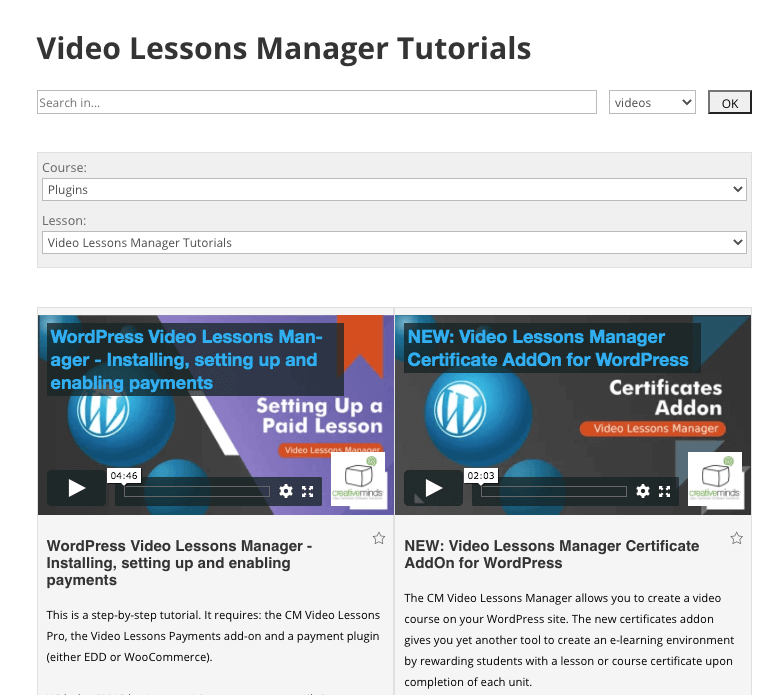 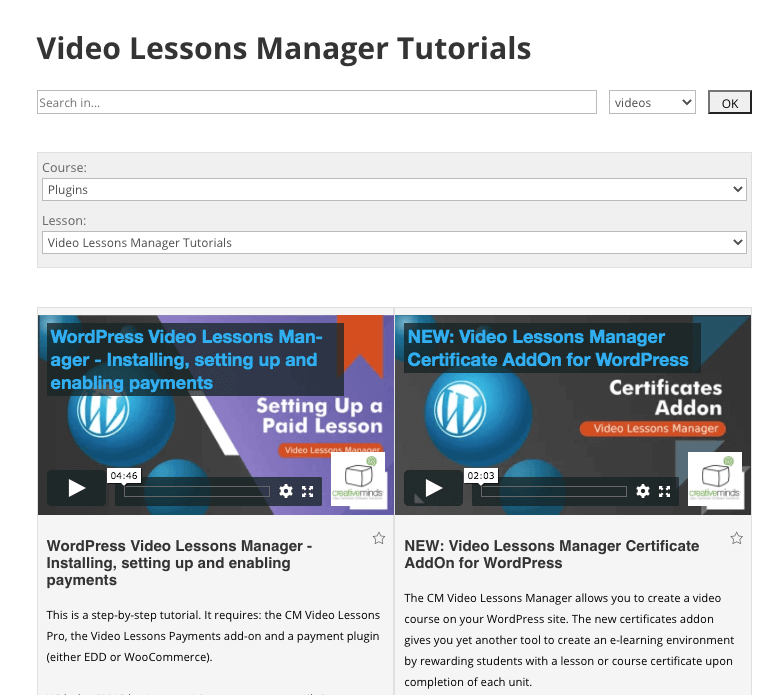 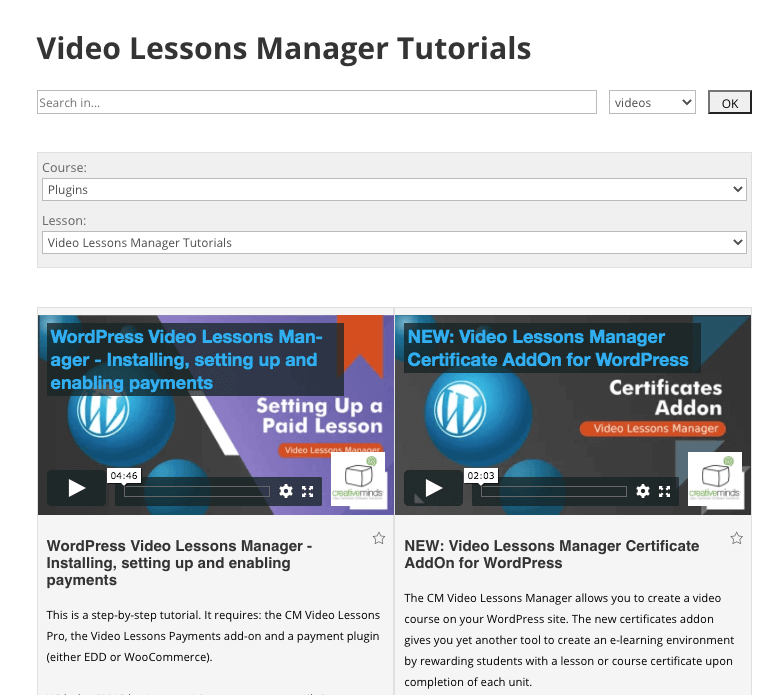 |
Learn how to set up the WordPress Video Lessons Manager plugin, from connecting Vimeo to organizing videos into lessons and adding the student dashboard to your site. Read our guide Use Case - Creating a Video Lessons LMS And Tracking Student Progress. |
How to Monetize Your Online Video Courses in WordPress
Using Pay-Per-View Model for Your WordPress Video Courses
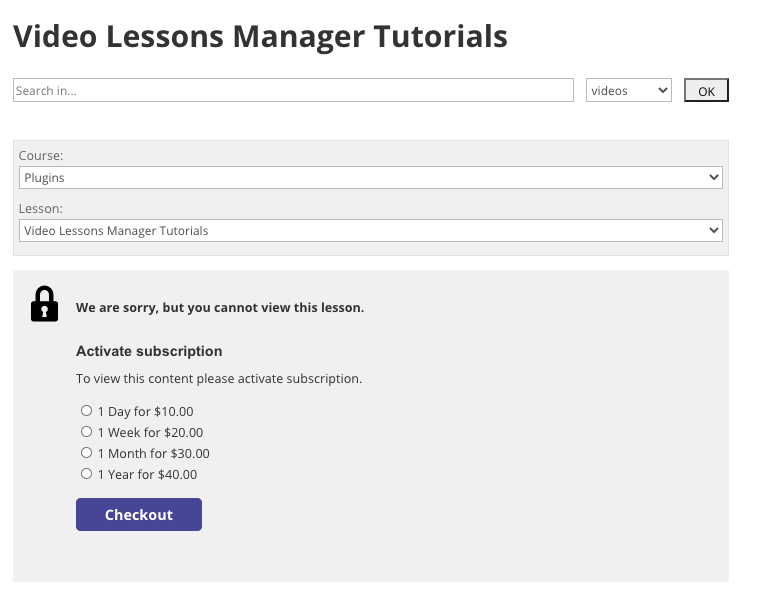 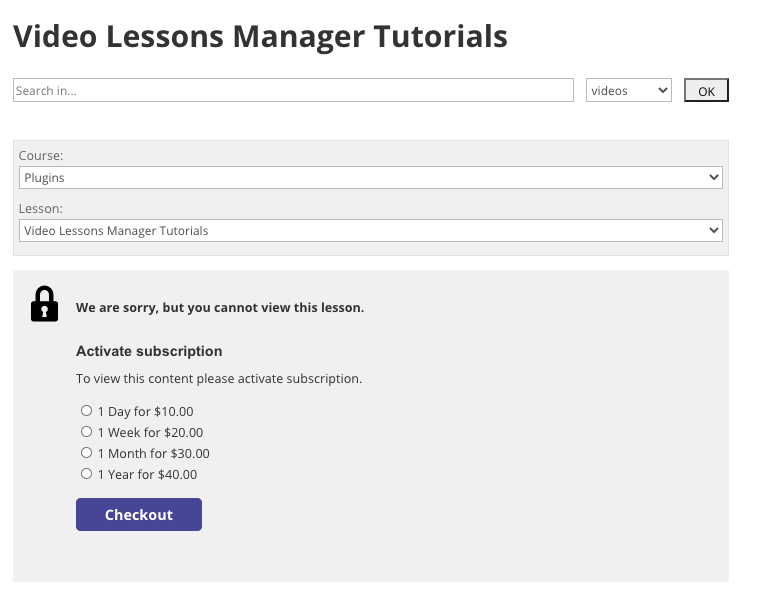 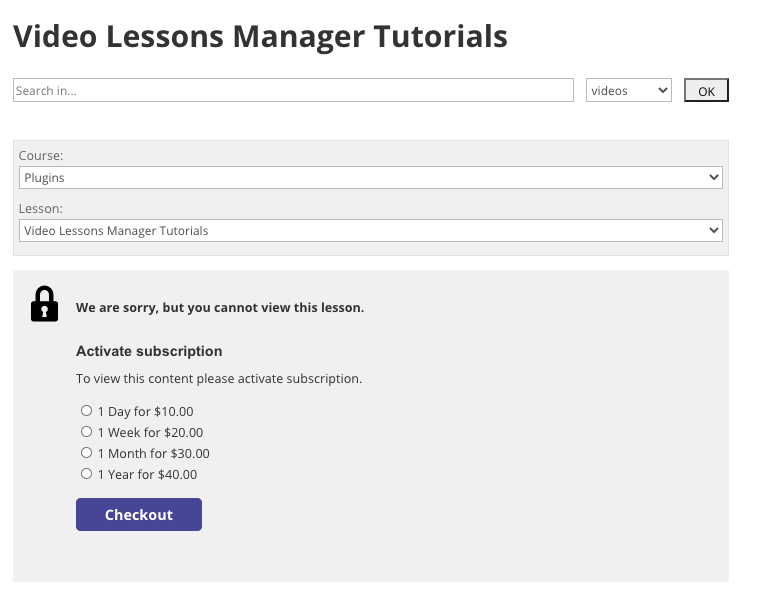 |
With the Easy Digital Downloads or WooCommerce cart systems you have the option of more than 100 payment gateways including PayPal, Authorize.Net, 2Checkout, Skrill, PayMill, Stripe, and many more. By installing the free WooCommerce or Easy Digital Downloads cart system plugin you also get the PayPal and Amazon payment options. Read how to set up the paid online course platform with the use case charging users for access to the video lessons portal. |
Integrating MicroPayments Wallet with Video Course Plugin
Achievement Badges
How to add Documents, Quizzes and Certificates to your Video Lessons
To further extend the Video Lessons Manager plugin capabilities, install the CM Download Manager Plugin to incorporate downloadable files and documents with your online course content.
The Video Lessons Manager Certificate Addon lets you create personalized certificates of completion for users. Certificates can be automatically or manually generated and are fully customizable.
The Video Lessons Manager Quiz Addon lets you build multiple choice quizzes with embedded video or image content. Restrict the number of attempts allowed, define an acceptable passing score, and track quiz results on the student’s course progress report.
With these plugins, you can develop every aspect of an ecourse, complete with content drip, gamification, quizzes, and certificates, while displaying a list of all videos and files for each course on the student dashboard.
Step by Step of Installation and Configuration of the Video Course Plugin
- Connect Vimeo or Wistia to the plugin
- Import your videos and organize them into lessons and courses
- Include rich description to each video or lesson page
- Add links of your lessons pages and course listing to your site’s menu
- Charge users for access (requires payments addon)
- Create a LMS in WordPress such as Udemy and Coursera
Watch our online WordPress video tutorial library, to see the CM Video Lessons Manager plugin in action!
Additional Resources to Enhance Your Online Courses
Blog Posts Related to WordPress Video Courses Plugin
Basic Features of the WordPress Video Course Plugin
Please check the user guide to learn more about this plugin.
Basic Features
Vimeo



Supports videos hosted on Vimeo (even free accounts). Use any videos hosted, including private videos.
Restrict By Time
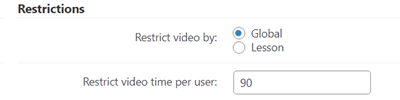
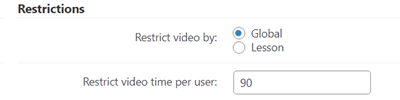
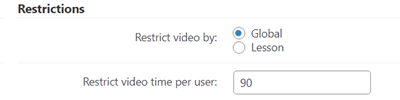
Restrict video access by time per user or lesson. When a user exceeds their viewing limit, access will be blocked and a warning will display with option to renew.
Video Lessons Layouts
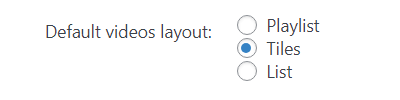
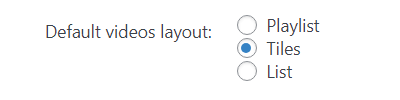
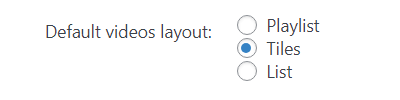
Supports several view layouts for each lesson. The admin can choose the layout on a per lesson basis.
Customize Template
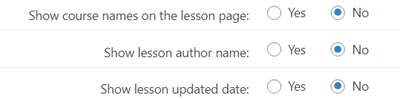
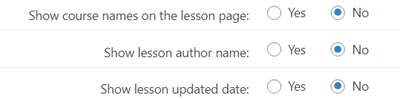
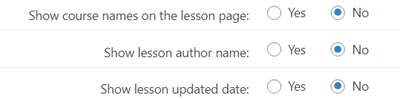
Decide what will be shown on the front-end short and full descriptions of videos, lessons and courses, author name, lesson update date, etc.
Create Multiple Lessons
You can set as many lessons or video courses as needed within the site. Each show a different video from Vimeo or Wistia. Displaying each can be done using a shortcode and can be embedded on any post or page.
Video Autoplay
The plugin supports enabling autoplay of the main video when using with the playlist layout. Optionally, the video can be autoplay with mute on load.
Wistia



Supports any videos hosted on Wistia (even free accounts).
Drip-feed Videos
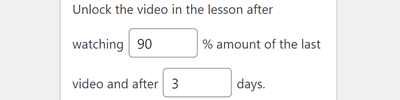
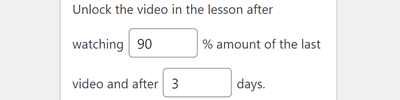
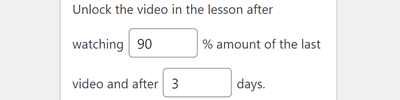
Unlock videos one-by-one for each user. Set the conditions of how many % of the video the user should watch and how many days should pass to unlock the next one.
File Attachments
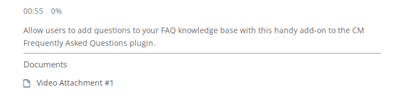
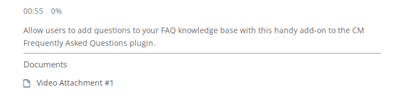
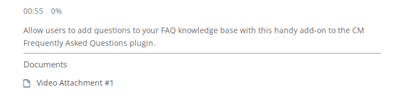
Add file attachments to each video or course. Attachments can include powerpoint presentation, PDF documents, MS-Word documents and more.
Order Videos
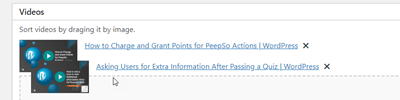
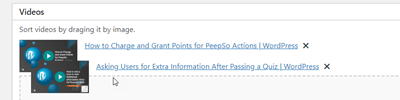
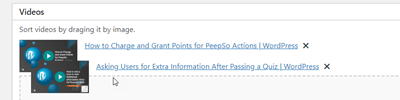
Easily order videos in each lesson by just dragging-and-dropping them to the needed place.
Create Multiple Courses
Video lessons can be grouped by courses. This can support a video course structure where each chapter is divided into lessons.
Custom CSS
Customize the CSS style of your front-end LMS.
Admin Tools
Statistics and Reports
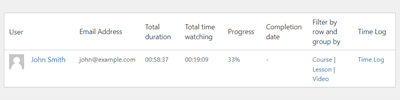
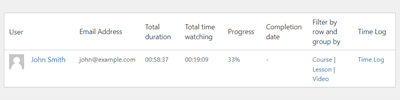
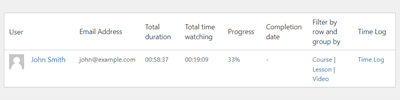
Show progress reports per user, lesson, course, and videos viewed. Report which video was watched by each user, total views by video or lesson, and the amount of time watched.
Email Notifications Support
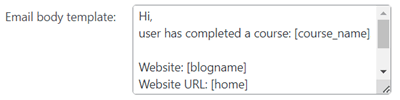
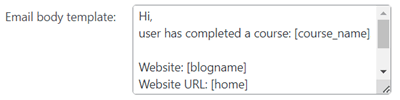
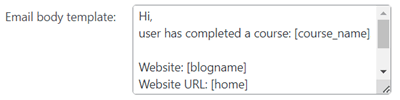
Supports sending an email notifications to each student upon progress. For example when a student has finished watching a video or a lesson or a course.
Lesson Notes Dashboard
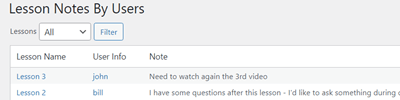
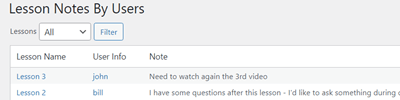
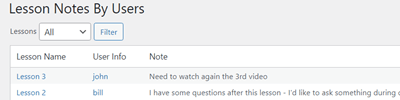
Users can add personal notes to each lesson. The admin can see these notes in the admin dashboard.
Search Videos
Search videos in courses or lessons, by video title, description and user notes.
Localization and Labeling
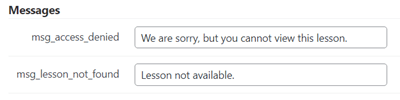
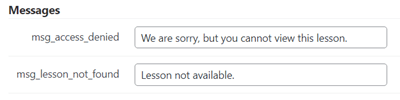
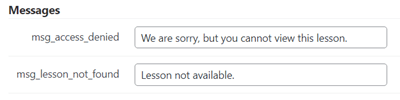
This Video LMS plugin for WordPress lets admin edit the video lessons plugin labels and messages, letting the admin to customize how the Video LMS fit his own language or terminology.
Shortcodes
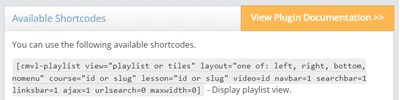
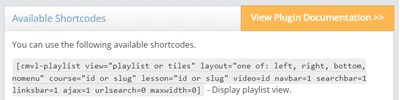
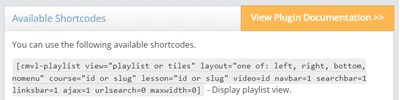
Numerous shortcodes are available, allowing to display a lesson / course / specific video and the user dashboard anywhere on your website.
CPD Hours
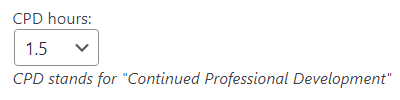
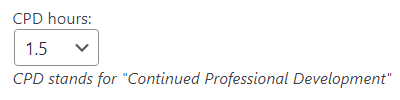
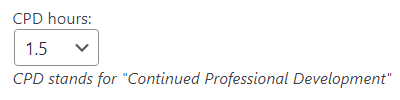
Add CPD (Continuous Professional Development) Hours to each lesson.
Access Control
Restrict watching the videos to logged-in users and block anonymous users from watching.
Student Tools
Student Dashboard
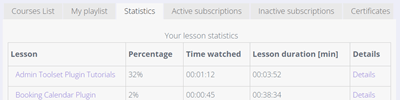
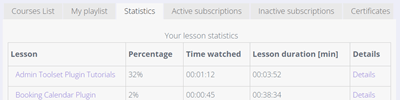
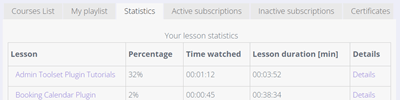
The student dashboard allows students to track progress, show bookmarks, show paid lessons and more.
Bookmarks
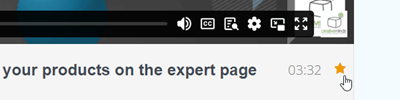
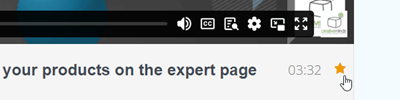
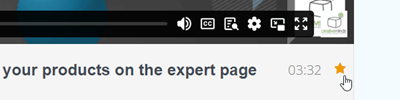
Users can bookmark specific videos. Admin can add a shortcode to the user dashboard so users can view all their bookmarked videos.
Badges
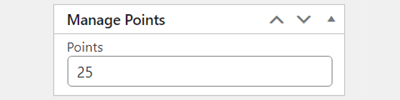
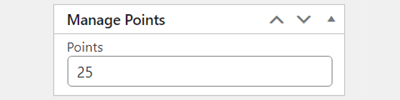
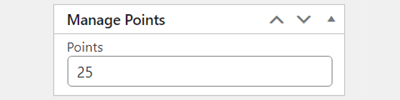
Let your users earn points by watching lessons and courses, which can be used to unlock achievement badges.
User Notes
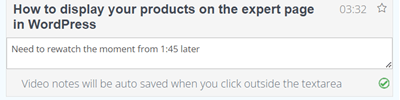
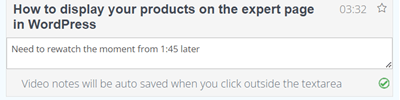
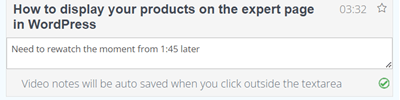
Add personal notes to each video. Notes are available only to the user who created them and can be edited.
Progress Report
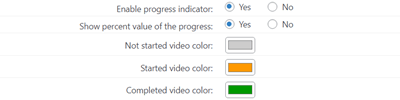
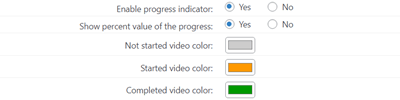
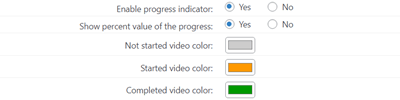
Mark the progress of watching in the playlist view – mark not watched, started and completed videos. Additionaly, you can display how much % of the video is watched.
Add-ons and Integrations
Payments Add-on
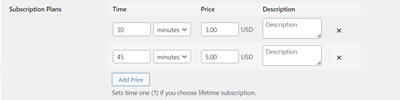
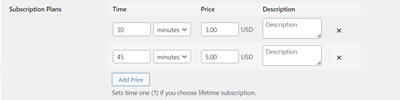
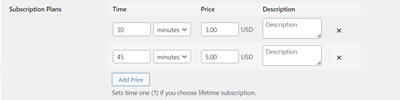
Paymets add-on allows to set a price for watching lessons or videos. You can charge a pay-per-view rate for each video lesson or create customizable payment schemes within different time intervals for students to view course content, payable through Easy Digital Downloads payment gateways.
Certificates Add-on
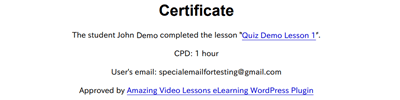
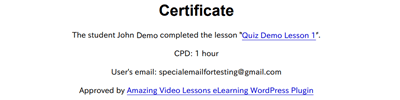
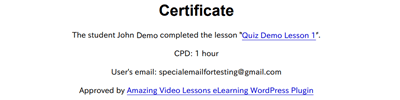
Certificates add-on lets give each student a certificate upon completion of a lesson or course.
Appointments Booking Plugin Integration
Appointments Booking Plugin lets students book one-on-one lessons with teachers using a handy calendar for booking.
Restrict User Account Integration
Set an expiration date for the user account based on the user invite or user role or restrict user login to specific days. Requires installing and activating the CM Restrict User Account plugin.
Secure Login Integration
Protect the login process with two factor authentication. Requires installing and activating the CM Secure Login plugin.
Theme Compatibility
The Video Lessons Manager plugin has been thoroughly tested with all major themes. As such, it is compatible with Divi, Avada, Enfold and other known themes.
Quiz Add-on
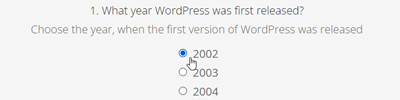
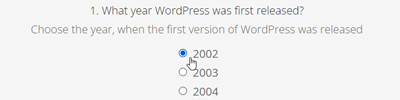
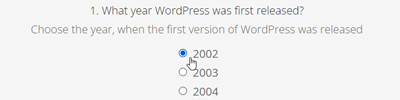
Quiz add-on allows to build quizzes for each lesson to test the understanding of course curriculum before students complete the course. Quiz questions are customizable and can include video and images, and can be answered using customizable multiple choice options.
MicroPayments Plugin Integration
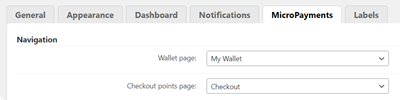
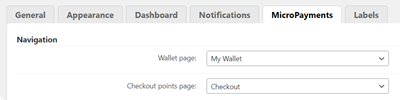
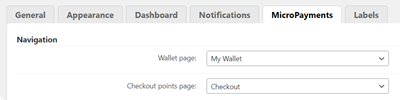
MicroPayments Plugin allows to charge users for watching video lessons with virtual points.
Registration Plugin Integration
A perfect pairing with the CM Registration and Invitation Codes Plugin, which allows you to invite students to register and gain access to the student dashboard using a personalized registration code.
Site Access Restriction Integration
Support providing users access to member only information once they login to the site which is not available to others. Requires installing and activating the CM Site Access Restriction plugin.
HubSpot Integration
When the user finishes watching some video or a lesson, the plugin sends to HubSpot the following information: name of the watched video/lesson, date when it was watched, and an email address of a user who watched it.
S2Member Pro Integration
Integrate with the membership plugin S2Member Pro and support S2Member content access scheme.
Video Lessons Manager Plugin Plans and Pricing
| PLANS | Pro | Advanced | Ultimate | |
| Price includes 1 year support/updates. Manual renewal with 40% discount, not a subscription | $49 | $99 | $149 | |
| Number of Websites / License Activations | 1 | 3 | 10 | |
| BASIC FEATURES | ||||
| Wistia Support |    |    |    | |
| Vimeo Support |    |    |    | |
| Private Vimeo Videos Support |    |    |    | |
| Create Multiple Lessons |    |    |    | |
| Video Courses |    |    |    | |
| Video Display Methods |    |    |    | |
| Drip-feed Videos |    |    |    | |
| Restrict By Time |    |    |    | |
| ADMIN TOOLS | ||||
| Access Control |    |    |    | |
| Search Support |    |    |    | |
| History and Statistics |    |    |    | |
| Edit Labels |    |    |    | |
| Notification Support |    |    |    | |
| Shortcode to Include Video List |    |    |    | |
| STUDENT TOOLS | ||||
| Student dashboard |    |    |    | |
| User Notes |    |    |    | |
| Bookmarks |    |    |    | |
| Badges |    |    |    | |
| CPD Hours |    |    |    | |
| INTEGRATIONS | ||||
| CM Appointments Booking Integration |    |    |    | |
| CM Registration Integration |    |    |    | |
| CM MicroPayments Integration |    |    |    | |
| HubSpot Integration |    |    |    | |
| S2Member Pro Integration |    |    |    | |
| ADD-ONS | ||||
| Pay for Viewing |    |    |    | |
| Quiz Support |    |    |    | |
| Certificate Support |    |    |    | |
| SUPPORT | ||||
| Product Knowledge Base |
   |
   |
   | |
| Priority email support |
   |
   |
   | |
| Product updates |
   |
   |
   | |
| PLANS | Pro | Advanced | Ultimate | |
| Number of Websites / License Activations | 1 | 3 | 10 | |
| Price includes 1 year support/updates. Manual renewal with 40% discount, not a subscription | $49 | $99 | $149 | |
Addons and Modules to Upgrade Your Video Courses
When installed together with the Video Lessons Manager plugin, the following modules and addons provide additional functionality.
Additional Plugins Worth Integrating
Video Course Plugin Use Cases
- Creating a Video Lessons LMS And Tracking Student Progress
- How to Configure Restricted LMS with Sequenced Videos Using List Layout
- Charging Users For Access in Video Lessons Portal
- How To Enable Free Videos In the Lesson
- Granting Certificates After Quiz Completion in Video LMS
- Pre-Recorded Lessons and One-On-One Teaching Lessons
- How to Show User Achievements for Watching Lessons and Courses
Most Common Video Course Plugin Use Cases
- Create Video Tutorials – Create video tutorials about your products and provide detailed information to the users.
- Private Lessons – Forget about giving live lessons to your students, instead, record videos once and sell them on your website (requires addon).
Frequently Asked Questions
Please check the user guide to learn more about this plugin.
Basic Questions
I use Vimeo. Can I use a free Vimeo account? What's the difference in paid plans?
Yes. You can import videos, even private ones, from basic (free) Vimeo accounts. Currently, Vimeo provides API access to all account types.
Lower Vimeo account tiers may have limited uses (for example, 25 API calls/minute in the free plan). But, since the plugin only makes calls when importing videos, this should not affect your experience.
Note that some Vimeo features are only available in different plans, and this is not related to our plugin. Examples:
- Some embedding options such as hiding the play, volume and fullscreen controls
- Ad-free videos (Plus)
- Chapters, video templates, playback speed control (Pro)
- Player call-to-action, custom logos (Business)
- Live streaming (Premium)
Discover More Resources for Online Video Courses
Learn more how Vimeo affects the plugin: Video Lessons Manager – Vimeo Free vs. Vimeo Premium Accounts.
Learn more about Vimeo’s plans: Vimeo API Rate Limits guide.
Can I embed Youtube videos in my online course page?
No. Currently, the plugin only works with Vimeo and Wistia.
Can I upload videos to Vimeo or Wistia from WordPress with this Video Course Plugin?
No. This plugin works by importing videos which are already online on those platforms.
Is there any limit to video length?
No, the limit depends on your Vimeo account. The plugin does place any restriction on the amount of videos or the length of each. If you have a Vimeo Pro account, you probably can also upload extremely long videos and serve them using the plugin.
Can this video WordPress plugin be used for teaching coursework or video training?
Yes, this LMS plugin can be used for internal training videos and improving video learning experience of the students or users.
Does the WordPress Video Course plugin have a free version?
Yes, this is one of the best Free LMS WordPress Plugins. You can download the free version here and upgrade to the Pro anytime.
Note that some features are exclusive to the pro version, such as allowing users to check their progress, search and bookmark videos, shortcodes to embed content anywhere and more.
Advanced Questions
Does this WordPress LMS plugin have BuddyPress or bbPress integrations ?
No, This WordPress LMS plugin does not integrate with BuddyPress or bbPress.
How do you modify the order of videos displayed on the course page?
Can I set up a pay-per-view channel for one night only?
Yes. You can set up a pay-per-view option for any defined amount of time. You can also include multiple option so user can choose between one night and one week for example. Note that it requires the Payments addon.
How to Integrate Payments with the WordPress Video Course Plugin?
Requires the payment addon.
Do I have to use a virtual currency or can I also use regular payments?
You can use regular payments only, with PayPal, credit cards and more via Easy Digital Downloads or WooCommerce. This requires the Payments Addon
See the Video Lessons Manager Payments Addon page or see our Documentation page regarding Payments.
Demo Sites Using WordPress Video Course Plugin
WordPress Video Course Plugin Demo Sites
Websites That Implemented the WordPress Video Course Plugin
Watch the video clips below to see each Video Lessons Manager feature in action
For more in-depth descriptions, visit our User Guide.
Understanding the Core Features of This Plugin
How to Manage User Access to Your Video Courses
How to Use Addons and Advanced Features
Video Lessons Manager Plugin Image Gallery
WordPress Video Course Plugin from the Back-end
Customers’ Opinions
- Perfect for online classes
With a quick set up I was able to organize (and monetize) all my online classes. Thank you!
Marta Luka - Great support and very interesting possibilities
After a few problems with the setup, staff from Creative has helped me a lot to achieve what I was looking for. I would definetely recommend this plugin as a pro user!!!
guirot - Very useful and easy to work with
Very useful and easy to work with
ptichka - Really good extension
Usually, I’m not commenting extensions, but this one I need to. I’m web developer and most of the sites I created for clients are based on WordPress. Sometime ago, I needed to create online curse page and I used this extension. Now, client is very happy, He loves statistic in this plugin, and pre-paid channels.
As a developer, I recommend this extensions. It’s very useful and easy to use.
Wojtek