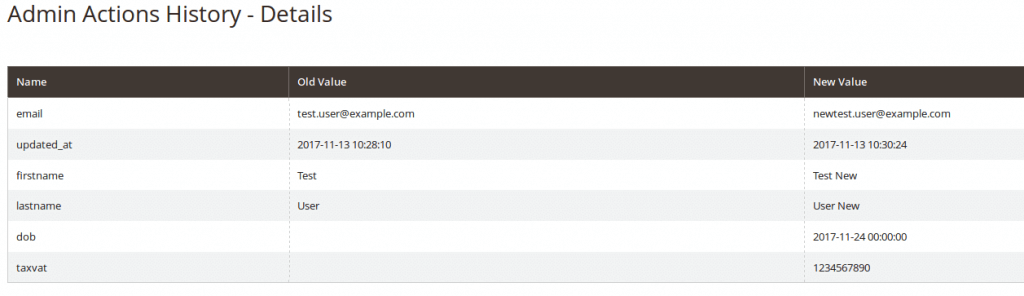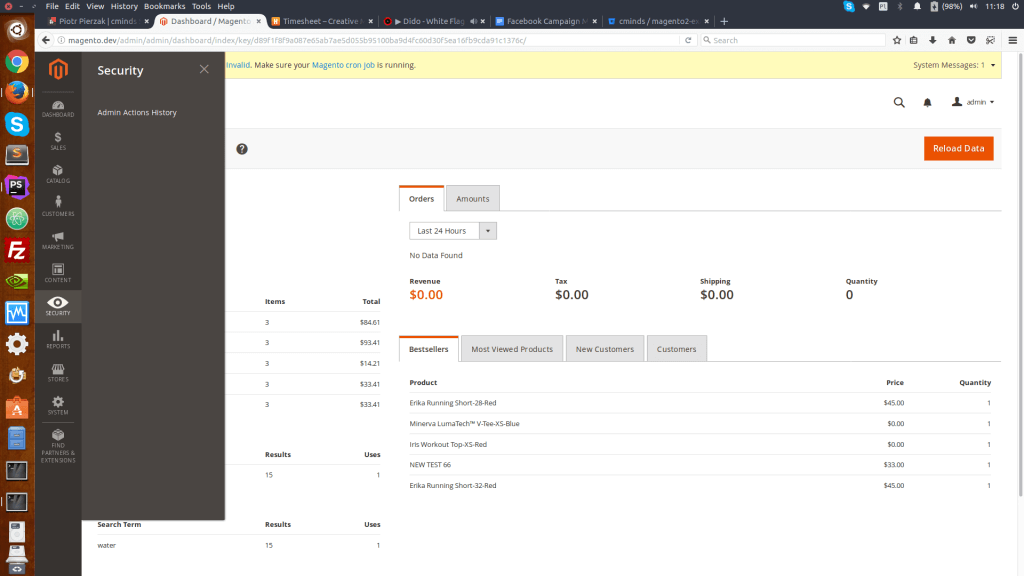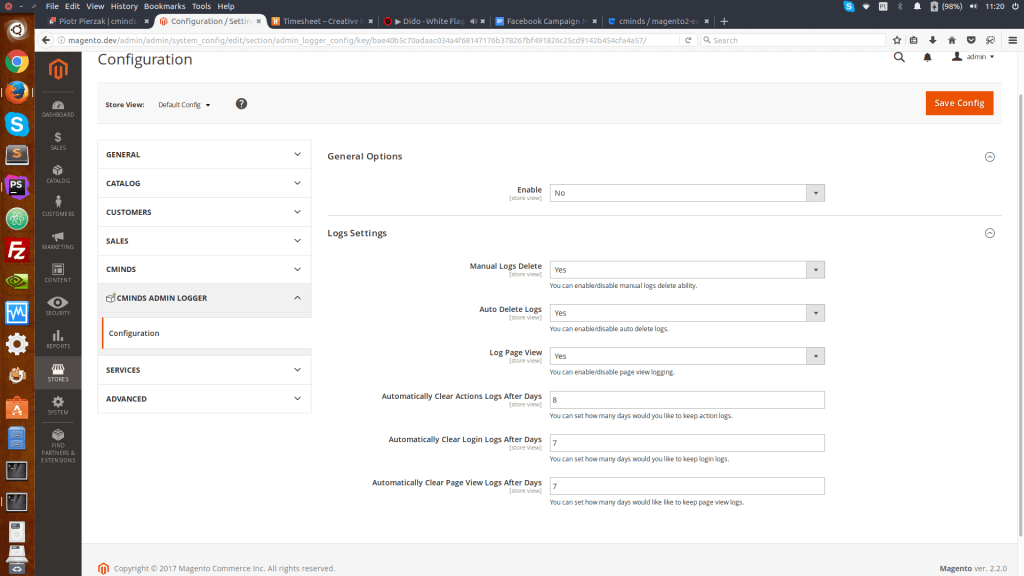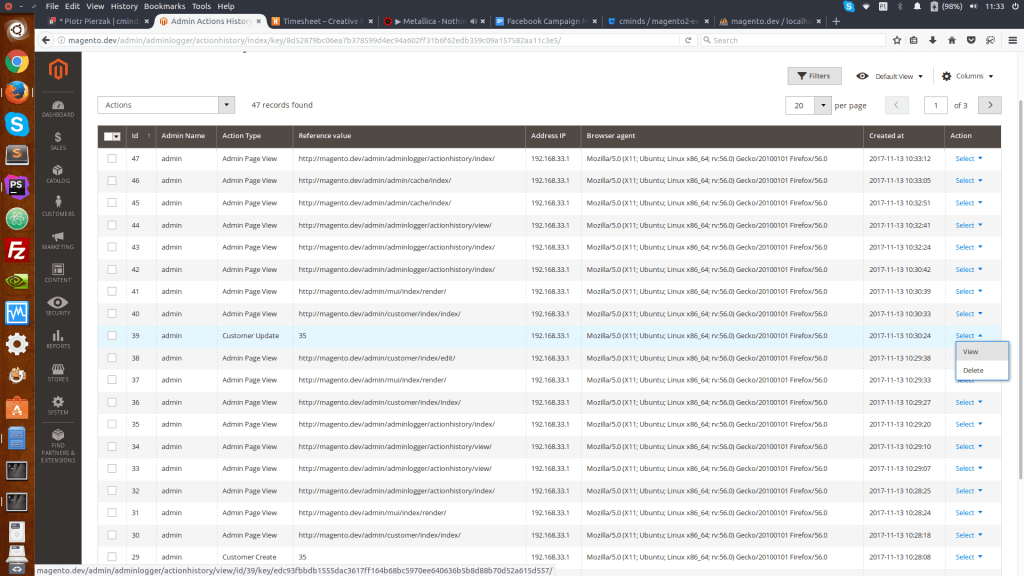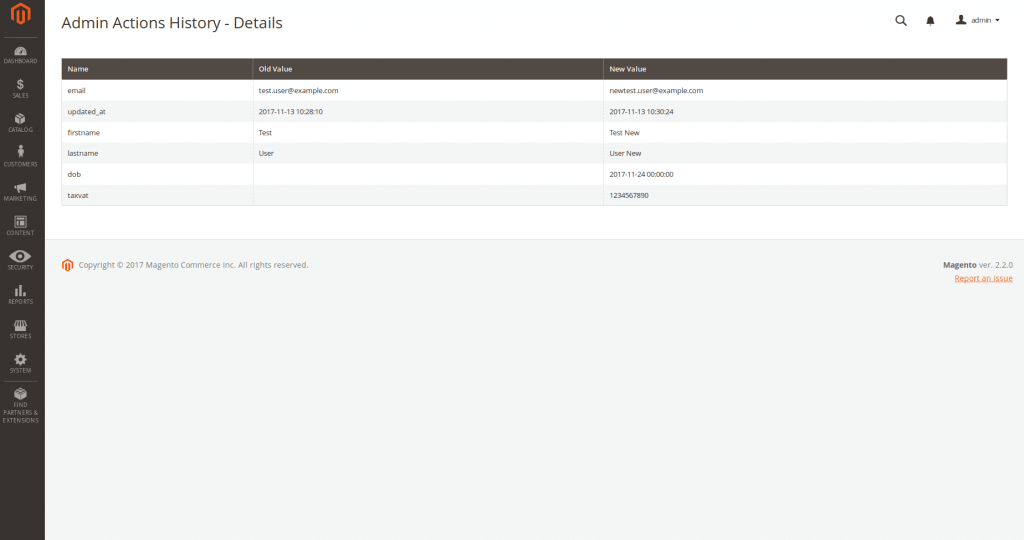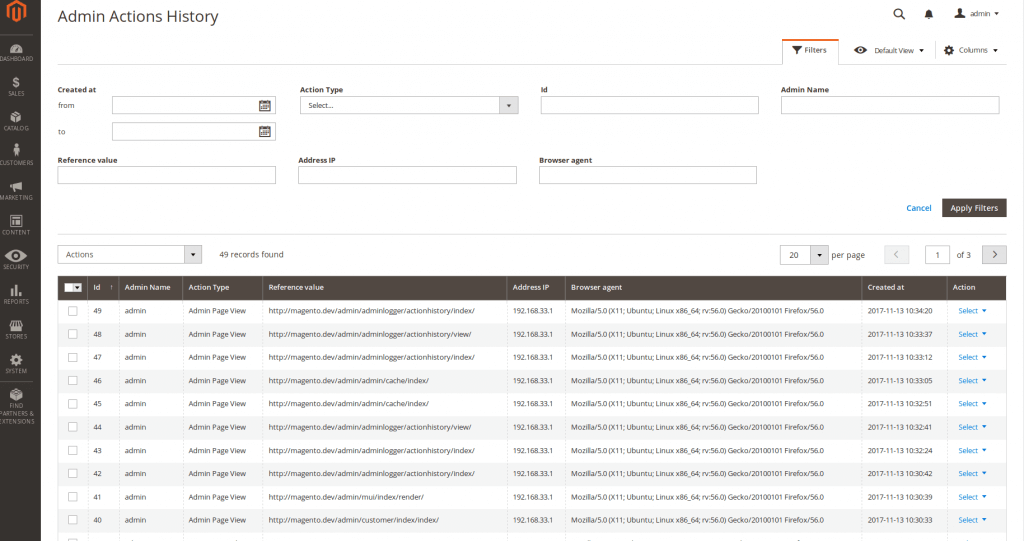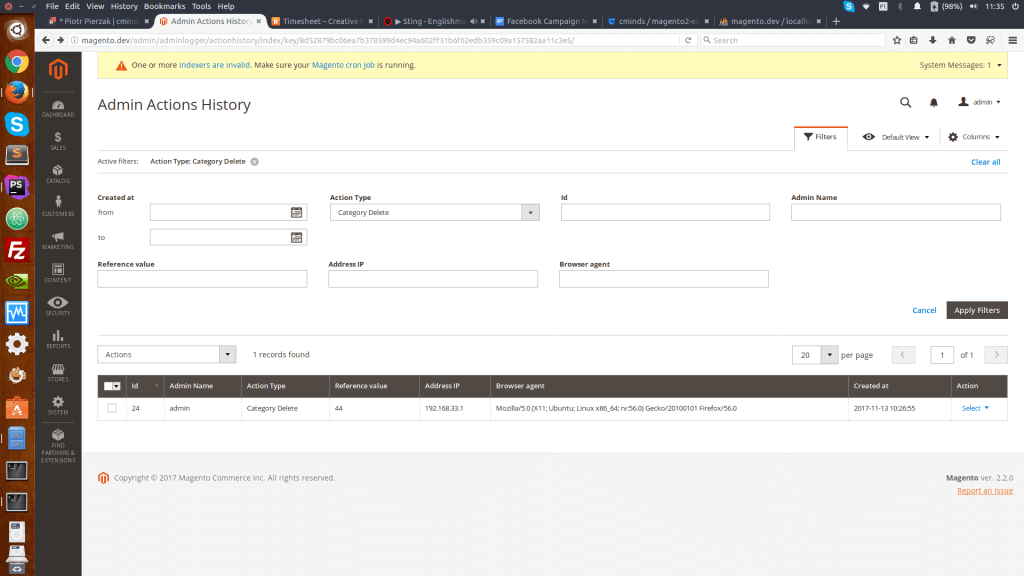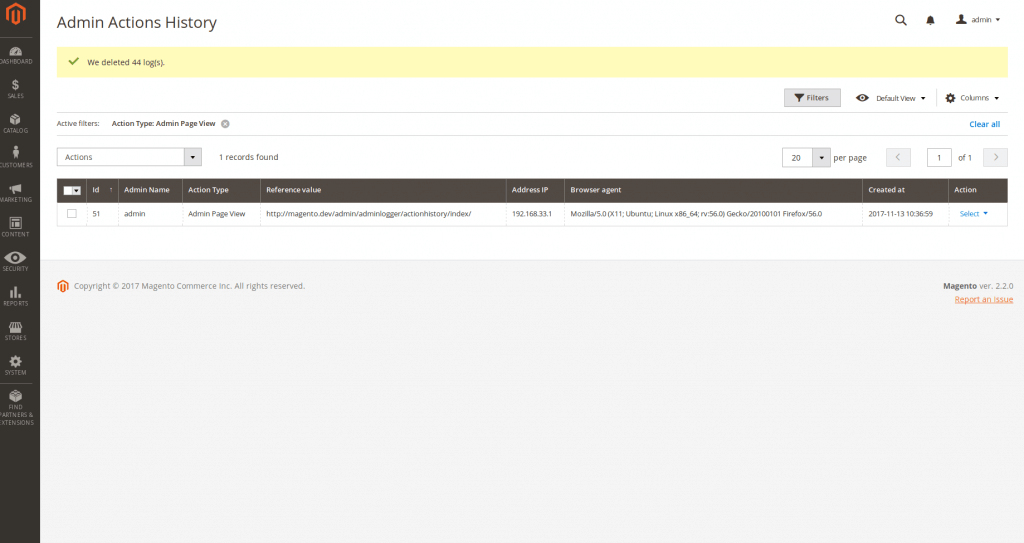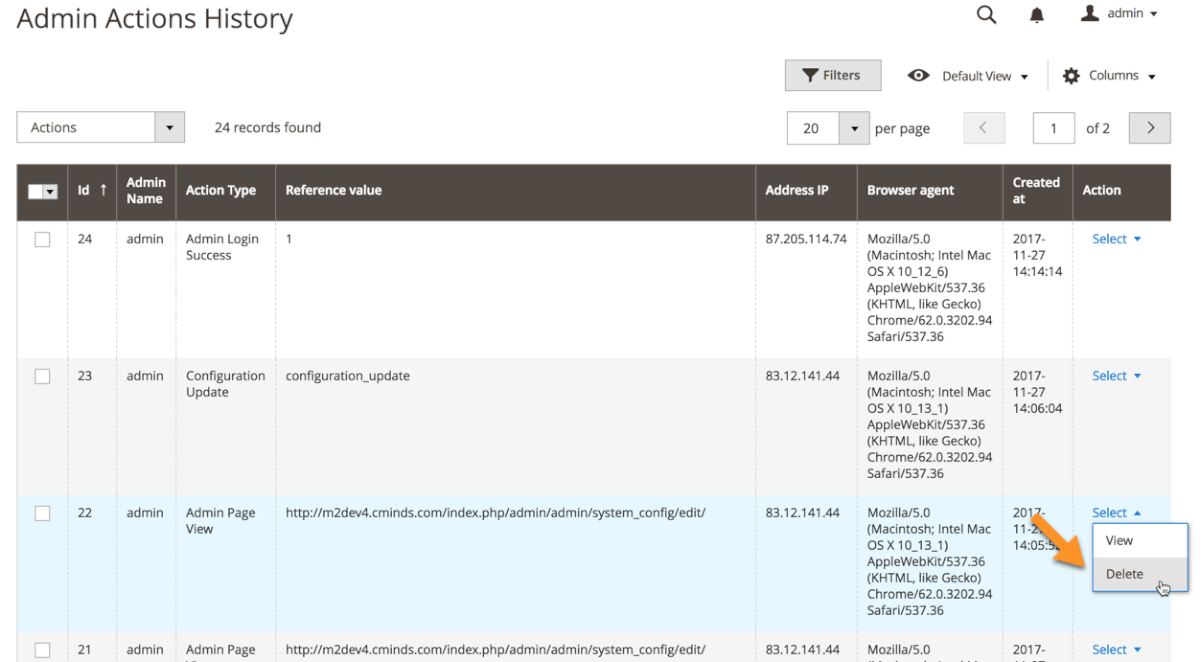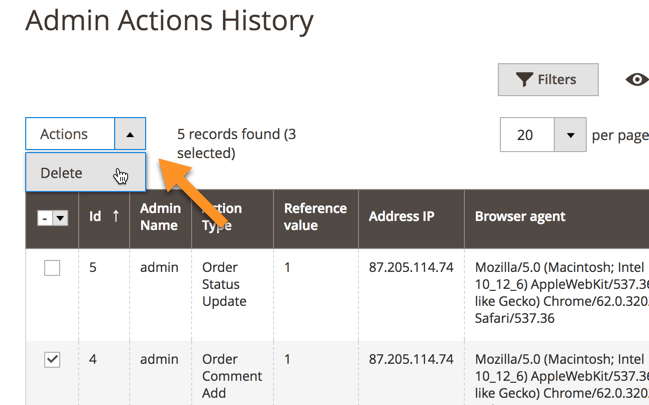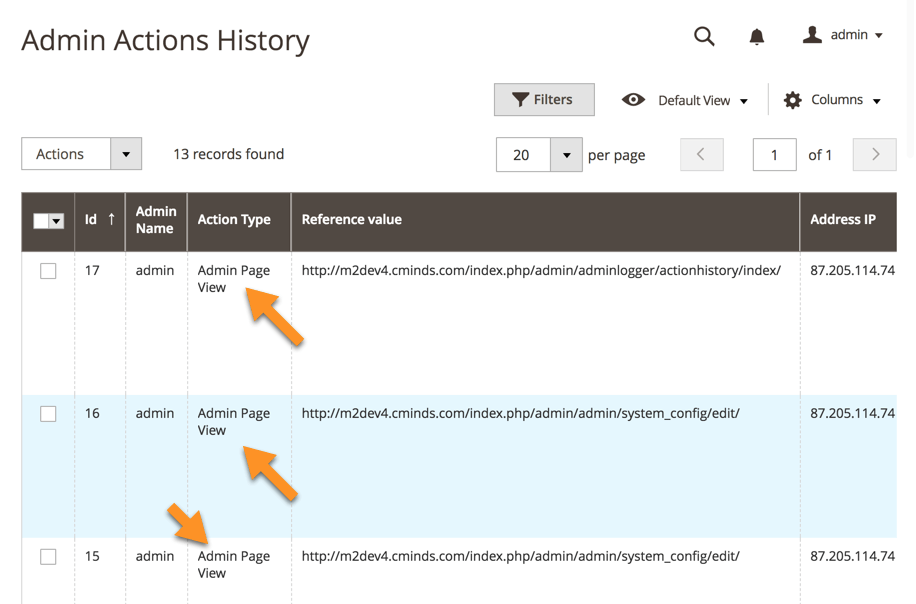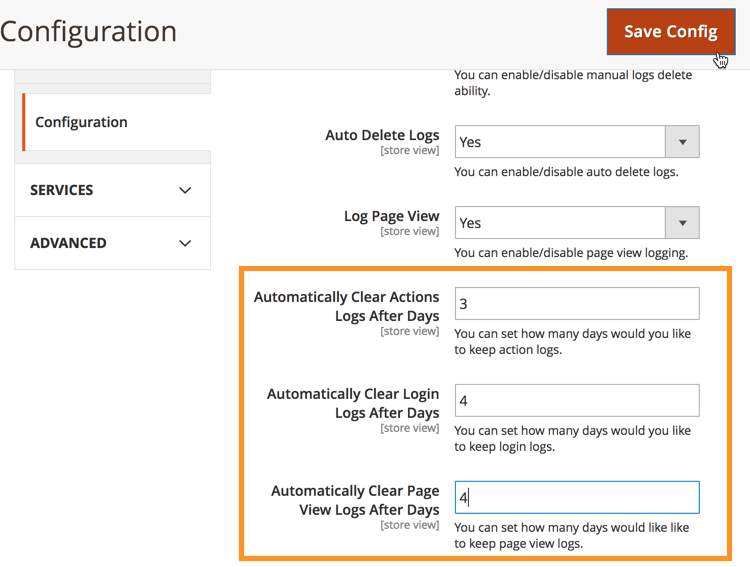Log and Track Magento Admin User Actions performed in the backend administration
Tracking Admin Actions in Magento back administration is a vital to increase productivity. It also provides a trustworthy Security Layer so you can act before an Admin User Account or sensitive information are compromised.
Our Admin Logger provides simplicity in User Actions Tracking and Logging, easing the Magento 2 management process.
Track And Filter Every Action
Every Magento 2 Action Log is organized and detailed
The Admin History Log shows every User Action, making Magento 2 administration easier than ever, even with multiple domains in the backend. Filter actions and save time researching when the User Actions number is overwhelming.
Manage your admin users
Track Admin Performance
Available Logs
| Admin Login Success | Admin Login Failed | Admin Password Change Request | Admin Page View | Configuration Update |
| Product Create / Update / Delete | Category Create / Update / Delete | Customer Create / Update / Delete | Content Page Create / Update / Delete | Content Block Create / Update / Delete |
| Content Widget Create / Update / Delete | Order Invoice Create | Order Credit memo Create | Order Shipment Create | Order Billing Address Create |
| Order Shipping Address Update | Order Status Update | Order Comment Add |
Use Case Examples
- Quality Control – Track the origin of continuous mistakes, such as an admin adding wrong information to orders
- Investigation – Check the logs to track down any unintended or suspicious actions
- Team Evaluation – Understand how fast and how well your admins are performing their tasks
Using the Admin Logger Extension
- Create an admin action history log – To avoid the questions such as “who did this” or “why did this change” find which admin action was performed by which admin user and ask them directly
- Log History – Save all admin log details for a specified time. Keep the history logs as long as needed
- Work Efficiency – Go over the activity log for your store admins and evaluate the work efficiency of the staff
- Protect your Magento 2 store from admin account hacks – Any unusual behaviour from store admins can be visible to understand if the account was hacked
- Create Rollback Checkpoints – Use the Log History to debug problems created by admin changes, manually repair those mistakes by checking the specific admin actions log
Admin Logger Related Resources
Admin Logger Extension Features
The Admin Logger provides a detailed log of admin action, ensuring you have all the tools to improve admin efficiency and reduce errors.
Action log grid to track admin action history
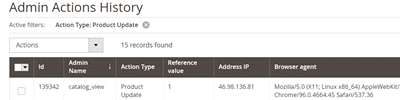
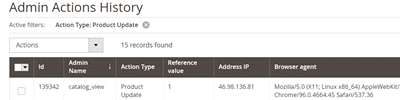
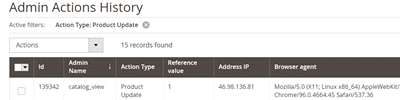
Display a “General overall view of all admin users” actions performed in the admin backend actions log.
Advanced filtering of admin actions
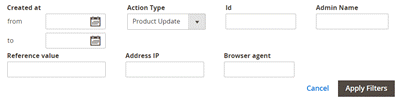
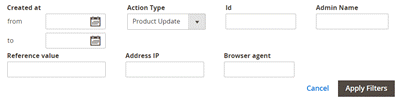
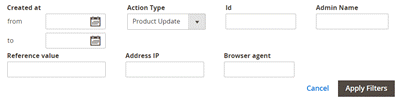
Filter admin actions log from the back end by date, IP, username, action, changed value (like the text in CMS block) or even browser type.
Track every admin action
Monitor changes to order information, customer information, settings, and Panel page views.
Create Rollback Checkpoints
Save specific moments and restore undesired or buggy changes. Use the Log History to debug problems created by admin changes.
Detailed log for each action
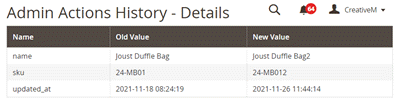
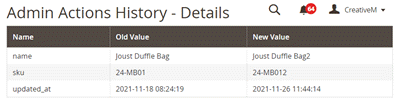
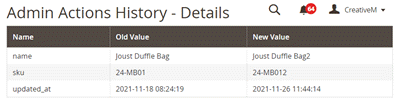
See detailed information for each specific admin action done by each admin user.
Manually or automatically delete logs
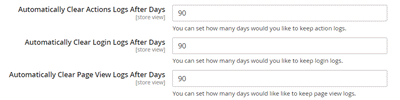
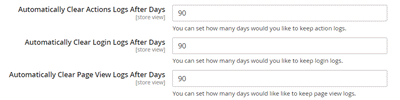
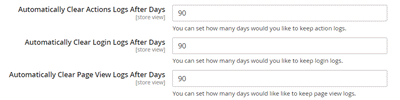
Store managers can delete the logs manually by selecting the logs they want to delete, or set a time for deleting logs automatically (to not overload the database). They can decide how many days history logs need to be kept for.
Track admin performance
Use the detailed log information to evaluate the performance and efficiency of your admins.
Keep log history
Use the logger extension to maintain the action history for as much time as needed.
Admin Logger Image Gallery
Magento Multi User Account Frequently Asked Questions
What is the benefit of having this extension on my site?
The Admin Logger extension will give you much more insight into the activity of admin on your store. Different store owners will have different relationships with their admin.
It may offer you a better idea of their performance or it may offer you the opportunity to watch the activity of administrators whose actions you might be concerned about. It also offers you information to base rollbacks on.
To sum it up, ff a mistake is made, you can more easily narrow down what the admin was doing at the time that led to it.
Can the log entries that are created by the Admin Logger be deleted manually?
Yes. You can enable or disable the ability for the admin to delete log entries through the Configuration Settings of the extension.
To learn more about this feature see this Help article.
Are log entries only deleted individually or can they be removed en masse?
Either. You can select multiple log entries by checking the box beside them in the list view and then choose a bulk action or you can delete them one by one.
To learn more about this feature see this Help article.
Can the extension be set to log all page views by admins?
Yes. As well as actions, the pages viewed by site admins can be registered with the Admin Logger extension.
This functionality does potentially make for a very full noisy log, but it also gives a very detailed idea of what admins are doing on the site.
To learn more about this feature see this Help article.
Can I automatically delete Admin Logger logs on a timer?
Yes. It’s possible to give log entries a limited lifespan through the Configuration settings.
Different log entry types can be given different lifespans. For example, the entries that build up the fastest might be set a shorter lifespan than the others.
To learn more about this feature see this Help article.