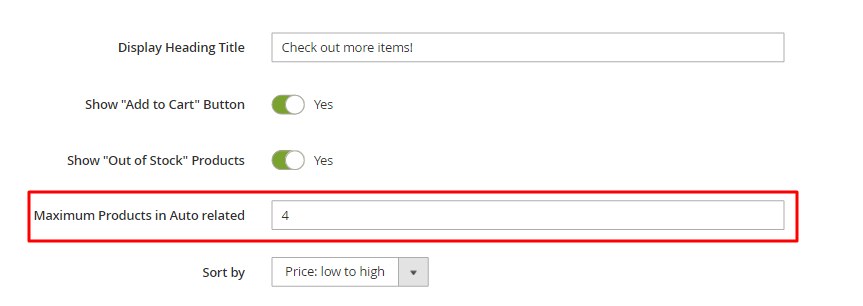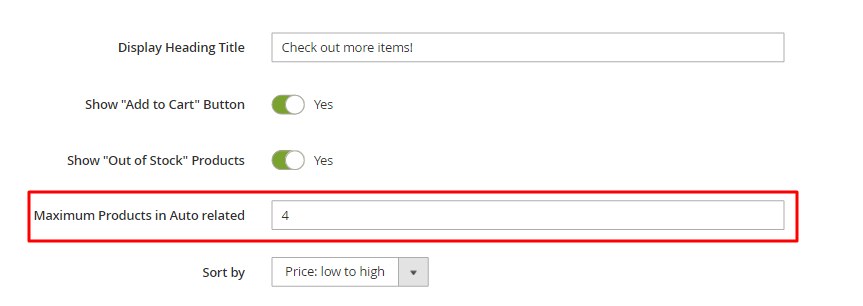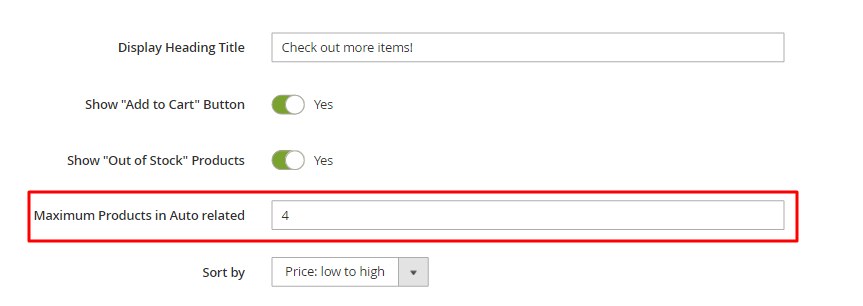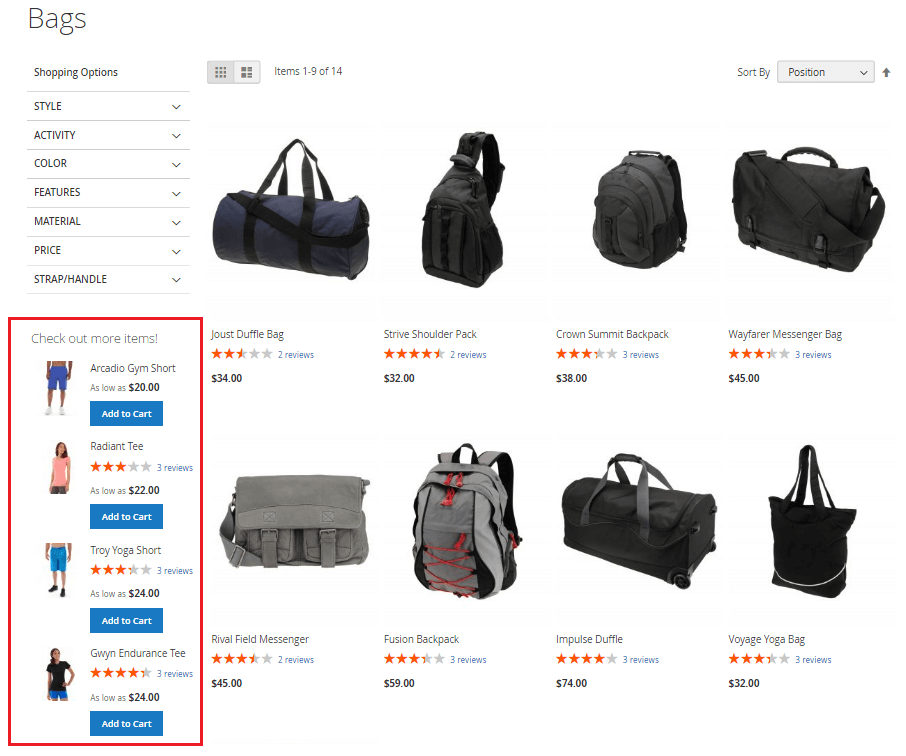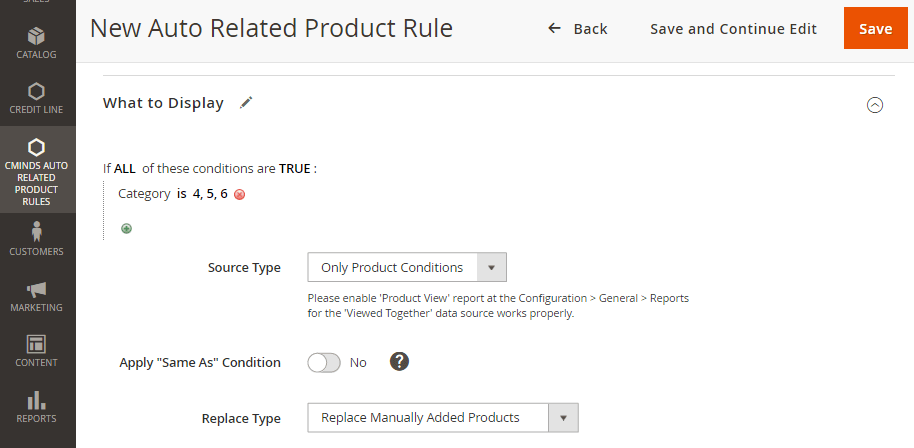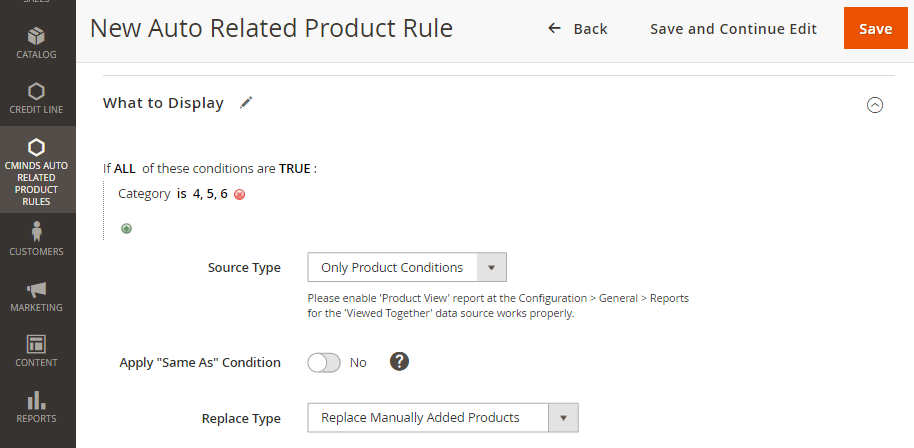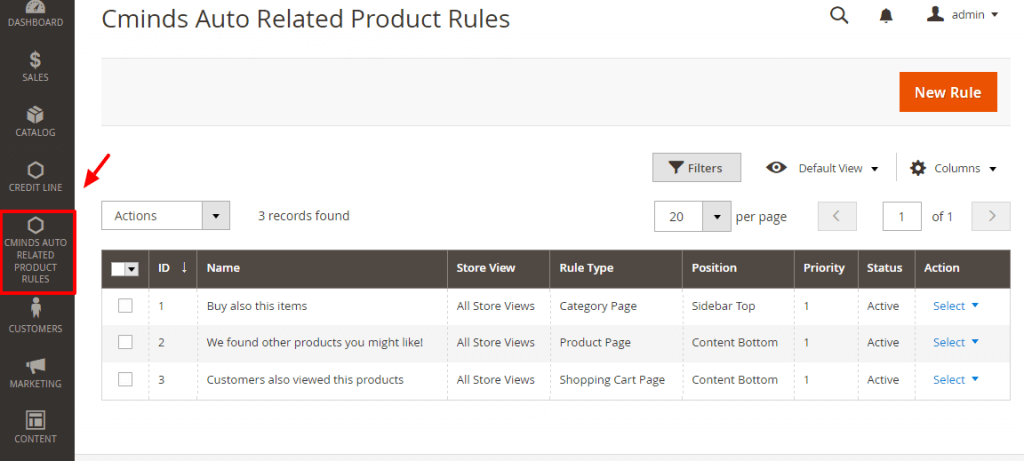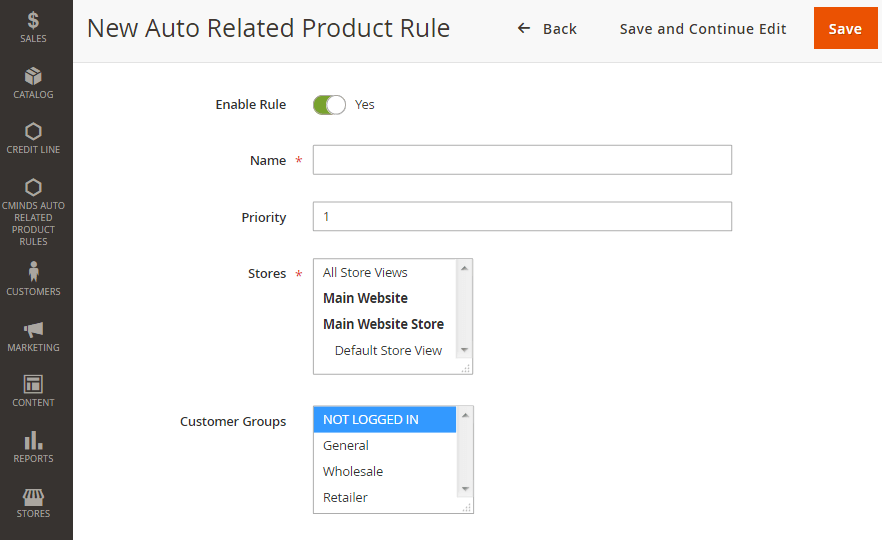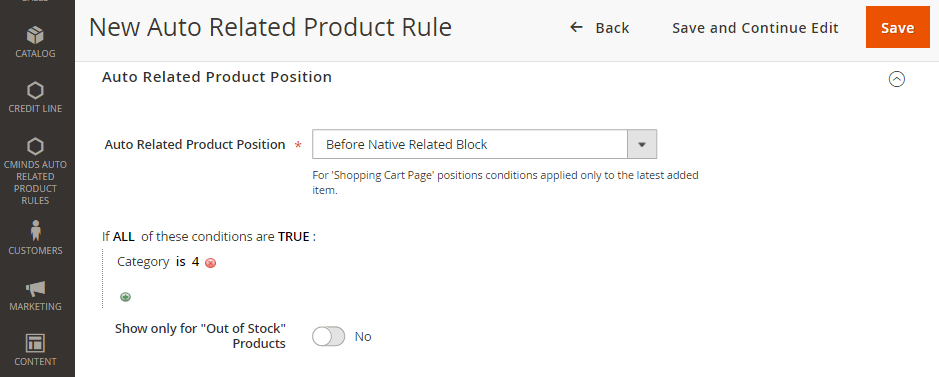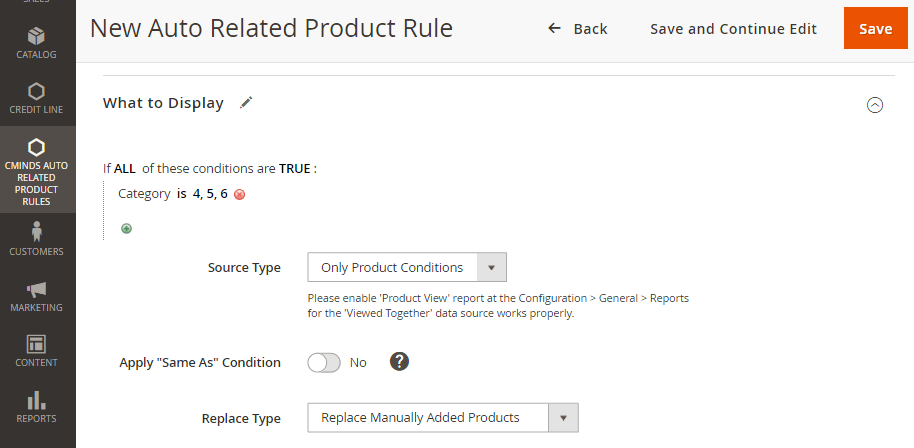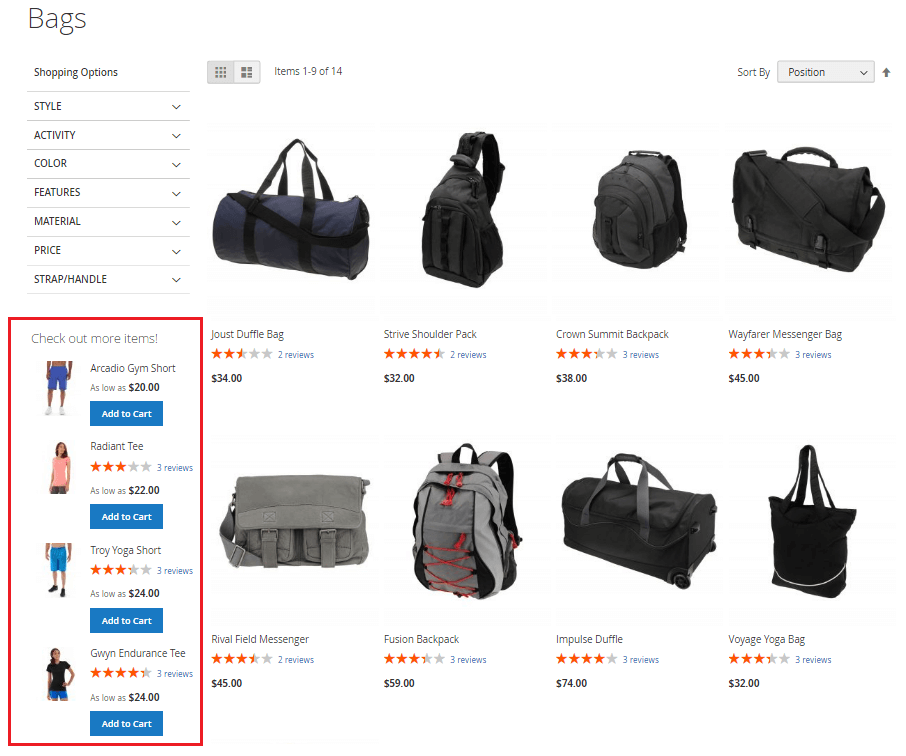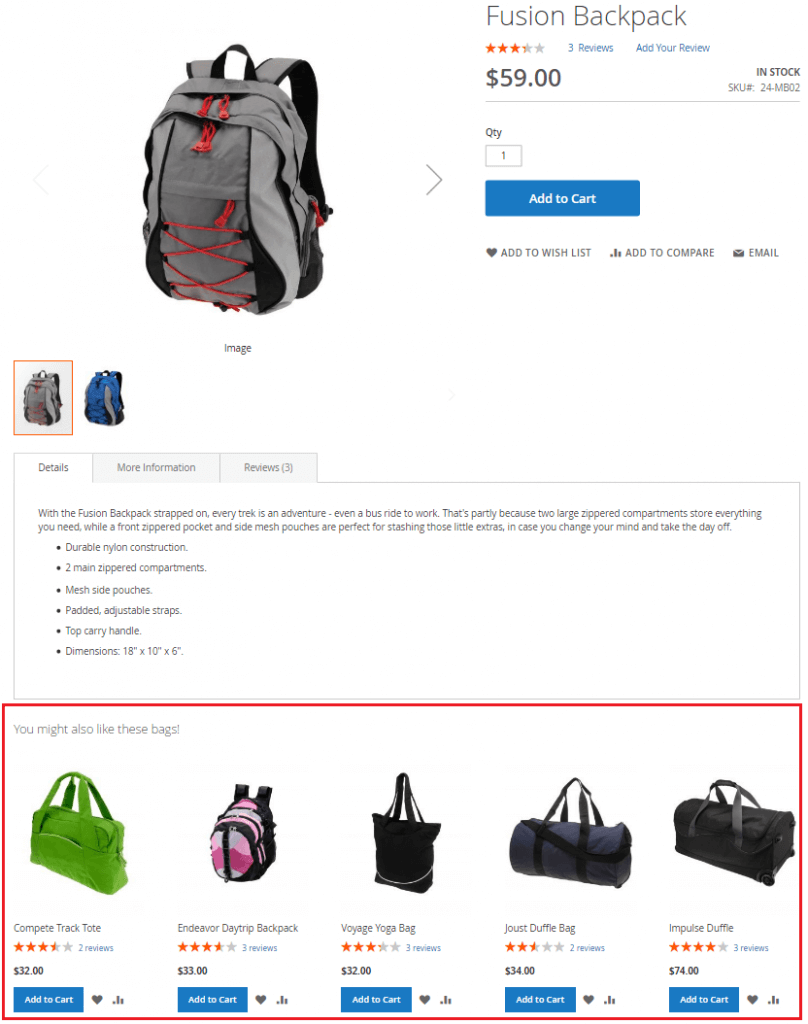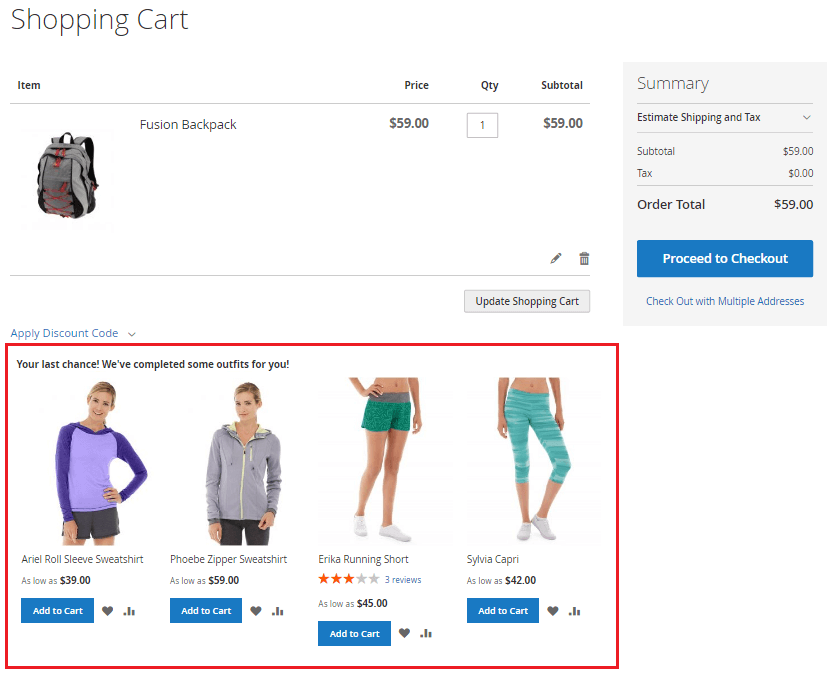Automatic Related Products Extension for Magento 2
The Automatic Related Products Extension for Magento 2 provides you an easy way to display special blocks with related products, upsells and cross-sells automatically anywhere on your website.
Show special blocks with related products, upsells and cross-sells
Add special rules to show relevant products only
Create conditions based on categories
| The auto-related products Magento extension lets you display items from any category or from the same categories as well. |
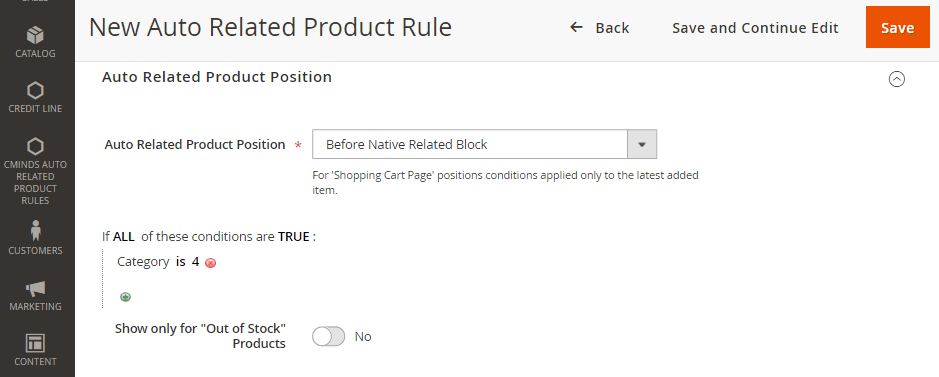 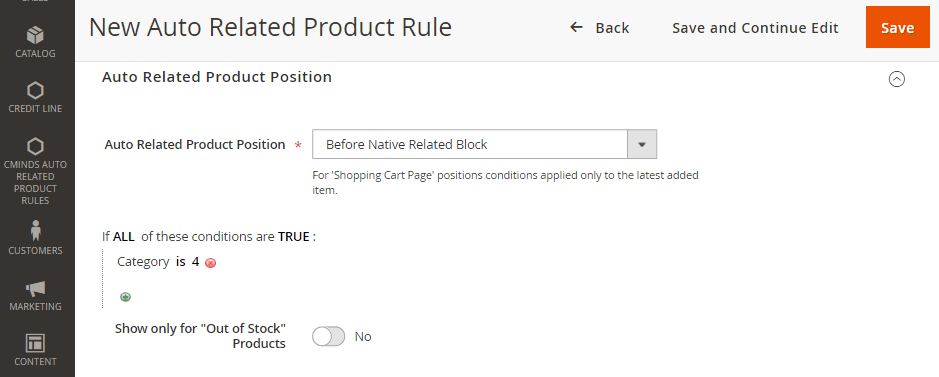 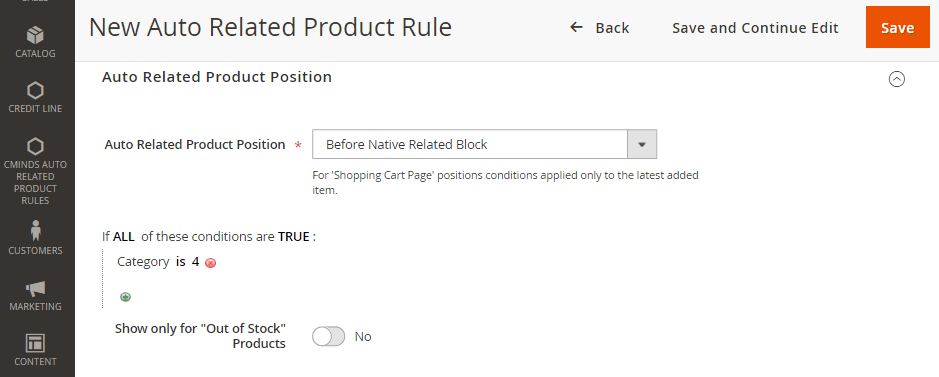 |
Specify Auto Related Product Position
Replace or Append manually added products
Set time period for showing statistical data
   |
The extension allows specifying the time period to show together statistical data and related products. Thus your customers will see relevant products only. |
Hide out of stock products
| The Auto Related Products extension for Magento allows you to hide out of stock items to show only the items that can be purchased instantly. |
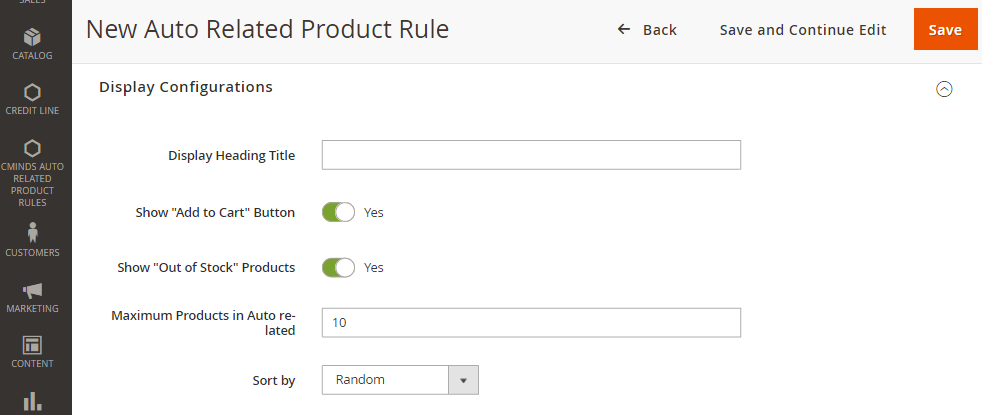 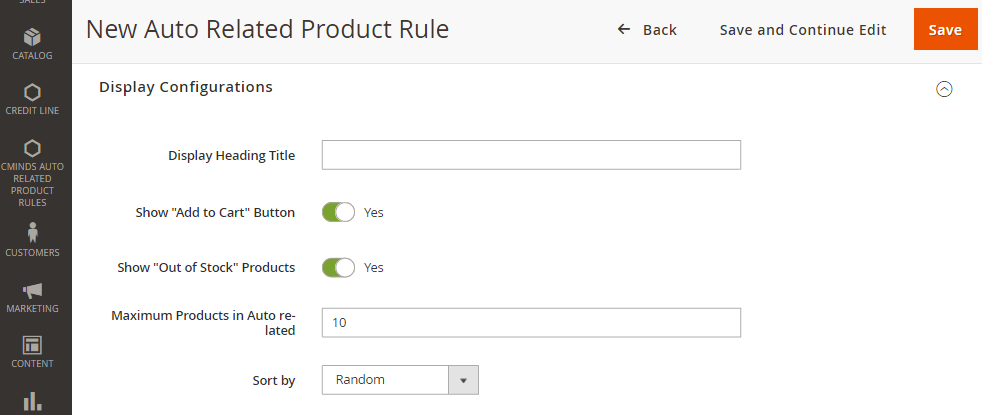 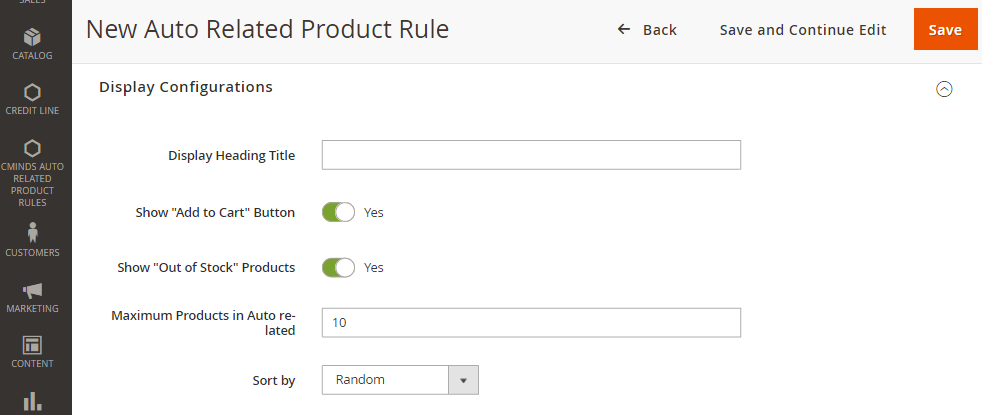 |
Using the Automatic Related Products Extension
- Offer related products, upsells and cross-sells by adding special conditions
- Display products anywhere on your website: catalog pages, product pages, shopping cart, etc.
- Add custom titles to special blocks to attract customers’ attention
- Replace manually added lists of related products, upsells and cross-sells
- Hide out of stock products and Add to Cart button from displaying in a product block
- Use the “Same As” condition to choose items by the same attribute value
- Define the number of products to be displayed in the block
Related Products Extension Related Resources
Automatic Related Products Extension Features
Please check the user guide to learn more about this extension.
Recommended Block
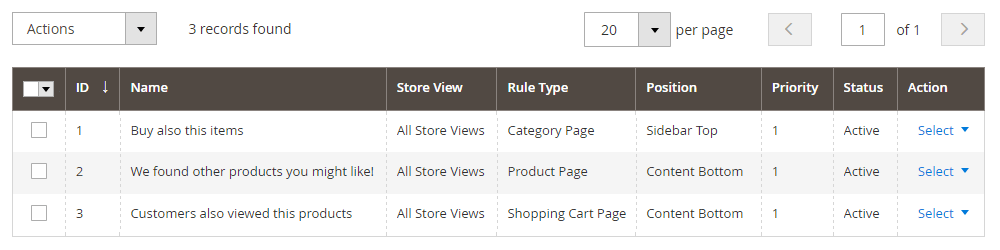
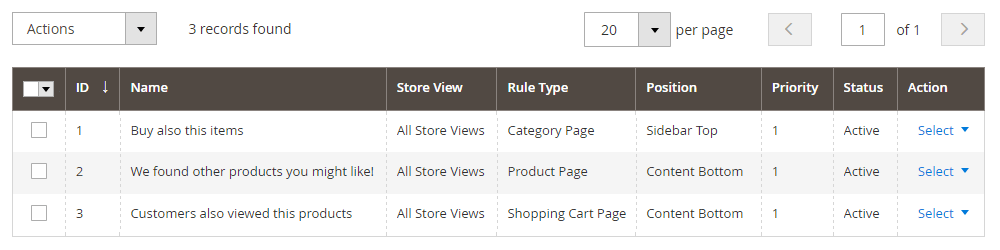
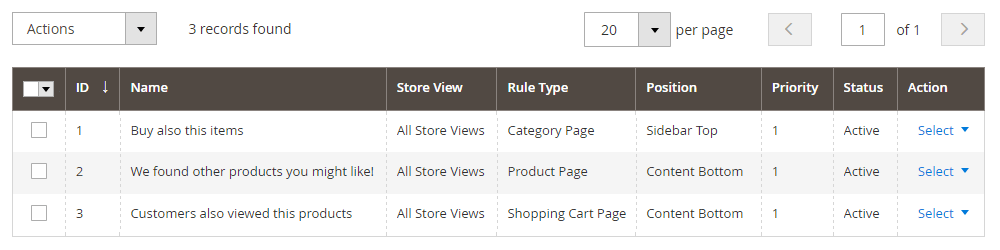
Display a special block anywhere on the store with related items, upsells and cross-sells and define where and what products should be displayed.
Auto Related Product Position



Choose a place on the product page, category page or shopping cart page where to show a section with related products.
Hide Unavailable Products
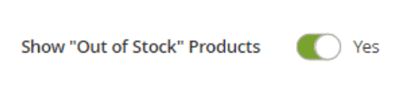
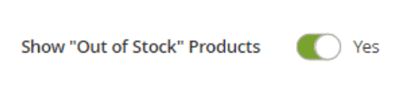
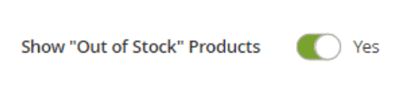
Show only what the user can actually purchase.
Product Limit
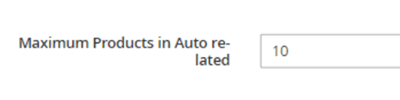
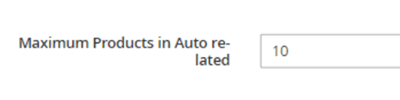
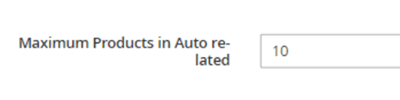
Choose the maximum number of items shown in the block.
Category Conditions



Display items a certain set of categories only if needed.
Replace Automatically
Replace the existing lists of related items, upsells and cross-sells automatically. Alternatively, append a list to the existing one.
Filtered Statistics



Choose the time period when the extension shows statistical data.
Flexible Code
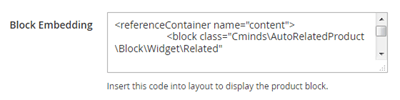
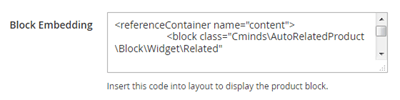
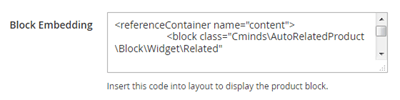
Use a custom code to insert blocks with items anywhere on the Frontend.
Hide Add to Cart Button



Disable the Add to Cart button to increase customers’ activity on the site.
Custom Title
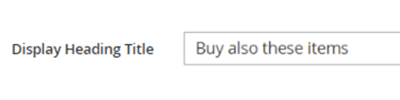
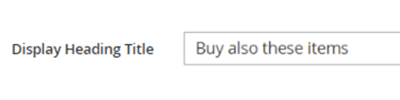
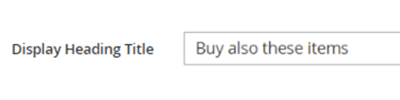
Add a unique title to each block and attract more customers.
Customer Groups
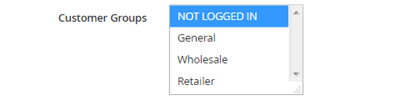
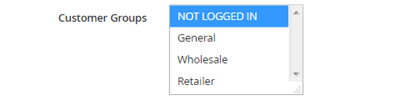
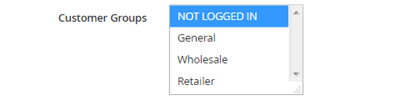
Choose which customer groups can see the related products defined in the rule.
Cart Recommendations
Suggest purchases just before the visitor checks out and increase conversion.
Automatic Related Products Extension Image Gallery
Automatic Related Products Extension Frequently Asked Questions
Please check the user guide to learn more about this extension.
How do related product rules work?
The Auto Related Product extension allows creating special rules based on which the admin can specify where and what products should be visible for the customers. You can create the rules in the separate section CMINDS AUTO RELATED PRODUCT RULES on the admin panel. Please read the guide on How to Create Auto Related Product Rules.
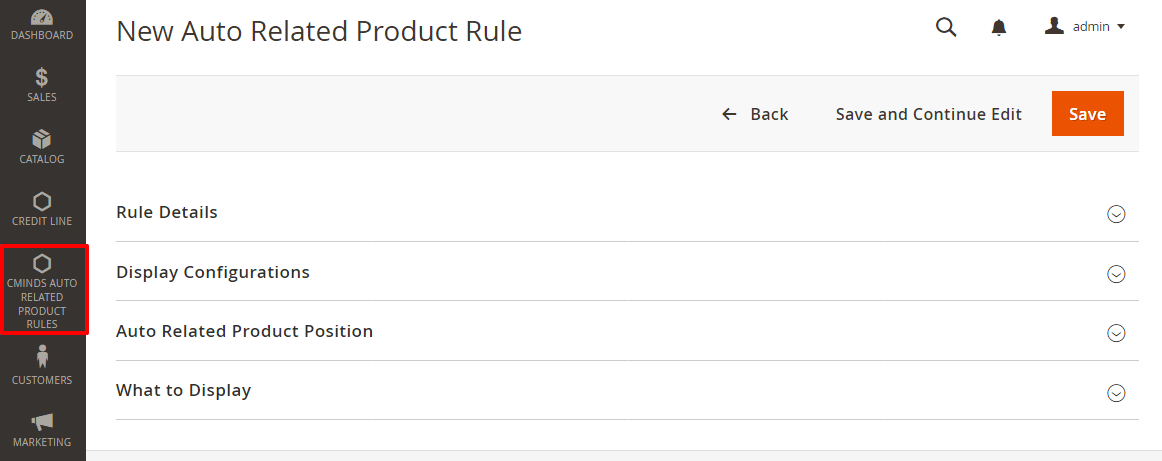
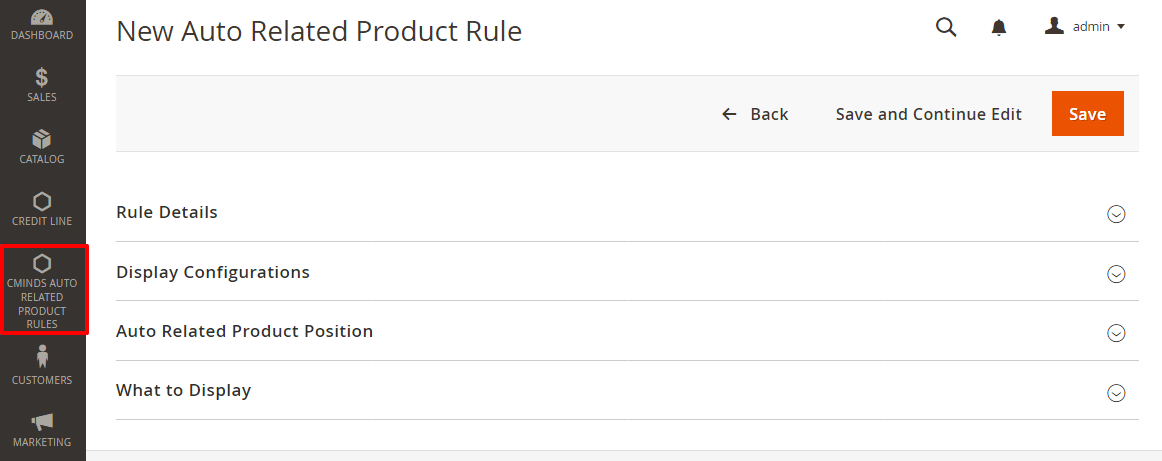
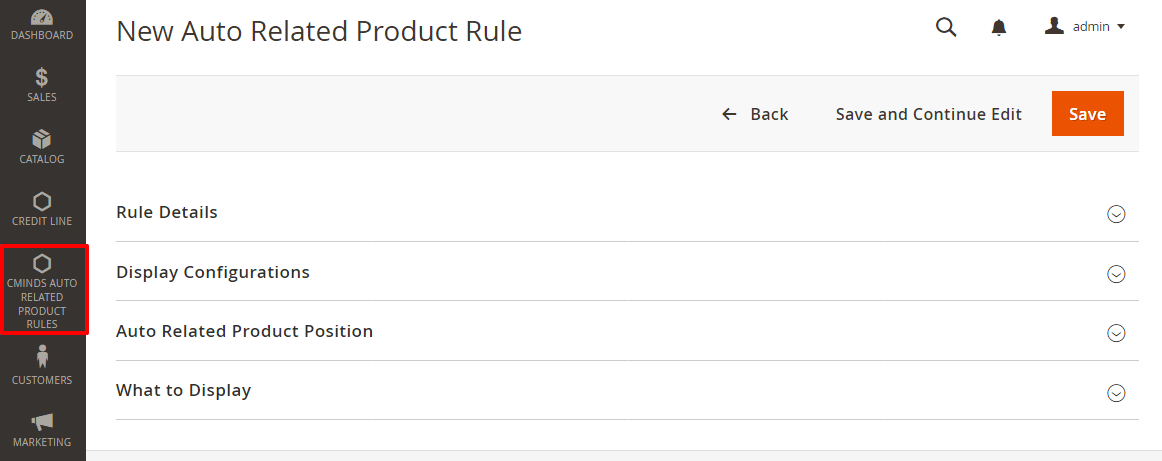
How do I benefit from getting this extension?
The Auto Related Products extension for Magento 2 will help you show the customers relevant products only based on created rules.
Moreover, you can replace the existing lists of related products, upsells and cross-sells with new ones automatically. The extension also allows placing blocks anywhere on the website and will help customers to find necessary products and complete the order.
Can I display more than one block at once?
Yes, using the extension you are able to add several blocks at once and place them on one page. Just specify the same place for each rule where you want to display the blocks in the section Auto Related Product Position.
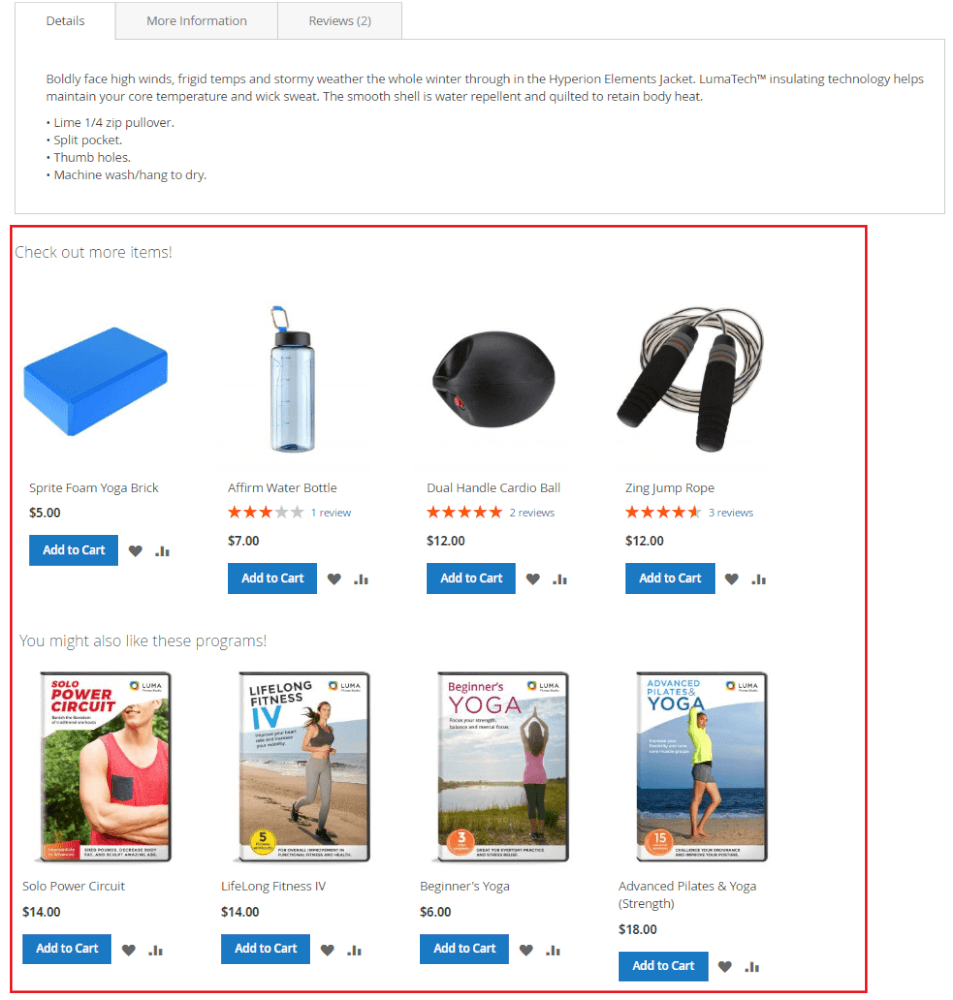
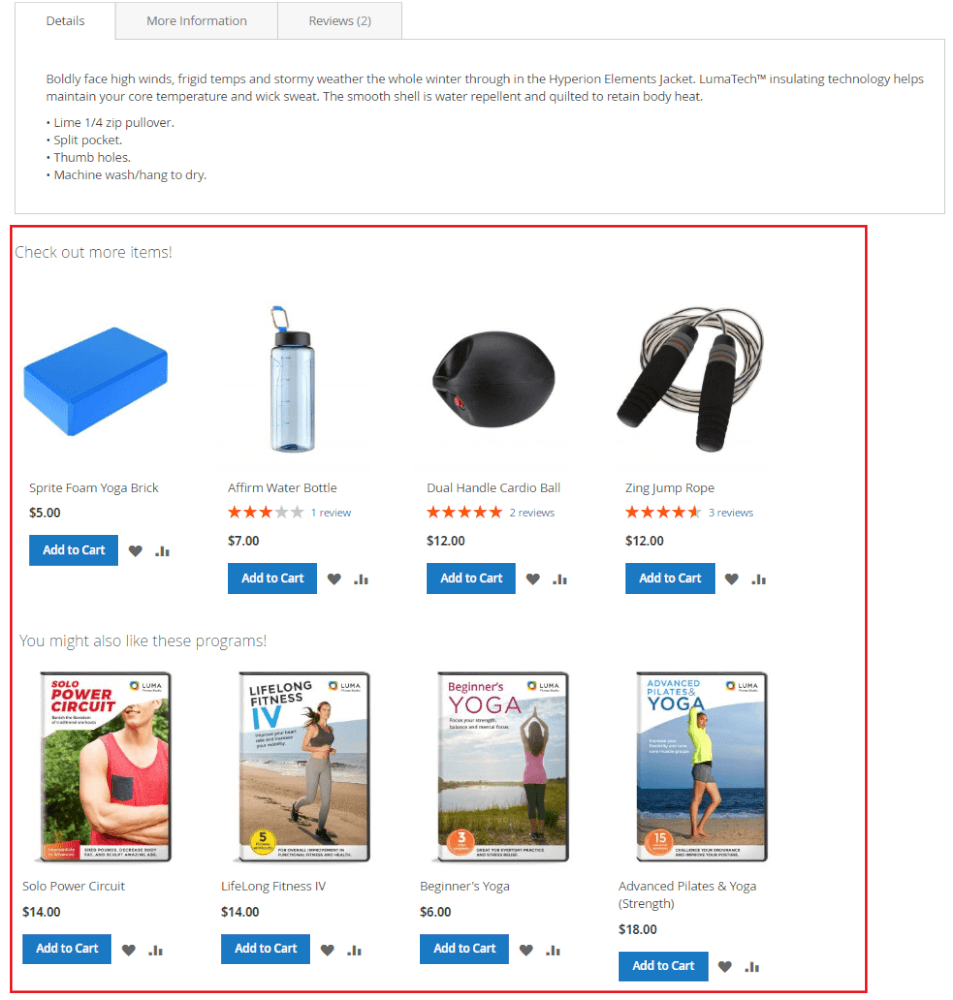
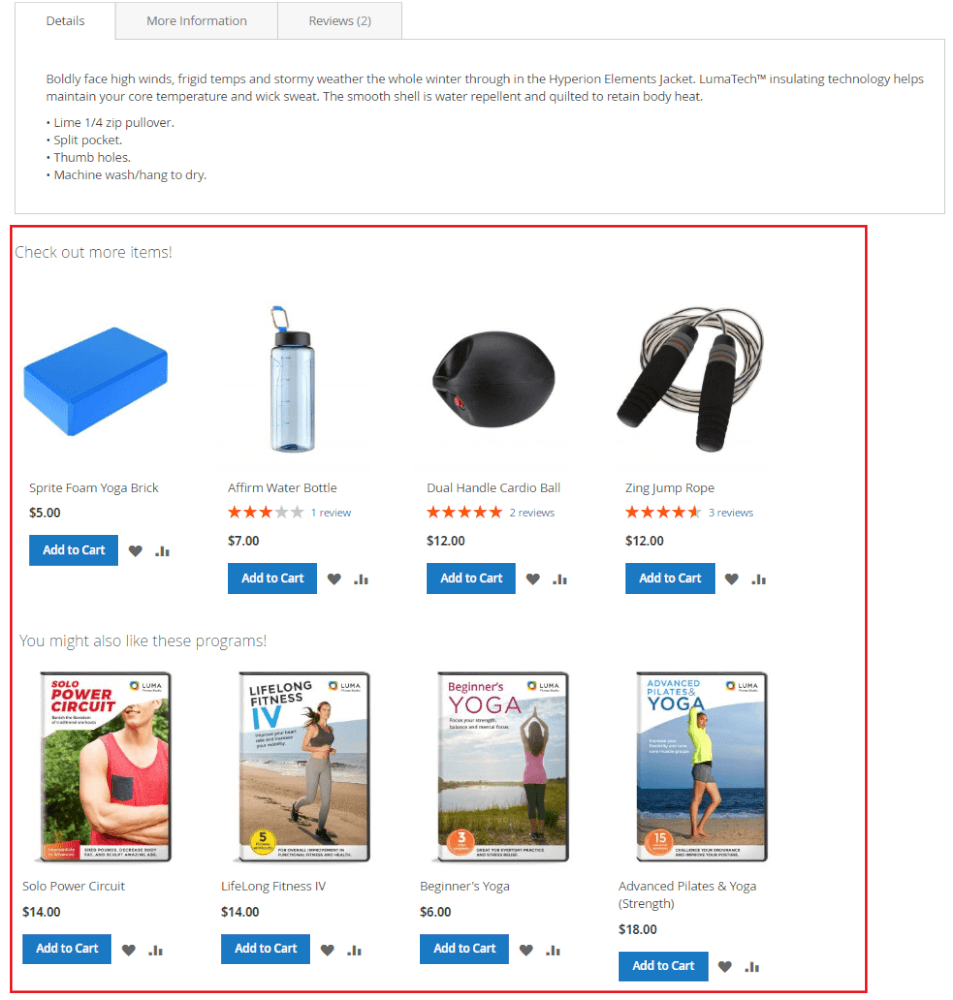
Can I set a maximum number of products I can display in the blocks?
Yes, the extension allows you to enter a maximum number of related products to be displayed in the blocks. On the admin side go to Cminds Auto Related Product Rules and select the existing rule or create a new one.
In the section Display Configurations you can add a maximum number of items to be displayed in the block in Maximum Products in Auto related.